Forget about a mere adaptive OLED touchbar for future Macs! According to a new report, Apple is working with an Australian startup to turn future Mac keyboards into a blank slate for users to customize.
The company in question is Sonder Design Pty Ltd., a startup with ties to Apple manufacturer Foxconn. It develops E Ink keyboards, which let users customize keys to include letters from more than one language, or even emojis.
Check out a video showing how its keyboards work below.
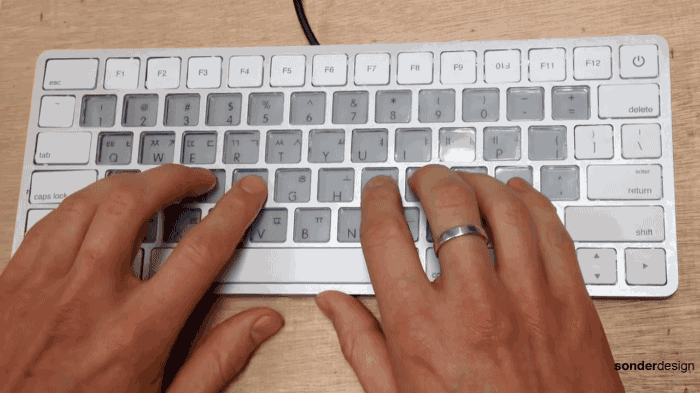





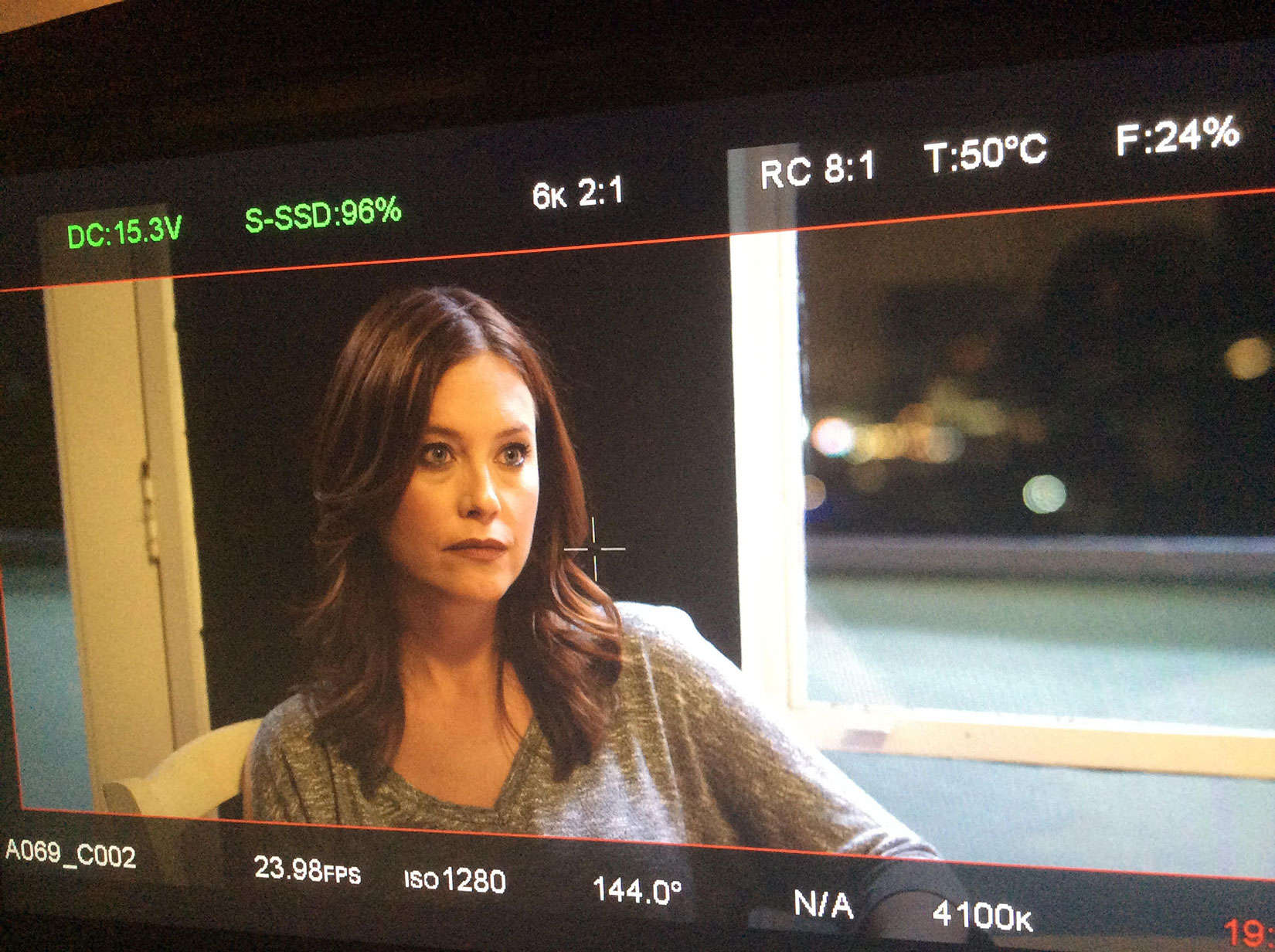

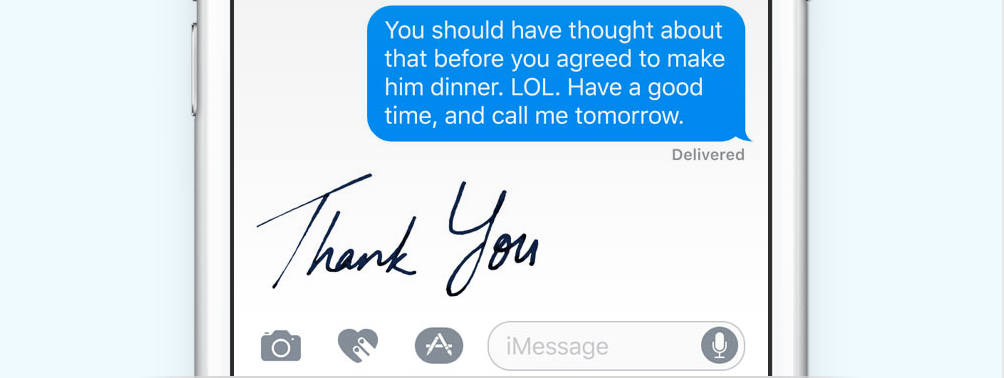
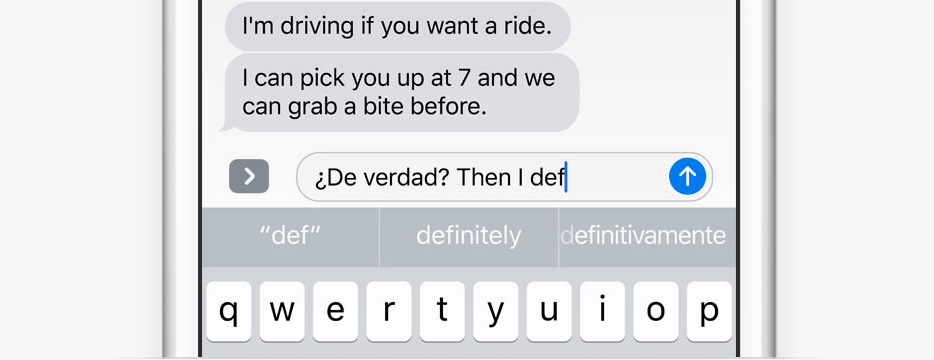



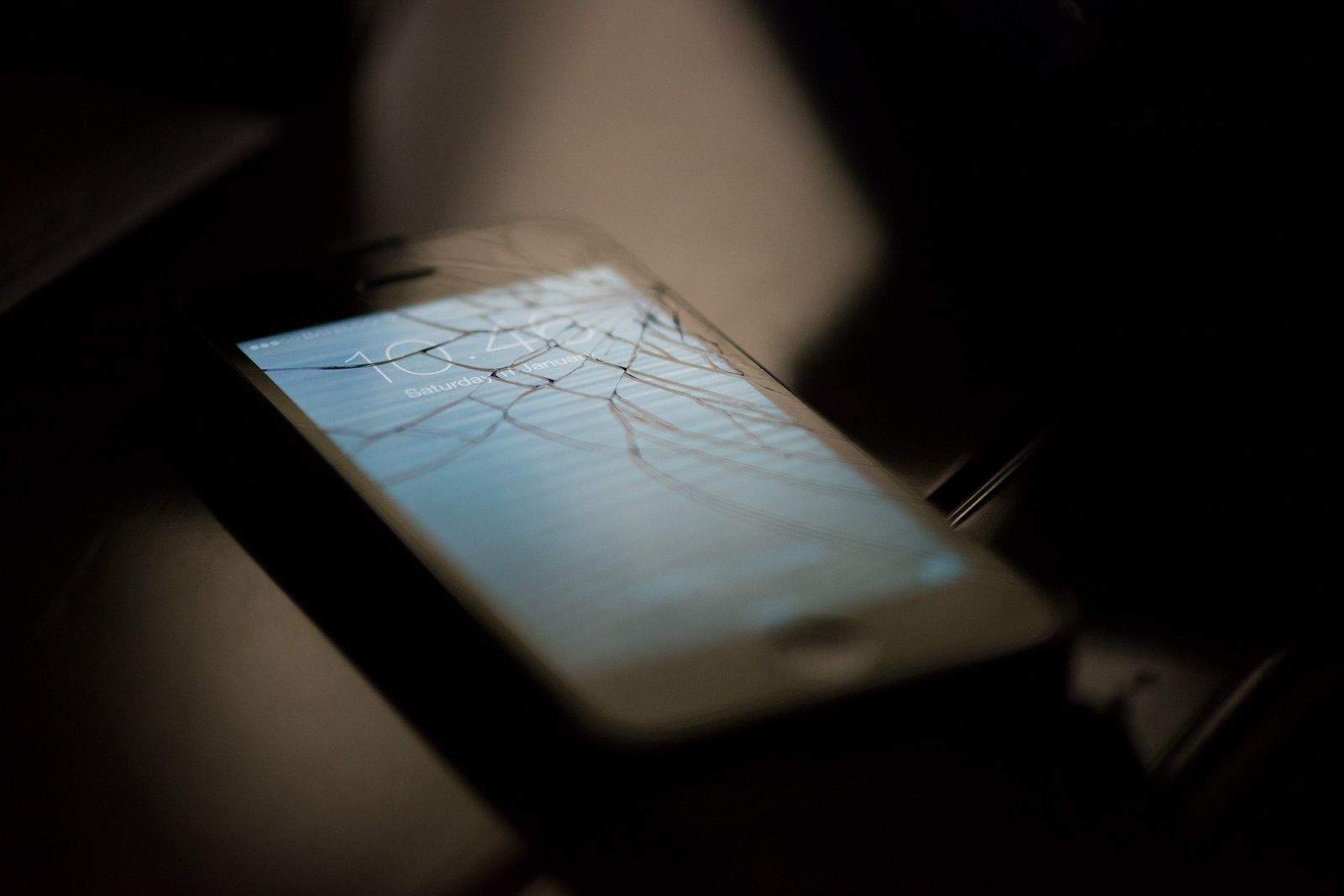





![Any time, any place, keep your Apple devices juiced [Deals] Wirelessly charge your Apple Watch, and up to 4 USB devices all at once.](https://www.cultofmac.com/wp-content/uploads/2016/06/2ca7f59533c68e3d7da64382971874ef0423802e_main_hero_image.jpg)
![Win It Wednesday: 5 years of the complete Adobe Creative Cloud [Deals] Enter now to win five years of free access to Adobe's Creative Cloud.](https://www.cultofmac.com/wp-content/uploads/2016/05/images_medium-4.jpg)
![Add 64GB of additional storage space to your iPhone [Deals] ZeroLemon's iMemStick adds 64GB of storage and a new level of flexibility to your iOS and Mac devices.](https://www.cultofmac.com/wp-content/uploads/2016/05/c0e4a82413a7d83a92a12c3d37e2eeb5d7c75763_main_hero_image.jpg)
![Win it Wednesday: This $1,000 gift card is your ticket to hackintosh [Deals] Newegg's $1,000 gift card giveaway is your last chance to build the machine of your dreams.](https://www.cultofmac.com/wp-content/uploads/2016/05/images_medium-2.jpg)



