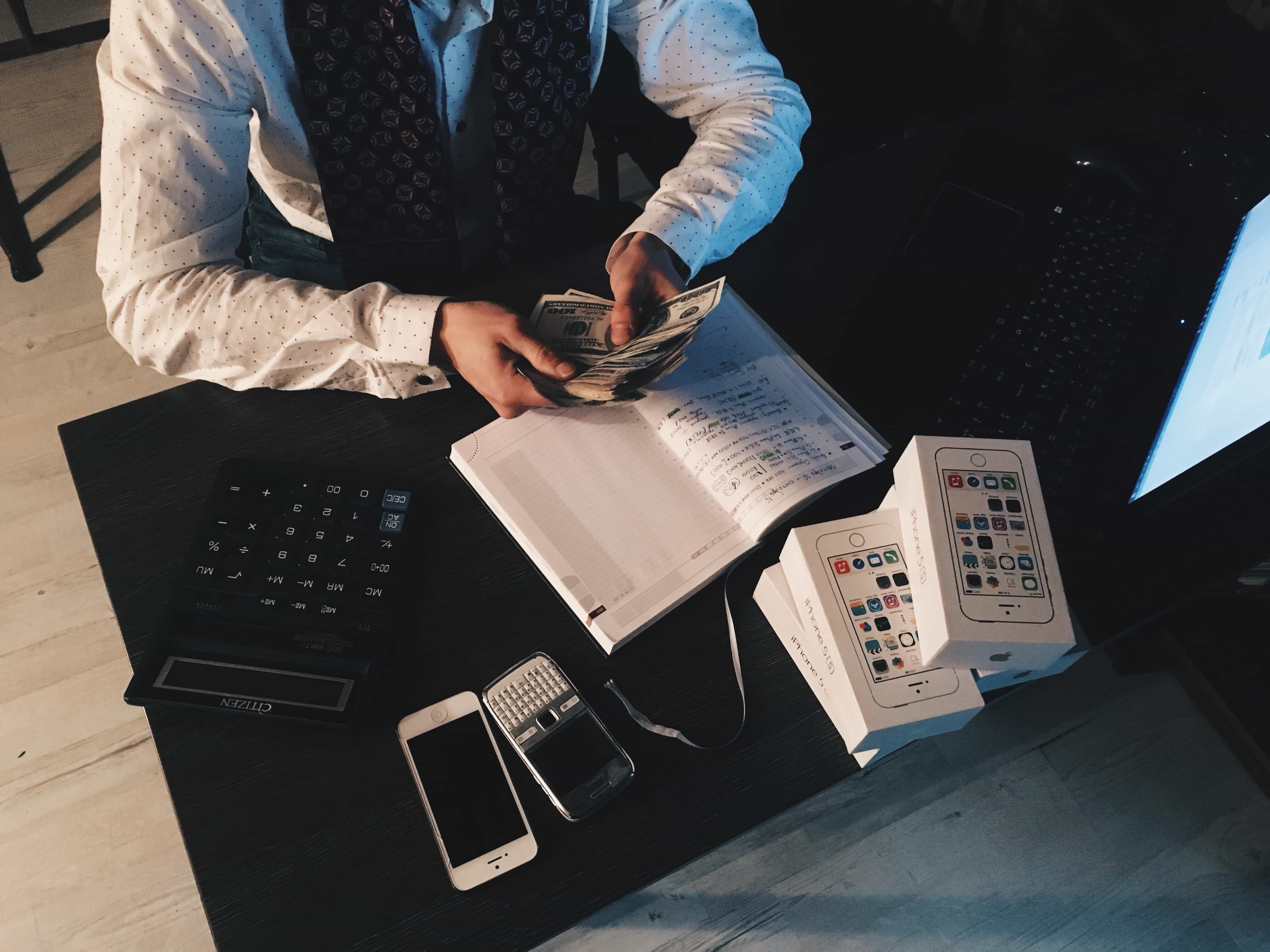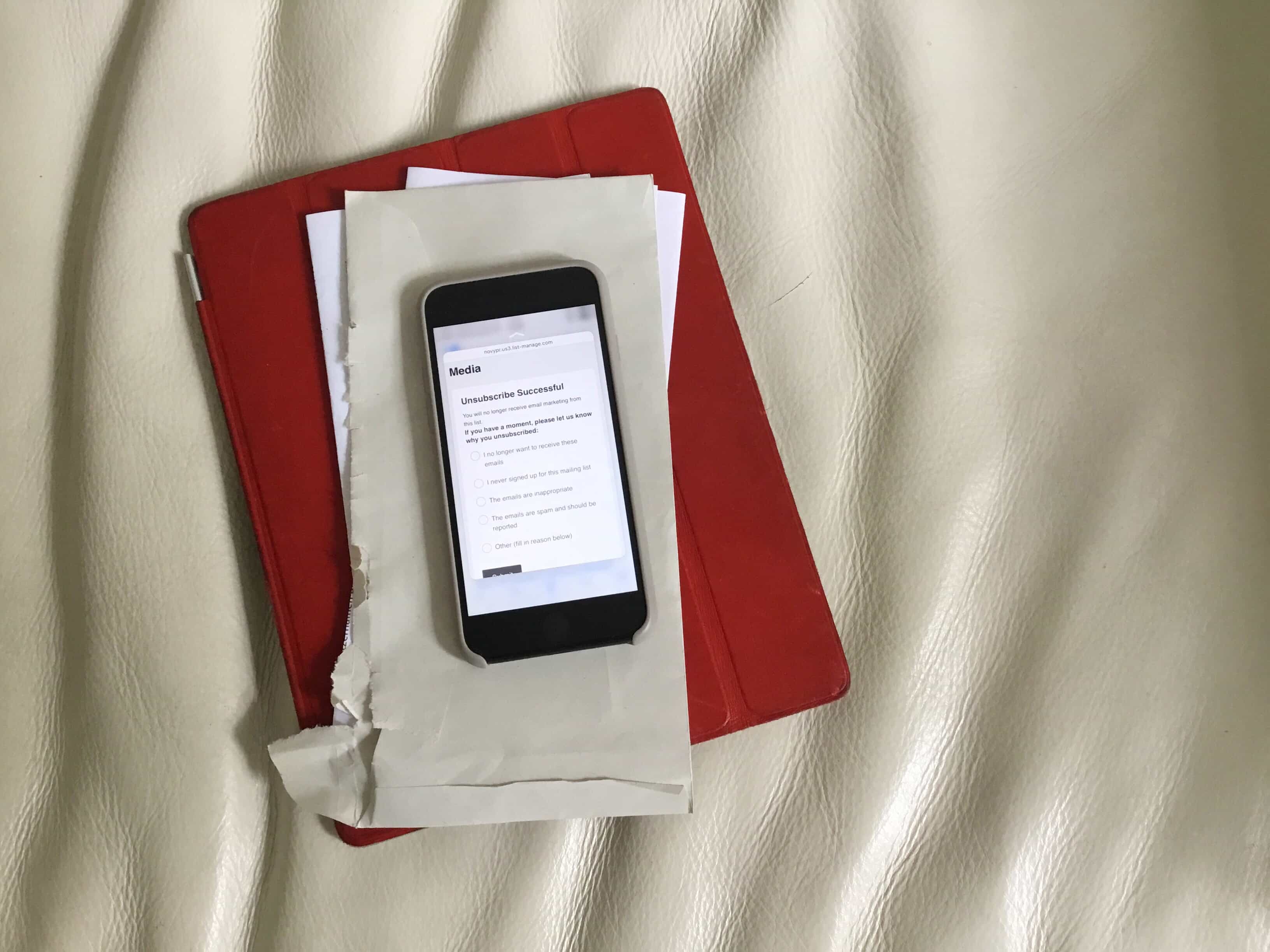Who cares if that cheap charging cable you buy is a fake? It’s just a cable, right? Maybe, maybe not. A fake Lightning cable could contain malware, for instance. Or it could be miswired, damaging your iPhone the way a miswired USB power cable can destroy a laptop computer.
The best case is that your device may not sync or charge. The worst case is that your iPhone could get damaged, or the cable could overheat and set fire to your home while you sleep. Here’s how to make sure a Lightning cable is legit.

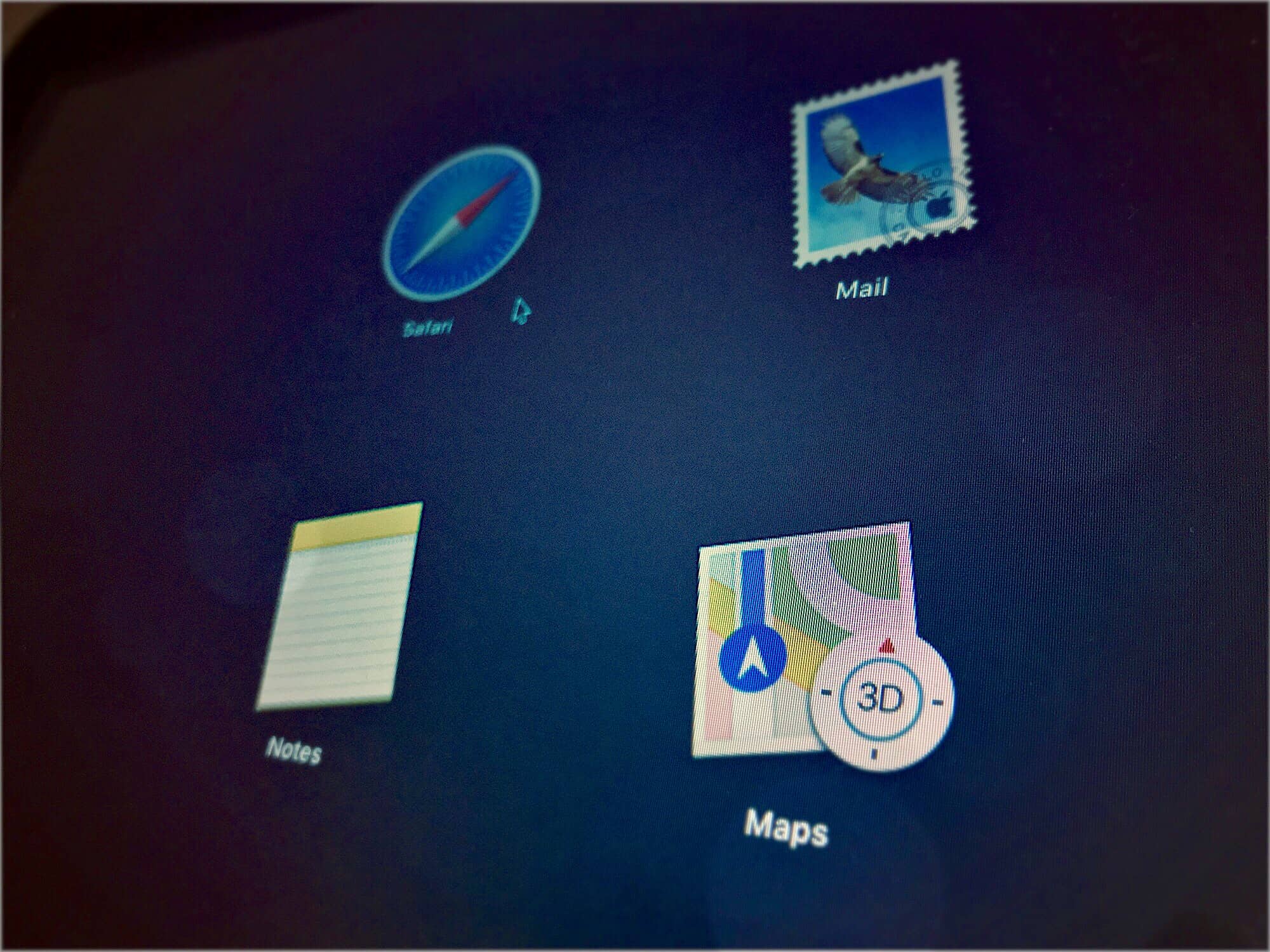



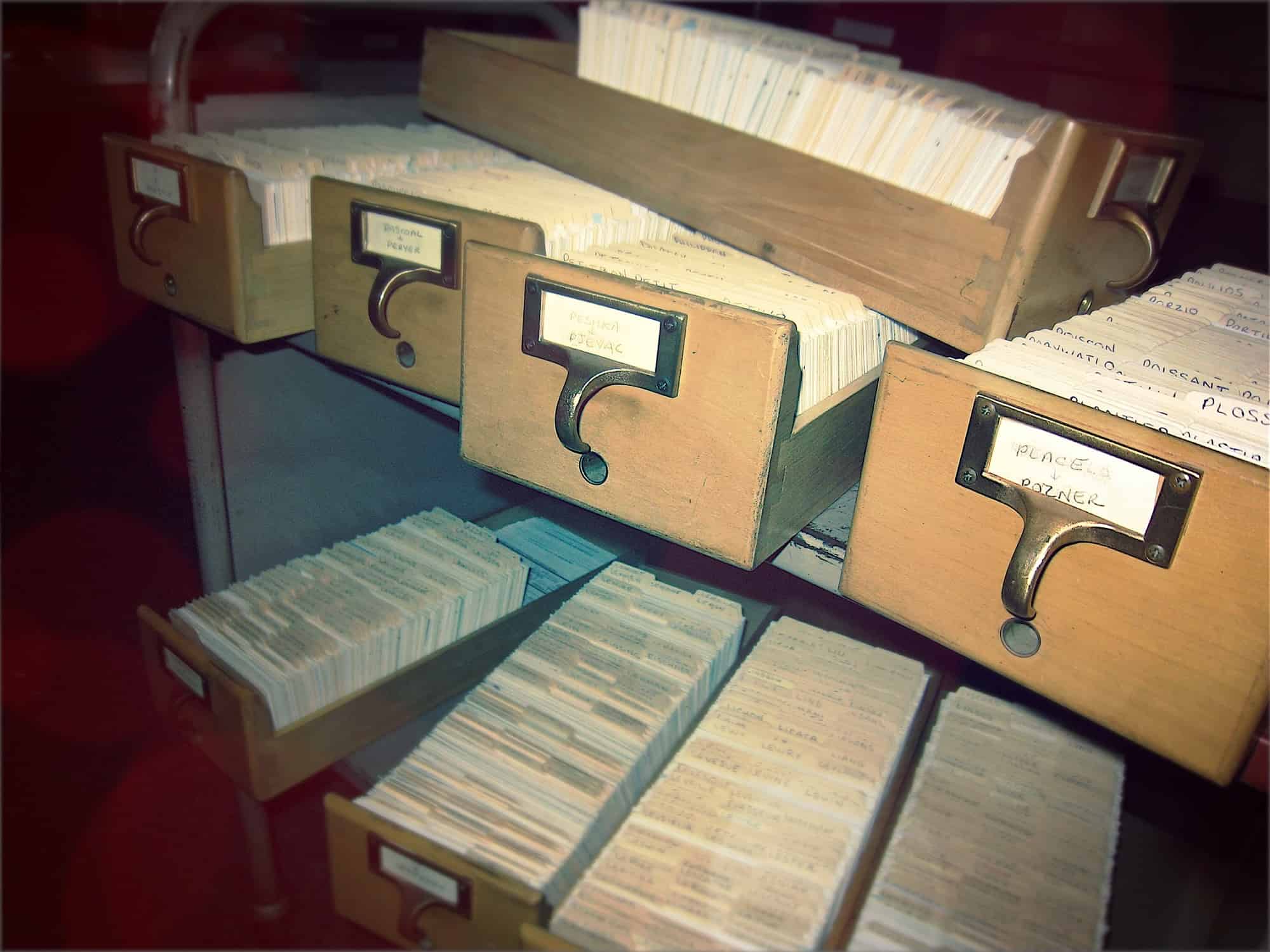
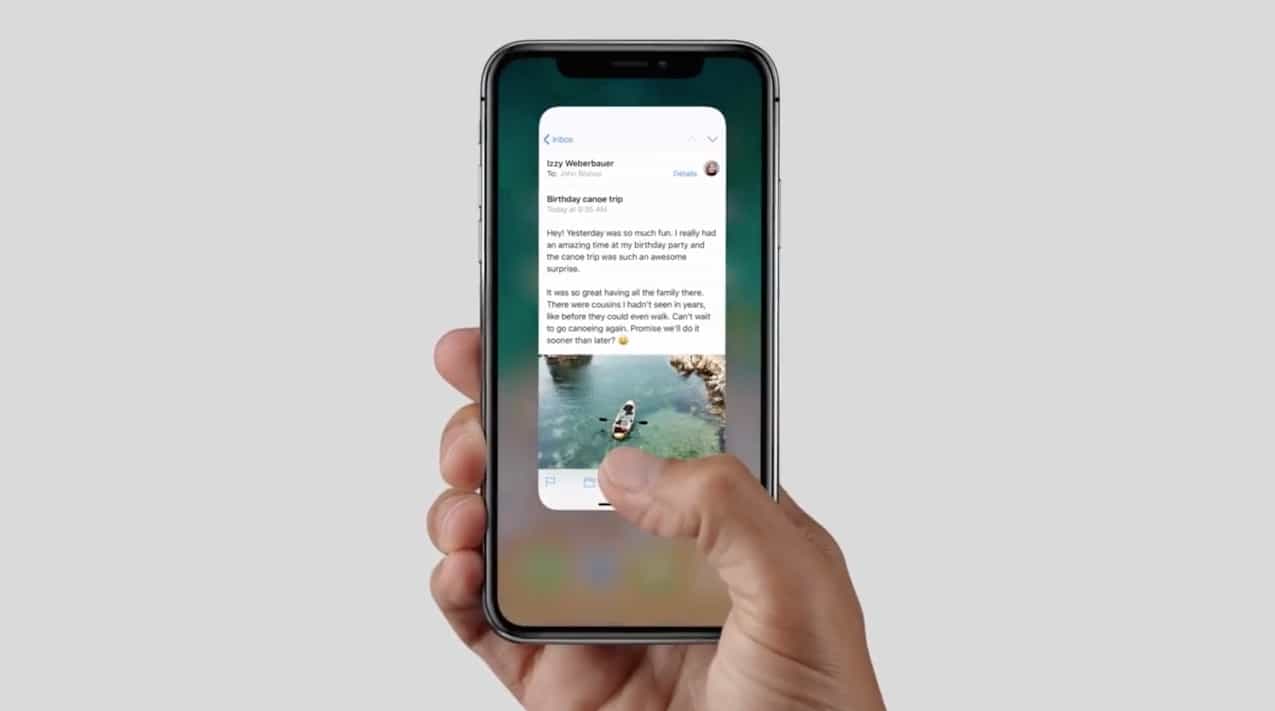




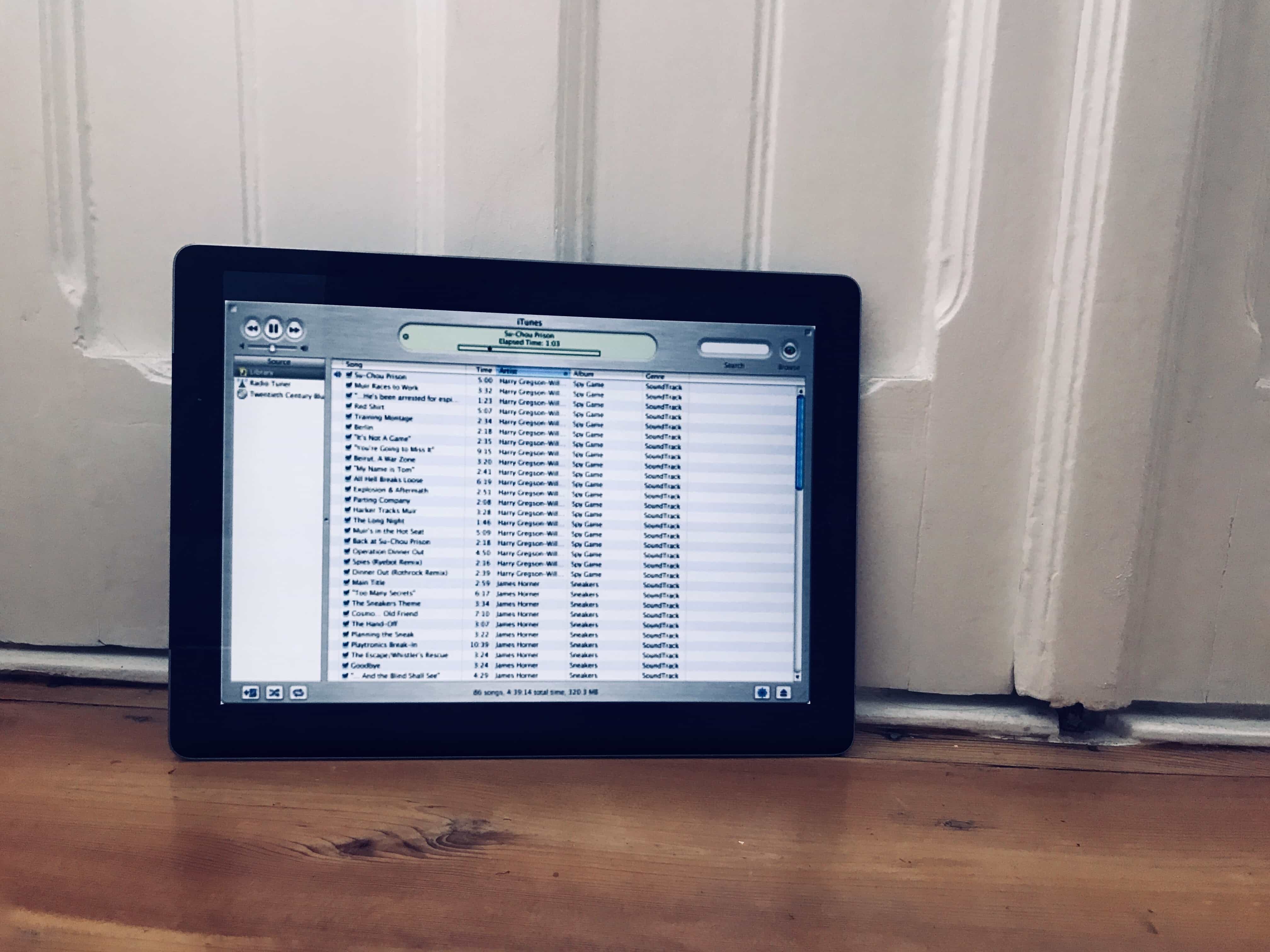


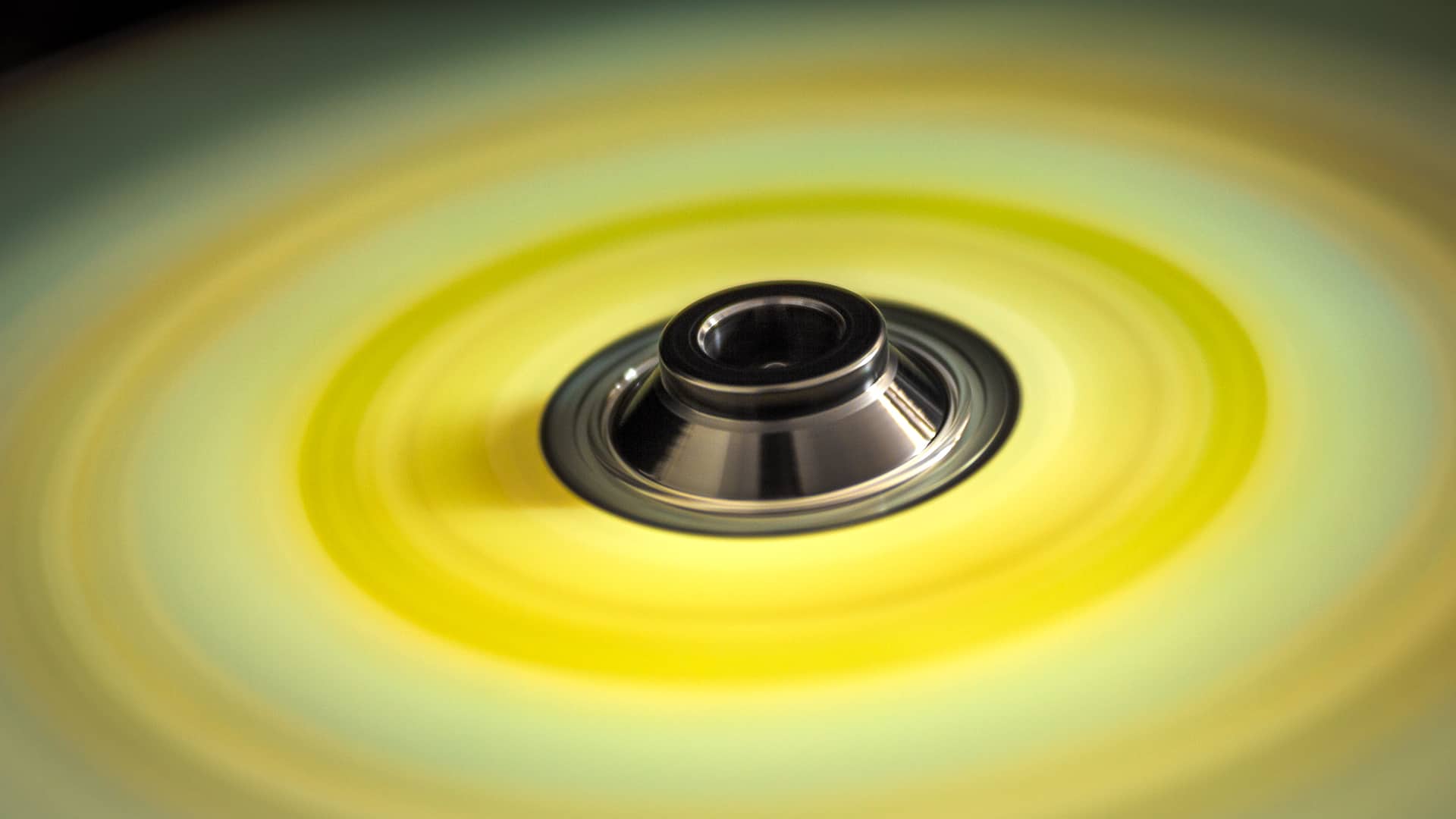

![Here’s your chance to win a free iPhone 8 [Deals] The iPhone 8 Giveaway](https://www.cultofmac.com/wp-content/uploads/2017/09/The-iPhone-8-Giveaway.jpg)