This week on The CultCast: Apple is prepping iPhone SE 2, but trouble in China could mean massive production delays across the entire tech industry. Plus: macOS leaks hint at big CPU upgrades on the way; and a celebrity calls out the MacBook’s troubled keyboards.
Our thanks to Squarespace for supporting this episode. Easily create a beautiful website all by yourself, at Squarespace.com/cultcast, and use offer code CultCast at checkout for 10% off your first purchase.




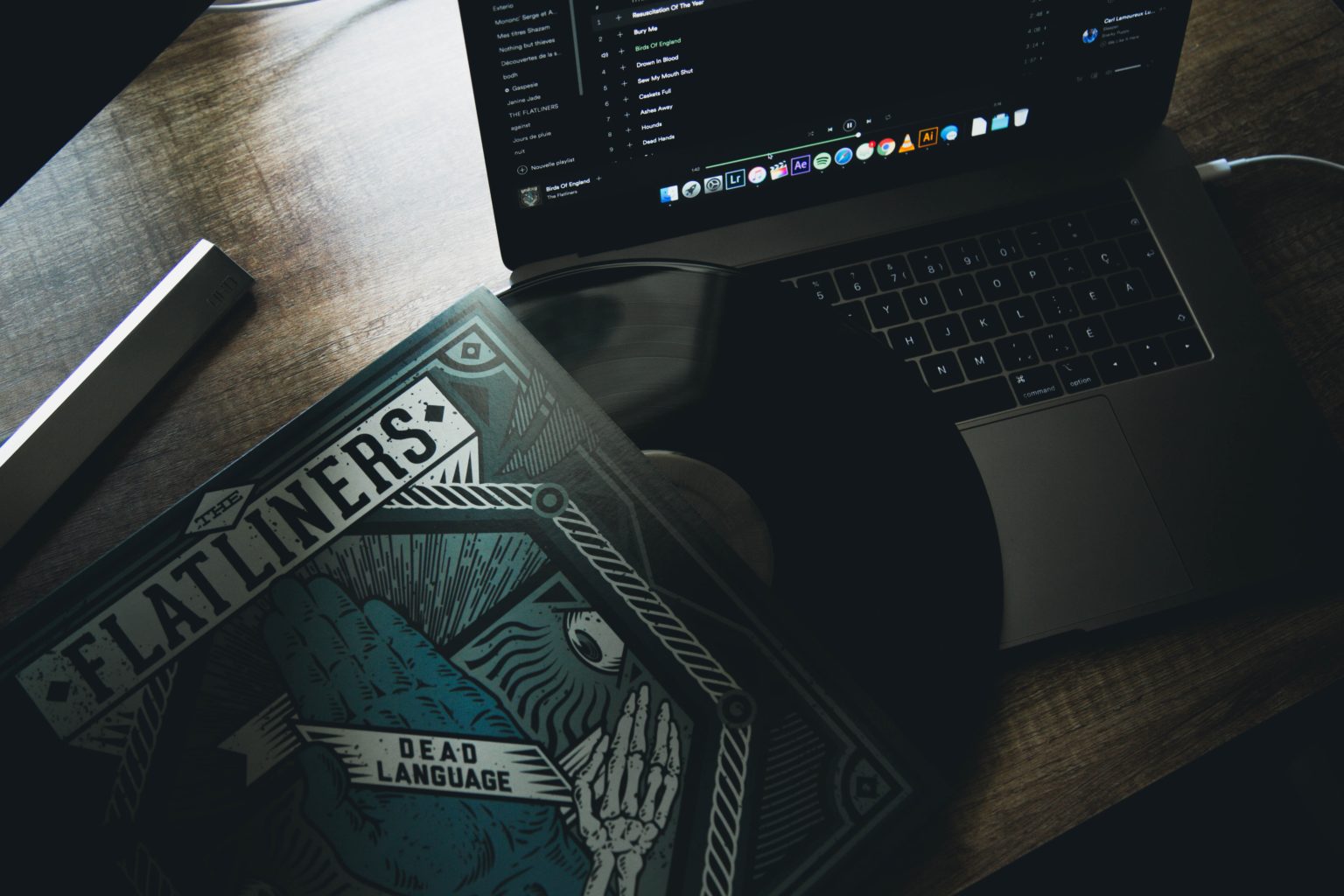





![Bag a 2018 MacBook Air for under $740 [Deals & Steals] DS-Dec-27](https://www.cultofmac.com/wp-content/uploads/2019/12/BeFunky-collage-9-1536x1536.jpg)





![Get intense! Amp up Apple Watch workouts with HIIT [Cult of Mac Magazine 326] Crank up the intensity! Learn how to log HIIT workouts on Apple Watch.](https://www.cultofmac.com/wp-content/uploads/2019/12/COM-MAG-326_3-1152x1536.jpg)



![Wonderful gifts for any Mac fan [Gift Guide 2019] Mac-Gift-Guide-2019](https://www.cultofmac.com/wp-content/uploads/2019/11/Mac-Gift-Guide-2019-1536x864.jpg)

