Apple has announced that it is dropping its iTunes Allowance feature, which allowed users to limit the amount of money that could be spent by their kids (or themselves!) on iTunes games, apps, movies and music.
Sorry, kids! There goes your iTunes allowance
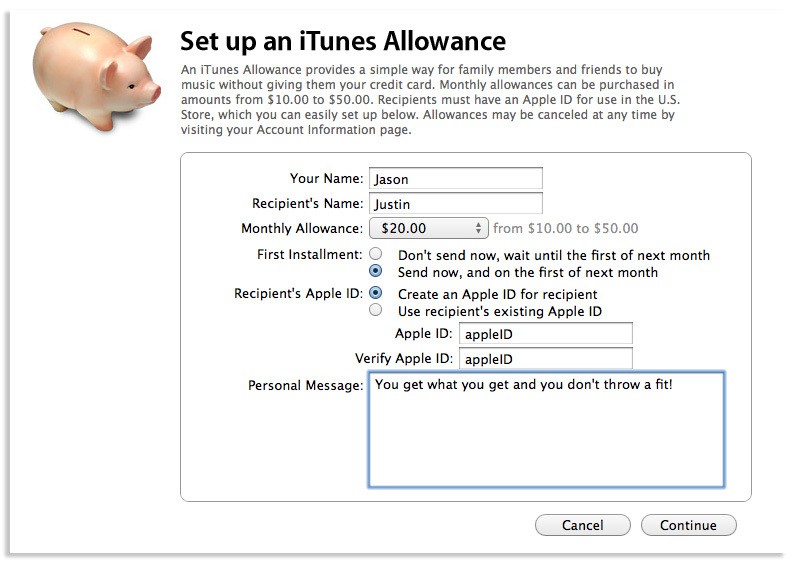
Photo: Jason Cipriani/Apple

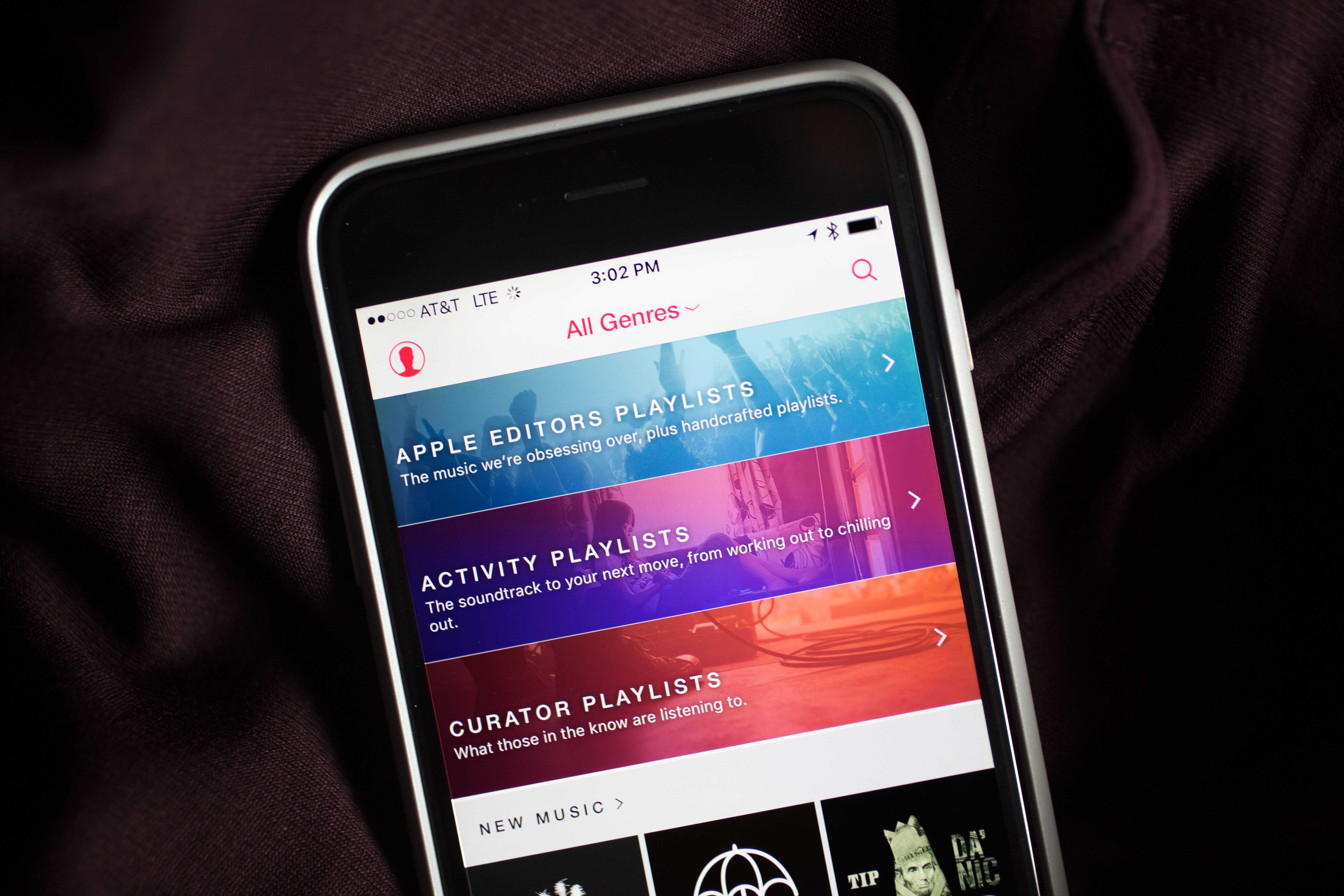

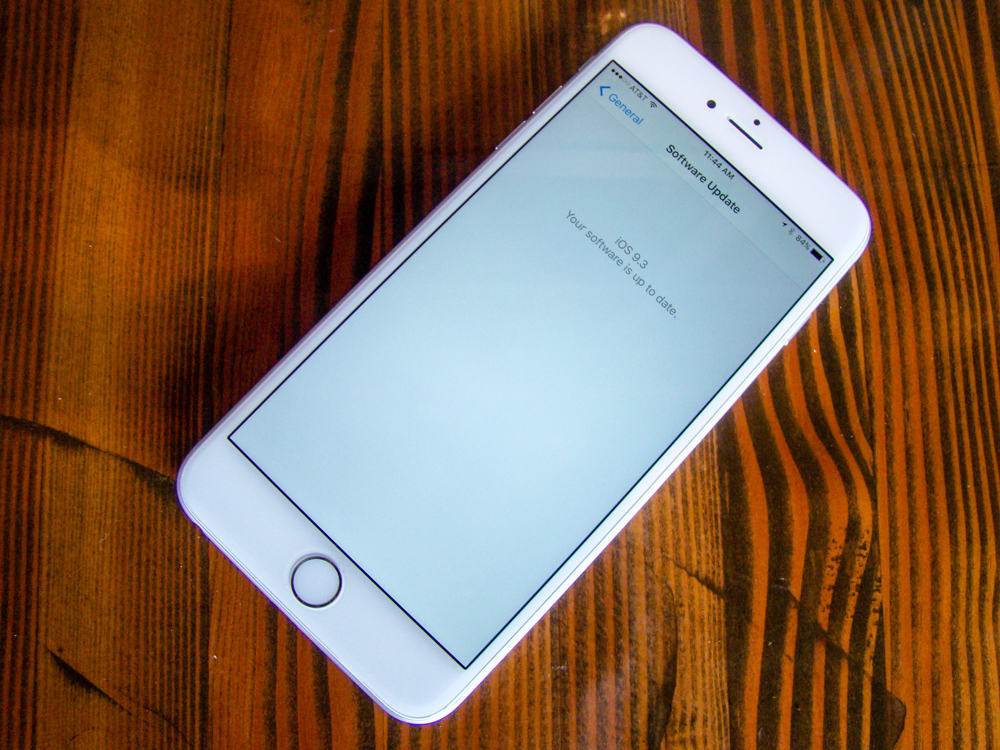




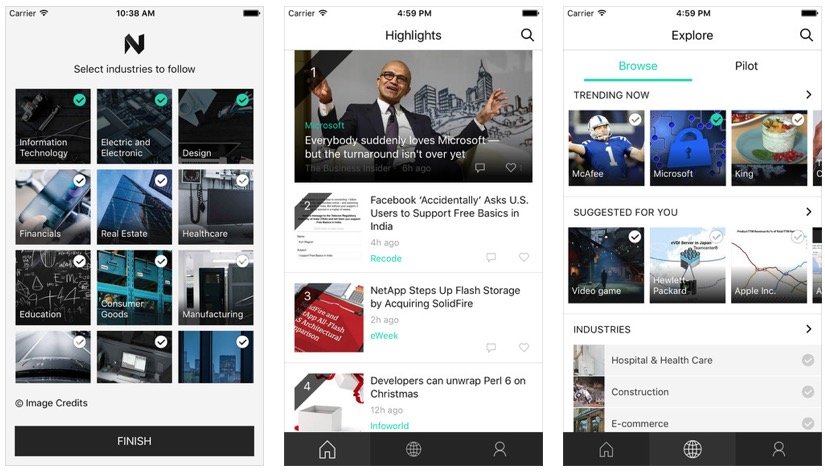









![Jumping Jaxx Reinvents Endless-Jumper Gameplay [Video Review] post-275710-image-efdf76e751425d252d295a670ffd3955-jpg](https://www.cultofmac.com/wp-content/uploads/2014/04/post-275710-image-efdf76e751425d252d295a670ffd3955.jpg)
![Fend Off Swarms Of Crazy Critters In Swamp Attack [Video Review] post-275347-image-e98ad78f7b61a0ff7a80b67fd592199b-jpg](https://www.cultofmac.com/wp-content/uploads/2014/04/post-275347-image-e98ad78f7b61a0ff7a80b67fd592199b.jpg)
![Burds Brings Puzzling Fun Amongst Fowl App Store Releases [Video Review] post-274696-image-6a6e7e889d83217862bc33f99cb1e47d-jpg](https://www.cultofmac.com/wp-content/uploads/2014/04/post-274696-image-6a6e7e889d83217862bc33f99cb1e47d.jpg)
![Dodge Asteroids And Score Big In The New Arcade Game Lightspeed Hero [Video Review] post-273100-image-6a07467cf9fca56a0c17b5b756472fd3-jpg](https://www.cultofmac.com/wp-content/uploads/2014/04/post-273100-image-6a07467cf9fca56a0c17b5b756472fd3.jpg)
![Use A Sharp Eye To Spot Changes In What’s The Difference? [Video Review] post-272898-image-3a707ec1b7592491aecf8c6d14107273-jpg](https://www.cultofmac.com/wp-content/uploads/2014/04/post-272898-image-3a707ec1b7592491aecf8c6d14107273.jpg)
![Ace Fishing: Wild Catch Brings Fishing To Your iOS Device [Video Review] post-272765-image-2a8e8e26959c4c77a79ef826c6ae5b1e-jpg](https://www.cultofmac.com/wp-content/uploads/2014/04/post-272765-image-2a8e8e26959c4c77a79ef826c6ae5b1e.jpg)
![Reach As Many Lily Pads As Possible In The Addicting App Tiny Frog [Video Review] post-272608-image-820f1658629c7da00ba1433fbef37e15-jpg](https://www.cultofmac.com/wp-content/uploads/2014/04/post-272608-image-820f1658629c7da00ba1433fbef37e15.jpg)
