This post is brought to you by Tenorshare, maker of iPhone Care Pro.
Oh, iTunes. We gave it a good run, but I finally realized I’ve just been using you to take care of my iPhone. And that I can do better.
After finding my iPhone never quite properly synced, waiting through lengthy backups and updates, and putting up with your strange behavior because “that’s just the way you were designed,” it’s time to move on.
Where am I going, you ask? iPhone Care Pro for Mac, from Tenorshare. It’s what I’ve been looking for in iOS management software.
Tenorshare iPhone Care Pro and its TuneUp function make taking care of all my iOS devices easier and faster. The easy-to-use software makes it so it only takes one click to transfer photos, music, videos — all my favorite content — from my iPhone to my Mac and back.
Now I’m a lot more organized, because I can manage eight file types with iPhone Care Pro: contacts, notes, calendars, apps, music, videos, bookmarks and photos (basically everything I used to be able to do, only more of it, and with less hassle). I can also export and transfer all my stuff in the form of xls, .doc, .txt, .pdf, .jpg and other formats. I can add, remove and merge files on my devices at will.
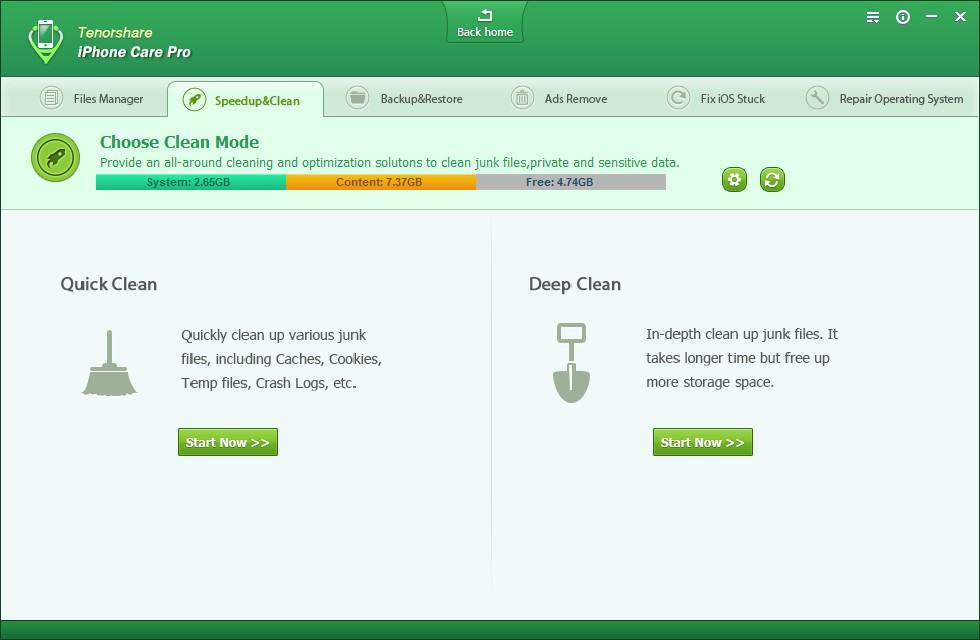
Photo: Tenorshare
iPhone Care Pro also helped me clear out all my redundant and unused files: Now I have 60 percent more space than before. Using the software’s two cleaning modes — Quick Clean and Deep Clean — my phone and tablet are going to run 10 times faster. But unlike some mobile management software, iPhone Care Pro offers a choice as to what’s kept and what’s removed. It gives me total control over what remains in my call history, my messages, my browsing history, my Safari cookies, my email caches, my app crash logs and lots more.
I’m sorry, iTunes, but I’ve found something better
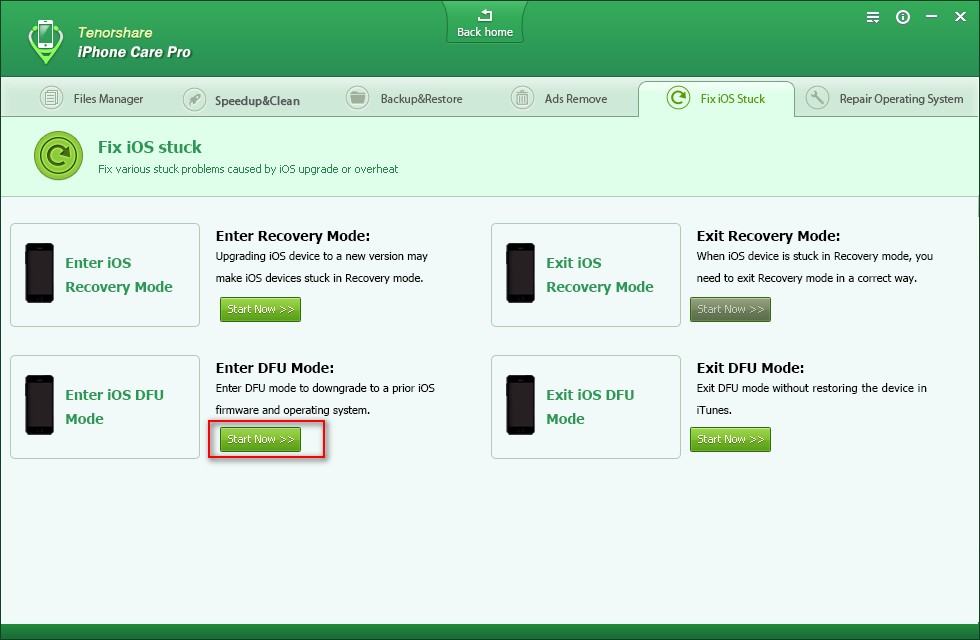
Photo: Tenorshare
Maybe the best part is that iPhone Care Pro for Mac understands that I can’t stand in-app ads, and goes to great lengths to make sure I never see them on my iOS devices, whether iPhone, iPad or iPod. YouTube, Facebook, Pandora, Twitter, games, on an on — I never have to see those annoying, floating, pop-up or full-screen ads (or any others for that matter).
And when my phone is locked, in recovery or DFU mode, an iPhone maintenance tool allows me to get past the Apple logo, something you and I rarely ever got past. When times get really tough, I can reboot and repair my iOS with a firmware restore, even complete an update when a device is refusing to activate.
iPhone Care Pro for Mac just sees my devices differently than you ever did, iTunes. My backups are faster, and the process is much easier. I can choose exactly when backups happen and even keep more than one backup at once, something you never let me do before.
Don’t be sad, iTunes — life is better for me now. Until you change your ways and get your act together, I’m going to be telling all my friends to give iPhone Care Pro for Mac a try. It’s also available for Windows, if you’re into that kind of thing.


