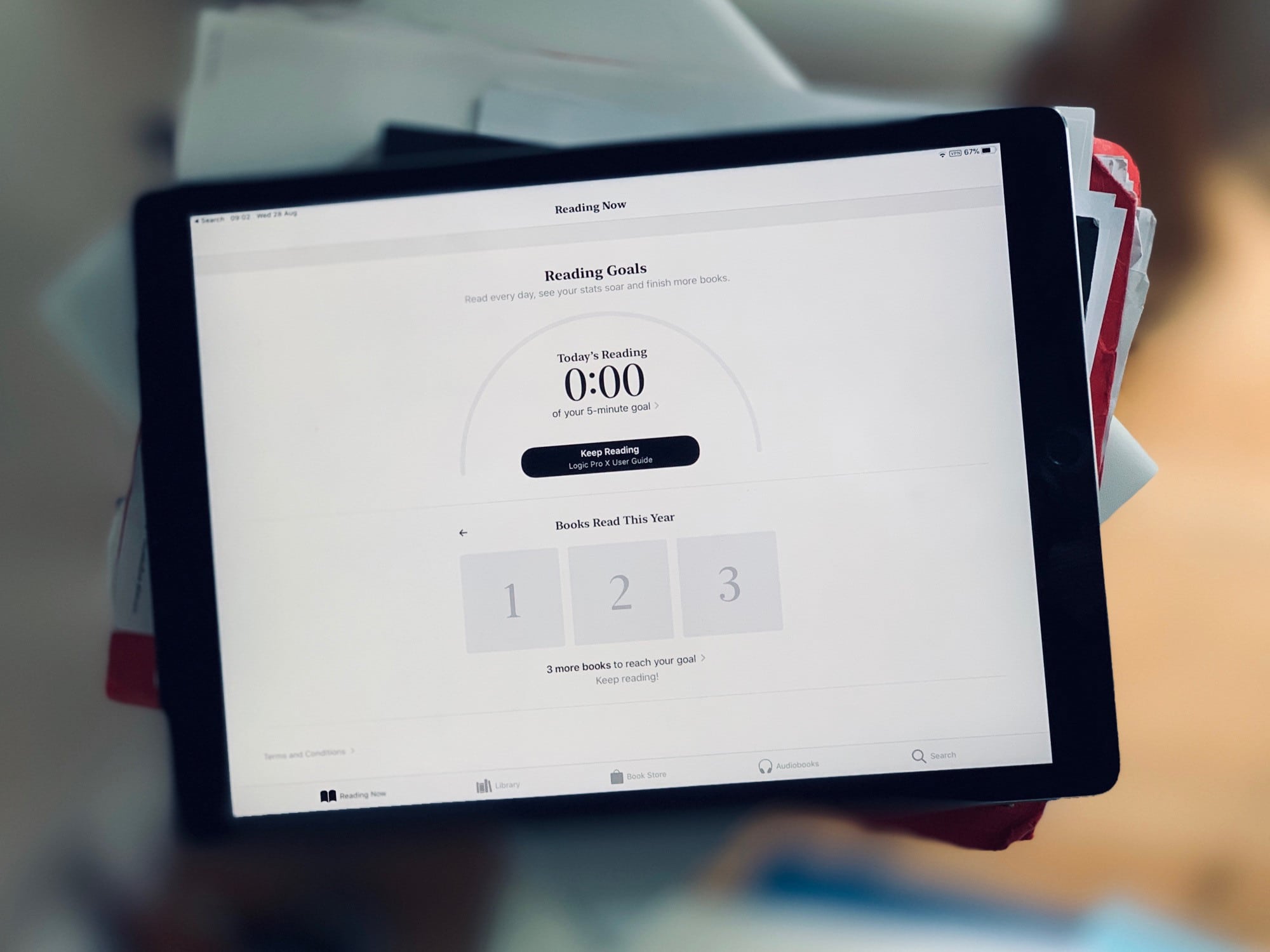iPadOS 13.1 is now available, ready to be installed on a wide variety of iPad models. It brings features Apple tablet users have long been asking for: allowing applications to open multiple windows, support for mice, full access to USB drives, and much more.
This new version was announced in June and has been in beta testing all summer so there are no surprises. But the time for testing is over. Almost everyone with an iOS tablet made in the past five years can install iPadOS.

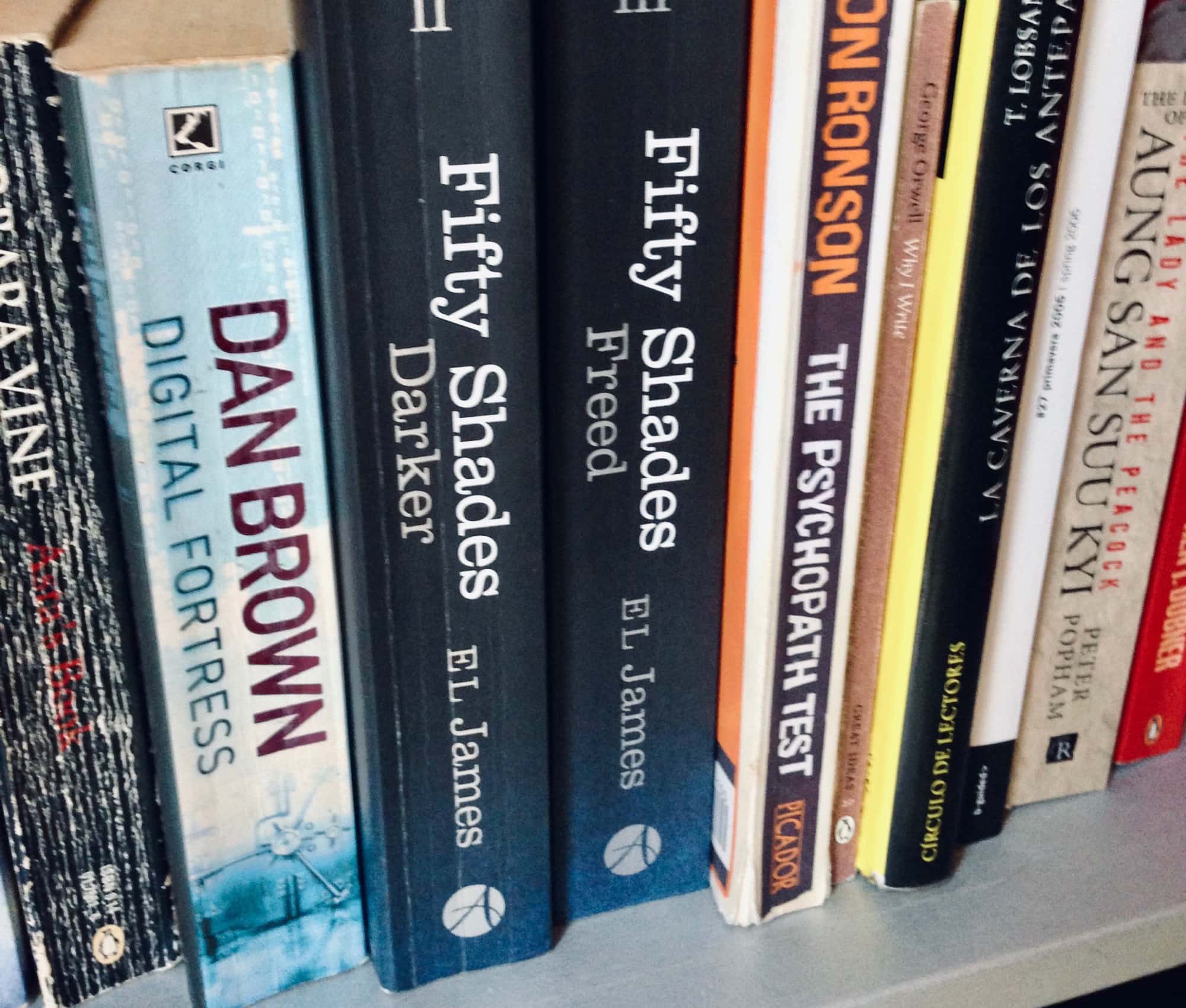

![IPadOS shuts up all those ‘not a real computer’ claims [Opinion] With iPadOS, you're one step closer to replacing your Mac with an iPad.](https://www.cultofmac.com/wp-content/uploads/2019/06/Untitled.33c90ebe405345c0ad5efbd7300e66a8.jpeg)



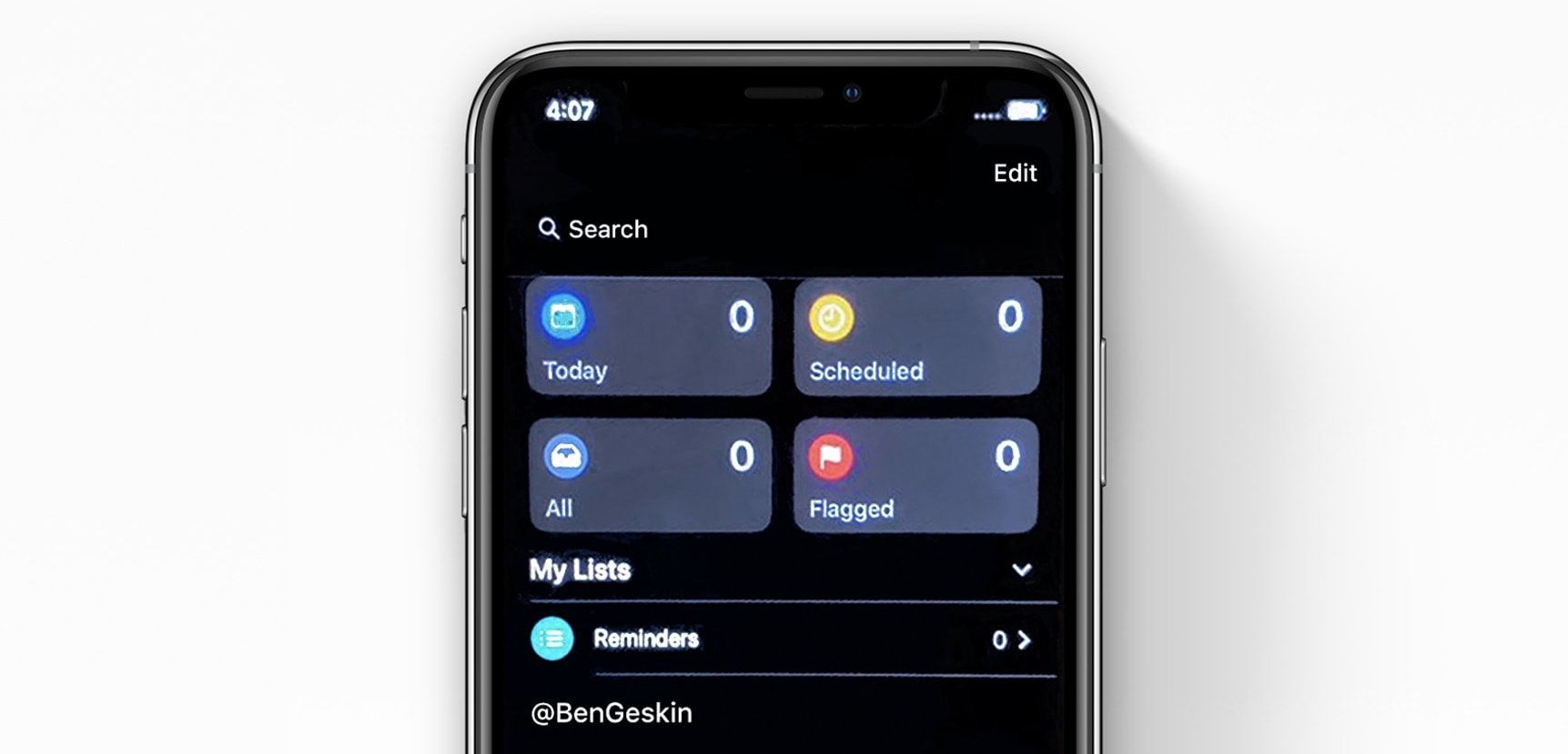





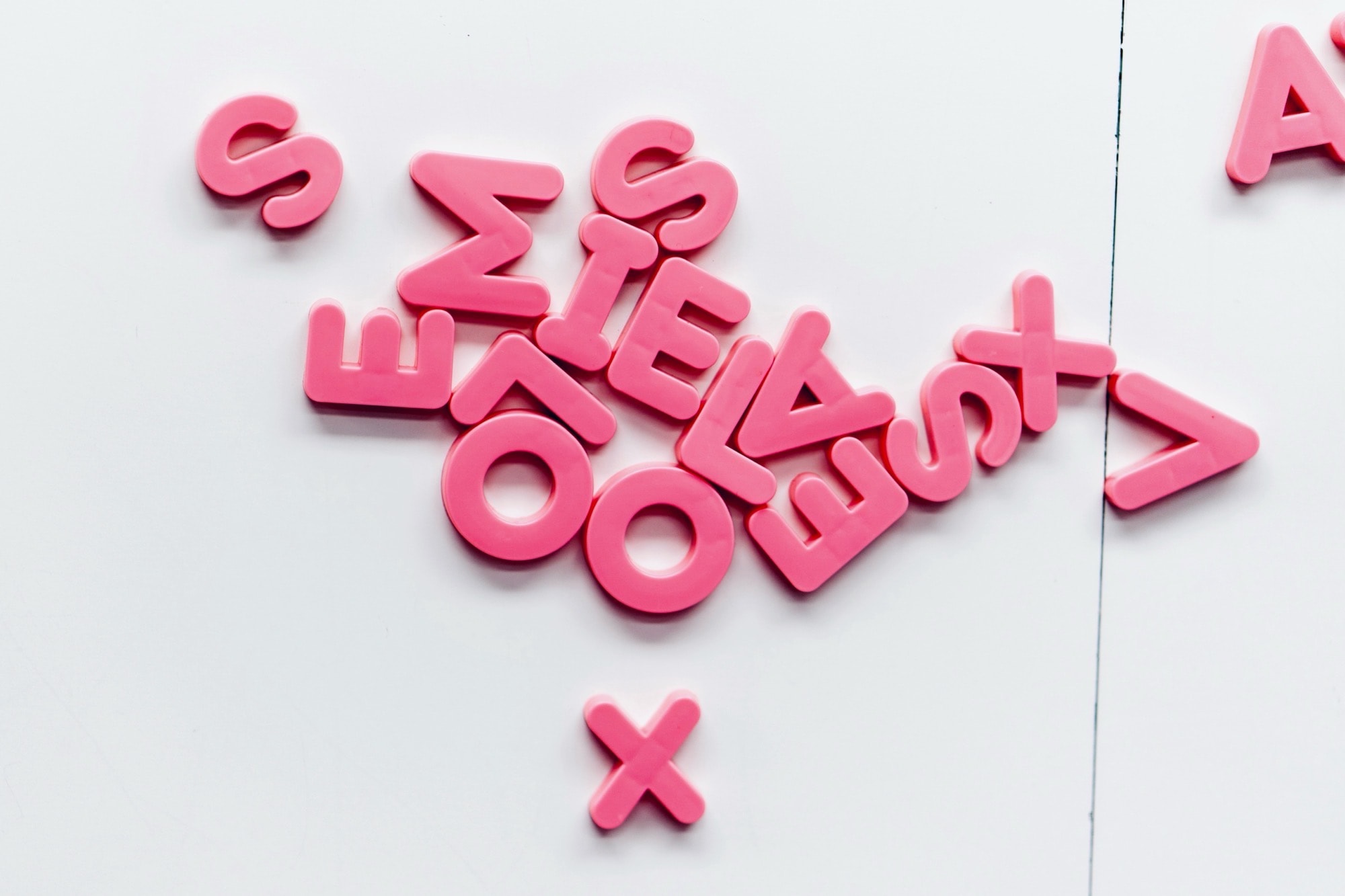

![3D Touch disappears, and that’s great for people who love it [Opinion] ipad 3d touch](https://www.cultofmac.com/wp-content/uploads/2019/09/Image-12-09-2019-11-39.cc15c78d6f9f44d197682976ec6a3681.jpg)