Are you running the iOS 13.1 beta? Right now, it’s pretty pretty much ready to use, for most people. But with the official release coming up soon, how do you switch from the beta to the official, regular version? The good news is that it’s easy. Here’s how.
What happens if I don’t remove the beta?
Switching away from the iOS 13 beta is as easy as deleting the beta profile you installed back when you first enrolled in either the developer beta or the public beta. But what happens if you don’t remove it?
The simple answer is that you’ll keep getting beta updates. these usually come soon after the official public release of the stable version. For instance, when Apple pushes iOS13.1 to everybody’s iPhones and iPads, there will typically be an iOS 13.1.1, or iOS 13.2 beta a short while after.
But there are other complications. For instance, when iOS 13 goes public, you won’t see the notification in the Software Update section of your Settings app. That’s probably fine. It’s likely that the most-recent beta is the same as the public release. But maybe it’s not.
This happens because, when you install a beta profile, you are not only getting access to beta iOS version. You are also cutting off your access to the non-beta releases.
How to remove the iOS 13 beta profile
To unenroll from the beta program, head to Settings>General, and scroll down to the Profile section:
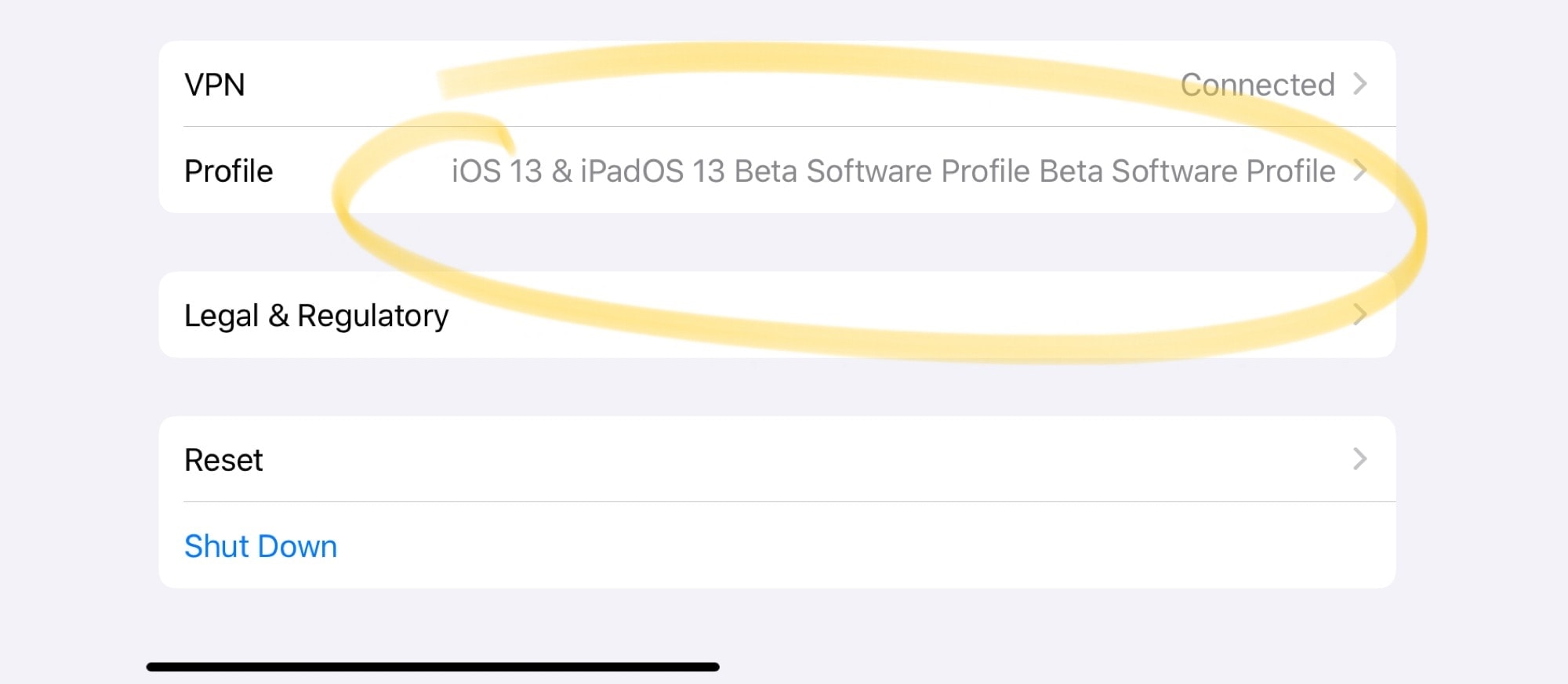
Photo: Cult of Mac
Tap that. You’ll see a list of all the configuration profiles installed on your device. It’s likely that you’ll only have one — the iOS 13 profile — so tap that, and you’ll arrive at this screen:

Photo: Cult of Mac
Tap Remove Profile, and allow your device to restart. That’s it. You’re off the beta program. Now, when you open Settings > SoftWare Update, you will see the same updates as everyone else. Everyone who’s not on a beta track, at least. If you’re doing this right after the initial launch of iOS 13, then it’s likely that you will see the full version, ready to download. Go ahead!


