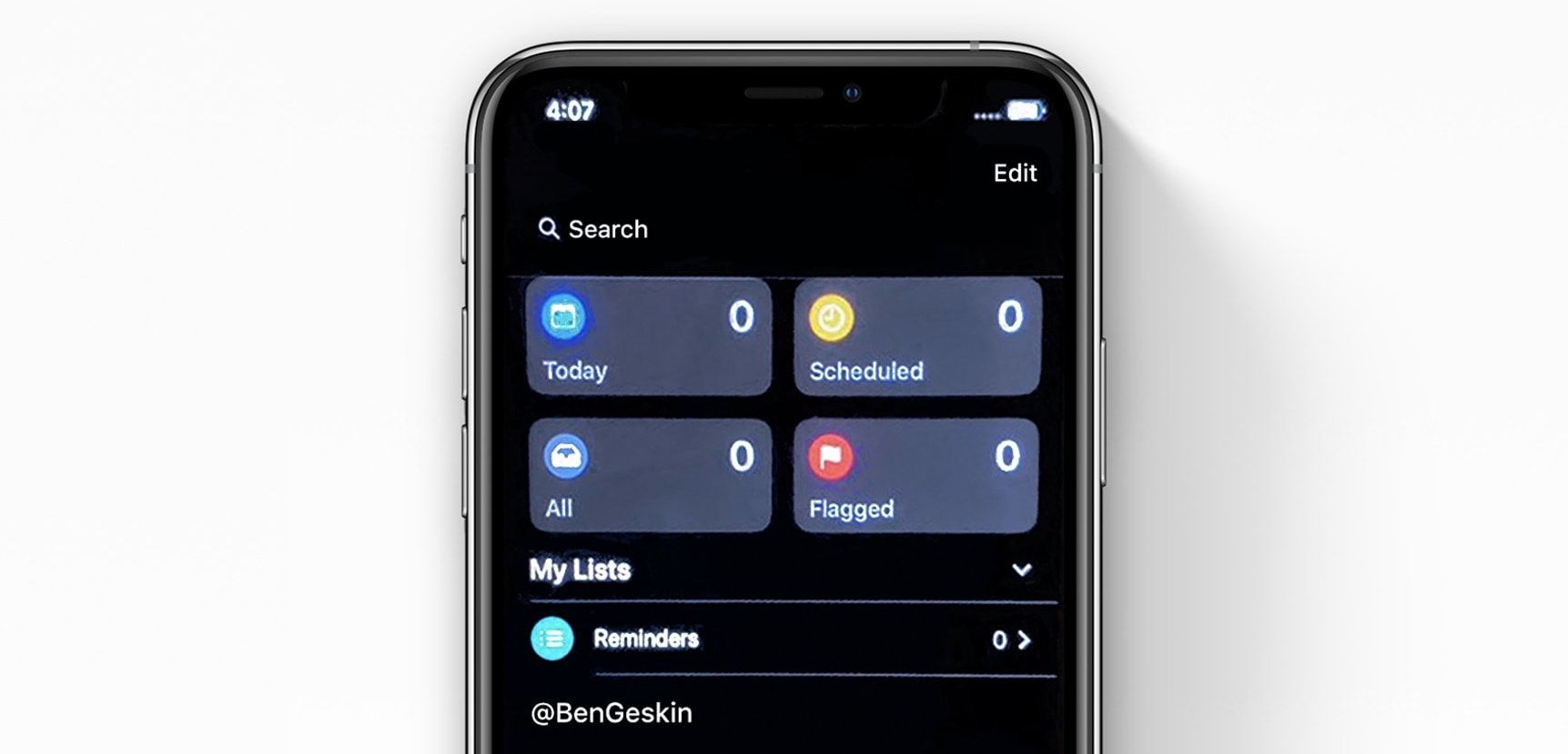Apple’s Reminders app gets a massive update in iPadOS and iOS 13. It’s no longer a joke app that needs a million taps just to set a notification time on your action item. We already know about the new layout, which splits tasks into Today, Scheduled, All and Lists, and we also know about the excellent new natural-language input, which makes typing a reminder as easy as dictating it to Siri.
But the big update also brings some other new features you likely haven’t heard about yet: Today Notifications and Type to Siri (right there in the Spotlight screen).
Today Notification
The new Today Notification is a daily summary that will show up in your notifications every morning. The default is 9 a.m., but you can change it to any time you like. You could choose an evening notification, for example, to help you get ready for the next day.
All you have to do to enable this neat feature is to switch it on in the Setting app, under Settings > Reminders. In fact, let’s take a look at the new Reminders settings, compared to those in iOS 12:
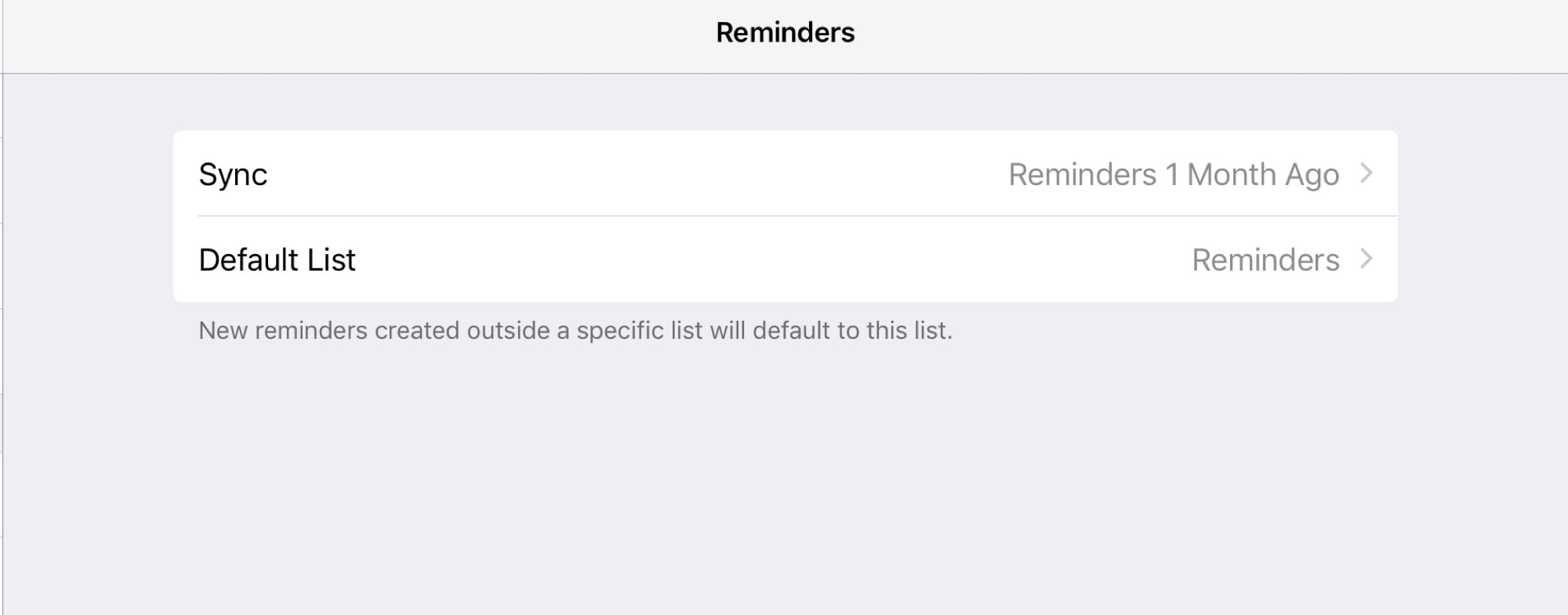
Photo: Cult of Mac
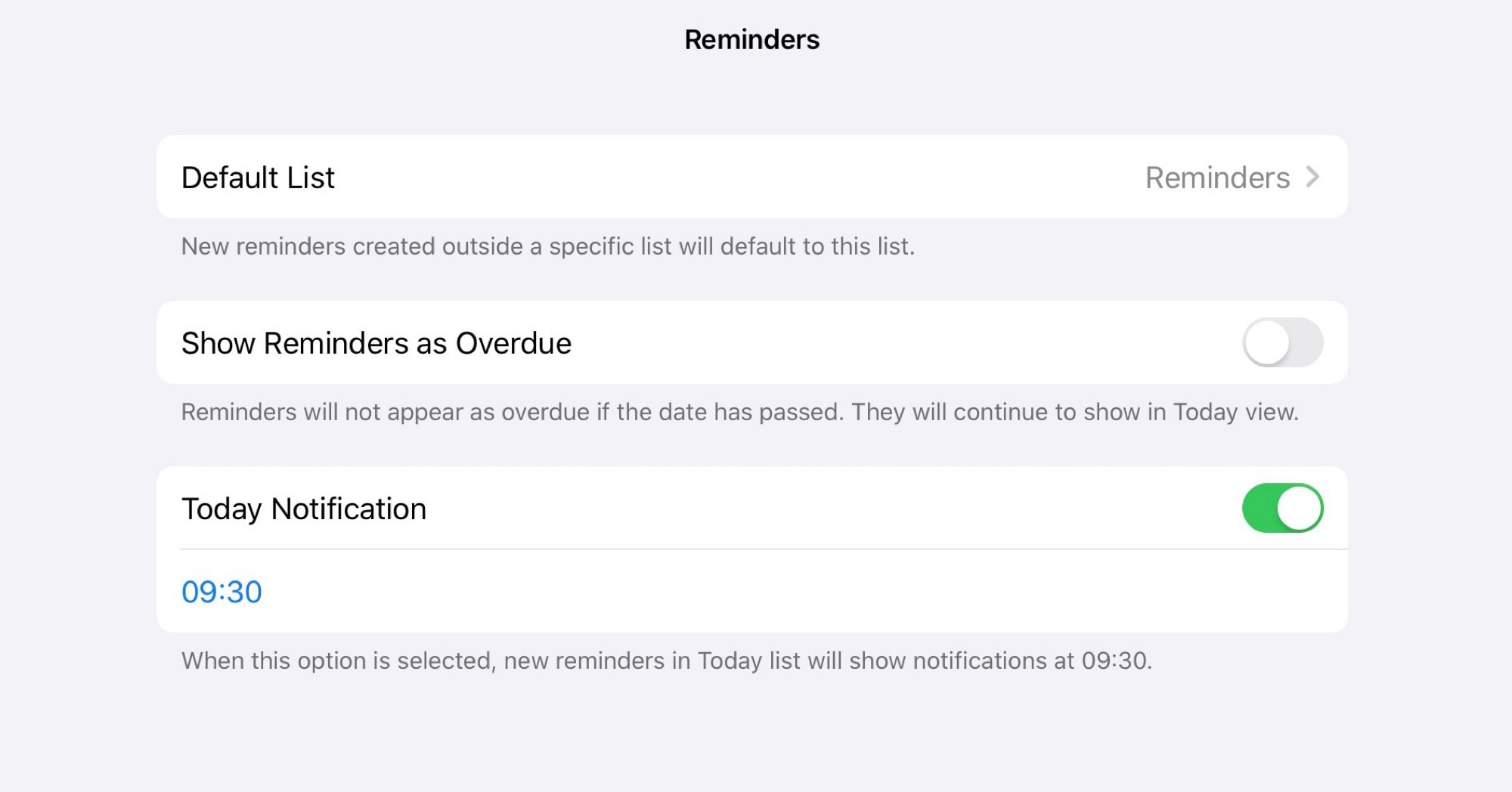
Photo: Cult of Mac
The new Today Notification does exactly what you’d expect — it shows an alert with a list of the tasks in your Reminders’ Today list. Or it will. My iPadOS install won’t actually show one, so no screenshot I’m afraid.
This is a neat feature to have. Along with the good-morning lock-screen weather alert, this is a smart use of automatic notifications.
Type to Siri
A new addition to Spotlight will make a huge difference to how you use your iPad and iPhone. Take a look:
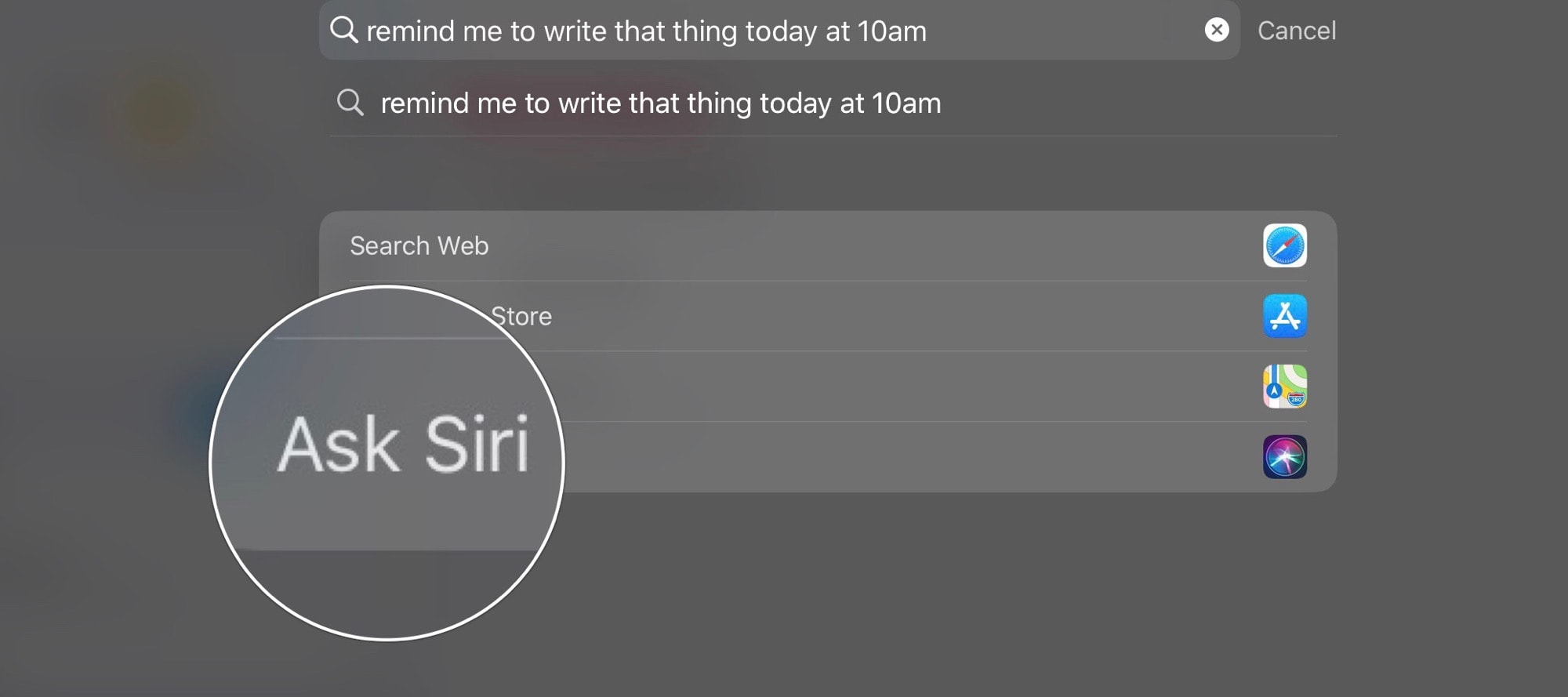
Photo: Cult of Mac
Now, whenever you type something in Spotlight search (on the iPad’s keyboard, tap ⌘-Space to get the Spotlight panel), there’s an Ask Siri option. Tap this (or use the arrows and enter key to select it), and your query will be sent to Siri.
This is huge. If you type something like “Remind me to walk the dog at 11 p.m.,” Siri will just send it straight to the Reminders app, complete with the alert time attached.
This doesn’t just work for reminders, either. You can send anything to Siri. For instance, you could type “Play Olivia Neutron-John,” and you’ll get a custom station based on her music. This feature is surprisingly deep, because it uses regular Siri to do the work. Check it:
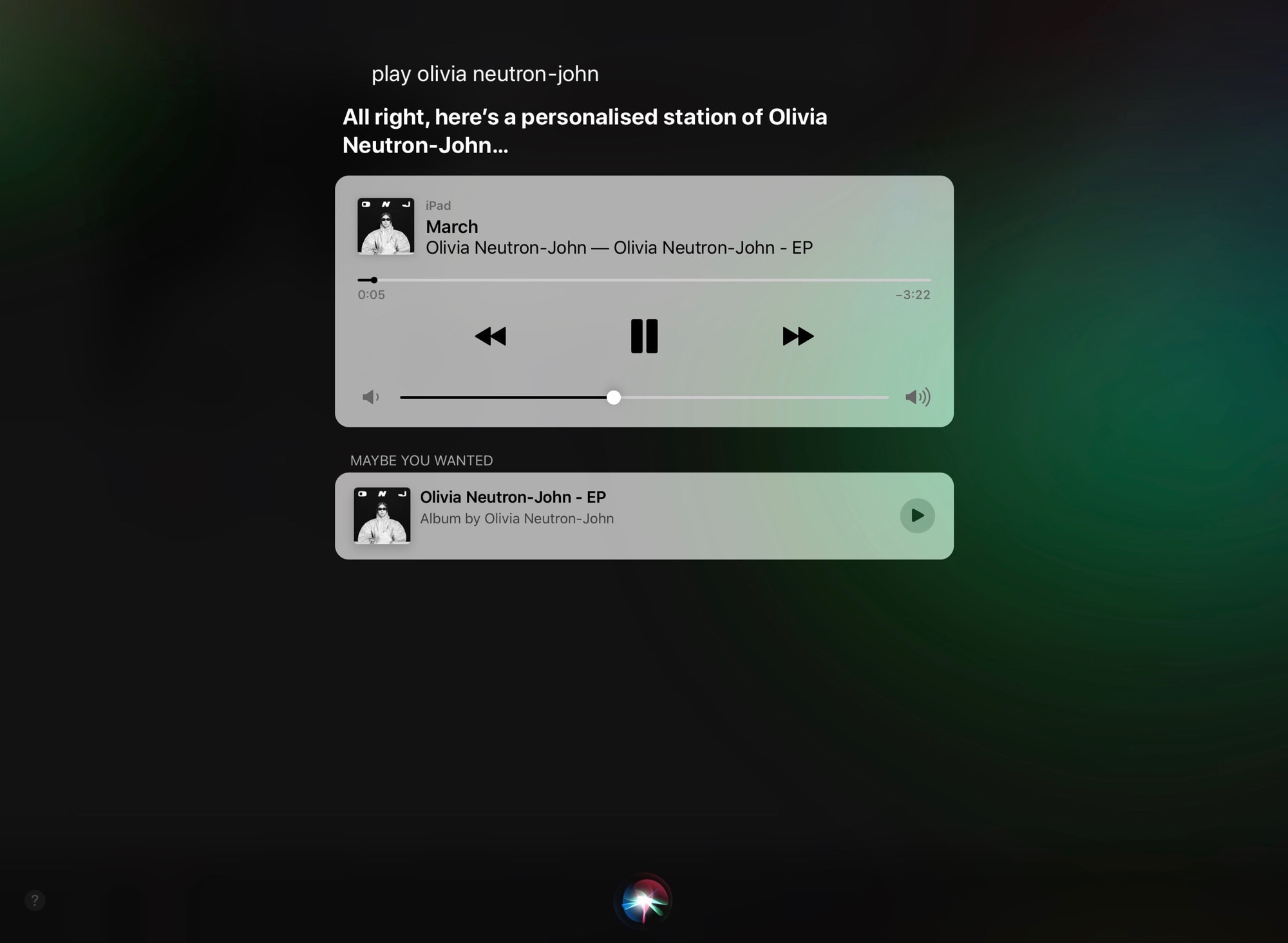
Photo: Cult of Mac.
The best part is that Siri has no chance to misunderstand you, because you’re typing. You could use Type to Siri in previous versions of iOS, but it was all or nothing. If you used Type to Siri, then “listening Siri” was switched off.
iOS 13 Reminders: More power
With this simple addition — sending typed queries to Siri — you can now use all of Siri’s powers direct from the keyboard. It makes the keyboard super-duper powerful in iOS 13 and iPadOS.
So, the new Reminders app is awesome, and Siri just got a huge level-up.