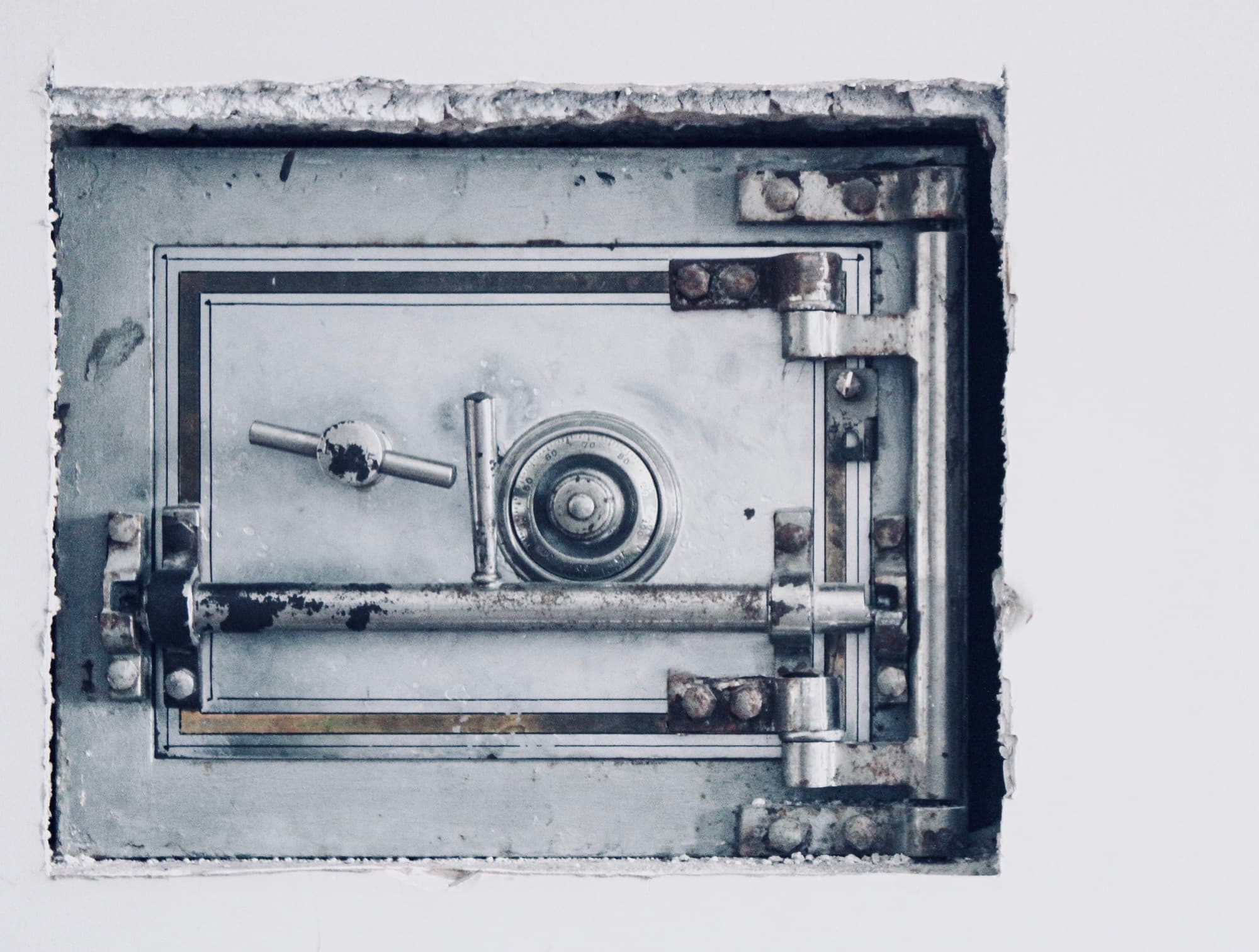This week on Cult of Mac’s podcast: Apple finally brings Logic Pro and Final Cut Pro to iPad, and apparently uses some clever spycraft to take down a leaker in the process. Talk about killing two birds with one stone.
Also on The CultCast:
- One feature in the new Final Cut Pro for iPad makes iPhone owners jealous (and hopeful).
- Erfon thinks it’s a great time to buy a Mac.
- Humane’s combadge-style gadget might not kill your iPhone, but the company’s vision of a personalized AI sounds promising.
- Enter for your chance to win an Urban MacBook Sleeve from SwitchEasy.
Listen to this week’s episode of The CultCast in the Podcasts app or your favorite podcast app. (Be sure to subscribe and leave us a review if you like it!) Or watch the video live stream, embedded below.
Our sponsor: Lectric eBikes
With top-tier build quality, a range of up to 42 miles and speeds up to 28 mph, the Lectric XP 3.0 is one of the best values in e-bikes. Check out the XP 3.0 and Lectric’s other great bikes at lectricebikes.com.
![IPad goes pro, Apple leaker goes dark [The CultCast] Logic Pro and Final Cut Pro finally come to iPad, on The CultCast podcast.](https://www.cultofmac.com/wp-content/uploads/2023/05/CultCast-594-logic-pro-final-cut-pro-ipad-1536x864.jpg)




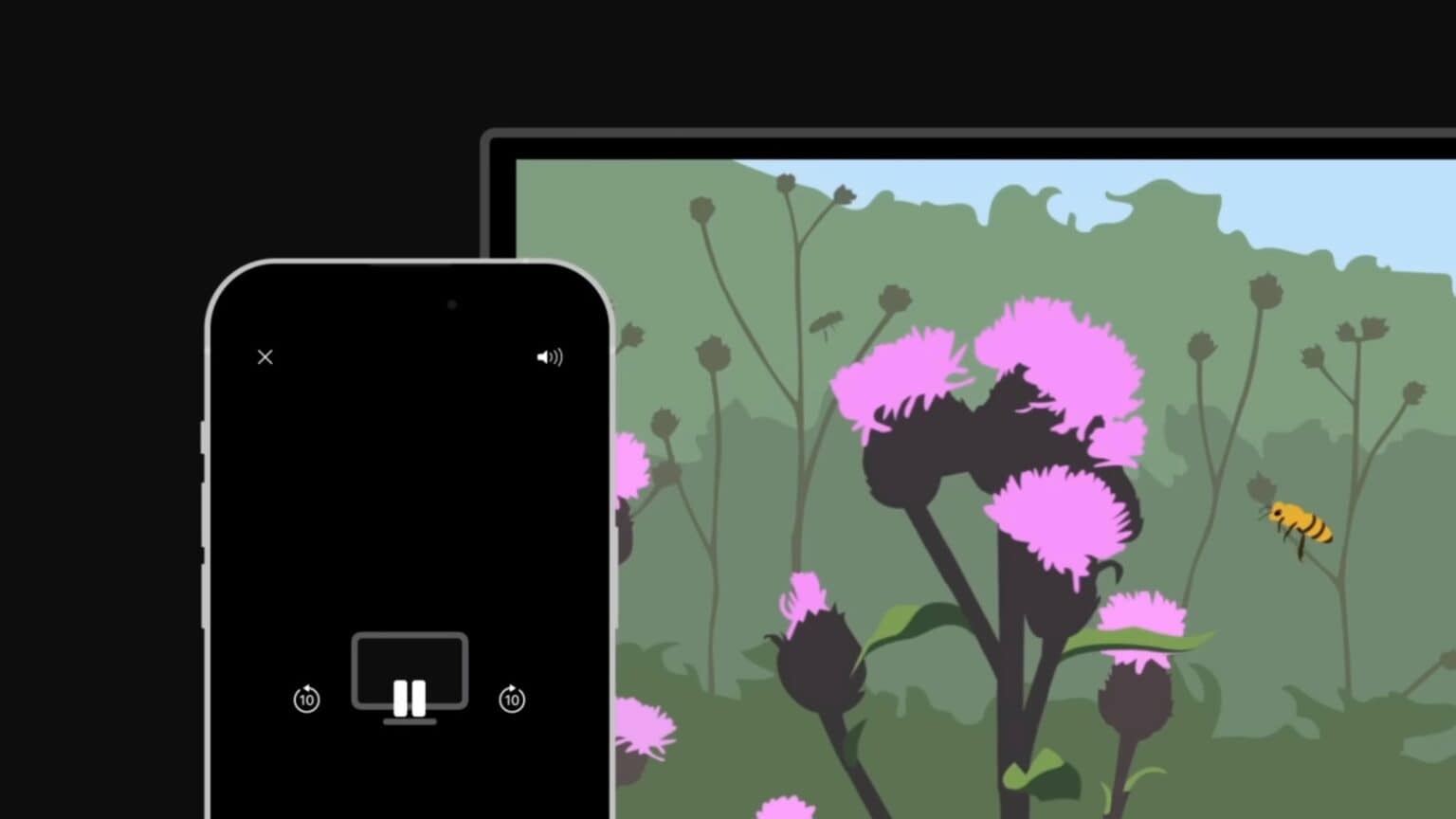



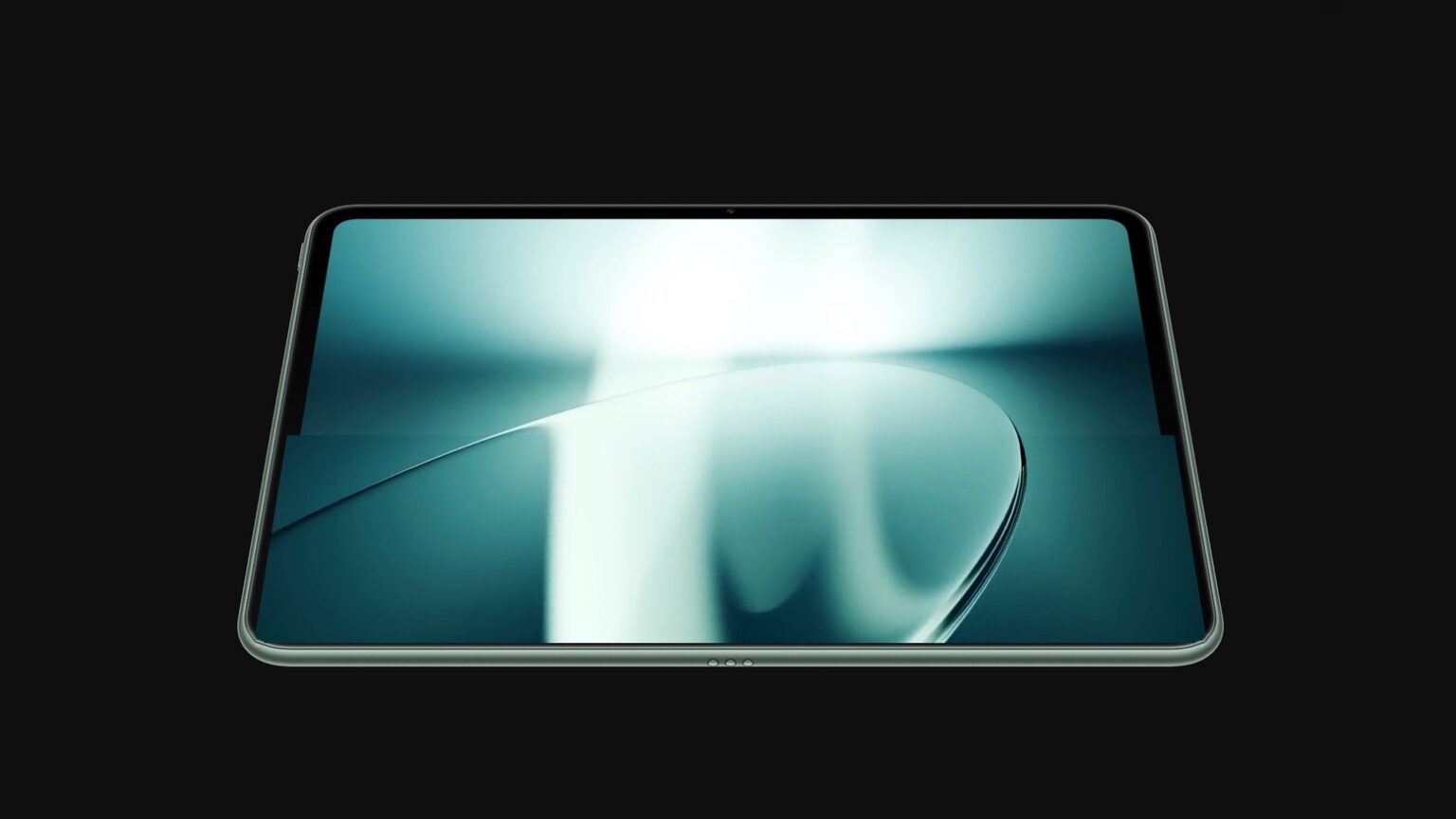





![IOS 17 could drop support for iPhone X and several older iPads [Update: Nope!] iPhone X with a red X sign on top.](https://www.cultofmac.com/wp-content/uploads/2023/04/iphone-x-cross-1536x864.jpg)
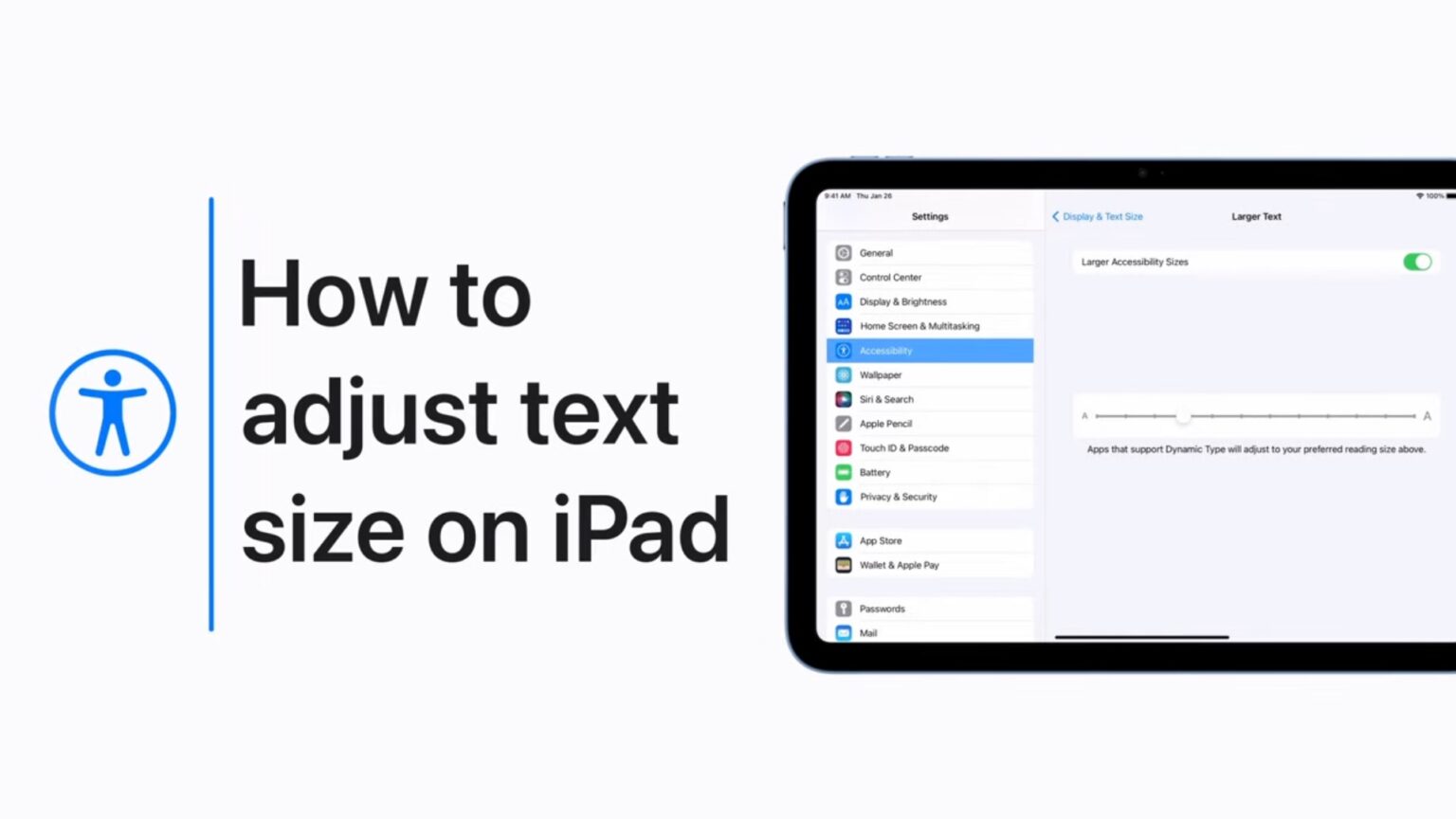

![Enter to win a magnetic iPad stand with built-in wireless charger [Cult of Mac giveaway] A Kuxiu magnetic iPad stand with an iPhone charging wireless on its base.](https://www.cultofmac.com/wp-content/uploads/2023/03/142FA83B-6207-4DCB-8B38-DBAA9CCB6643.jpeg)