The Belkin Soundform Connect could be just what you need to connect your speakers to Apple Music’s upcoming high-quality lossless audio. The wireless adapter allows iPhone and Mac users communicate with any speaker over AirPlay 2 using Wi-Fi rather than Bluetooth.
I ran some tests, and I’m impressed with the usefulness of this tiny accessory.
![Get ready for lossless Apple Music with Belkin Soundform Connect [Review] Belkin Soundform Connect review: AirPlay 2 adapter for legacy speakers](https://www.cultofmac.com/wp-content/uploads/2021/05/E66ABE2F-7B00-4013-AF30-EBFEAB3FCBEC-1536x864.jpeg)
![Zagg Pro Keys offers quality iPad keyboard case at affordable price [Review] Zagg Pro Keys review: Quality iPad keyboard case at affordable price](https://www.cultofmac.com/wp-content/uploads/2021/05/B6F2C0D2-2A1A-4FD1-84FA-AF0B80B73606-1536x864.jpeg)

![Win a bundle of Laut cases for iPhone, iPad, AirPods and AirTag [Cult of Mac giveaway] The Huex Fades case for iPhone 12 comes in a variety of iridescent finishes.](https://www.cultofmac.com/wp-content/uploads/2021/05/Huex-for-iPhone-12-1536x1536.jpg)
![Logitech iPad Pro keyboard case offers big trackpad without Bluetooth hassles [Review] Logitech Combo Touch review](https://www.cultofmac.com/wp-content/uploads/2021/05/0B1B0CF1-F8DA-49E5-9855-51B5F9D7FAB6-1536x864.jpeg)

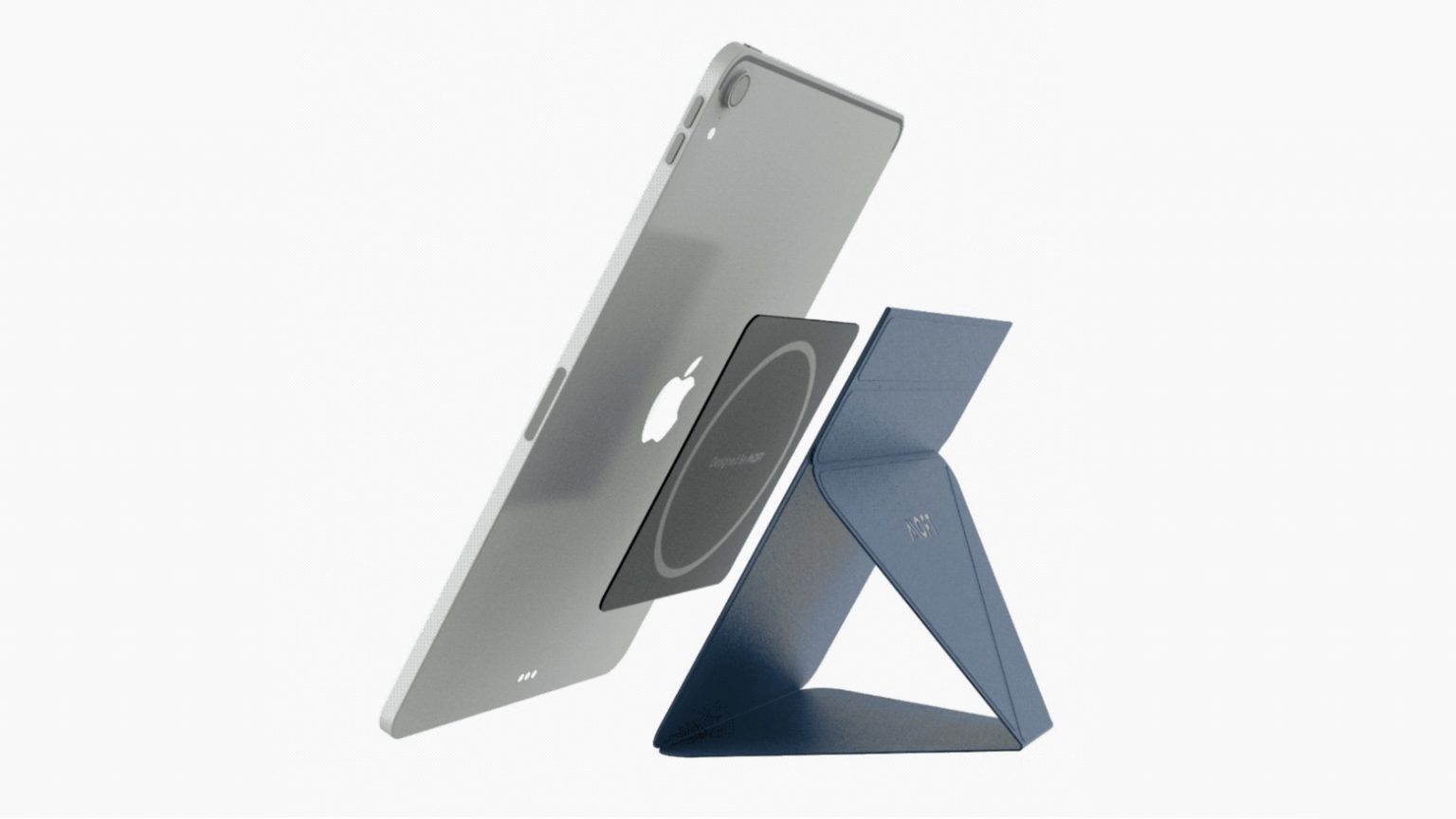


![Last chance! Enter to win a Twelve South ParcSlope stand for Mac and iPad [Cult of Mac giveaway] ParcSlope stand](https://www.cultofmac.com/wp-content/uploads/2021/05/12s_ParcSlope_2_LS8_HiRes-1536x1024.jpg)



![Maotoam Pro brilliantly combines laptop stand with 13-in-1 USB-C hub [Review] Maotoam Pro review](https://www.cultofmac.com/wp-content/uploads/2021/04/5355AF0A-2555-438B-BA08-F340F6A9D640-1536x868.jpeg)
![SanDisk’s 2-in-1 flash drive lets iPhone, Mac, iPad securely exchange files [Review] SanDisk iXpand Flash Drive Luxe review](https://www.cultofmac.com/wp-content/uploads/2021/04/DE0632F6-C524-48A4-ADAD-A2B1383B04F8-1536x864.jpeg)



![StudioDock brilliantly transforms iPad into iMac mini [Review] Kensington StudioDock iPad Docking Station review](https://www.cultofmac.com/wp-content/uploads/2021/03/45475206-66D9-4340-851F-450ADB87ADEF-1536x950.jpeg)
![HoverBar Duo cleverly combines tablet desktop stand with shelf clamp [Review] Twelve South HoverBar Duo review](https://www.cultofmac.com/wp-content/uploads/2021/03/49C5F6BD-FBB4-461E-8AFE-079583ABB923-1536x864.jpeg)


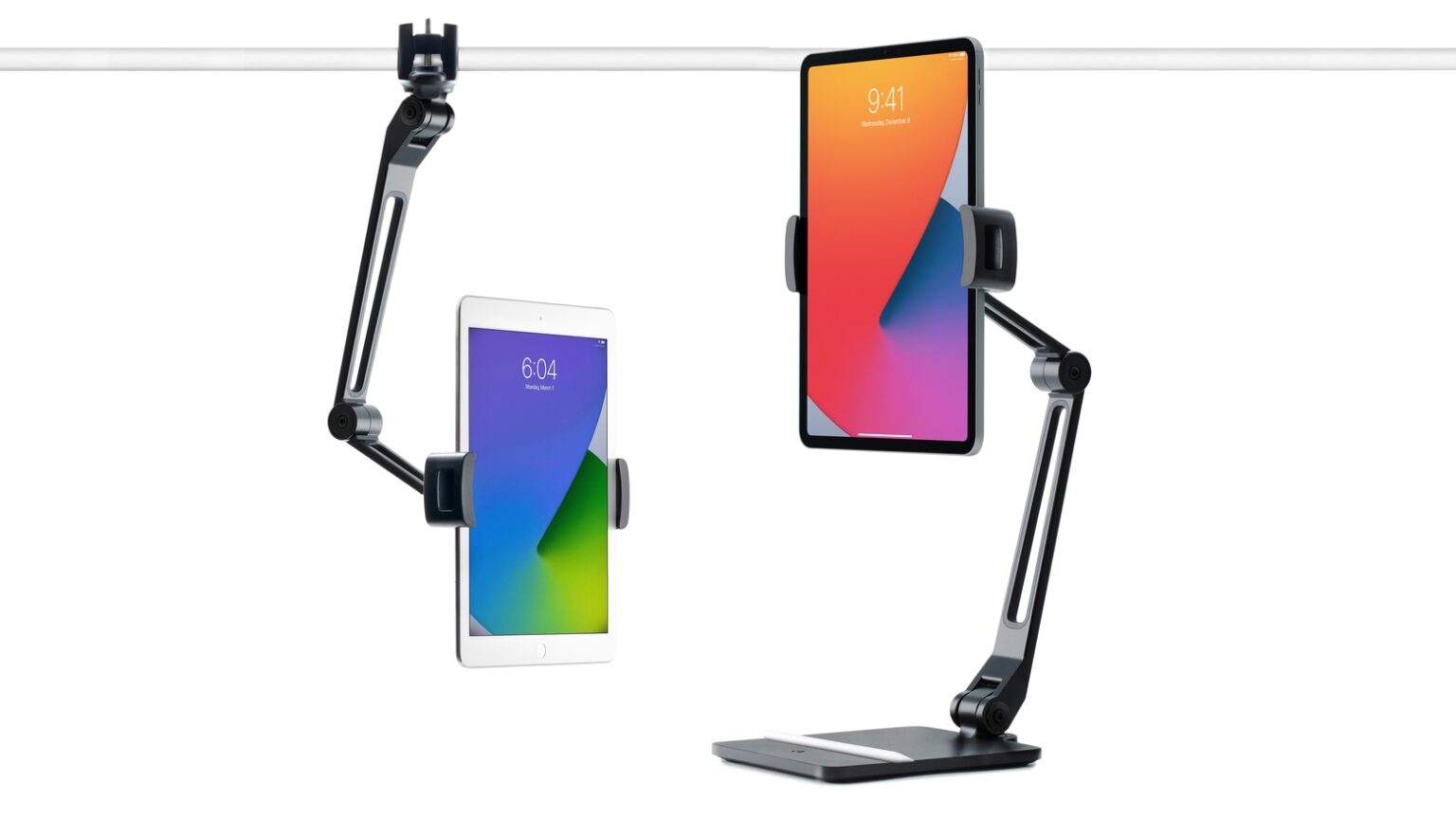

![CoverBuddy protects iPad Pro, plays nice with Magic Keyboard [Review] SwitchEasy CoverBuddy review](https://www.cultofmac.com/wp-content/uploads/2021/02/C02E8D81-4644-4056-9930-36138CF3F302-1536x864.jpeg)
