Whether you’re using an iPad, iPad Pro or iPhone, the just-released Adonit Neo Duo stylus is compatible. Its small writing tip mimics a pen, and the accessory clings magnetically to several iPad models.
It’s part of a new series of styli. The Adonit Neo has many of the same features as the Neo Duo but is intended specifically for iPad. And the inexpensive Adonit Neo Lite works with all touchscreen devices.

![Portable hub adds plethora of USB-C and USB-A ports [Review] EZQuest USB-C Gen 2 Hub Adapter review](https://www.cultofmac.com/wp-content/uploads/2021/12/FC9C6AC9-81B7-4E99-AB4E-6F4D1159239B-1536x860.jpeg)

![New Adonit active stylus works with both iPad and iPhone [Review] Adonit Dash 4 review](https://www.cultofmac.com/wp-content/uploads/2021/12/6ECE6113-6AC8-47BE-8350-970E22EFC3F7-1536x864.jpeg)

![Lululook stand makes your iPad Pro into a tiny iMac [Review] Lululook Urban Magnetic iPad Stand review](https://www.cultofmac.com/wp-content/uploads/2021/12/CAB93525-76BF-4D9A-BA48-C8AD63879058-1536x864.jpeg)
![This cable easily connects Macs to monitors, and it’s on sale [Review] Plugable USB 3.1 Type-C to HDMI 2.0 Cable review](https://www.cultofmac.com/wp-content/uploads/2021/11/EA58F504-831B-424C-9B5F-816503D7D84A-1536x864.jpeg)



![Kingston DataTraveler Max will make you toss your old flash drives [Review] Kingston DataTraveler Max review](https://www.cultofmac.com/wp-content/uploads/2021/10/27BEE4CD-96E4-473A-80A3-05C544CC7023-1536x864.jpeg)
![Add convenient media controls and 6 ports to iPad with one USB-C hub [Review] HyperDrive 6-in-1 USB-C Media Hub review](https://www.cultofmac.com/wp-content/uploads/2021/10/957B84FC-9D9A-4B9C-AC33-9A88804FF69F-1536x864.jpeg)
![Pocket-size USB hub adds 4 useful ports to iPad or Mac [Review] Twelve South StayGo mini review](https://www.cultofmac.com/wp-content/uploads/2021/09/CD2E5C48-92BC-4860-AFD9-1DD73FB4D967-1536x864.jpeg)
![Connect 4 USB-C accessories to your Mac with Satechi’s handy new hub [Review] Satechi 4-Port USB-C Hub review](https://www.cultofmac.com/wp-content/uploads/2021/08/0302CA21-7835-4AB2-A937-1482BC579D88-1536x864.jpeg)

![Handy portable iPad stand is also a 6-port hub [Review] Satechi Aluminum Stand & Hub for iPad Pro review](https://www.cultofmac.com/wp-content/uploads/2021/07/C2132825-71A6-4F78-8E5E-FBFC7AE25A46-1536x863.jpeg)
![Pitaka magnetic iPad stand and cases work together brilliantly [Review] Pitaka MagEZ Stand for Tablets, MagEZ Case and MagEZ Folio review](https://www.cultofmac.com/wp-content/uploads/2021/06/1A0237B4-EE7C-497D-9580-66C0464DE720-1536x863.jpeg)

![Improved HyperDrive is the USB-C hub your iPad needs [Review] Sanho HyperDrive USB-C 6-in-1 Hub for iPad review](https://www.cultofmac.com/wp-content/uploads/2021/06/ABD223D9-0138-4778-8274-9FEA96ABCDF5-1536x860.jpeg)
![This iPhone and iPad stylus will drive your co-workers mad with envy [Review] Stand out in the boardroom with Adonit Prime iPhone/iPad stylus [Review]](https://www.cultofmac.com/wp-content/uploads/2021/06/D6FD9373-4DA9-4997-ACD3-0AACDD81149A-1536x864.jpeg)
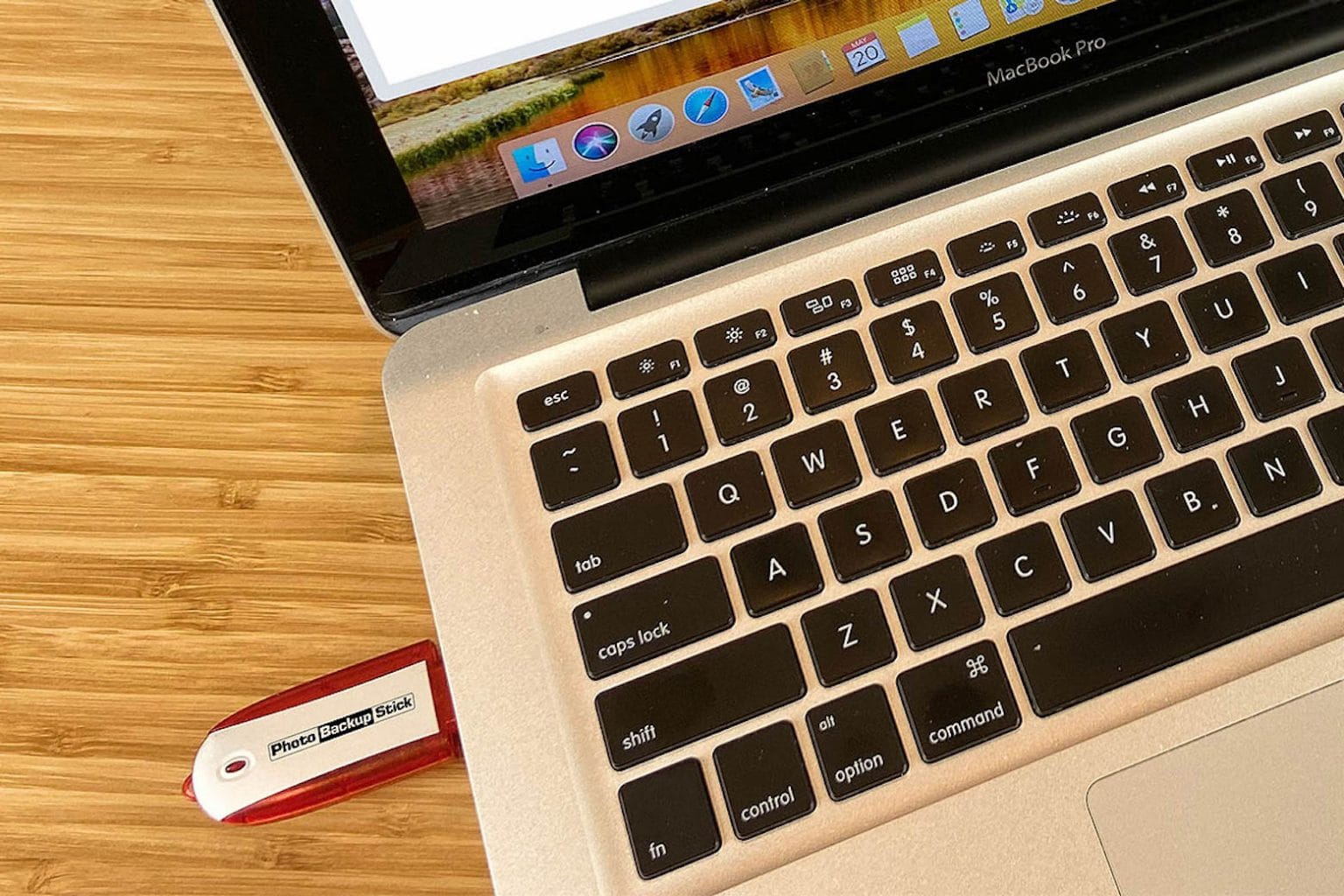


![Get ready for lossless Apple Music with Belkin Soundform Connect [Review] Belkin Soundform Connect review: AirPlay 2 adapter for legacy speakers](https://www.cultofmac.com/wp-content/uploads/2021/05/E66ABE2F-7B00-4013-AF30-EBFEAB3FCBEC-1536x864.jpeg)