This week we check on our parcel deliveries by asking Siri, we shine a light on meditative iOS gaming, and reinvent the phone call with Flash.
Flash, NotePlan 2.0, Shine and other great apps of the week

Photo: Cult of Mac

This week we check on our parcel deliveries by asking Siri, we shine a light on meditative iOS gaming, and reinvent the phone call with Flash.

Apple today made an anti-spam application developed by the Indian government available on that country’s version of its App Store. The software is designed to help prevent an avalanche of commercial phone calls and texts, but Apple had previously expressed concerns that it revealed too much information about users to the government.
The version of TRAI DND – Do Not Disturb just approved appears to deal with Apple’s concerns.

Today’s how-to is a little different. I won’t be recommending special apps for learning how to draw, or even AR apps that help you trace pictures onto real paper. Instead, I’m going to give you a few tips that will help you draw what you see in front of you, whether you’re using a pencil and paper, brush and canvas, or iPad Pro and Apple Pencil.
But first, there’s good news and bad news. The good news is that you already know how to draw — you just need to learn how to look. The bad news is that the only way to improve is to practice. A lot. There’s no shortcut. You just have to do a lot of drawing.
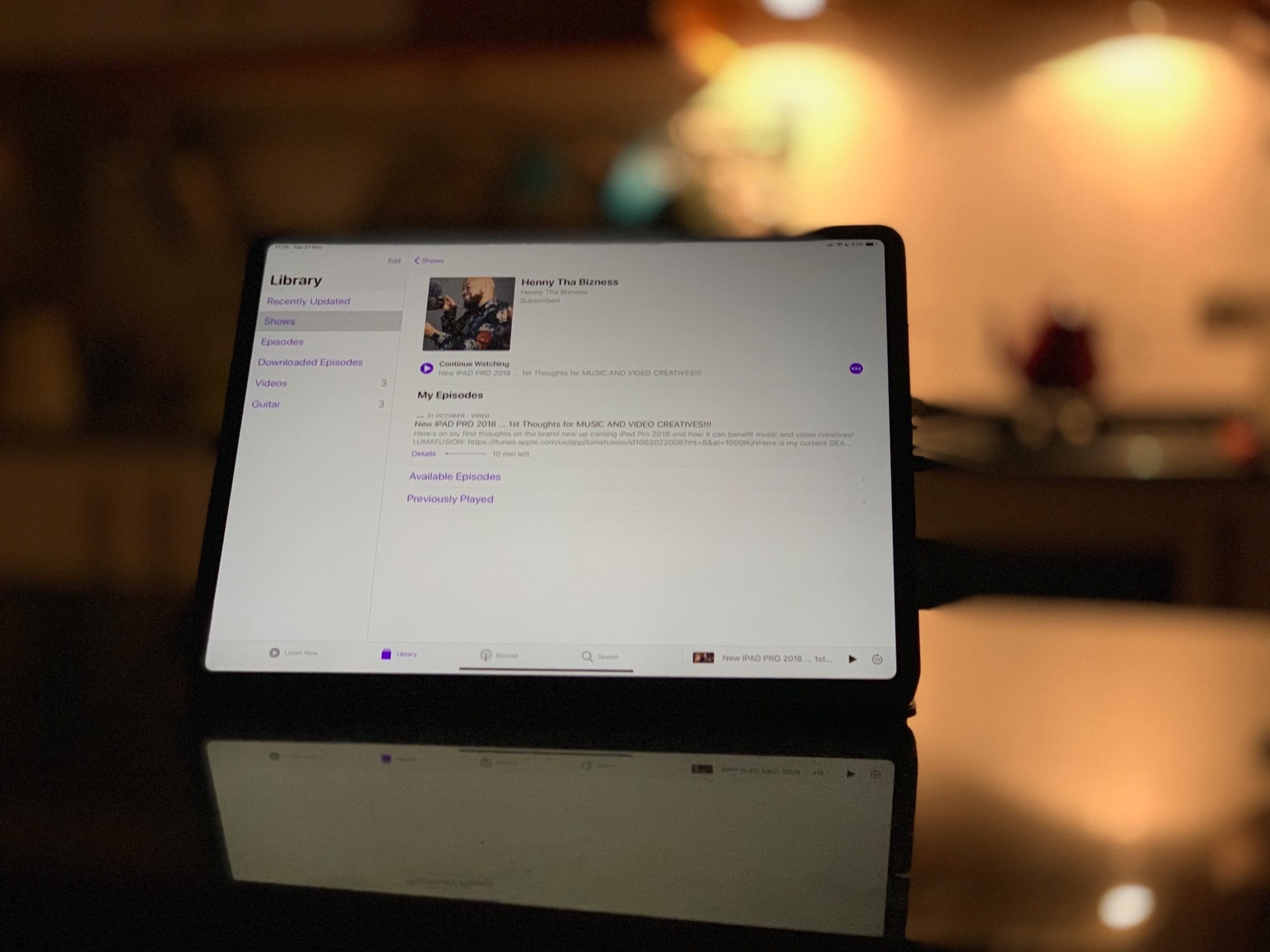
Did you ever wish you could take your favorite YouTube channel and subscribe to it as a video podcast? Instead of having to go check in on the YouTube website over and over to see what’s new, you could just subscribe, like any other podcast.
Every time a new video became available, it would automatically download and show up in your favorite podcast app, ready to watch offline. Better still, you could watch it in the native iOS video player, full-screen or picture-in-picture, without all that YouTube junk surrounding it.
If this sounds like a dream come true, then you’re in for a real treat today, because it’s super-duper easy with a service called PodSync.

A translation app widely used in China appears to censor politically touchy terms, such as “Tiananmen” or “ Taiwan independence.” It even refuses the name of Chinese President Xi Jinping.
However, the app’s censoring of those forbidden phrases happens only on Android. The iOS version answers the query on all three.

This week we chill out with Chillscape, make music with Starlight, get excited for Darkroom on iPad, and something about sideloading audio.

By Chris Brantner
For some people, Thanksgiving is a day to stay home, stuff themselves silly, and watch football on the couch until the turkey coma sets in around 7 p.m. For other people, though, Thanksgiving means traveling — making it more difficult to catch the Turkey Day football action.
If you’re spending Thanksgiving on the road or at a friend or family member’s house, it might be tough to keep up with the NFL games. Luckily, there are several ways you can watch the Thanksgiving NFL games on your iPhone.

Pocket Casts, the paid app with more than half a million podcasts, is retooling its listening experience. An update to the popular app adds Siri Shortcuts support, improved search and discovery features, and a browse-and-play option without having to subscribe to a show.

This week we chill out with the retro-tastic Mellowsound synth, check out the essential new QWERTY keyboard support for GarageBand, explore a huge update to everyone’s favorite painting app, Procreate, and more.

This week we find out that Halide has added yet another awesome new feature to the iPhone’s best camera app, that the AudioKit team has busted out yet another amazing (and retro) synthesizer, that Name Skillz exists to help you remember people’s names, and that HomeRun has scored — yes — a home run with its HomeKit-controlling Apple Watch app.

Pixelmator makes image editing software for Mac and iPad, and it’s hard at work now on a new iPad application that uses artificial intelligence to improve its photo-editing capabilities.
The new app — dubbed Pixelmator Photo — will employ Apple’s Core ML (machine learning) technology to intelligently improve the exposure and cropping of images.

Playing Pokémon GO requires you to get off the couch and explore the world. The game now takes that idea and runs with it (pun intended) by rewarding you for exercising even when not hunting virtual monsters.
![Serious GasBuddy bug locks up iPhones [Updated] GasBuddy makes it easy to see where refueling will cost you less.](https://www.cultofmac.com/wp-content/uploads/2018/07/GasBuddy-nearby-prices.jpg)
Avoid using the latest version of the GasBuddy app on your iPhone. The developer admits it is causing problems and has temporarily withdrawn it from the App Store until a fix can be released.
UPDATE: A fixed version of GasBuddy is available on the App Store. Users of this service should install this new version immediately.
GasBuddy lists crowdsourced gasoline prices. It’s free and useful enough to make our list of 50 essential iOS apps.

 Tweetbot 5 for iOS adds some nice modern features, including a dark theme that looks great on OLED screens. There’s also an awful, creepy new icon.
Tweetbot 5 for iOS adds some nice modern features, including a dark theme that looks great on OLED screens. There’s also an awful, creepy new icon.
But that’s not why we’re here today. The iPhone’s best Twitter app also packs a whole bunch of secret, hidden themes for you to choose from. Here’s how to activate them.

This week we shoot and edit video with Adobe’s new Premier Rush, get into the long-awaited Drafts for Mac beta, and clean up our Photo Library with BestPhotos.

This week it’s all about awesome updates. Spark adds Siri shortcuts to your email, Halide adds Smart RAW to make your iPhone XS camera even better, and Fiery Feeds gets a makeover and Pinboard support.
Hear about all that and more in this week’s app roundup.
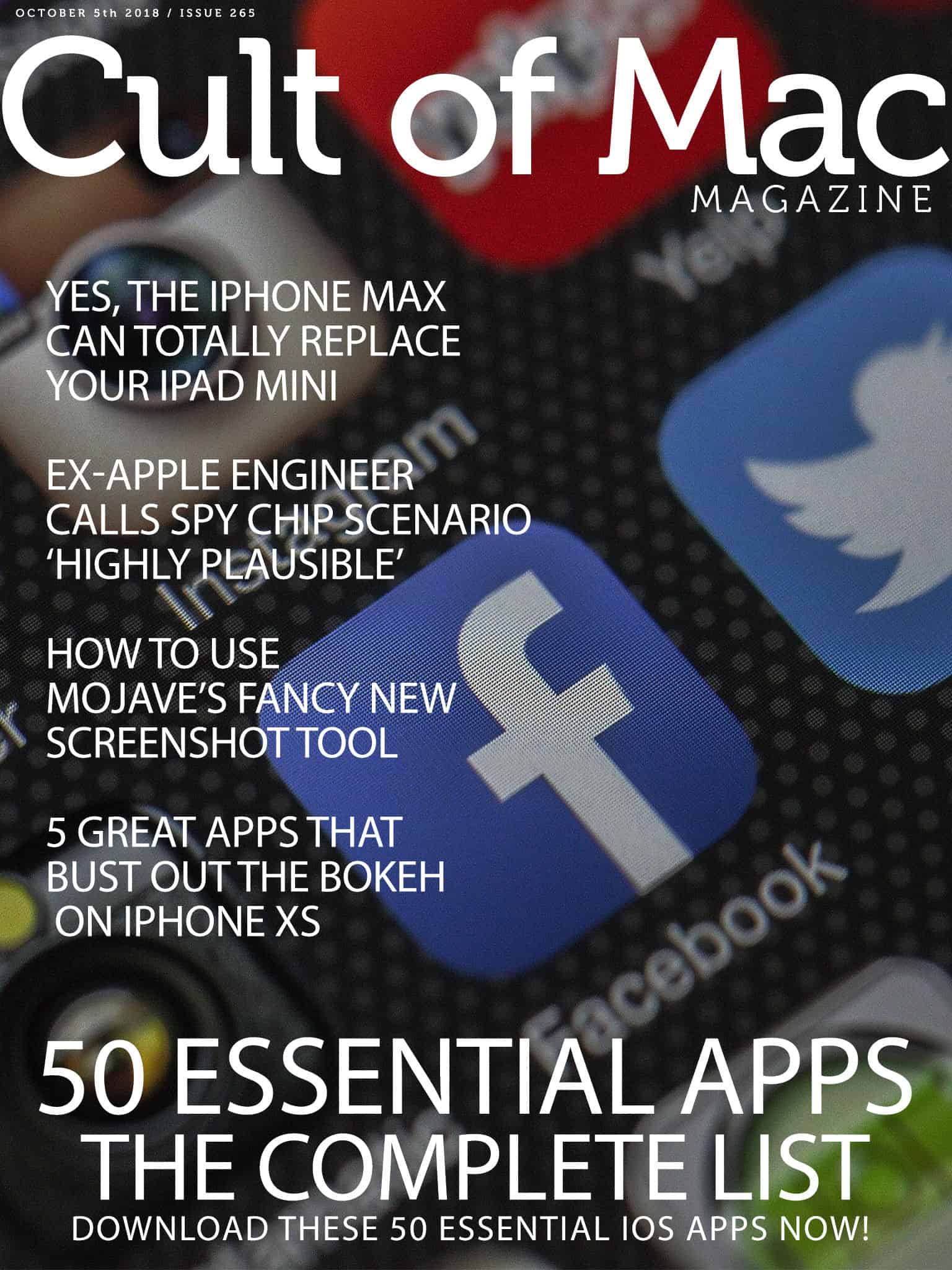
After wrapping our “50 Essential iOS Apps” series, we sorted the winners to make it easier for you to download the best of the best. (Plus, we added Cult of Mac readers’ picks for must-have alternatives.)
You’ll find that list and much more in this week’s issue of our magazine. It’s free and it looks great on an iPad or iPhone. Get your free subscription to Cult of Mac Magazine from iTunes now. Or read on for this week’s top stories.
![Cult of Mac’s 50 Essential iOS Apps [The complete list, sorted!] 50 Essential iOS Apps](https://www.cultofmac.com/wp-content/uploads/2018/03/50essential.jpg)
With our 50 Essential iOS Apps series, the goal was to help you find some of the best apps for iPhone and iPad. Picking the finest offerings from the more than 2.2 million iOS apps in Apple’s App Store proved challenging. But we highlighted apps that offer excellent features or make life easier in various ways.
To wrap up the series, we’ve sorted the apps by category to make the list easier to browse. We’re also showcasing Cult of Mac readers’ alternatives to our picks.
(You’ll find reader faves linked at the end of this post. That’s especially helpful since one of our must-have apps is about to die an unceremonious death.)

This week we use Berkanan to avoid talking to the people around us, we make music with the amazing new Gestrument Pro, and we take old-school film photos with I Love Film.

Now that you’re finally getting used to iOS 12’s new Shortcuts app, here comes Scriptable, a new automation app that runs JavaScript. It can make powerful and deep connections with your iPhone or iPad — working with the Files app, for example, or Reminders.
Why would you want such a thing? Well, maybe you know how to program JavaScript. Scriptable lets you take your code, and integrate it with iOS. You can make your own scripts and use them to automate iOS. For instance, how about creating something as simple as a custom save menu that lets you rename files as you save them?

By Chris Brantner
With the football season heating up, it’s time to make sure you have a way to catch all the biggest matchups. Luckily, watching NFL games no longer requires you to pay for an overpriced cable subscription. And Apple users have a plethora of options to stream pro football without cable this season.
No matter which Apple device you use, you’ll find a wide range of apps to let you watch NFL football. Here’s a rundown of some of the best options for streaming NFL games this season.

Kids love Minecraft and iPad. Teachers love applications that turning learning into a game. All of these come together with an iPad version of Minecraft: Education Edition.
After being announced last month, this application just debuted in the iOS App Store.

Basketball star Jeremy Lin didn’t make the NBA with the help of an iPhone or iPad.
But Lin could help the next generation raise their game thanks to an AI-powered iOS app he helped launch with a former Apple engineer.
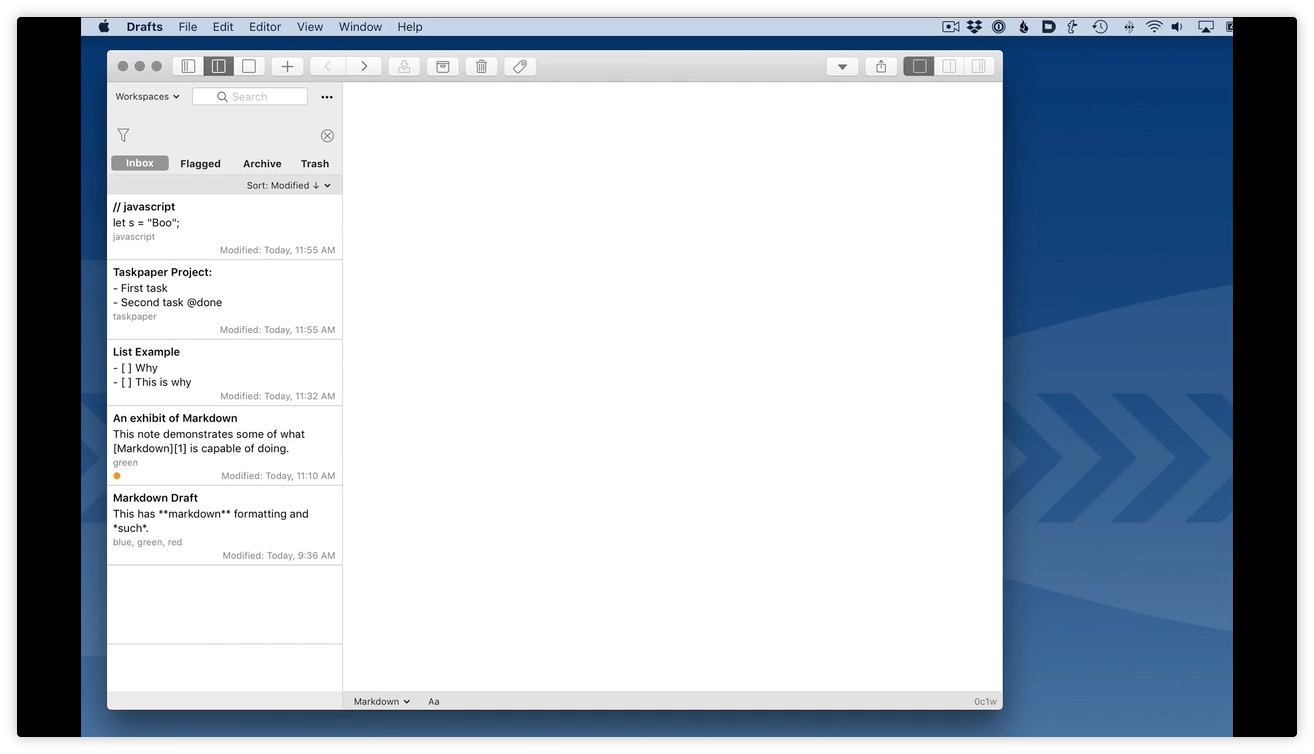
Drafts, the best text notes/writing/wrangling app on iOS, is coming soon to the Mac. Drafts, for those who haven’t tried it, is a kind of universal inbox for text. Whenever you want to write something — a note, an email, a blog post or an essay — you launch Drafts and start typing.
It’s always ready with a blank page. Then, when you’re done, you can use Drafts’ many, many actions to send that text elsewhere — beautifully formatted for the Notes app, as a list to the Reminders app, as a post to Twitter, a task in Things, etc. The list is almost endless thanks to a shared directory of new actions that can be installed with one click.
Until now, Drafts has been iOS-only. But soon, probably later this year, it’s coming to the Mac.

Day One, the super-popular journaling app for people who want their most important thoughts, experiences, and notes to be left to future generations, just got a huge update. Day One version 3.0 gets a whole new editor, plus audio recording and a bunch of other tweaks.