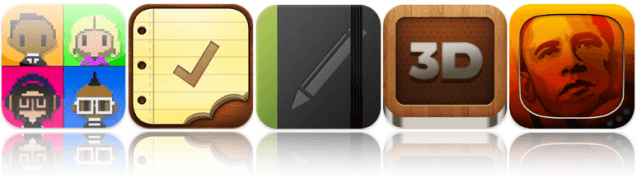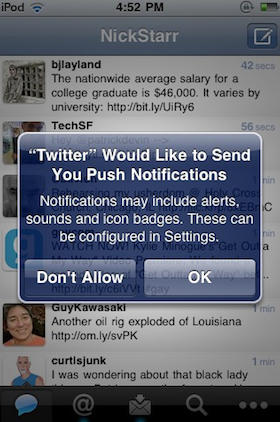This week’s must-have iOS apps features the impressive new BEP360 application from the Black Eyed Peas, which boasts the first jaw-dropping ‘3D360’ mobile music video, as well as access to each band member’s Twitter feed, an addictive little mini-game, and more.
Task Eater is a beautifully simple task management application that helps you to stay organized with the help of your iPhone. It offers all of the great features you need to manage your todo list, including notes; color highlighting; and due dates with alarms, and its minimalistic user interface makes everything very easy.
Essay is a rich text editor that provides only the most essential formatting options to keep you focussed on your document. It uses the HTML file format and offers a wealth of features that make it a fantastic writing application for any writer.
Find out more about the applications above and check out the rest of this week’s must-haves, including 3D Audio Illusions and CelebrityBooth, after the break!