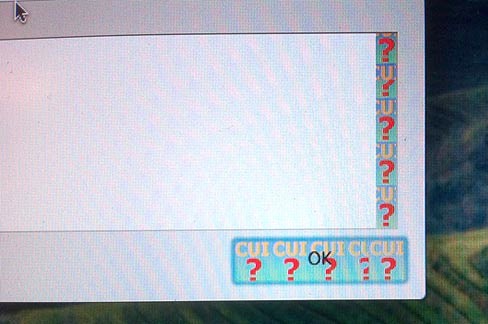OS X is sometimes known for its visual flair and neatly implemented animations. If you’d rather just get down to business and lose the visuals of OS X though, there’s a neat Terminal trick that will let you either speed up, slow down, or lose the animations in Mission Control all together. This little tip can make work in Mission Control feel faster and help especially on slower systems. In this video, I’ll show you how to accomplish this.
Change The Speed Of Animations In Mission Control [Video How-To]
![Change The Speed Of Animations In Mission Control [Video How-To] missioncontrol](https://www.cultofmac.com/wp-content/uploads/2012/02/missioncontrol.jpg)
![Use Bump To Instantly Share Contacts & Photos With Your Friends [iOS Tip] bump-large-header](https://www.cultofmac.com/wp-content/uploads/2012/02/Screen-Shot-2012-02-24-at-17.12.56.jpg)
![Turn Off Repeated Alerts For Messages On Your iOS Device [iOS Tip][Updated] repeat-alert-banner](https://www.cultofmac.com/wp-content/uploads/2012/02/IMG_0943.jpg)
![How ISO Works, And Why It Makes Your Photos Noisy [Video] post-147889-image-47be4f1fbd7a328b685bb5573c6b4b4b-jpg](https://www.cultofmac.com/wp-content/uploads/2012/02/post-147889-image-47be4f1fbd7a328b685bb5573c6b4b4b.jpg)
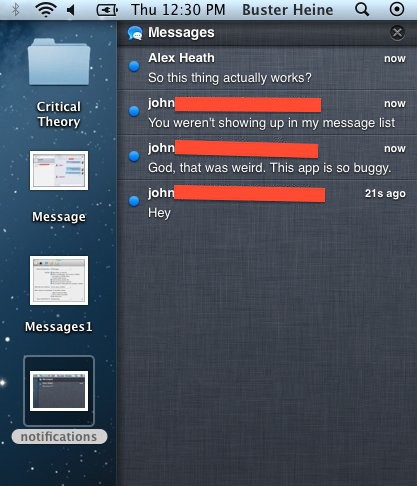
![Use Your iPhone To Control Games On Your Mac With Joypad [iOS Tip] Joypad-Mac](https://www.cultofmac.com/wp-content/uploads/2012/02/Screen-Shot-2012-02-21-at-17.03.05.jpg)
![Translate Words And Phrases For Free With Google Translate [iOS Tip] Google_Translate_iOS_logo](https://www.cultofmac.com/wp-content/uploads/2012/02/Google_Translate_iOS_logo.jpg)
![Take Panoramic Photos On Your iOS Device With 360 Panorama [iOS Tip] 360-Panorama-iPhone](https://www.cultofmac.com/wp-content/uploads/2012/02/IMG_0886.jpg)
![How To Sync Your iOS Device With Multiple iTunes Libraries [Jailbreak] Screen Shot 2012-02-16 at 10.50.14 PM](https://www.cultofmac.com/wp-content/uploads/2012/02/Screen-Shot-2012-02-16-at-10.50.14-PM.jpg)
![Manage And Reset Your Apple ID [Video How-To] AppleID](https://www.cultofmac.com/wp-content/uploads/2012/02/AppleID.jpg)
![AssistantConnect: An Easier Way To Use Siri On Non-4S iOS Devices [Jailbreak] siri-on-ipod-touch](https://www.cultofmac.com/wp-content/uploads/2012/02/siri-on-ipod-touch.jpg)
![How To Access Notification Center From Your Lock Screen [Jailbreak] Screen Shot 2012-02-14 at 5.26.28 PM](https://www.cultofmac.com/wp-content/uploads/2012/02/Screen-Shot-2012-02-14-at-5.26.28-PM.jpg)
![How To Enable Push Notifications For Tweetbot [iOS Tip] tweetbot-icon-logo](https://www.cultofmac.com/wp-content/uploads/2012/02/tweetbot-icon-logo.jpg)
![Make An iPad Bike Handlebar Mount [How-To] post-146188-image-2ee6f3aaa16863d36d5e9c250de1b87e-jpg](https://www.cultofmac.com/wp-content/uploads/2012/02/post-146188-image-2ee6f3aaa16863d36d5e9c250de1b87e.jpg)
![How To Easily Share Files Over Bluetooth With Your iOS 5 Device [Jailbreak] Screen Shot 2012-02-13 at 5.32.02 PM](https://www.cultofmac.com/wp-content/uploads/2012/02/Screen-Shot-2012-02-13-at-5.32.02-PM.jpg)
![Delete Default Mac OS X Apps [Video How-To] Apps](https://www.cultofmac.com/wp-content/uploads/2012/02/Apps.jpg)

![How To Check Your iPhone’s Data Usage From The iOS 5 Notification Center [Jailbreak] Slide1](https://www.cultofmac.com/wp-content/uploads/2012/02/Slide1.jpg)
![How To Quickly Check Your Twitter Timeline With Siri [Jailbreak] TweetLine](https://www.cultofmac.com/wp-content/uploads/2012/02/TweetLine.jpg)
![Use The Skyfire Browser To Watch Flash Videos On Your iOS Devices [iOS Tip] Skyfire-startup](https://www.cultofmac.com/wp-content/uploads/2012/02/IMG_0843.jpg)
![How To Keep Apps Like Path From Accessing Your Contacts Data [Jailbreak] Screen shot 2012-02-08 at 12.47.49 PM](https://www.cultofmac.com/wp-content/uploads/2012/02/Screen-shot-2012-02-08-at-12.47.49-PM.jpg)
![Change Or Reset Your Apple ID Password On Your iOS Device [iOS Tip] iForgot-big](https://www.cultofmac.com/wp-content/uploads/2012/02/IMG_0821.jpg)
![Use Fahrenheit To Display The Temperature On Your Home Screen Without Jailbreaking [iOS Tip] fahrenheit-home-screen-temp](https://www.cultofmac.com/wp-content/uploads/2012/02/IMG_0831.jpg)

![Save Your Mac’s iWork Documents Directly To iCloud [Video How-To] iWork](https://www.cultofmac.com/wp-content/uploads/2012/02/iWork.jpg)