Triage is an app which makes it easy to quickly whittle down your incoming messages using your iPhone. The idea is that you can quickly scan (or triage) your mails, archiving anything unimportant and saving the rest for later.
Triage doesn’t try to replace your desktop mail client. It lets you use your downtime to quickly remove the noise and stress.
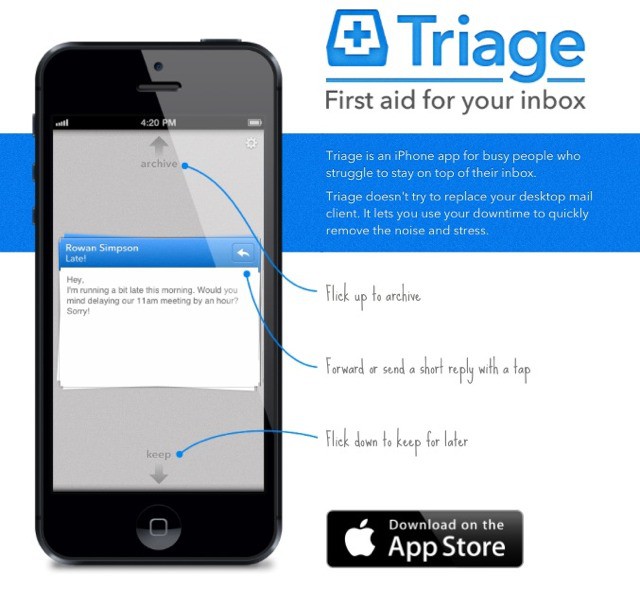
![Batch Archive Or Delay All Messages In Mailbox App For The iPhone [iOS Tips] Mailbox All Swipe](https://www.cultofmac.com/wp-content/uploads/2013/04/Mailbox-All-Swipe.jpg)

![Mastering Evernote: Send And Organize Notes, Photos, And Audio Files Via Email [OS X Tips] Evernote Settings](https://www.cultofmac.com/wp-content/uploads/2013/03/Evernote-Settings.jpg)
![Mastering Evernote: Share Notes Via Email or URL [OS X Tips] Share Note Evernote](https://www.cultofmac.com/wp-content/uploads/2013/03/Share-Note-Evernote.jpg)
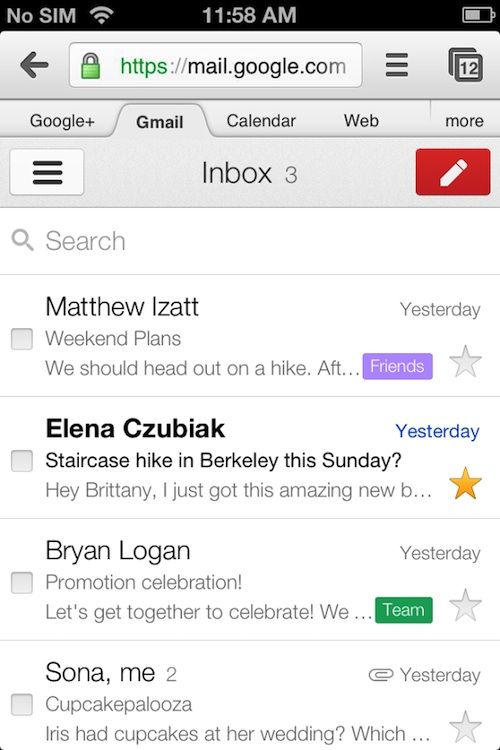

![Bypass iPhoto’s Built-In Email Functionality And Use Mail App Again [OS X Tips] iPhoto Email](https://www.cultofmac.com/wp-content/uploads/2013/02/Screen-Shot-2013-02-28-at-9.52.21-PM.jpg)

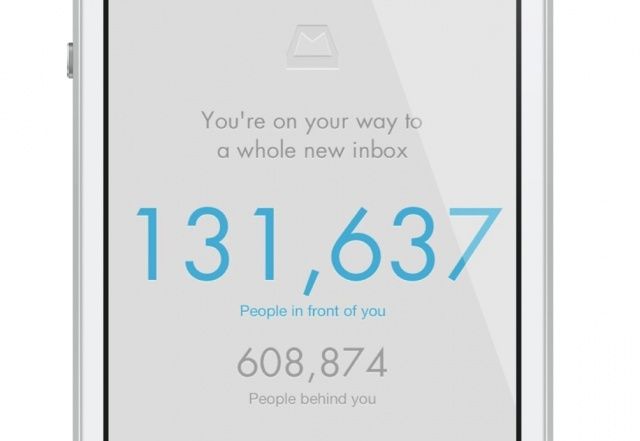

![Change Fetch Settings On Your iPhone And See Your Email Sooner [iOS Tips] Fetch Email Settings](https://www.cultofmac.com/wp-content/uploads/2013/01/Fetch-Email-Settings.jpg)

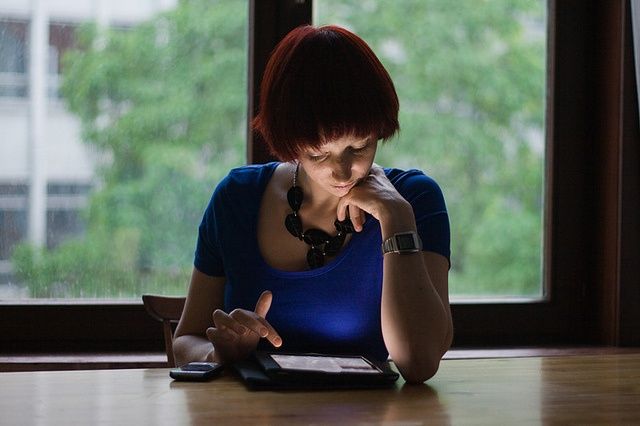
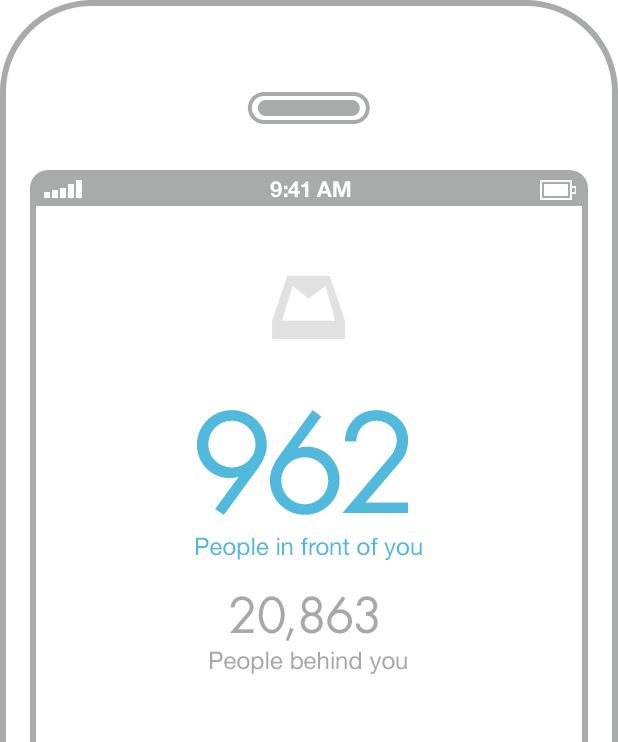
![Get Your Archived Mail Back To The Inbox On Your iPhone [iOS Tips] UnArchive eMail](https://www.cultofmac.com/wp-content/uploads/2013/01/UnArchive-eMail.jpg)
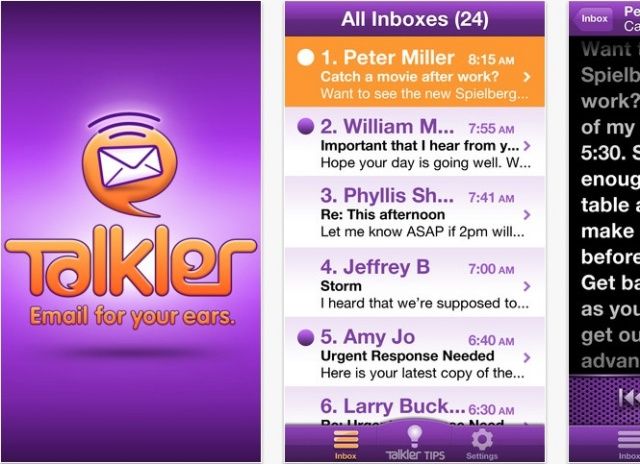
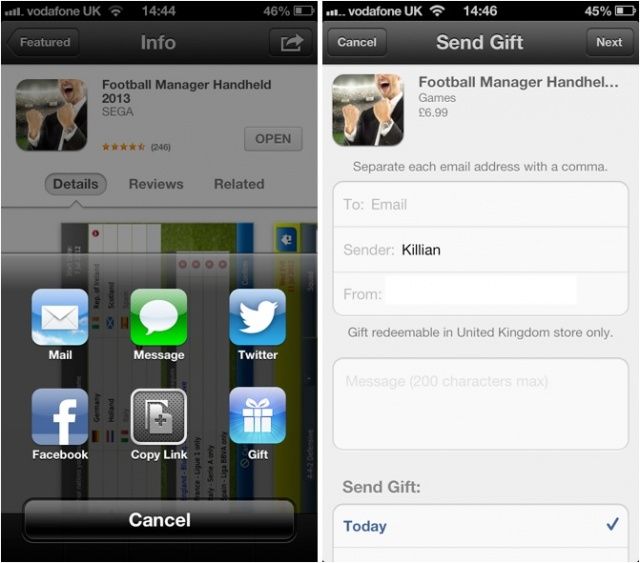

![This Week’s Must-Have iOS Apps: HERE Maps, Stream, Sayonara & More [Roundup] Screen Shot 2012-11-25 at 10.10.06](https://www.cultofmac.com/wp-content/uploads/2012/11/Screen-Shot-2012-11-25-at-10.10.06.jpg)

![NextDraft: This Is Your Next News App [Review] Hi Dave](https://www.cultofmac.com/wp-content/uploads/2012/11/davepell.jpg)
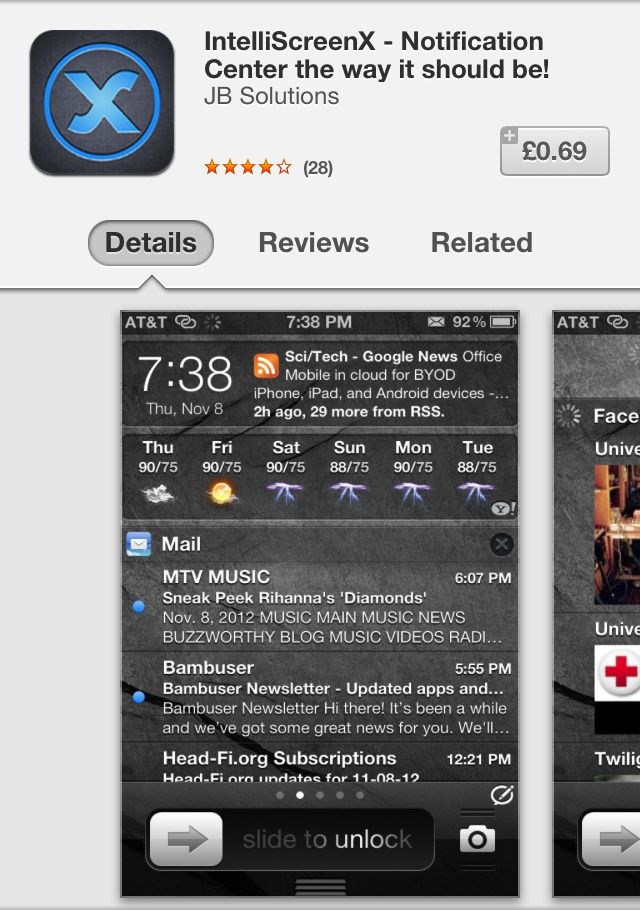
![Ending Soon! Stop Email Insanity With SaneBox [Deals] CoM - Sanebox](https://www.cultofmac.com/wp-content/uploads/2012/11/CoM-Sanebox.jpg)

