iHome’s new iW2 ($200) is an AirPlay-enabled speaker that allows you to send audio from any iOS (4.2 and up) device right to it with the click of a button. It has finally untethered me from my white-wired earbuds, and transformed my living room into a place of musical bliss.
Untether Your Music From Docks And Wires With iHome’s iW2 AirPlay Speaker [Review]
![Untether Your Music From Docks And Wires With iHome’s iW2 AirPlay Speaker [Review] iHome iW2](https://www.cultofmac.com/wp-content/uploads/2012/04/iw2-1.jpg)
![How To Enable AirPlay For Keynote And Gaming Apps [iOS Tips] AirPlay](https://www.cultofmac.com/wp-content/uploads/2012/04/AirPlay.jpg)




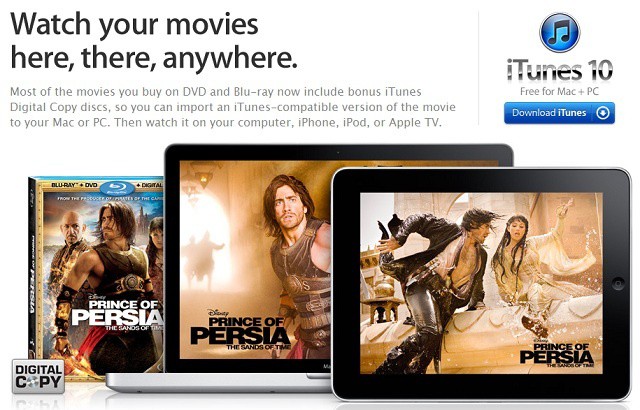
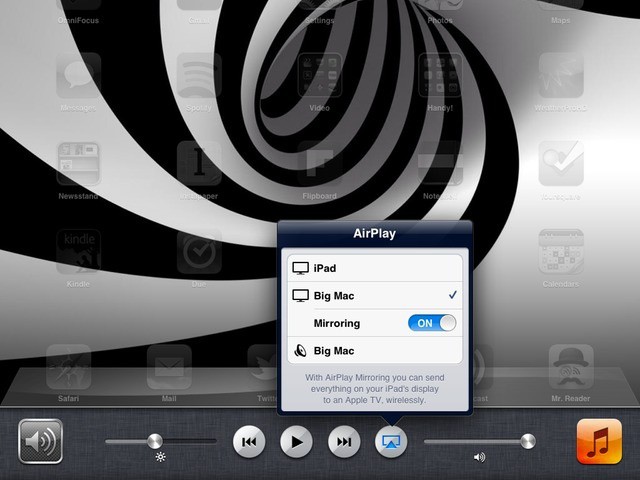


![Hands-On With AirPlay In OS X Mountain Lion [Video] post-147114-image-1595d43f82b8ce4227c4ff62a7665460-jpg](https://www.cultofmac.com/wp-content/uploads/2012/02/post-147114-image-1595d43f82b8ce4227c4ff62a7665460.jpg)

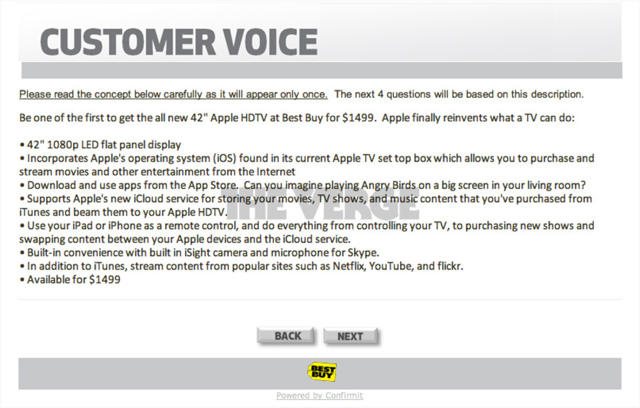

![The Best iOS Games With AirPlay Support [App Guide] Firemint-Real-Racing-AirPlay-wireless.jpg](https://www.cultofmac.com/wp-content/uploads/2011/06/Firemint-Real-Racing-AirPlay-wireless.jpg)
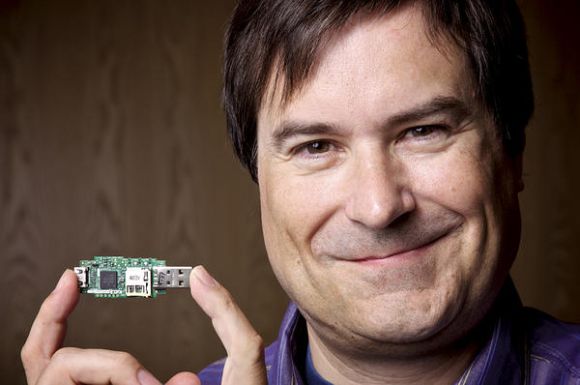
![Ok, Now We’re Talking: Gorgeous New Wireless Dock From Altec Lansing [CES 2012] altec-lansing-live-5000-5](https://www.cultofmac.com/wp-content/uploads/2012/01/altec-lansing-live-5000-51.jpg)

![Klipsch Group Sees Their Future In Apple’s Airplay [CES 2012] klipsch-presser-ces-2012.jpg](https://www.cultofmac.com/wp-content/uploads/2012/01/klipsch-presser-ces-2012.jpg)
 LAS VEGAS, CES 2012 — “We feel like Airplay is going to be the next media,” Product Manager Gavin Reeg said during Klipsch’s 30 minute press event. Then it was VP of Product Development Mark Casavant’s turn (pictured above), and he made it very clear: their future is in Apple’s Airplay.
LAS VEGAS, CES 2012 — “We feel like Airplay is going to be the next media,” Product Manager Gavin Reeg said during Klipsch’s 30 minute press event. Then it was VP of Product Development Mark Casavant’s turn (pictured above), and he made it very clear: their future is in Apple’s Airplay.![The British Are Coming — And They’re Bringing AirPlay Docks With Them! [CES 2012] pure-contour-1](https://www.cultofmac.com/wp-content/uploads/2012/01/pure-contour-1.jpg)


![Get Started With Your New Apple TV – The Right Way [Set-Up Guide] apple tv](https://www.cultofmac.com/wp-content/uploads/2011/12/apple-tv1.jpg)
![Apple To Add Bluetooth Support To AirPlay And Improve iOS Accessory Capabilities [Rumor] AirPlay-tv-iPhone](https://www.cultofmac.com/wp-content/uploads/2011/12/airplay_watch.jpg)

![Apple Is Holding Back A Hulu Plus App For Apple TV [Rumor] Hulu-Plus-banner](https://www.cultofmac.com/wp-content/uploads/2011/11/Screen-Shot-2011-11-10-at-13.24.12.jpg)
