We all know that Samsung loves to copy Apple more than anything in the world. It’s embarrassing And while most of the copying has been limited to hardware, Samsung’s decided to step up its game on the software front, too.
Yesterday Samsung introduced its version of Apple’s iTunes Store, except it’s got a really bad interface and even worse name. They’re calling it “Samsung Content & Services“, and with a little magic pixie dust, Samsung hopes its customers will think it’s as good as the App Store or Google Play.

![The Libratone Zipp Will Make You Enjoy Music Again [Review] 1363279204.jpg](https://www.cultofmac.com/wp-content/uploads/2013/03/1363279204.jpg)
![YourTube Updated To Support Jailbroken Devices Running iOS 6 [Jailbreak] YourTube-iPhone](https://www.cultofmac.com/wp-content/uploads/2013/03/Screen-Shot-2013-03-13-at-13.18.54.jpg)
![Ending Soon: The Mac Essentials App Bundle [Deals] CoM- Essentials Bundle](https://www.cultofmac.com/wp-content/uploads/2013/02/CoM-Essentials-Bundle.jpg)






![Stream Video From Any Computer To Your TV With This $99 Dongle [CES 2013] plairdongle](https://www.cultofmac.com/wp-content/uploads/2013/01/plairdongle.jpg)

![Find The AirPlay And Volume Settings In The Media Bar On Your iPhone [iOS Tips] iPhone Volume AirPlay](https://www.cultofmac.com/wp-content/uploads/2013/01/photo-11.jpg)

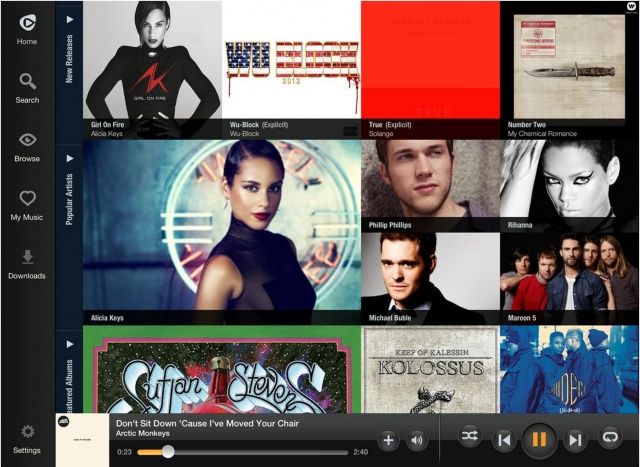






![Apple Expected To Finalize Lightning Guidelines With Accessory Makers On November 7 [Rumor] Apple isn't the only one who can use the Lightning trademark.](https://www.cultofmac.com/wp-content/uploads/2012/10/Screen-Shot-2012-10-17-at-13.47.00.jpg)
![If You Listen To Music In The Shower, You’re Gonna Love The iShower Speaker [Review] ishower-5.jpg](https://www.cultofmac.com/wp-content/uploads/2012/09/ishower-5.jpg)


