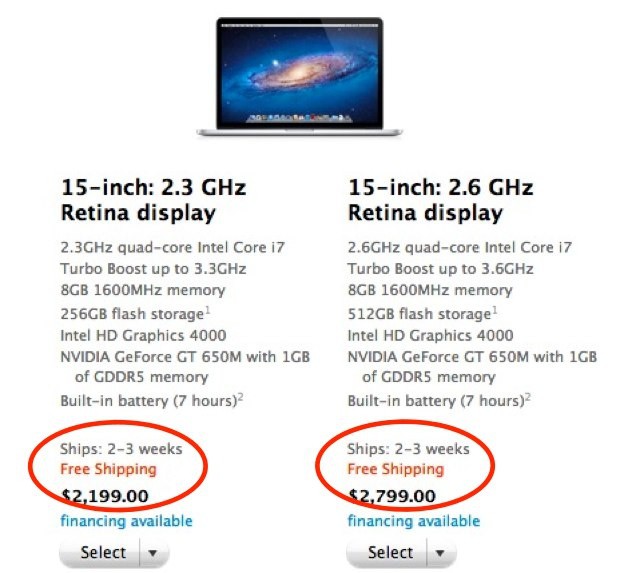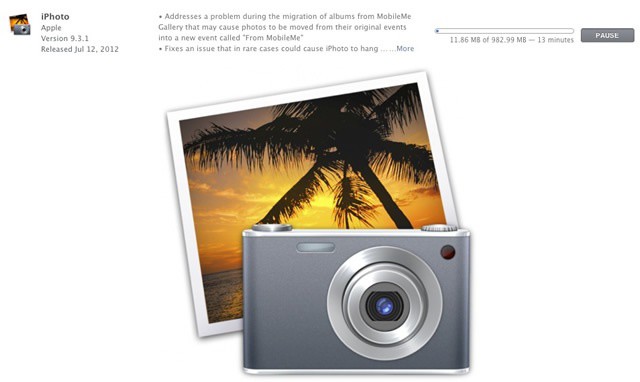Apple has released two documents about Mountain Lion Server ahead of this month’s Mountain Lion (and Mountain Lion Server) launch. The first, a 25 page product guide, offered a some insights into the changes and new features that Apple wants to highlight for customers. The second is Apple’s Advanced Administration guide, an in-depth document that would be nearly 400 pages is it were printed or packaged as a PDF. This guide is the full documentation for Mountain Lion Server and it offers a lot of information about all the changes that Apple has made since Lion Server shipped last summer.
On the surface, these two guides are enough to make longtime OS X Server administrators nervous at Apple’s removal of the advanced admin tools and features that have been in nearly every previous OS X Server release. It’s very easy to look at the contents of the Advanced Administration guide and assume Apple is completing the consumerization of its server platform.
Digging a bit deeper, however, reveals that Apple may actually have a winning strategy in the way that it continues to integrate iOS and Mac management into a single workflow and that not all of the capabilities from previous iterations of OS X Server have been scrapped.
![Mountain Lion Server May Look Limited, But It Still Has Enterprise Bones [Feature] Appearances can be deceiving. Mountain Lion Server still has solid enterprise capabilities.](https://www.cultofmac.com/wp-content/uploads/2012/07/mtlionserver.jpg)
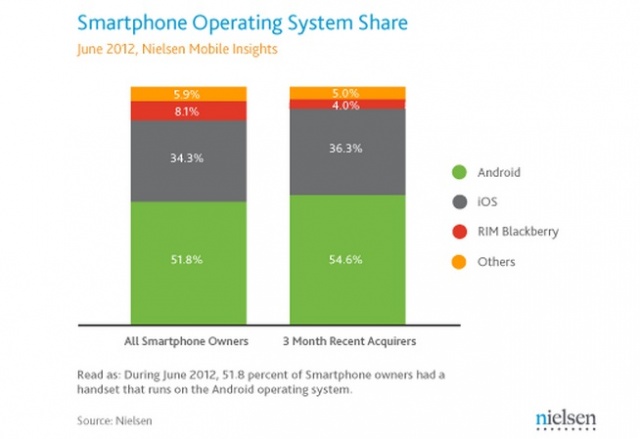


![If Toys Used Instagram On Their iPhones, It Would Look Like This [Gallery] woodyselfportrait](https://www.cultofmac.com/wp-content/uploads/2012/07/woodyselfportrait.jpg)



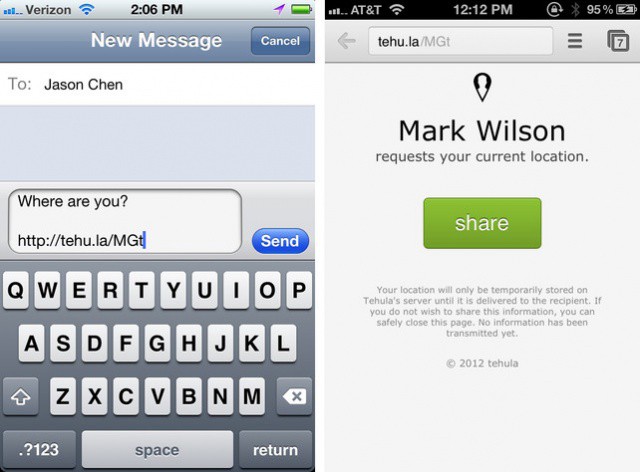
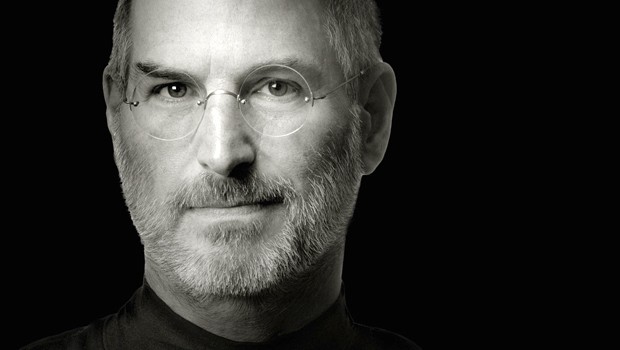

![Steve Jobs’s Widow Buys $4 Million Home In Sun Valley [Report] Laurene Powell with her husband and former Apple CEO Steve Jobs.](https://www.cultofmac.com/wp-content/uploads/2012/07/1102_lauren-steve-jobs_485x340.jpg)
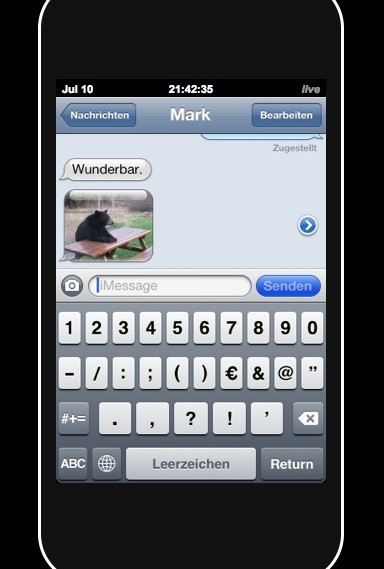
![Steam Kicks Off Summer Sale With Up To 75% Off Games Until July 22 [Deals] It's time to treat yourself.](https://www.cultofmac.com/wp-content/uploads/2012/07/Screen-Shot-2012-07-13-at-14.45.52.jpg)
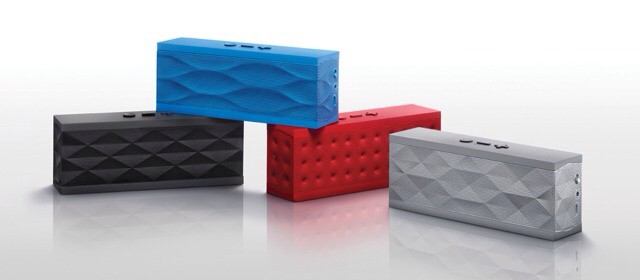

![Safely Move Keychain Files From Your Old Mac To A New One [OS X Tips] Keychain Access](https://www.cultofmac.com/wp-content/uploads/2012/07/Screen-Shot-2012-07-12-at-5.09.53-PM.jpg)
![FireCore Brings Trakt.tv Integration To aTV Flash (Black) For Apple TV [Jailbreak] Everyone should have aTV Flash on their Apple TV.](https://www.cultofmac.com/wp-content/uploads/2012/07/Screen-Shot-2012-07-13-at-12.23.27.jpg)