What once seemed at least mildly dystopian is now being used in the everyday workplace to save time, money and brain power: artificial intelligence. ChatGPT comes to mind first, but it’s not the greatest AI for generating written content.
Enter Write Bot, an AI-powered tool designed to mimic human writing. With this pre-Black Friday deal, you can grab lifetime access for only $19.97 (regularly $539.40) for a limited time. That’s the web’s lowest price!
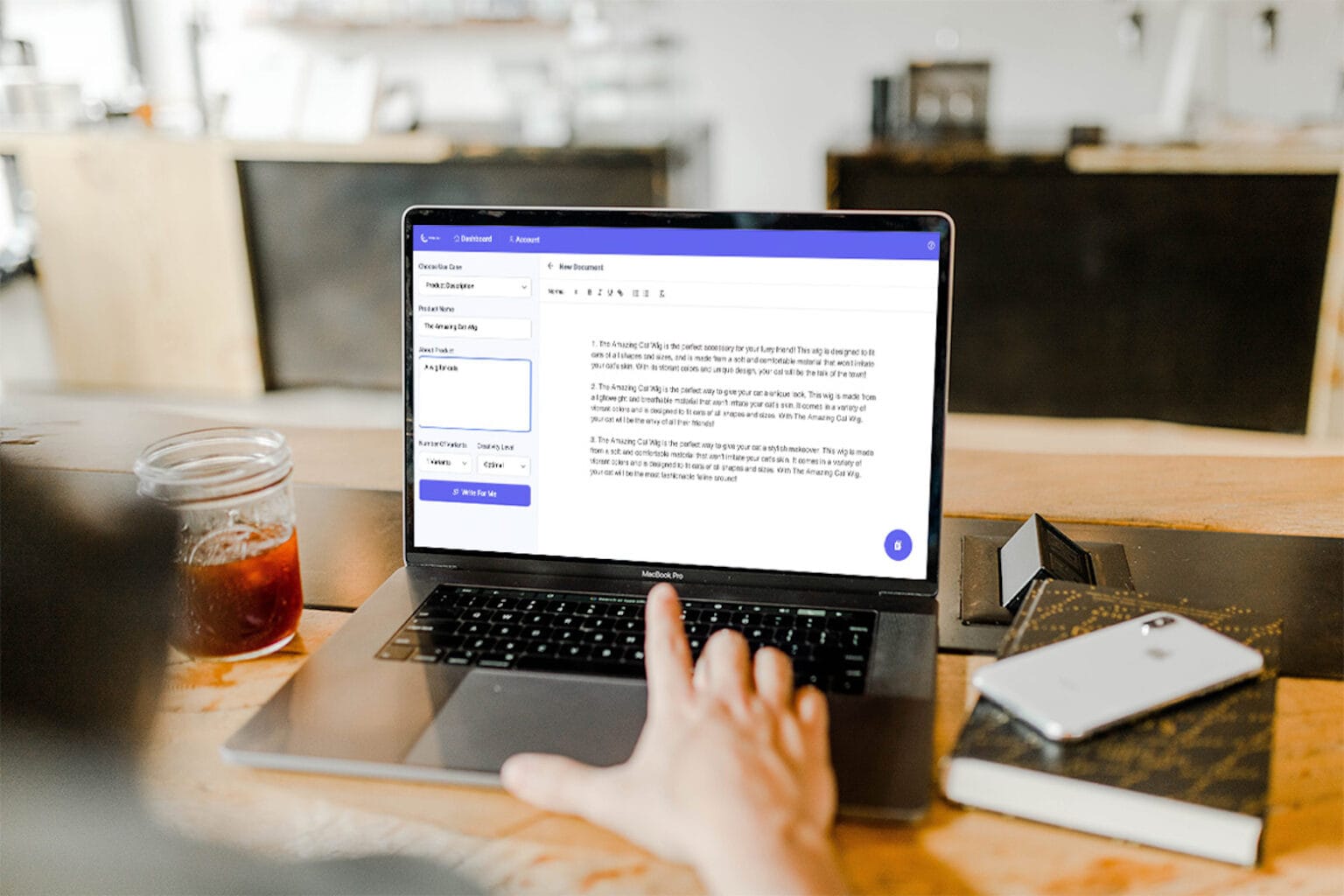
![For All Mankind bets big on outlandish Russian plot line [Apple TV+ recap] ★★★☆☆ For All Mankind, season 4, episode 3, Russian space agency](https://www.cultofmac.com/wp-content/uploads/2023/11/For-All-Mankind-Russian-space-agency-1536x768.jpg)

![Monarch: Legacy of Monsters episode 3 references you might have missed [Apple TV+ recap] Godzilla and an H-bomb in Monarch: Legacy of Monsters episode 3](https://www.cultofmac.com/wp-content/uploads/2023/11/Monarch_Legacy_of_Monsters_Episode-3-1536x864.jpg)
![Thunderbolt 4 dock helps M3 MacBook Pro share massive display and more [Setups] Setups with two MacBook pros and an LG smart TV](https://www.cultofmac.com/wp-content/uploads/2023/11/Setups-Halzen-1-Reddit-Nov-22-2023-1536x1045.jpg)
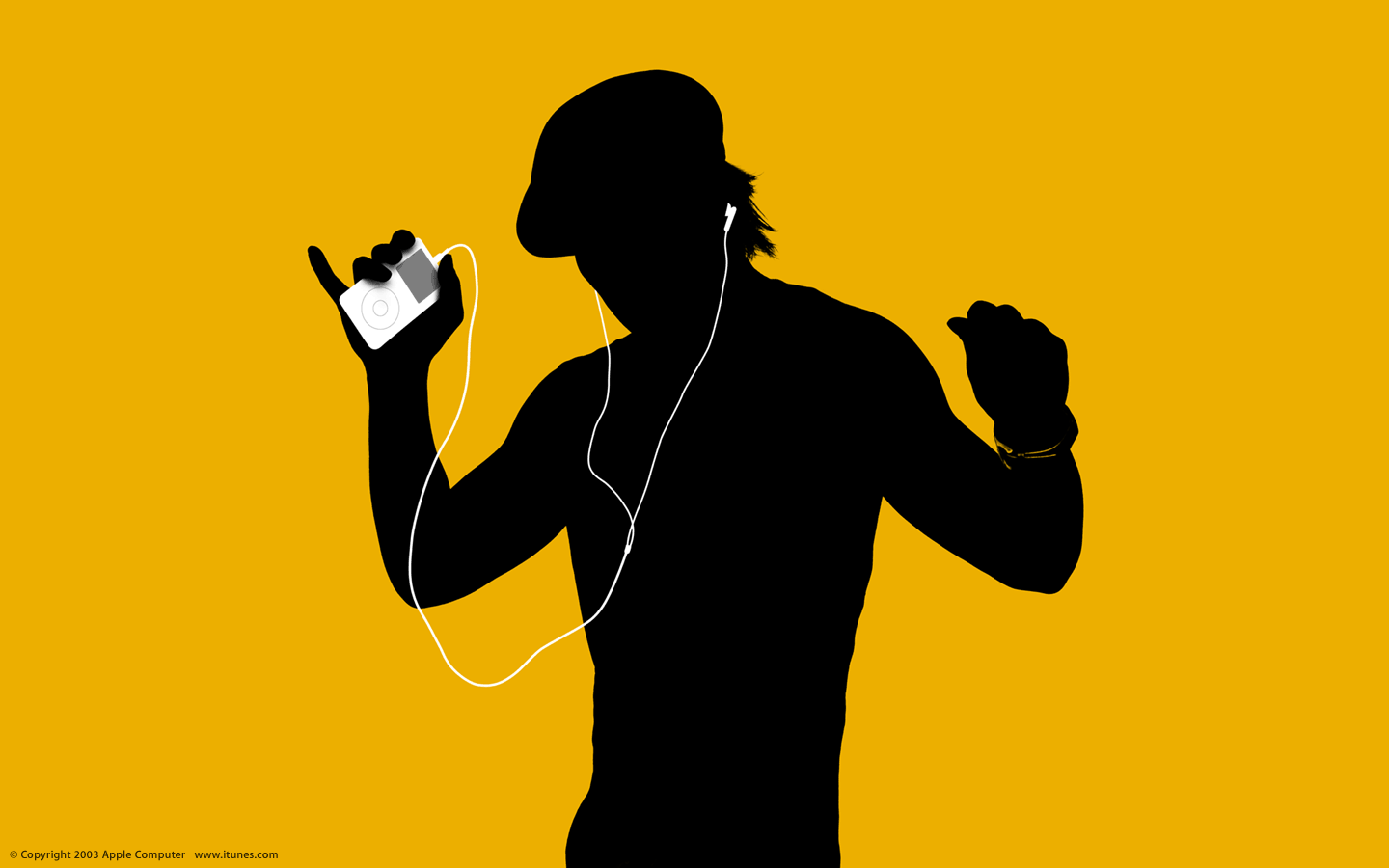
 November 22, 2005: Two-and-a-half years
November 22, 2005: Two-and-a-half years 
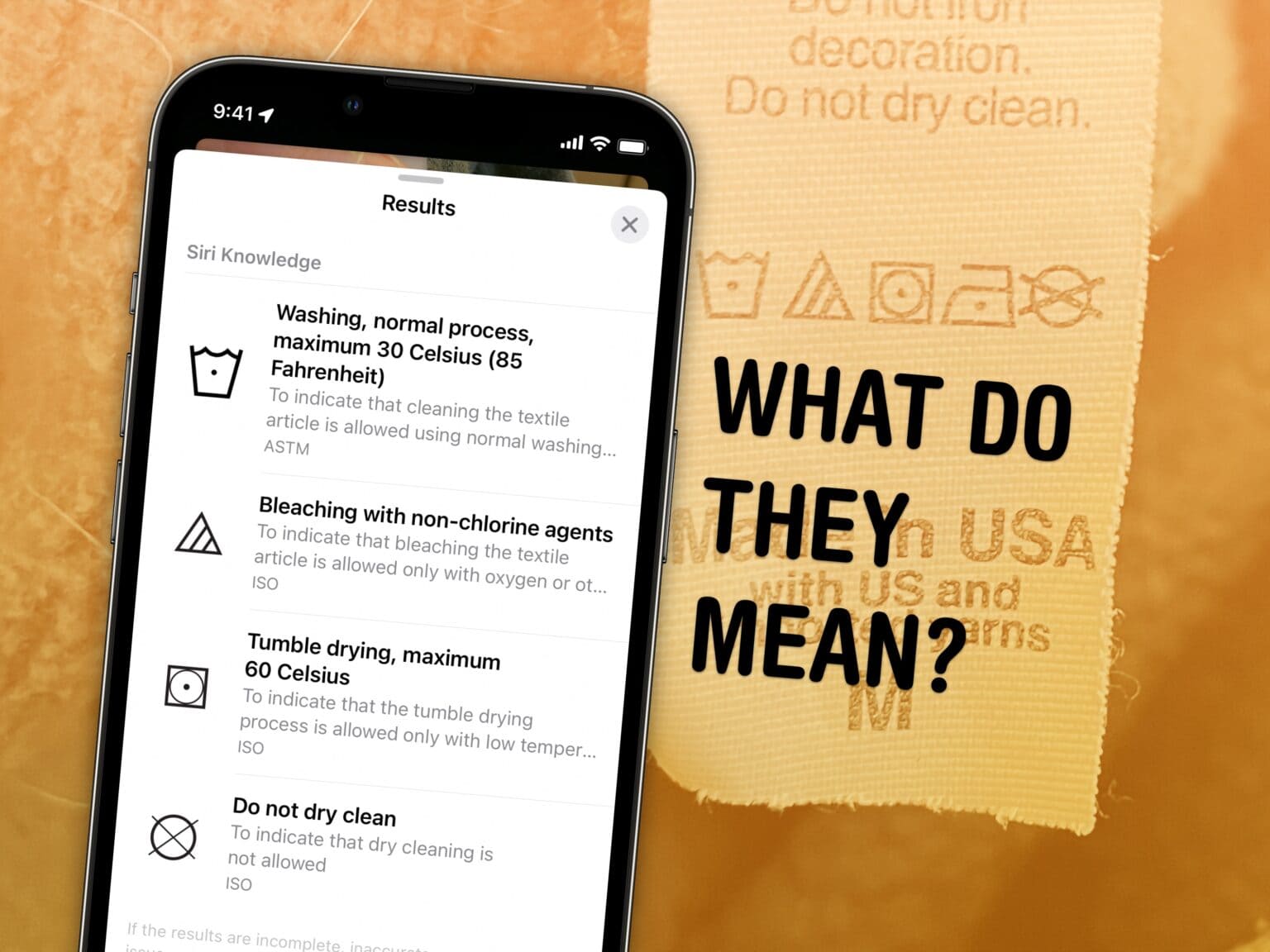
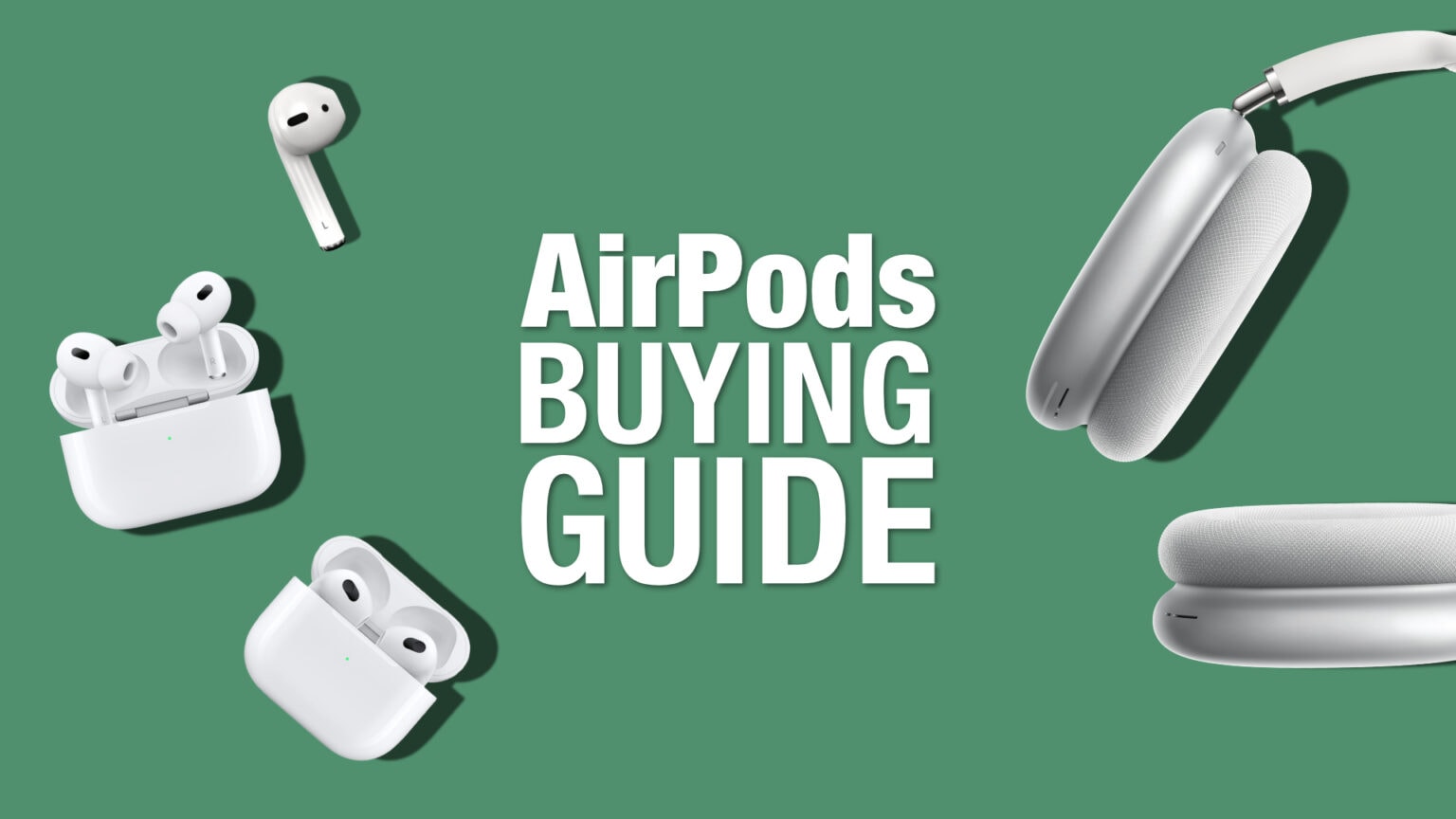
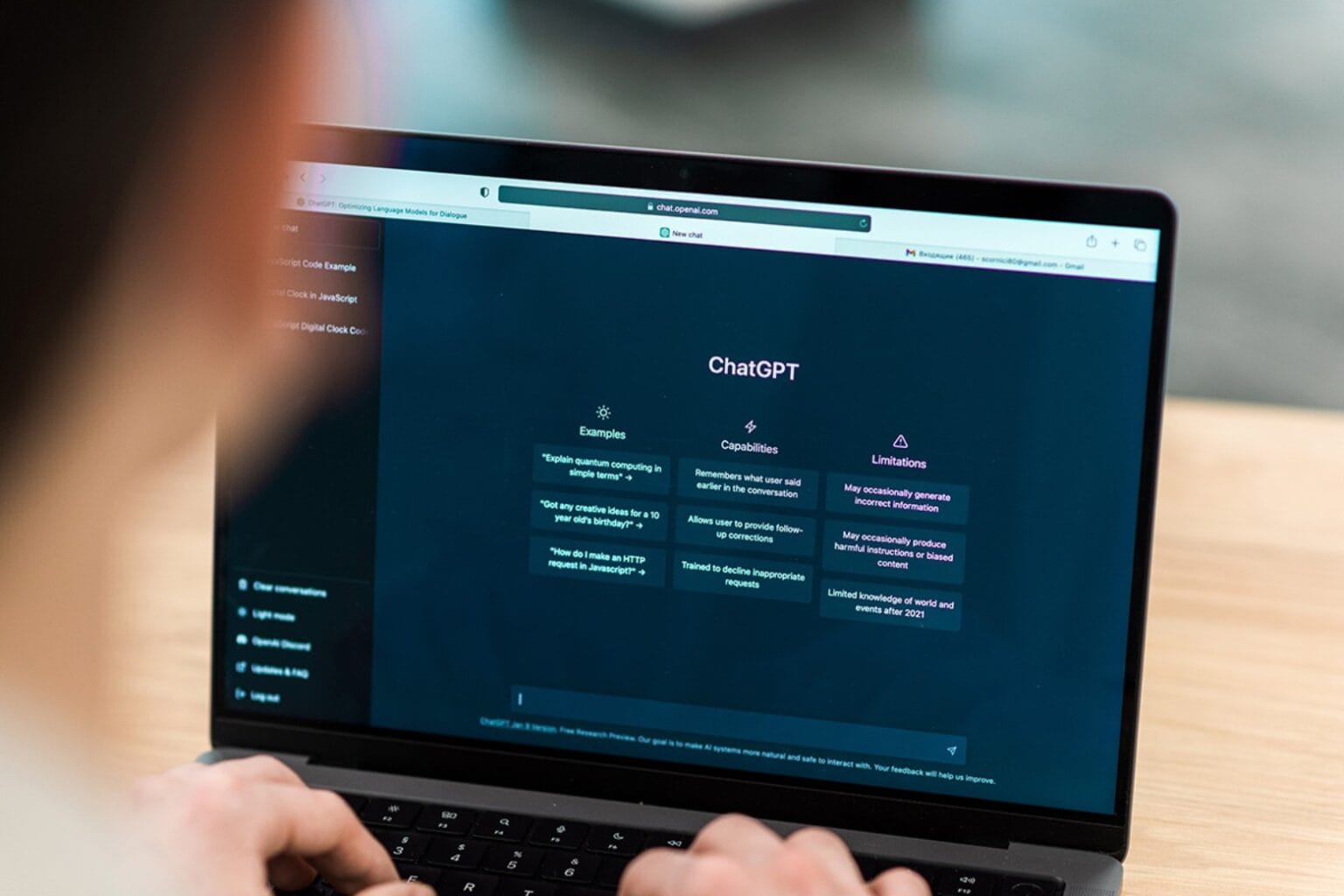

 November 21, 1985: Following
November 21, 1985: Following ![Elago Clear band for Apple Watch looks great, feels even greater [Review] Elago Clear band for Apple Watch](https://www.cultofmac.com/wp-content/uploads/2022/03/Elago-Clear-band-1-1536x945.jpg)


 November 20, 2007: In a milestone for iTunes movie distribution, Purple Violets becomes the first feature film to launch exclusively on Apple’s platform.
November 20, 2007: In a milestone for iTunes movie distribution, Purple Violets becomes the first feature film to launch exclusively on Apple’s platform.![Super-cool vertical Mac mini stand does it all [Setups] M1 Mac mini setup features vertical stand with SSD enclosure and 5-in-1 USB-C hub.](https://www.cultofmac.com/wp-content/uploads/2023/11/Setups-eljelipe-Reddit-Nov-20-2023-1536x1152.jpg)


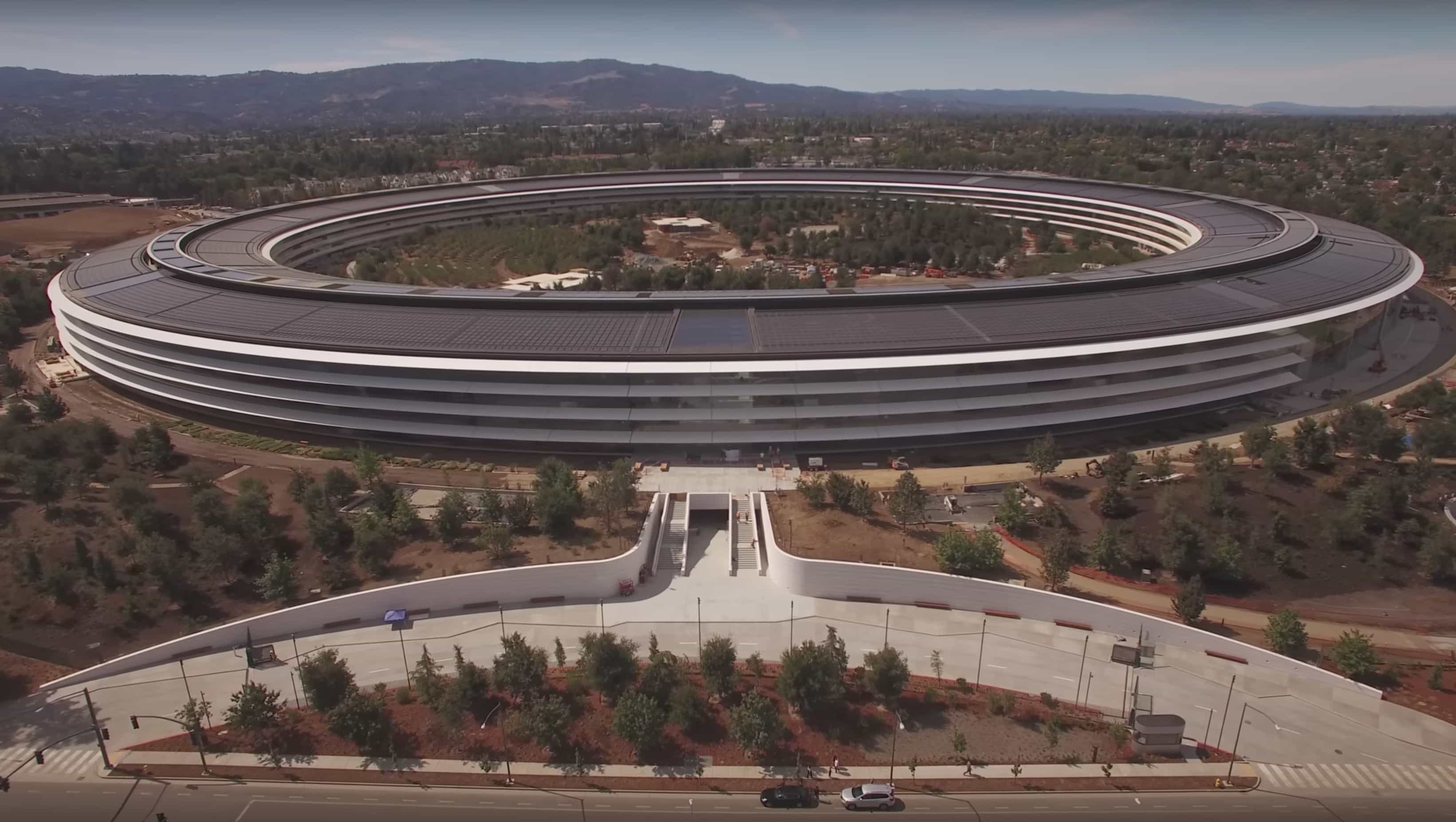
 November 19, 2013: Apple gets final approval from the Cupertino City Council to proceed with building a massive second campus to house the iPhone-maker’s growing army of workers in California.
November 19, 2013: Apple gets final approval from the Cupertino City Council to proceed with building a massive second campus to house the iPhone-maker’s growing army of workers in California.
![700 Apple Watch workouts, make text talk and the best-ever Safari extension [Awesome Apps] AI generated image of a Roman emperor holding up an iPhone.](https://www.cultofmac.com/wp-content/uploads/2023/11/leander_kahney_A_Roman_Emperor_in_the_coliseum_holding_up_an_iP_50dfc685-732e-4eb1-a00e-5554f9b00893-2.jpeg)

![Just how hot are those new M3 MacBook Pros? [The CultCast] Apple's M3 Max chip sitting in front of flames. The CultCast episode 621.](https://www.cultofmac.com/wp-content/uploads/2023/11/CultCast-M3-Max-MacBook-Pro-overheating-1536x864.jpg)
![Craft 74 new workouts on Apple Watch with SmartGym app [Awesome Apps] SmartGym 7 for Apple Watch](https://www.cultofmac.com/wp-content/uploads/2023/11/SmartGym-app-1536x955.jpg)
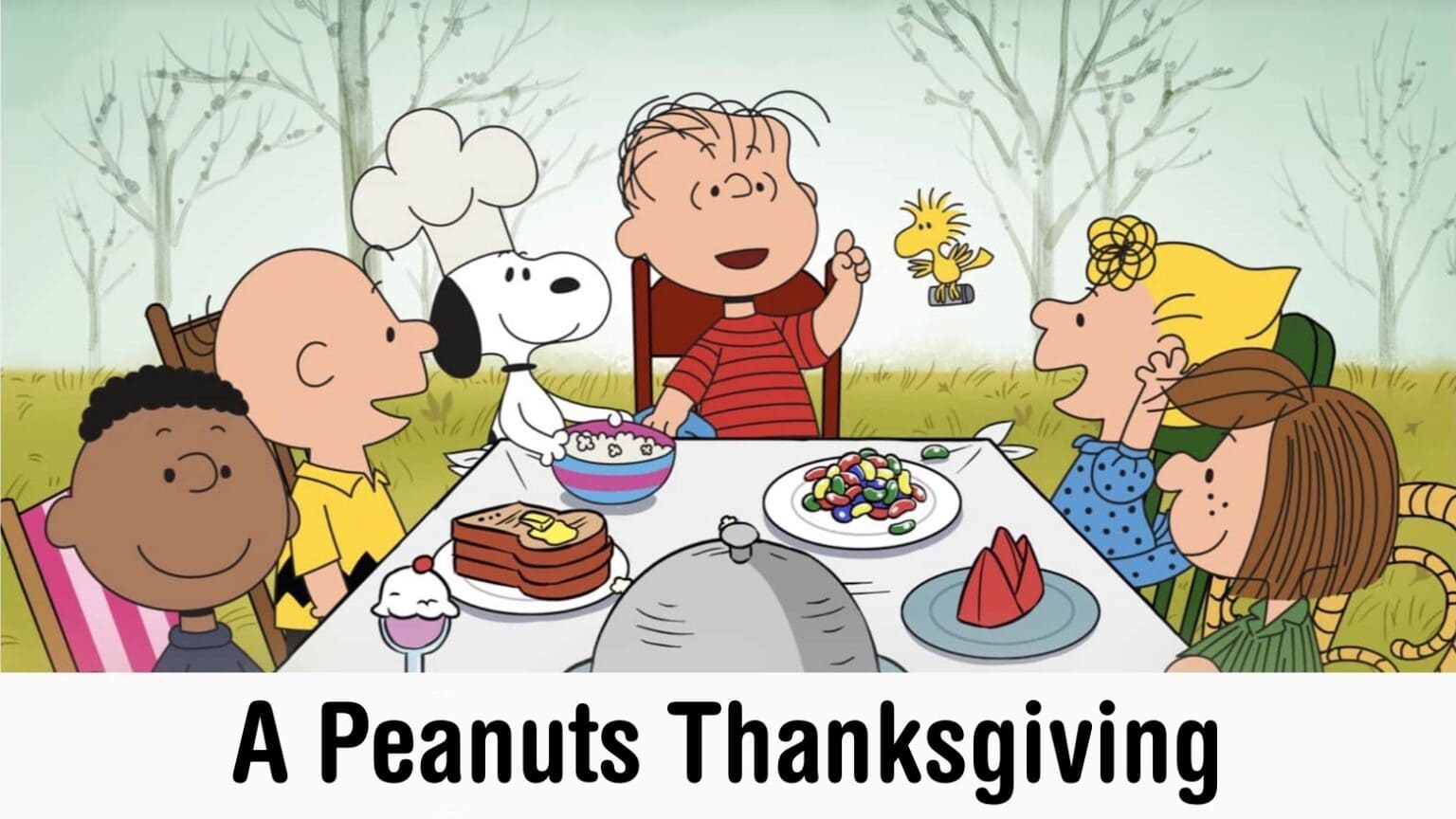

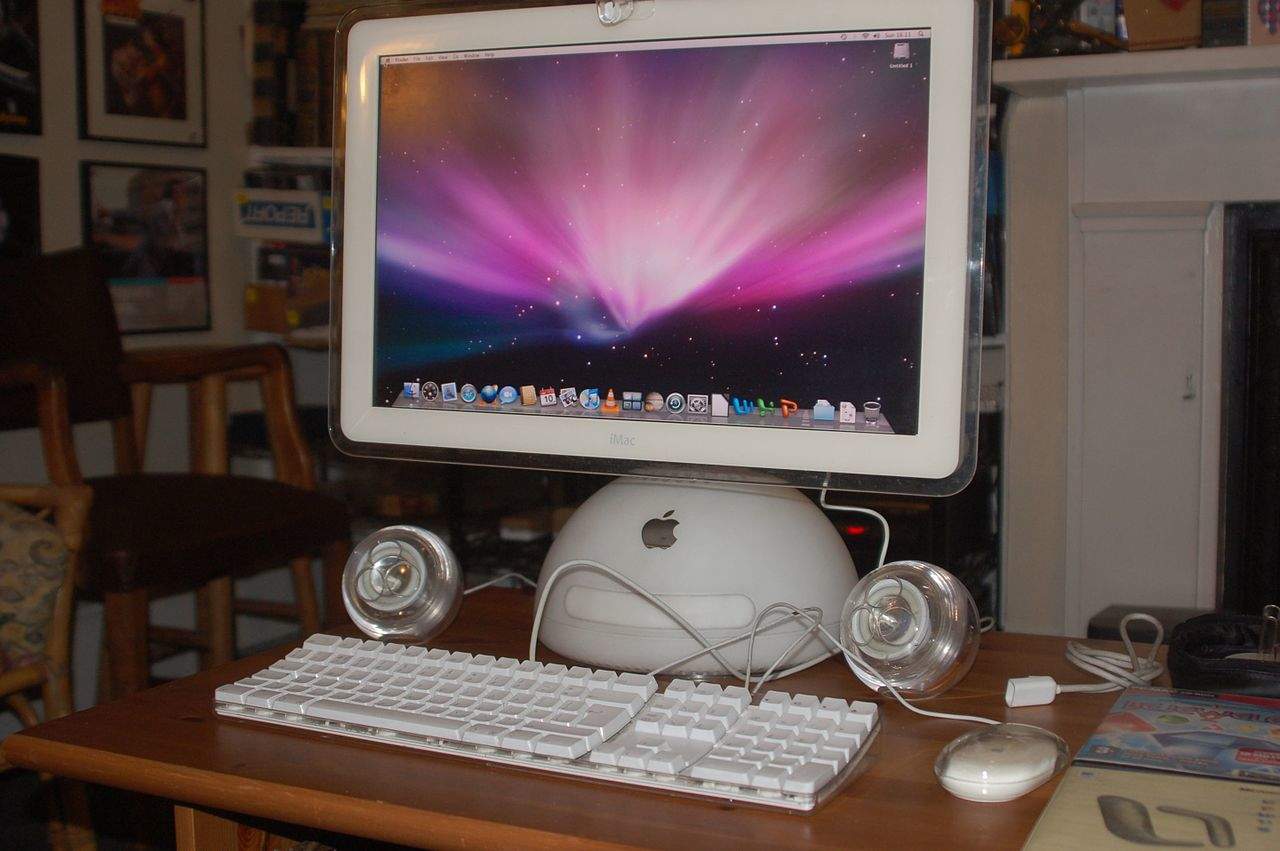
 November 18, 2003: Apple debuts its 20-inch iMac G4, the company’s biggest flat-panel all-in-one computer ever.
November 18, 2003: Apple debuts its 20-inch iMac G4, the company’s biggest flat-panel all-in-one computer ever.
