
In this week’s Awesome Apps roundup, we have a way to play Legos without the mess, an app that’ll read aloud almost anything, 700 workouts on your Apple Watch, and the best Safari extension ever.
Best apps for playing digital Legos, text to speech, working out with Apple Watch and watching YouTube ad-free
Here’s what’s on the docket in Awesome Apps of the Week:
- Lego Bricktales: Enjoy Legos without the clutter
- Text to Speech, Speech to Text: Turn written words into spoken words
- SmartGym 7: New workouts and equipment
- Vinegar: Watch YouTube ad-free
Lego Bricktales: Enjoy tons of Legos without the clutter

Image: Thunderful Games
Lego Bricktales offers a digital twist to the classic Lego experience, bringing the beloved toy to iPad and iPhone users. Developed by Thunderful Games, the game is designed to engage players of all ages, with a particular focus on children aged 4 and up.
The gameplay revolves around completing missions in diverse Lego-themed environments such as jungles, deserts, and cities. The challenge lies in solving puzzles using a brick-by-brick building mechanic, requiring players to construct various structures, like bridges, from a specific and limited set of Lego pieces. This adds an element of strategy and creativity, as players must devise solutions with the given resources, mirroring the real-world experience of building with Lego bricks.
The game’s title, Lego Bricktales, hints at its narrative component. It incorporates a strong story element, providing players with a context for their missions and adventures in the Lego world.
Lego Bricktales successfully captures the essence of playing with physical Lego bricks, offering a digital platform that attempts to replicate the joy of finding the perfect piece for a construction project. — Ed Hardy.
Read more about Lego Bricktales.
Price: $4.99
Download from: App Store
Text to Speech, Speech to Text: Turn written words into spoken words
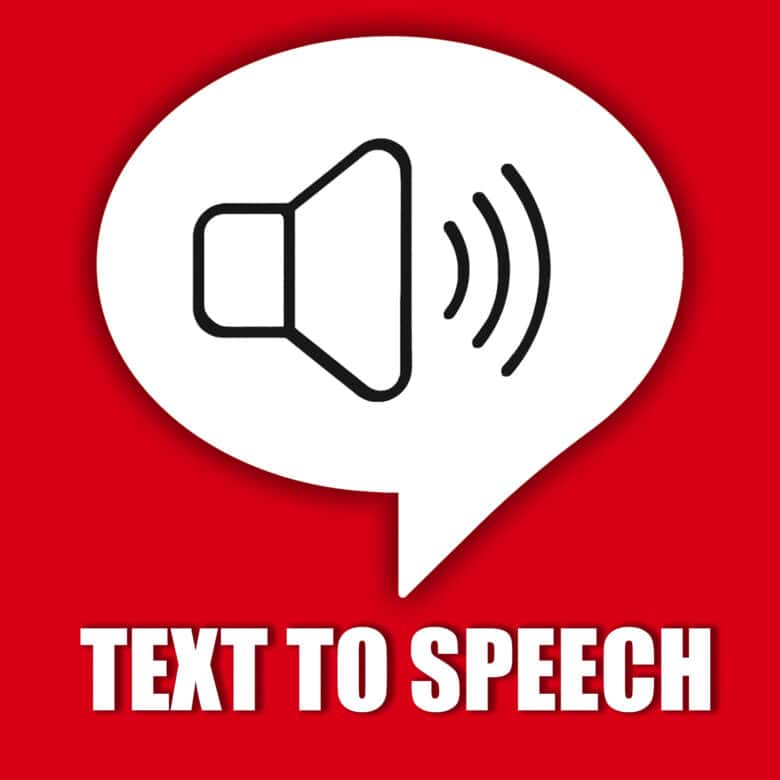
Image: Text to Speech, Speech to Text
The Text to Speech, Speech to Text app does exactly what it says on the tin. The highly rated text reader app turns written words into spoken words so you can listen to PDFs, news stories, e-books, web pages and more. It can even scan images and detect text using your iPhone or iPad’s camera. Users can easily scan books, articles, etc., and turn the text into DIY audiobooks.
You can choose from almost any language on the planet. And you can adjust the speed of the speech, as well as the pitch.
The app also transcribes speech from your device’s microphone. Then you can quickly grab the text or audio to use however you see fit. The texts are shareable and editable. And Text to Speech, Speech to Text gives you loads of possibilities for formatting the results exactly how you like them. (Plus, you can archive all the texts the app produces.)
Another feature lets you export shareable MP3s of lectures and other speaking, which is great for video creators and many other purposes.
The easy-to-use text reader app’s straightforward options earned it a 4.5 out of 5 rating on the App Store. You can download it for a free seven-week trial. If you like it, a subscription costs just $24.99 per year. #sponsored
Download from: App Store
SmartGym 7: new workouts and equipment

Photo: SmartGym
The SmartGym app, a popular choice among Apple Watch users, adds 74 new exercises and lots of new equipment take the total to almost 700 exercises.
The app is so good, it’s in contention for the prestigious “Apple Watch App of the Year” at the App Store Awards.
Renowned for its ability to create intelligent and tailored workouts for users of all skill levels, the app can manage all workout-related information directly on the Apple Watch, eliminating the need to carry an iPhone.
The update includes a redesigned History tab for a more modern look. Users can now synchronize equipment selections across devices, add custom notes to specific workout histories, and edit past workout records at any time. The Monthly Summary feature provides a visually appealing screen to quickly access essential information about workouts.
SmartGym 7 also allows users to edit set types directly from the Apple Watch, offering flexibility during workouts. — David Snow.
Price: In-app purchases ranging from $6.99 to $59.99, with additional options for trainer accounts.
Download from: App Store
Block all YouTube ads with the best Safari extension ever
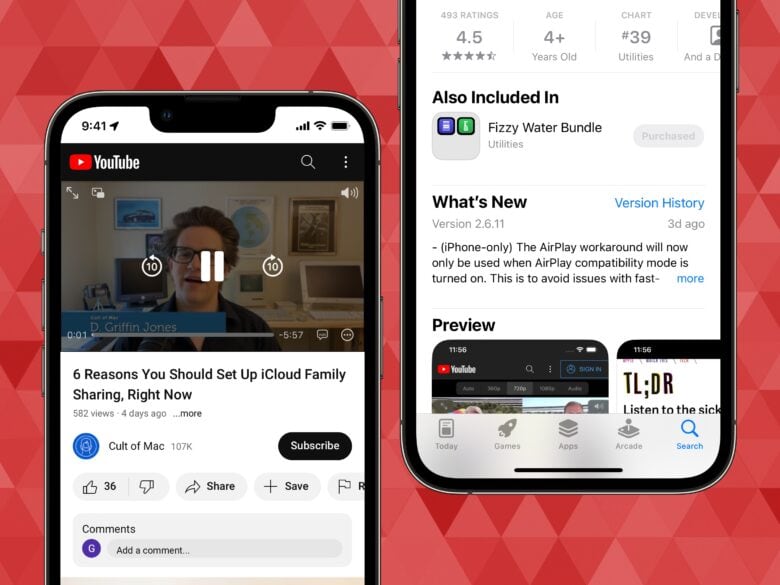
Image: D. Griffin Jones/Cult of Mac
Vinegar is a Safari extension that replaces the built-in YouTube player, eliminating all ads, both before and during videos, as well as in the sidebar. Additionally, Vinegar restores picture-in-picture mode for multitasking and background audio playback without video.
The Safari extension utilizes Apple’s video player instead of YouTube’s interface, providing a cleaner and less cluttered design. Although Vinegar functions as a Safari extension, it works exclusively on the youtube.com website, not the YouTube app. For optimal results, uninstalling the YouTube app is recommended to prevent links from redirecting to it instead of Safari.
While Vinegar has a few limitations, such as non-functioning information cards and endscreen buttons on YouTube, these drawbacks are minor compared to the benefits of ad-free viewing.
The extension boasts a clean App Privacy Report with no data collection, and its $1.99 price tag is a one-time purchase that supports Family Sharing, allowing ad-free YouTube access across multiple devices.
Priced at $1.99, Vinegar is a cost-effective alternative to the $13.99 monthly subscription fee for YouTube Premium.
Overall, Vinegar is highly recommended for users seeking an affordable and effective solution to block YouTube ads on iPhone, iPad, and Mac. — D. Griffin Jones.
Price: $1.99
Download from: App Store
![700 Apple Watch workouts, make text talk and the best-ever Safari extension [Awesome Apps] AI generated image of a Roman emperor holding up an iPhone.](https://www.cultofmac.com/wp-content/uploads/2023/11/leander_kahney_A_Roman_Emperor_in_the_coliseum_holding_up_an_iP_50dfc685-732e-4eb1-a00e-5554f9b00893-2.jpeg)

