Mac mini, Apple’s small-but-mighty desktop machine, does a lot of things well — especially the M1 and newer models. They make bigger desktop computers unnecessary for people who don’t need truly massive computing power.
And today’s featured M2 Mac mini user found a way to greatly expand his computer’s capabilities with a vertical stand that also saves space on the desk.
This post contains affiliate links. Cult of Mac may earn a commission when you use our links to buy items.
Setup’s Minisopuru Mac mini dock saves space while adding massive data storage and 5-in-1 USB-C hub
Redditor eljelipe (“Lip”) showcased the setup in a post entitled, “My new setup.” At a glance the setup looks pretty basic.
An M2 Mac mini drives a 32-inch LG QHD display with 2560 x 1440 pixel resolution sitting on a desk with a built-in monitor riser. The desk holds typical Apple input devices — Magic Keyboard mini and Magic Mouse 2 — and a tiny cactus in a bonsai mini pot, among other items.
But that vertical stand for the Mac mini caught commenters’ eyes, and for good reason.
“What’s that little vertical dock?” one person asked. “That’s a great space saver.”
One versatile little docking stand for Mac mini

Photo: Minisopuru
“Minisopuru Mac Mini Dock Support M.2 NVMe/SATA SSD, 5 in 1 USB C Hub,” Lip replied, pretty much pasting in words from the Amazon listing.
So it’s a vertical stand like you’d have for a laptop, but it’s for Mac mini. It’s a different take from the flat-base types of docks for mini you see from companies like Satechi.
Lip’s vertical dock features an enclosure for solid state drives (SSDs not included) to greatly expand mini’s own storage capacity. And it’s a 5-in-1 USB-C hub with plenty of ports for various connectivity beyond mini’s capability by itself. And it works with any USB-C mini (2018 or later; it also supports USB-C laptops).
The company described the hub this way:
The Mac mini [dock] supports 5 ports for easy access to SD/TF cards, data transmission and expand internal storage. The Mac mini multiport adapter output ports include 2 x 10Gbps USB C 3.2 Gen2, 1 x SD/TF card slot (UHS-I 104MB/S), and 1 x M.2 SSD slot. The Mac mini USB hub supports SD/TF simultaneous reading and writing.
The dock features a brushed-aluminum finish meant to match Mac mini. And while the dock costs just $60 normally, you can get it right now on Amazon for $45 if you check the coupon box for $15 off.
User likes and dislikes according to AI bot
VettedBot butted in on the comments with its take on how people feel about the Minisopuru Mac mini Dock.
Users liked:
- Provides additional storage space (backed by 6 comments)
- Matches Mac mini design (backed by 6 comments)
- Solves port access issues (backed by 4 comments)
Users disliked:
- The magnetic cover is not strong enough (backed by 2 comments)
- The ports can get messy (backed by 1 comment)
- The stand lacks sticky material (backed by 1 comment)
Shop these items now:
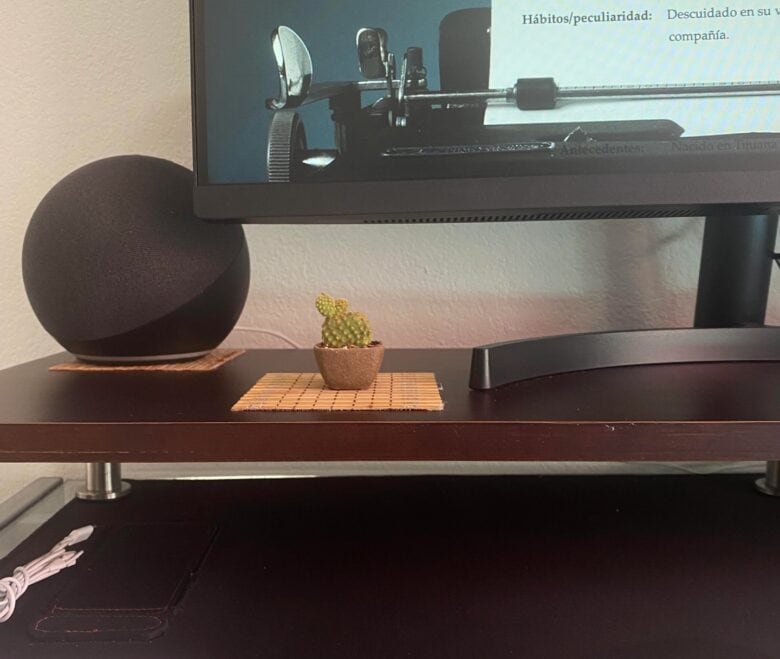
Photo: eljelipe@Reddit.com
Computer and dock:
Display:
Input devices:
Audio:
If you would like to see your setup featured on Cult of Mac, send some high-res pictures to info+setups@cultofmac.com. Please provide a detailed list of your equipment. Tell us what you like or dislike about your setup, and fill us in on any special touches, challenges and plans for new additions.
The Mac mini stand and dock supports M.2 NVMe/SATA SSD and features a 5-in-1 USB-C hub. Includes 2 USB-C ports with 10Gbps data transfer, plus TF, SD and M.2 SSD.
![Super-cool vertical Mac mini stand does it all [Setups] M1 Mac mini setup features vertical stand with SSD enclosure and 5-in-1 USB-C hub.](https://www.cultofmac.com/wp-content/uploads/2023/11/Setups-eljelipe-Reddit-Nov-20-2023-1536x1152.jpg)



