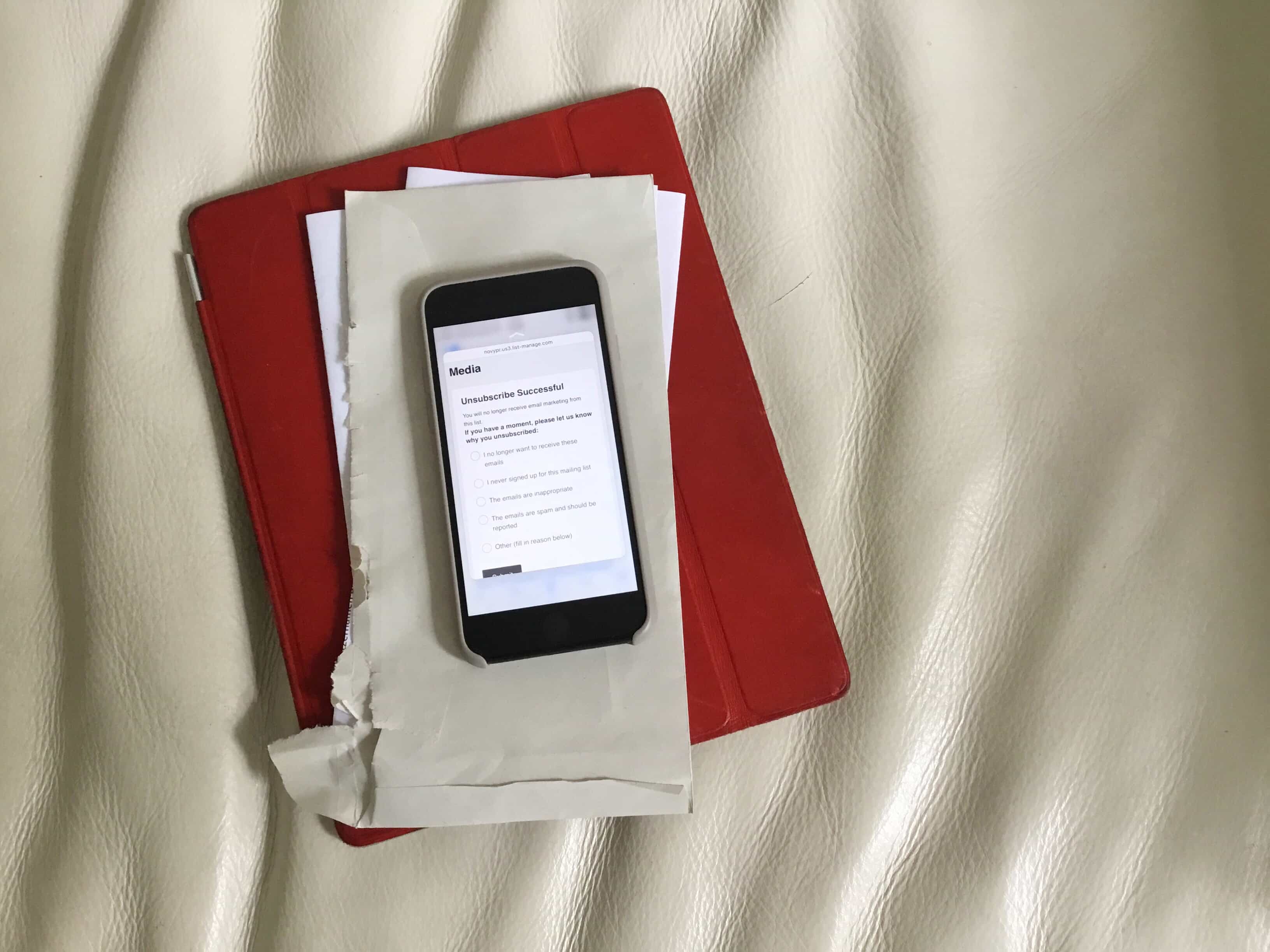We all struggle to stay on top of our email inboxes. When it comes to email, it’s a tricky balance between being responsive and keeping healthy habits. Luckily, technology can offer a helping hand.
Reach inbox zero with the help of cloud-based AI [Deals]
![Reach inbox zero with the help of cloud-based AI [Deals] Leverage the power of machine learning to help organize and manage your unruly inbox.](https://www.cultofmac.com/wp-content/uploads/2018/10/SaneBox.jpeg)
Photo: Cult of Mac Deals
![Countdown to inbox zero begins with this email manager [Deals] Master your email inbox with this straightforward but powerful set of inbox management tools.](https://www.cultofmac.com/wp-content/uploads/2018/09/Mailstrom-Pro.jpg)


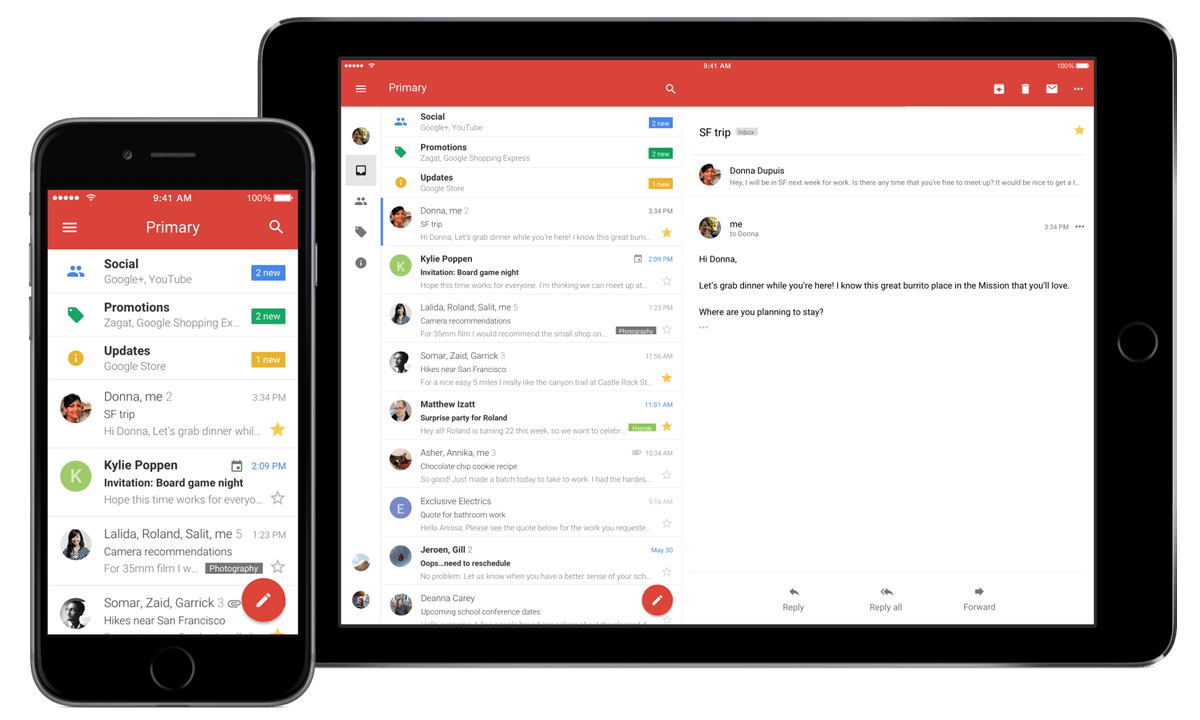
![Time to detox your inbox [Deals] If your inbox looks like a disaster zone, this app will clean it up.](https://www.cultofmac.com/wp-content/uploads/2018/06/CleanEmail.jpg)
![Conquer your unruly inbox with a simple browser extension [Deals] This browser extension prevents your email address from getting onto the lists of mass advertisers.](https://www.cultofmac.com/wp-content/uploads/2018/05/Throttle-Pro-1.jpg)
![Write better with the help of technology [Deals] From text messages to research papers, Ginger Page will improve your writing on every device.](https://www.cultofmac.com/wp-content/uploads/2018/05/Ginger-Page.jpg)
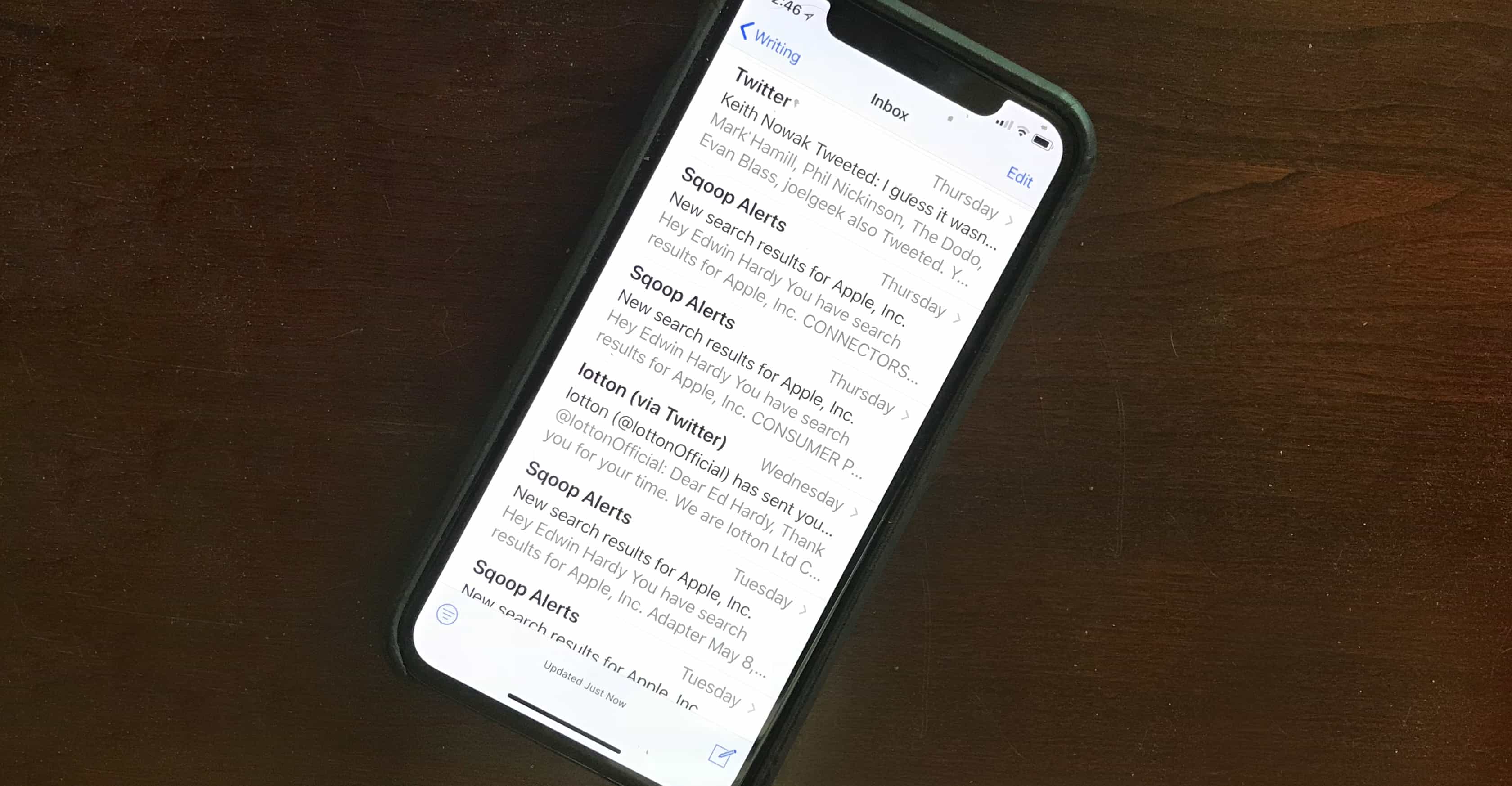
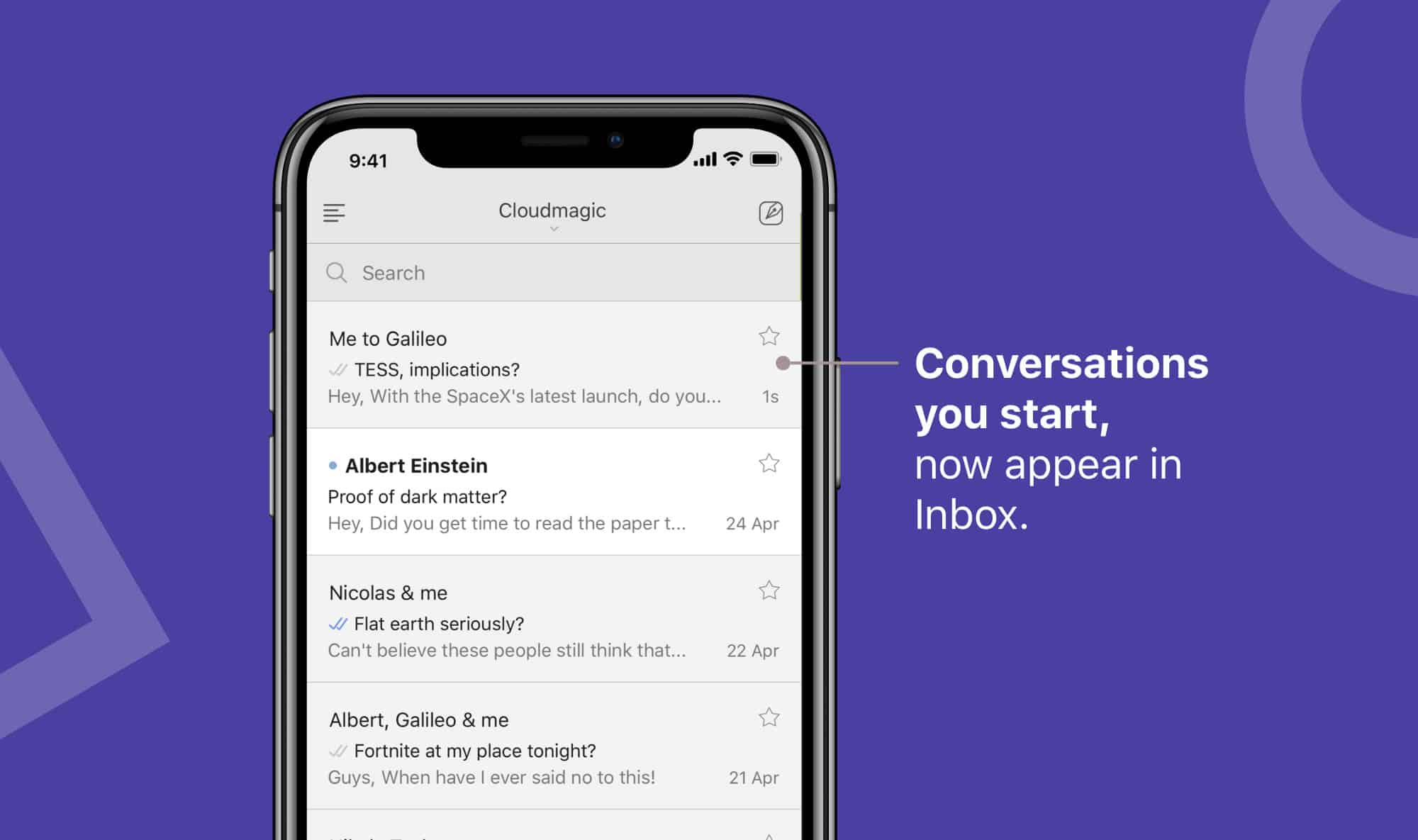

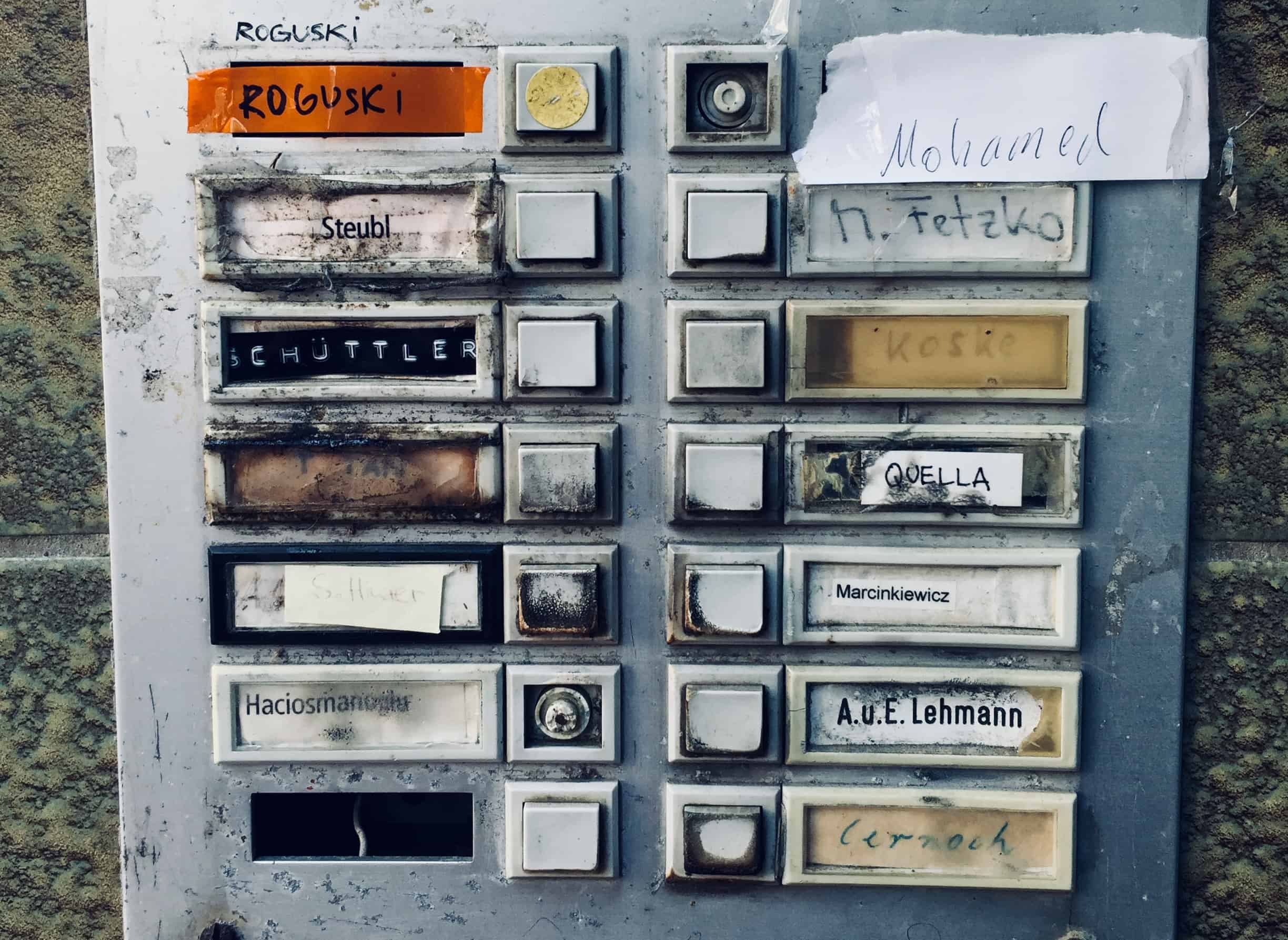


![Achieve Inbox Zero with this powerful email manager [Deals] With a powerful set of tools for organizing and managing emails, you can finally cut through the inbox clutter.](https://www.cultofmac.com/wp-content/uploads/2017/12/CleanEmail.jpg)
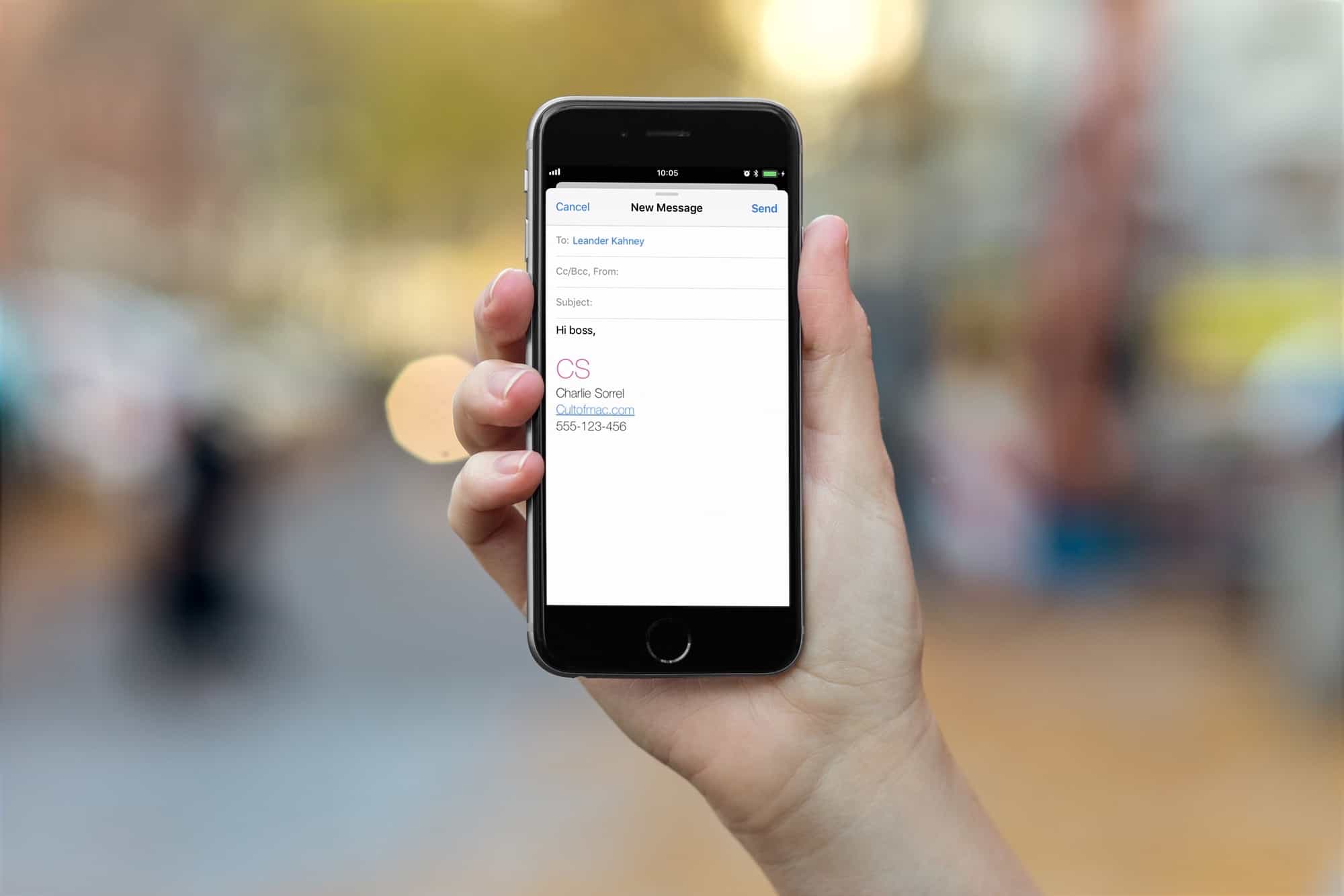
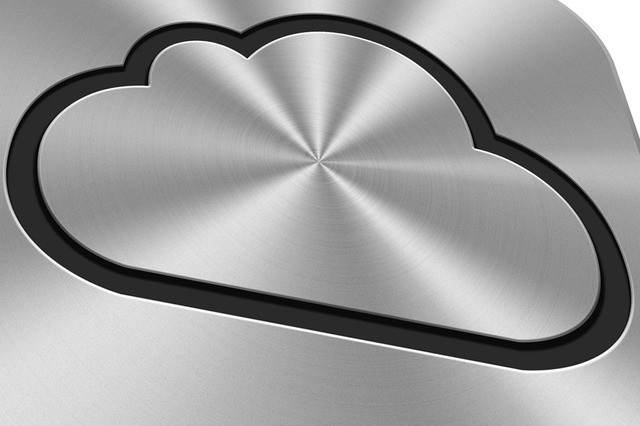
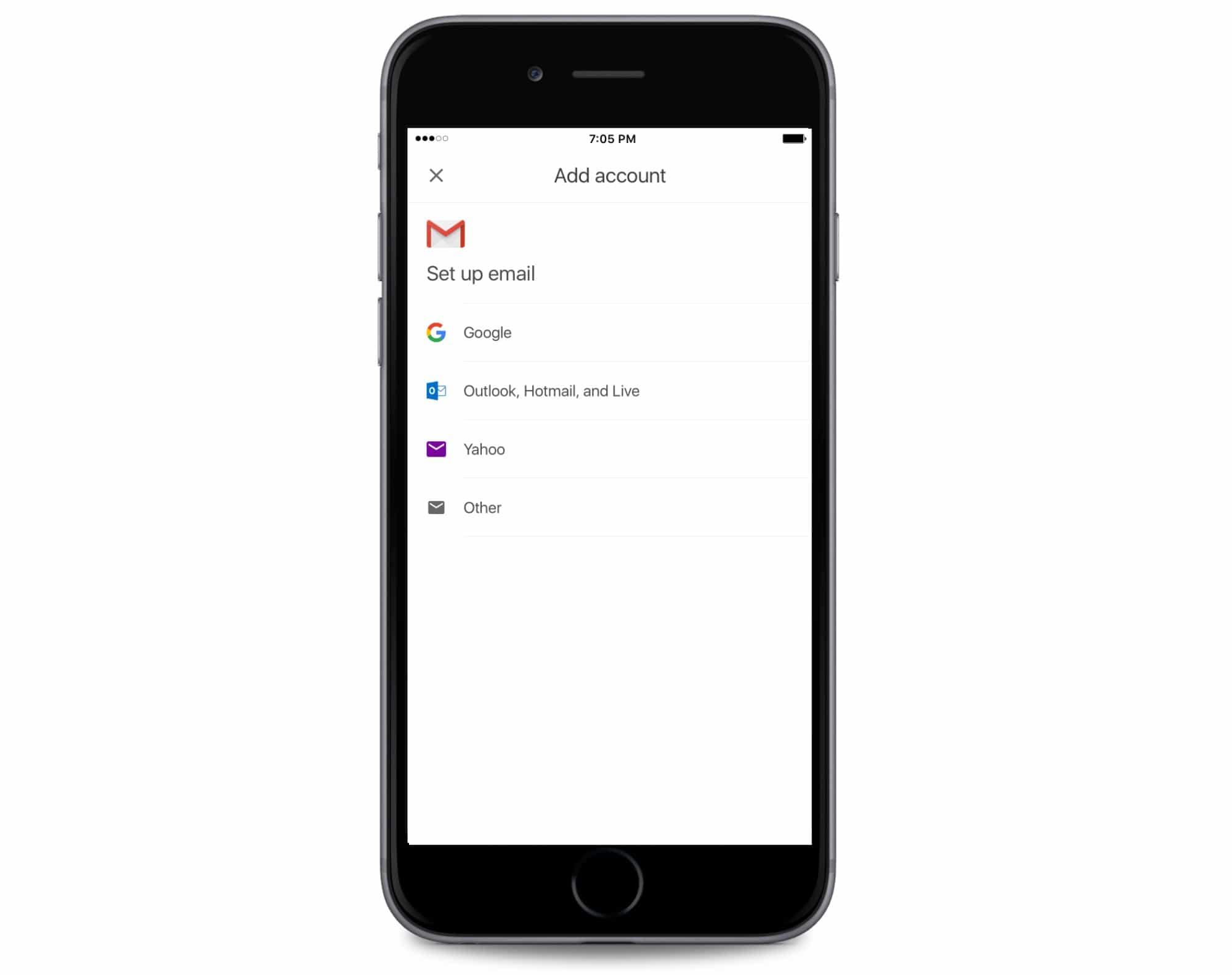



![Upgrades for your email, mobile photography, and more [Week’s Best Deals] This week's best deals include a powerful email platform, a waterproof all-purpose camera, and lots more.](https://www.cultofmac.com/wp-content/uploads/2017/09/collage-2017-09-26.jpg)