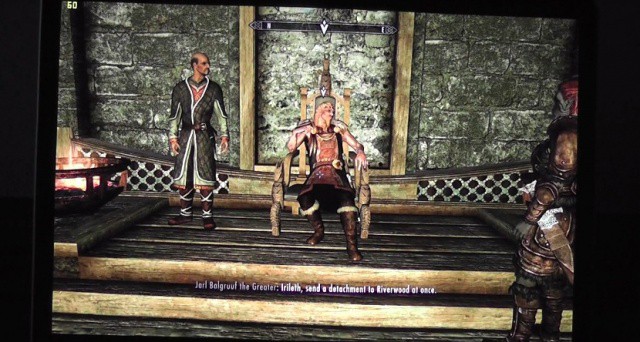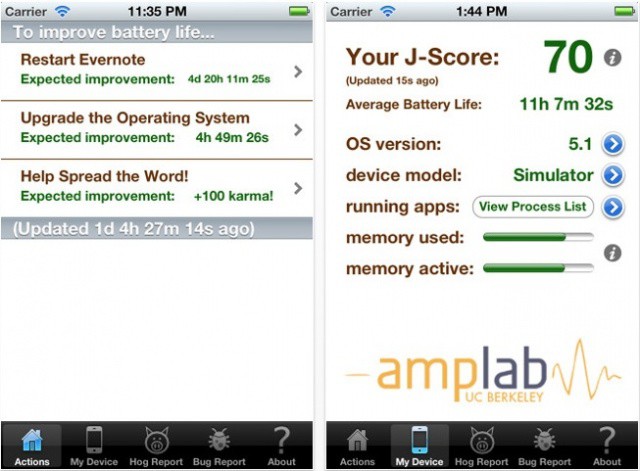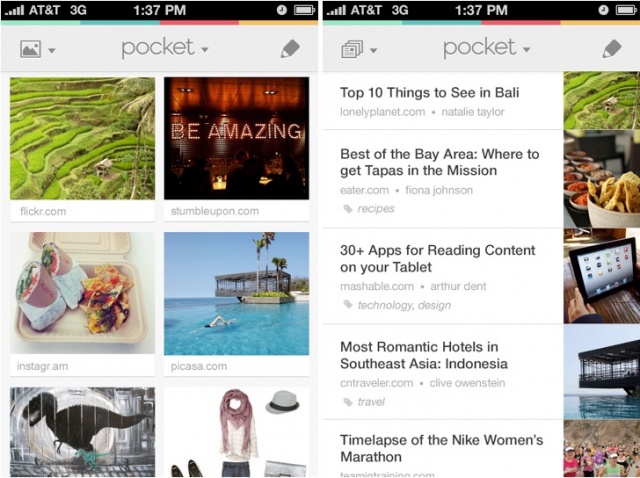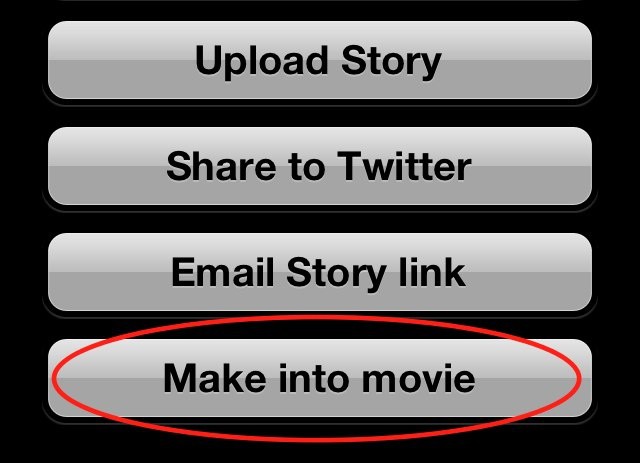With Google Maps gone from iOS 6 in favor of Apple’s own solution, many are hoping Google will bring its own Maps app to the App Store — as it did with YouTube a couple weeks ago. A recent report claimed that it was already on its way, but according to Google chairman Eric Schmidt, that’s not the case at all. In fact, Google hasn’t even submitted a Maps app to Apple for approval yet.
Google Confirms It Is Yet To Submit Its Own Maps App To Apple


![The Banned iPhone 5 Promo Video Apple Never Released [Video] vid](https://www.cultofmac.com/wp-content/uploads/2012/09/vid.jpg)
![This Week’s Must-Have iOS Apps: YouTube, Poster, Journal For Evernote & More [Roundup] Screen Shot 2012-09-15 at 00.14.33](https://www.cultofmac.com/wp-content/uploads/2012/09/Screen-Shot-2012-09-15-at-00.14.33.jpg)
![Listen To Audio From YouTube Videos In The Background On Your iPhone or iPad [iOS Tips] YouTube In Background iOS](https://www.cultofmac.com/wp-content/uploads/2012/09/YouTube-In-Background-iOS.jpg)
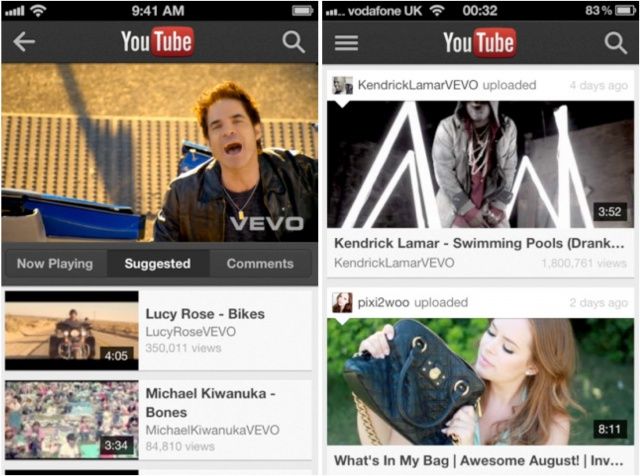
![This Week’s Must-Have iOS Apps: WowFX, Giftly, Scrapnote & More [Roundup] Screen Shot 2012-09-09 at 08.44.53](https://www.cultofmac.com/wp-content/uploads/2012/09/Screen-Shot-2012-09-09-at-08.44.53.jpg)
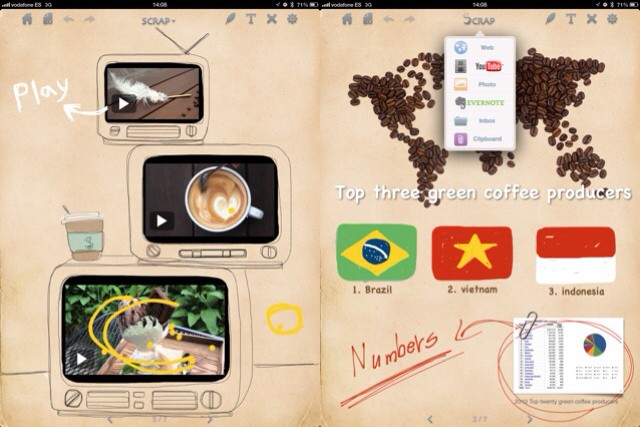

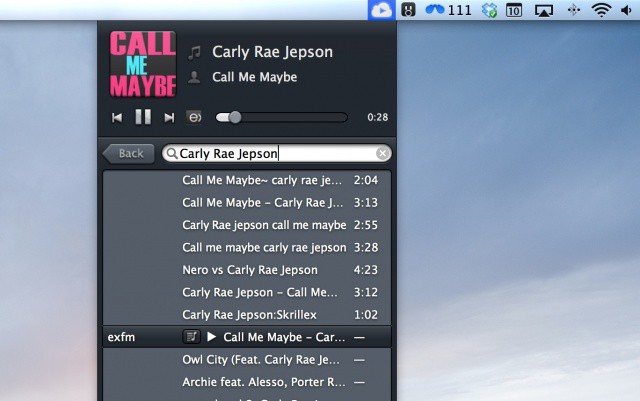

![Do You Ever Use The YouTube App On Your iPhone? [Let’s Talk] youtube](https://www.cultofmac.com/wp-content/uploads/2012/08/youtube2.jpg)

![Open YouTube Videos In Mobile Browser, Not Native App [iOS Tips] YouTubeMobile](https://www.cultofmac.com/wp-content/uploads/2012/08/YouTubeMobile.jpg)

![Readability Gets New Reading Lists, YouTube & Vimeo Integration & More [Video] Readability-update](https://www.cultofmac.com/wp-content/uploads/2012/07/Screen-Shot-2012-07-10-at-12.10.14.jpg)