
If you love YouTube but hate YouTube ads, Vinegar is the best Safari extension you can download. It blocks all ads on YouTube and restores many iOS-native features like playing videos in the background, picture-in-picture, and more on iPhone, iPad and Mac alike.
YouTube ads are freaking insufferable. But if you don’t want to put down the dough for YouTube Premium (currently $13.99 per month), you can pay a one-time fee of just $1.99 to buy Vinegar for all your Apple devices.
If you ever watch YouTube, Vinegar is life-changing. Get it now on the App Store for iOS, iPadOS and macOS.
Vinegar: Block YouTube ads with native video playback on iPhone, iPad and Mac
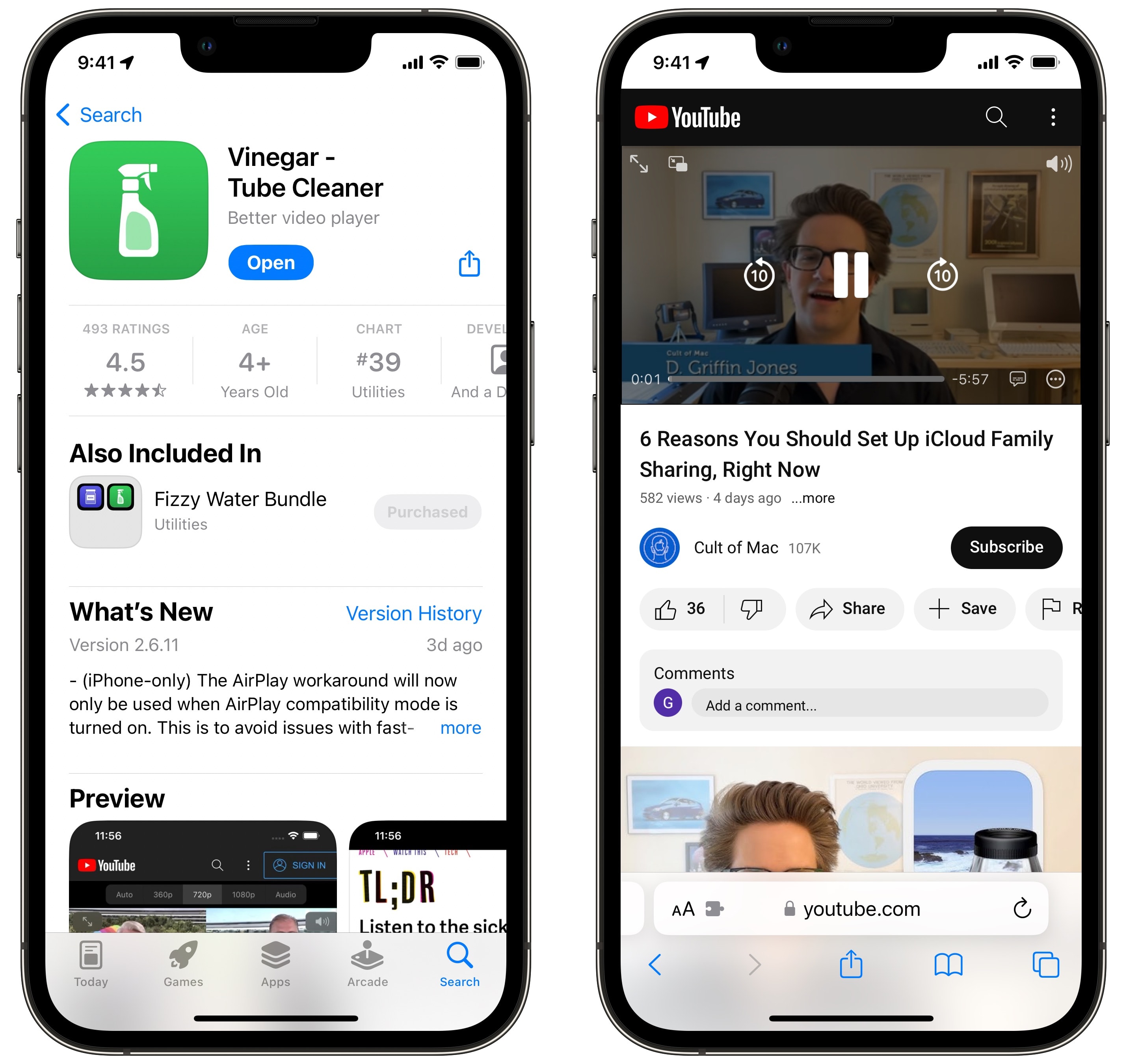
Screenshot: D. Griffin Jones/Cult of Mac
Effectively, what Vinegar does is really simple. It replaces the YouTube video player with the built-in iOS (or macOS) video player. That gives you all kinds of benefits.
First of all, you won’t see any ads. Nothing before the video, nothing interrupting the video, nothing in the sidebar. Need I say more? With Vinegar, you always jump straight into the YouTube content you want to watch.
Second, you get a bunch of features back that YouTube takes away from you. You can play a video picture-in-picture to keep watching while you send a text, scroll through social media or play a game. Or, you can play audio in the background without the video: Just start a video, go back to the Home Screen and hit the play button from Control Center.
Finally, if you care about such things, Vinegar uses Apple’s own video player instead of the YouTube interface. It’s a matter of personal preference, but I’m biased toward Apple’s design. I find the YouTube player cluttered and messy.
What’s the catch? Not much.
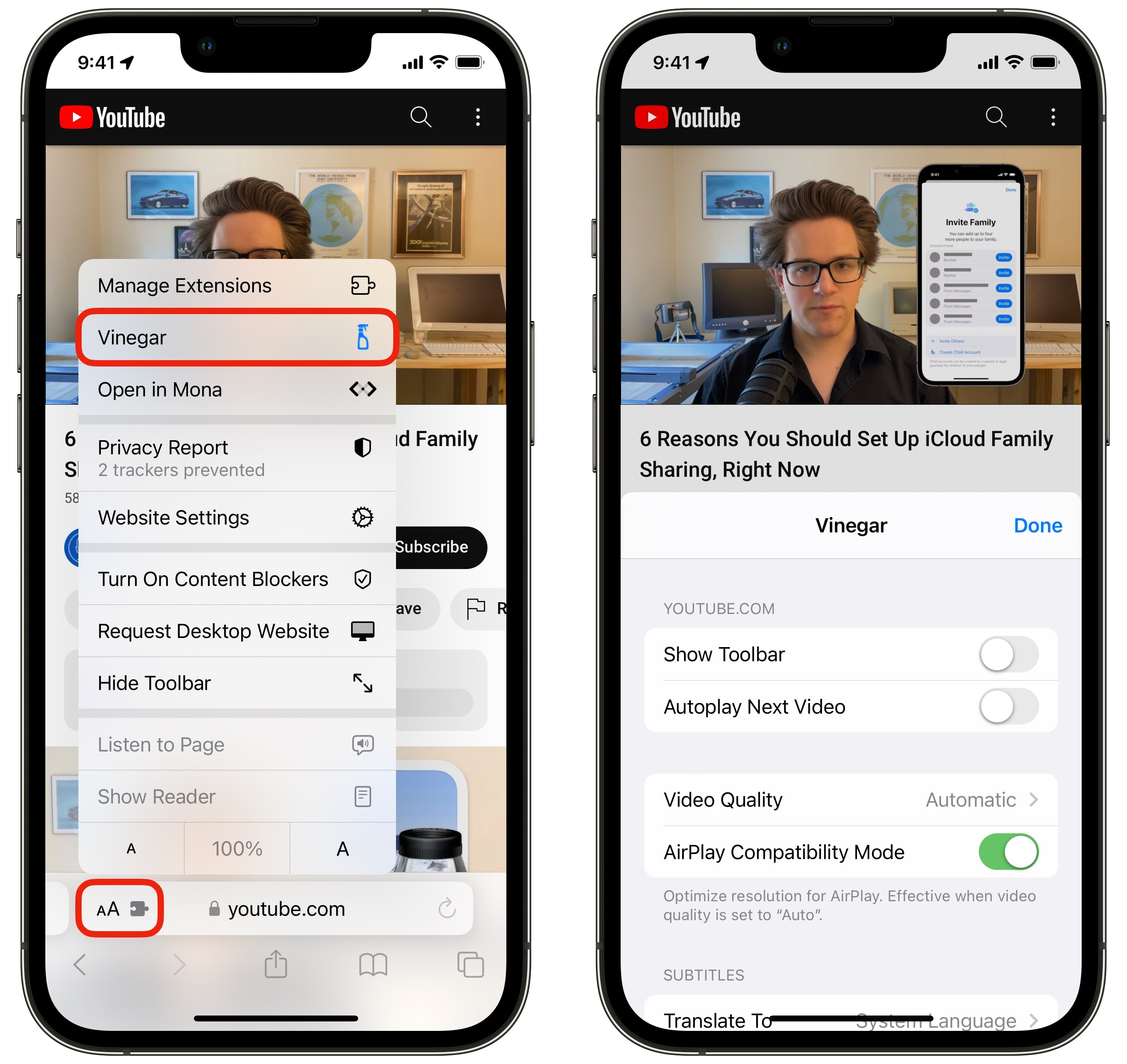
Screenshot: D. Griffin Jones/Cult of Mac
Keep in mind that, since Vinegar is a Safari extension, this only works on the youtube.com website, not the YouTube app. For best results, you should actually uninstall the YouTube app to prevent links from opening in it instead of Safari. That’s the only major downside to using Vinegar.
On a more minor note, some YouTube-specific features don’t work — information cards that show up in the middle of a video and endscreen buttons. But that’s a small price to pay in exchange for ad-free watching, in my opinion.
This YouTube ad blocker is astonishingly cheap
The literal price you must pay for Vinegar is $1.99, an absolute steal compared to the $13.99 monthly subscription fee for YouTube Premium. Vinegar has a totally clean App Privacy Report, with no data collected at all. And it’s a universal purchase that supports Family Sharing, so you only have to buy it once for your whole household to enjoy ad-free YouTube on all their devices.
Vinegar is a no-brainer to block YouTube ads on iPhone, iPad and Mac. I recommend it for everyone.
Download from: App Store
![Block all YouTube ads with the best Safari extension ever [Awesome Apps] Vinegar running on iOS](https://www.cultofmac.com/wp-content/uploads/2023/11/Vinegar-1536x1152.jpg)

