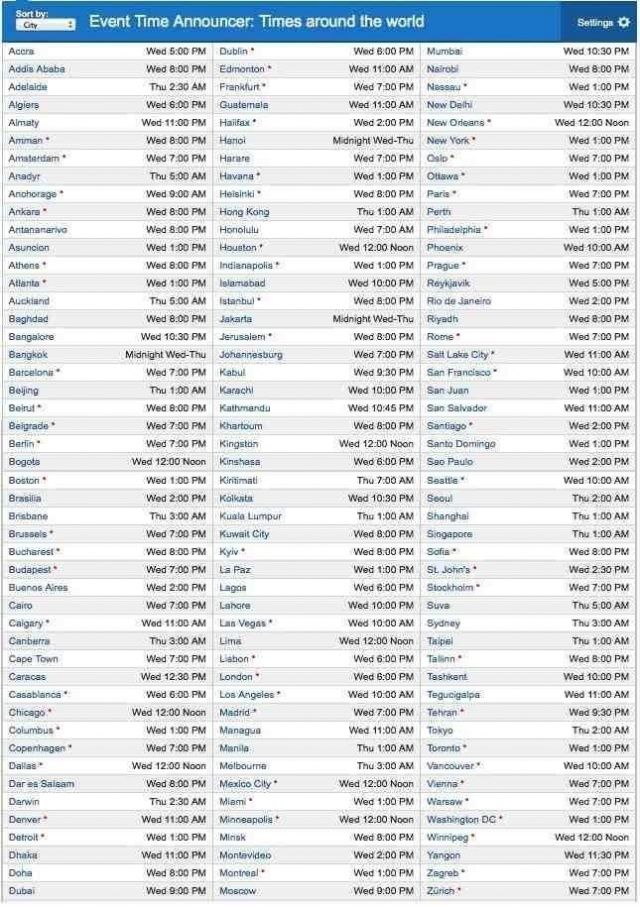Kicking off this week’s must-have apps roundup is Nokia’s great new mapping app called HERE Maps. It’s accompanied by an awesome App.net client called Stream, a great new app that tracks who stopped following you on Twitter, and more.
This Week’s Must-Have iOS Apps: HERE Maps, Stream, Sayonara & More [Roundup]
![This Week’s Must-Have iOS Apps: HERE Maps, Stream, Sayonara & More [Roundup] Screen Shot 2012-11-25 at 10.10.06](https://www.cultofmac.com/wp-content/uploads/2012/11/Screen-Shot-2012-11-25-at-10.10.06.jpg)

![Happy Thanksgiving! It’s The iPad Mini Giveaway [Giveaways] CoM - iPad Mini GW](https://www.cultofmac.com/wp-content/uploads/2012/11/CoM-iPad-Mini-GW.jpg)
![Find Out Who Un-Follows You On Twitter With Sayonara [iOS Tips] sayonara2](https://www.cultofmac.com/wp-content/uploads/2012/11/sayonara2.jpg)
![New iOS Tweak Brings Twitter, YouTube, App Store Searching To Spotlight [Jailbreak] Make Spotlight even better with a simple jailbreak tweak.](https://www.cultofmac.com/wp-content/uploads/2012/11/Screen-Shot-2012-11-13-at-13.05.14.jpg)
![Ending Soon! Master Design With The Learn To Design Bundle [Deals] CoM - designbundle640](https://www.cultofmac.com/wp-content/uploads/2012/11/CoM-designbundle640.jpg)
![Post Tweets And Update Facebook Status With Siri [iOS Tips] Siri Facebook Twitter](https://www.cultofmac.com/wp-content/uploads/2012/10/Siri-Facebook-Twitter.jpg)

![Tweetbot For Mac Is Premium Software And Worth Every Penny [Review] Oopa Tweetbot style](https://www.cultofmac.com/wp-content/uploads/2012/10/tb1.jpg)

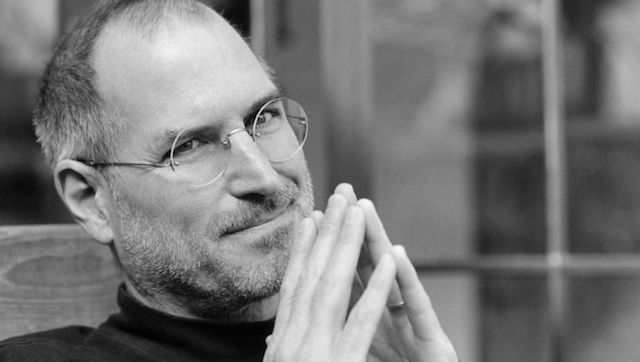


![See What Your Friends Are Tweeting In Your Contacts App [OS X Tips] View Tweets](https://www.cultofmac.com/wp-content/uploads/2012/10/View-Tweets.jpg)
![Enable Twitter In Mountain Lion Notification Center [OS X Tips] Twitter Account](https://www.cultofmac.com/wp-content/uploads/2012/10/Twitter-Account.jpg)
![Social Networking Steps Sideways With Netbot For iOS [Review] Not Twitter: app.net on Netbot](https://www.cultofmac.com/wp-content/uploads/2012/10/netbot1.jpg)

![This Week’s Must-Have iOS Apps: Flurry, Camera+, Mixel & More [Roundup] Screen Shot 2012-09-30 at 10.57.58](https://www.cultofmac.com/wp-content/uploads/2012/09/Screen-Shot-2012-09-30-at-10.57.58.jpg)

![London Underground Mocks Apple’s New Maps App In iOS 6 [Humor] Well played.](https://www.cultofmac.com/wp-content/uploads/2012/09/A3QARhSCIAA2R9U.jpg-large.jpg)

![Every Single Feature That Is New In iOS 6 [Mega-Guide] iphone5](https://www.cultofmac.com/wp-content/uploads/2012/09/iphone56.jpg)