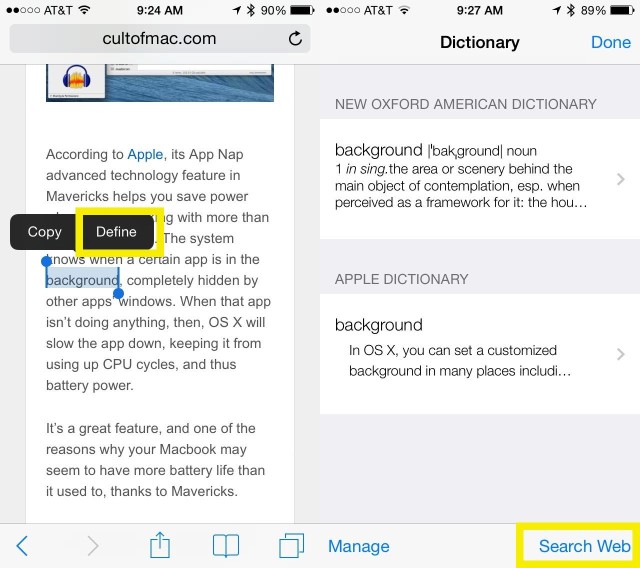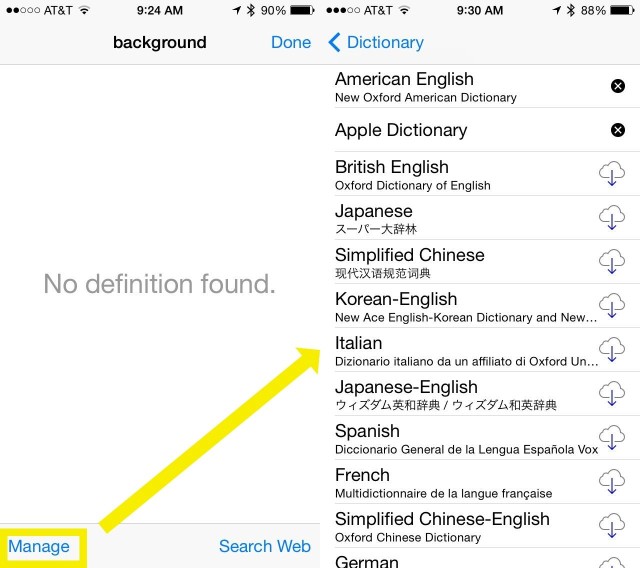When you’re using OS X, you can search the web for any term you can right click on. You simply do so and then choose “Search Google for [highlighted word].”
In iOS, there doesn’t appear to be any way to do the same thing.
There is, however, a work around.
One of the cooler features of iOS is the ability to define a word you can highlight in Safari or other apps (like iBooks).
Launch Safari and double tap on a word you want to look up. When you do so, you’ll have the option to Copy the word you highlighted, or Define it. Tap on Define and you’ll get the Dictionary entry from the specific dictionaries you’ve enabled on your iOS device.
Down in the lower right-hand corner, however, you’ll also see a Search Web link. Tap that to go to the results page of the search engine you have defined in the Safari preferences.
When I did the above, I found that I didn’t have any dictionaries on my iPhone. If that happens to you, simply tap the Manage link in the lower left corner of the results page and then download the dictionary files you want to use. I chose the American English and Apple Dictionary for my device.
If you want to search a different engine, tap into System preferences, then tap Safari, and then tap Search Engine. You’ll have a choice of three: Google, Yahoo and Bing. Tap the engine you’d like to use in Safari and it will search that same one when you Search on Web in your Dictionary page.
Via: Macworld Hints
![Search The Web For Terms In Mobile Safari [iOS Tips] Photo: Rob LeFebvre, Cult of Mac](https://www.cultofmac.com/wp-content/uploads/2014/04/search-engine-ios.jpg)