Apple continues beta testing iOS 17, with the seventh beta dropping on August 22nd. As the beta program has progressed, the company has made fewer and fewer user-facing changes to new builds.
It’s the same story with iOS 17 beta 7, which hardly packs any meaningful changes or improvements. Below is everything new in the latest iOS 17 and iPadOS 17 beta.
As the iOS 17 beta testing phase nears its end, Apple is making fewer and fewer user-facing changes in new betas. iOS 17 beta 7 is likely the second-last beta of the OS before the company drops an RC build after the iPhone 15 launch event. This will be followed by the OS’s public release sometime in September.
iOS 17 and iPadOS 17 beta 7: What’s new
Haptic feedback for the mute switch
The latest iOS 17 beta restores the haptic feedback when you use the mute switch to put your iPhone on silent. It is longer than before, which ensures you won’t miss it. Your iPhone will not vibrate when exiting silent mode though.
You can find an archive of all the changes in previous iOS 17 and iPadOS 17 beta builds below.
iOS 17 and iPadOS 17 beta 6: What’s new
New splash screen for Photos app
Opening the Photos app the first time after installing iOS 17 beta 6 will show a new splash screen. It highlights everything new in the Photos app, like pinch to crop, having an album of your pets, more customizable Memories, and more.
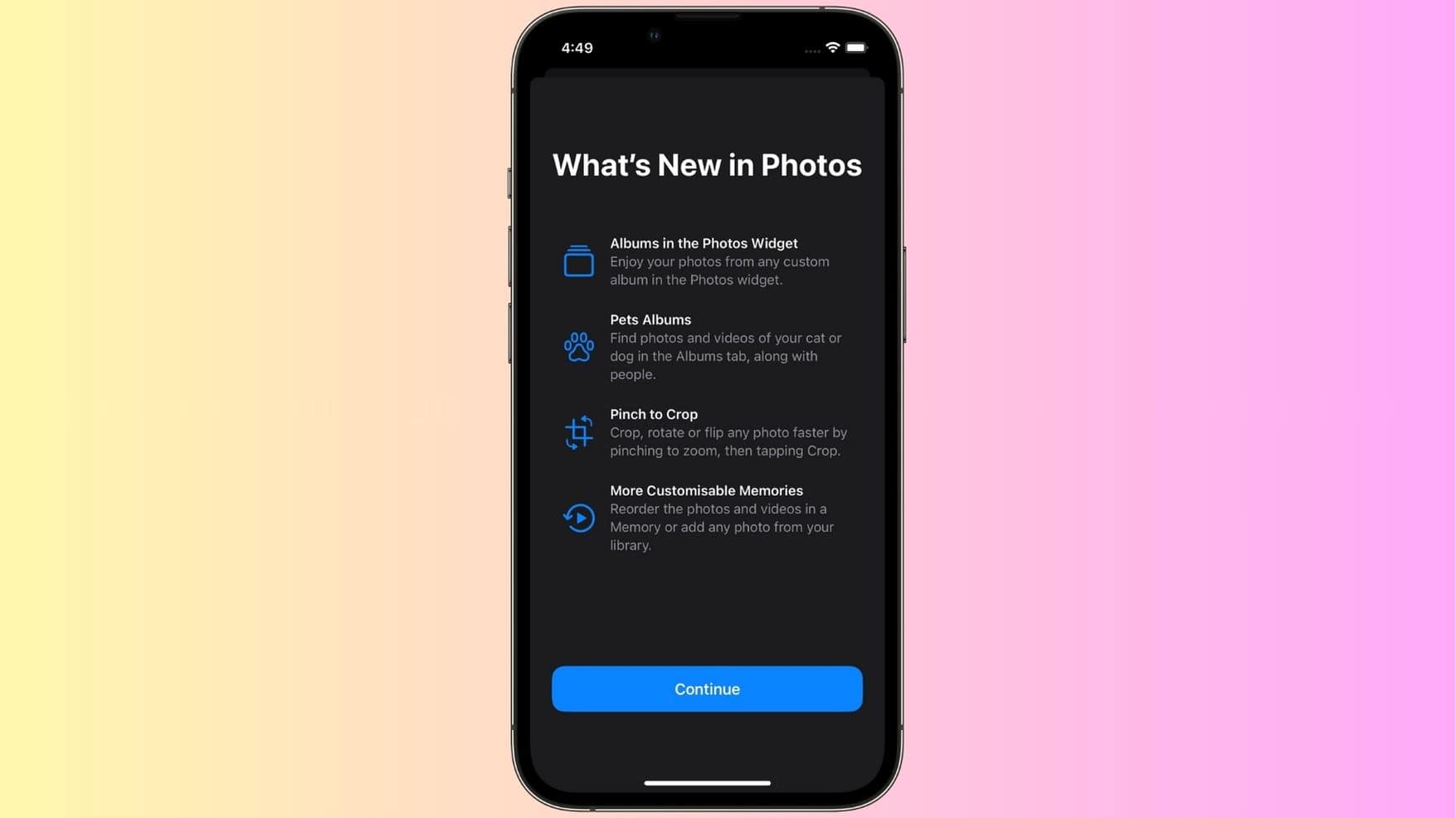
Screenshot: Rajesh
End Call button goes back to the middle
In previous iOS 17 betas, Apple moved the end call button to the bottom right. The button was placed in the center for years, so this change tripped users’ muscle memory. With iOS 17 beta 6, Apple has restored the button to the center. While not the same as on iOS 16, this is still a more convenient location than previous iOS 17 betas.

Screenshot: Rajesh
iOS 17 and iPadOS 17 beta 5: What’s new
With just over a month left before iOS 17 and iPadOS 17 go public, you can expect future beta builds of the operating systems to focus more on bug fixes.
If your iPhone is running iOS 17 beta, grab the fifth beta OTA from Settings > General > Software Update. And if you are not on the beta channel yet, follow our guide to install iOS 17 beta on your iPhone.
Here’s what’s new in the the latest iOS 17 and iPadOS 17 betas.
Live Voicemail tweaks
Apple tweaked the new Live Voicemail feature in iOS 17 beta 5 to make it less confusing to callers. In previous betas, Live Voicemail said, “After the tone, please say why you’re calling. The person you’re calling may pick up.”
Apple has now reworded this prerecorded message to make it less confusing. In iOS 17 beta 5, the feature says, “Your call has been forwarded to voicemail. The person you’re trying to reach is not available.” The caller then needs to record their message after the tone.
Find the Siri Remote
Opening the Remote app through the Control Center in iOS 17 beta 5 displays a tip on how you can use your iPhone to find your paired Apple TV Siri Remote. The feature does not work for now, though, as tapping on the notification does nothing. It is possible the Siri Remote needs a firmware update before the feature is active.
Locked Private Browsing Splash Screen
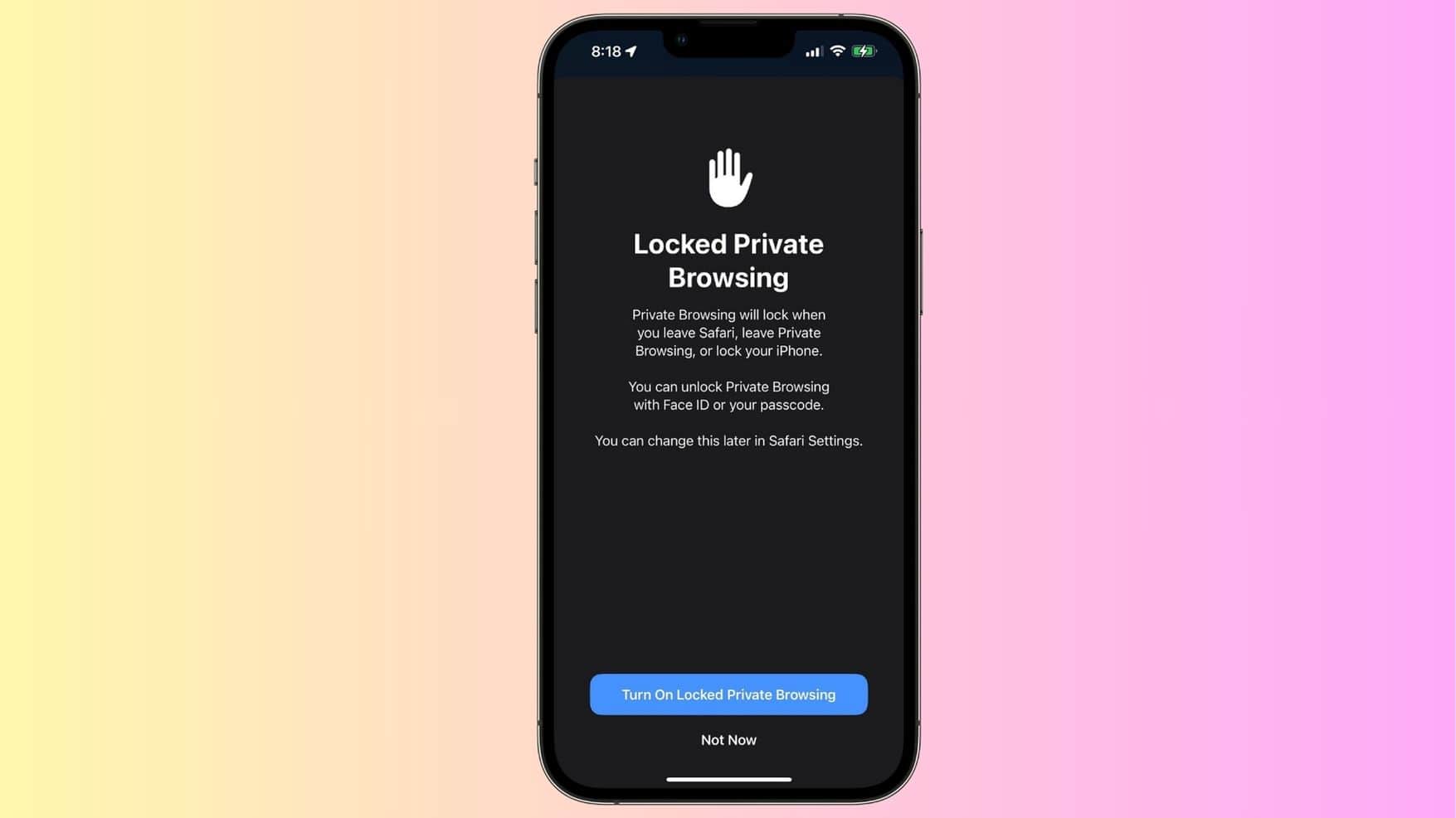
Screenshot: Rajesh
Switching to incognito mode in Safari on iOS 17 or iPadOS 17 beta 5 will show a new splash screen prompting you to enable locked Private Browsing. If the feature is enabled, Safari will lock your private tabs behind Touch ID or Face ID for additional security. This is just one of the many ways to improve Safari’s Private Browsing mode on iOS 17.
App Store wording tweak
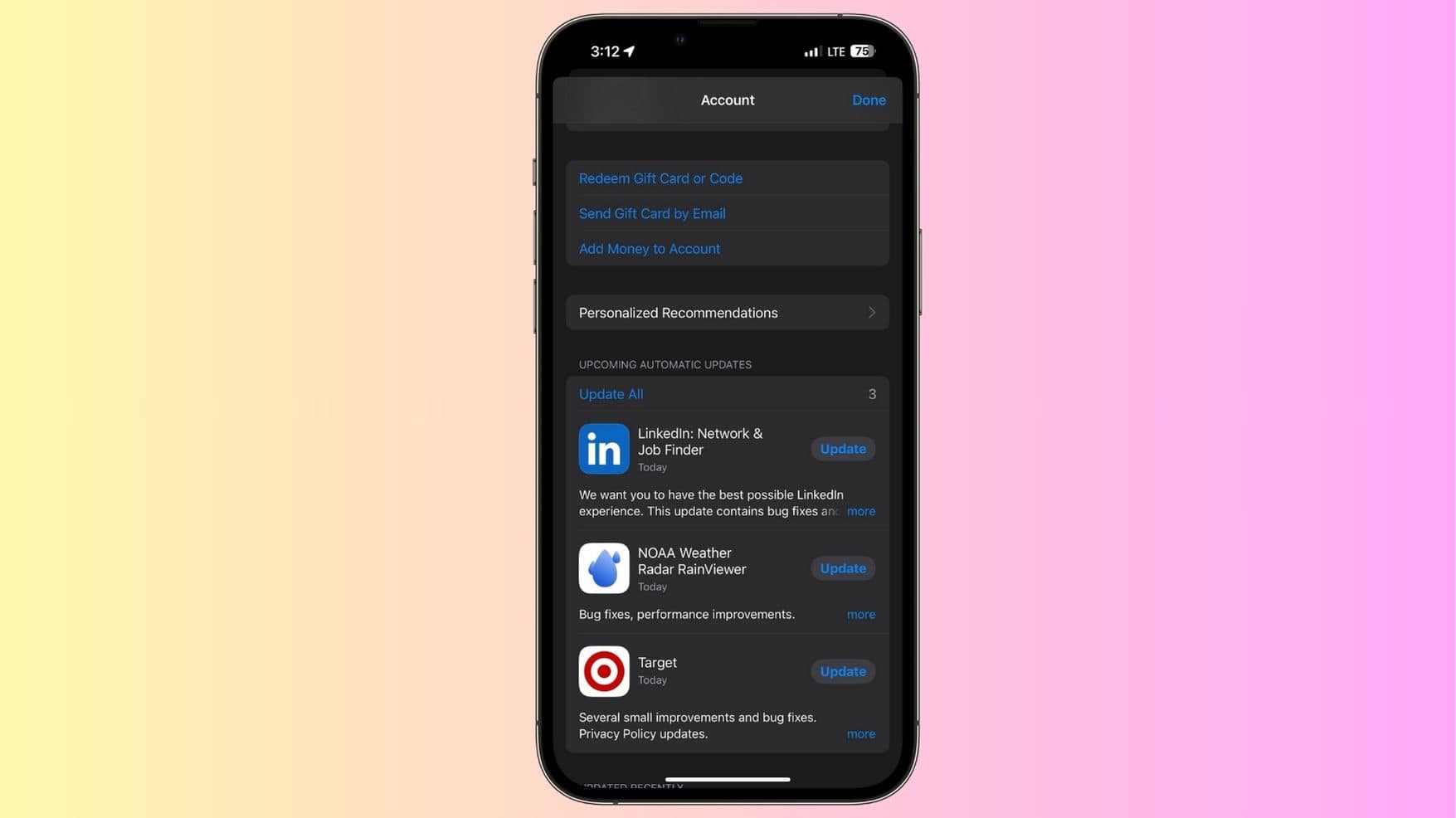
Screenshot/Graphics: u/SikNik85/Rajesh
Apple made a small change to the App Store’s download buttons. Previously, the Get, Open and Update buttons were written in all caps. This is no longer the case in iOS 17 beta 5. All App Store labels have also been updated with this new style.
Shortcuts improvements
Shortcuts no longer require an additional confirmation when running location-based automation. This was the case in the first beta as well before Apple changed its stance in the later releases. Additionally, the iOS 17 beta 5 Shortcuts app contains new icons for Safari actions.
New animations for Shazam and AirDrop
iOS 17 beta 5 has a slick new Shazam animation. Check the tweet below to see the new animation:
Apple’s animations are on another level
(New Shazam animation in iOS 17 B5) pic.twitter.com/QjelQHyQpl
— Brandon Butch (@BrandonButch) August 8, 2023
Apple also updated the AirDrop animation sound in iOS 17 beta 5.
There’s a new animation sound for AirDrop in iOS 17 Beta 5 pic.twitter.com/iqefZTXFJj
— Brandon Butch (@BrandonButch) August 8, 2023
NameDrop support in Apple Watch
watchOS 10 beta 5 introduces NameDrop support between Apple Watch. You can tap your smartwatch to another Apple Watch to transfer your contact card.
watchOS 10 Beta 5 adds Apple Watch support for NameDrop! pic.twitter.com/Zp0b8CYL0I
— Aaron (@aaronp613) August 9, 2023
iOS 17 and iPadOS 17 beta 4: What’s new
Turn NameDrop On/Off
NameDrop is a new feature in iOS 17 that easily lets you share your contact card with another iPhone by simply tapping the two phones together.
A new Bringing Devices Together option in iOS 17’s AirDrop settings menu lets you turn the feature on/off.
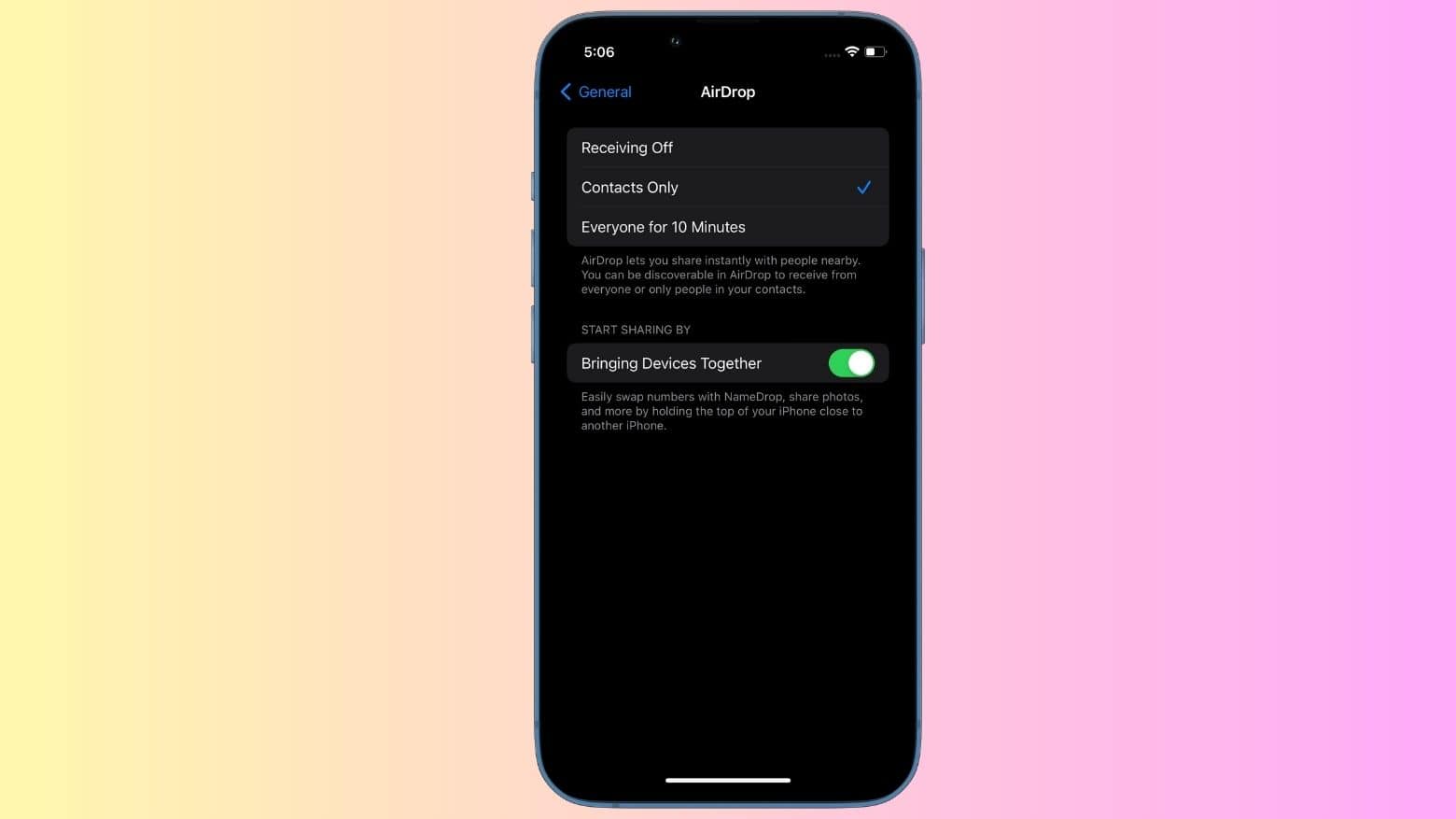
Screenshot: Rajesh
New Icon for Home Screen & App Library
Apple is using a new icon for the Home Screen & App Library entry in the Settings menu.
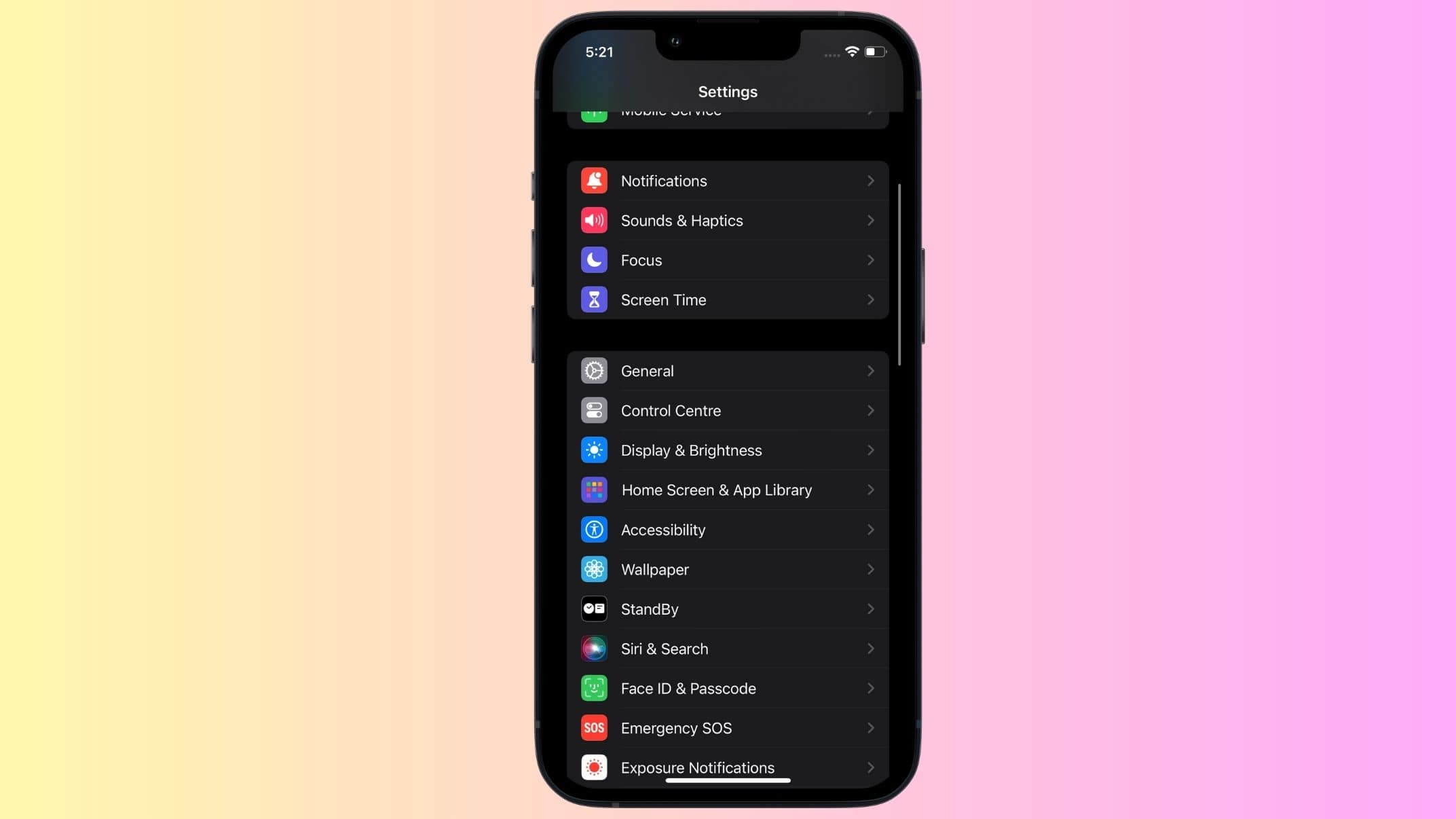
Screenshot: Rajesh
Disable notifications in StandBy mode
iOS 17 beta 4 lets you disable notifications in StandBy mode. This option is tucked under Settings > StandBy. Do note that even when you turn off the toggle, critical notifications will still appear.
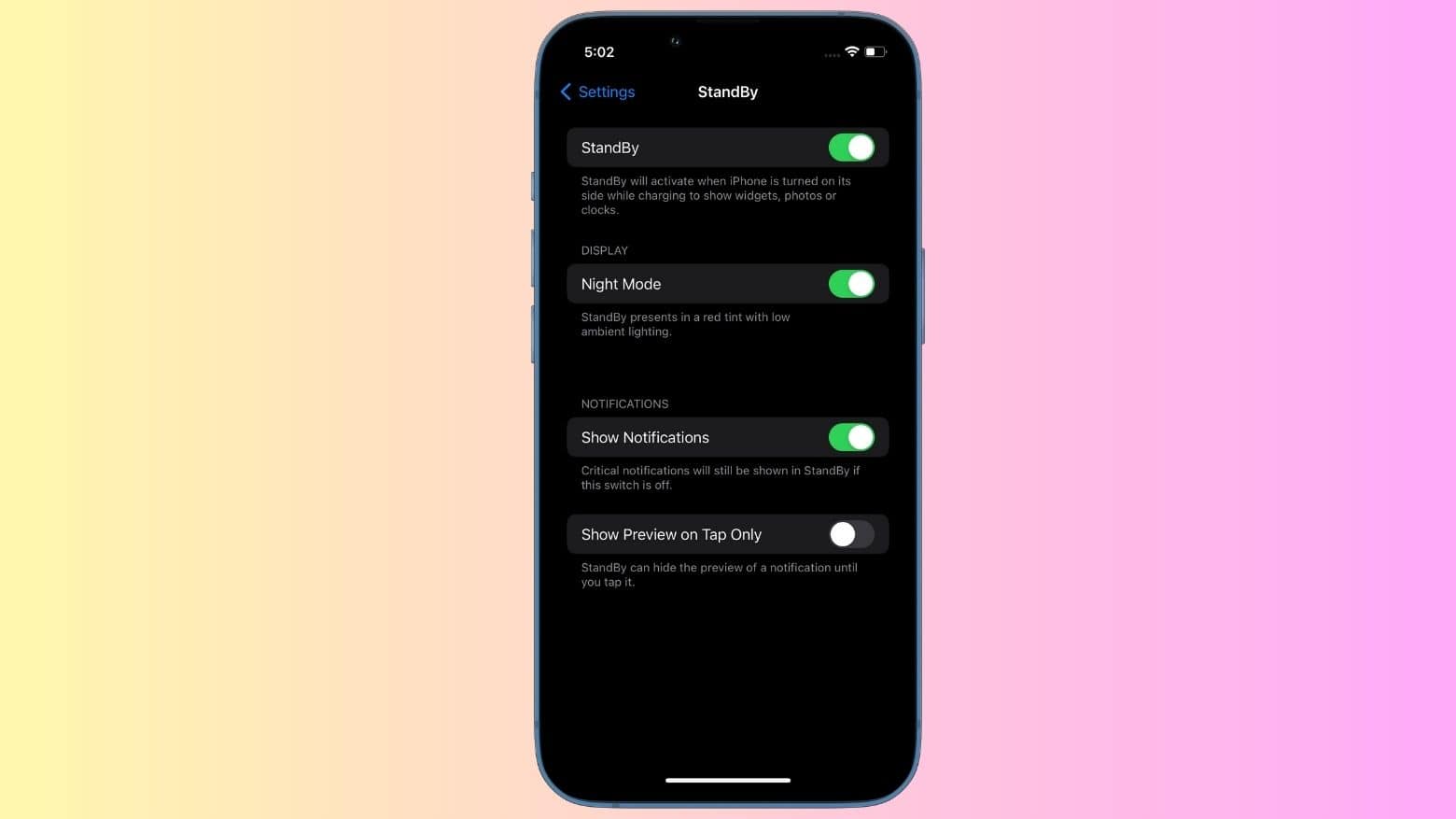
Screenshot: Rajesh
New UI for apps in iMessage
The app menu in iMessage on iOS 17 beta 4 has a revamped UI with new icons for several apps. It looks a lot cleaner and modern, with additional options in the list hidden behind the More menu.
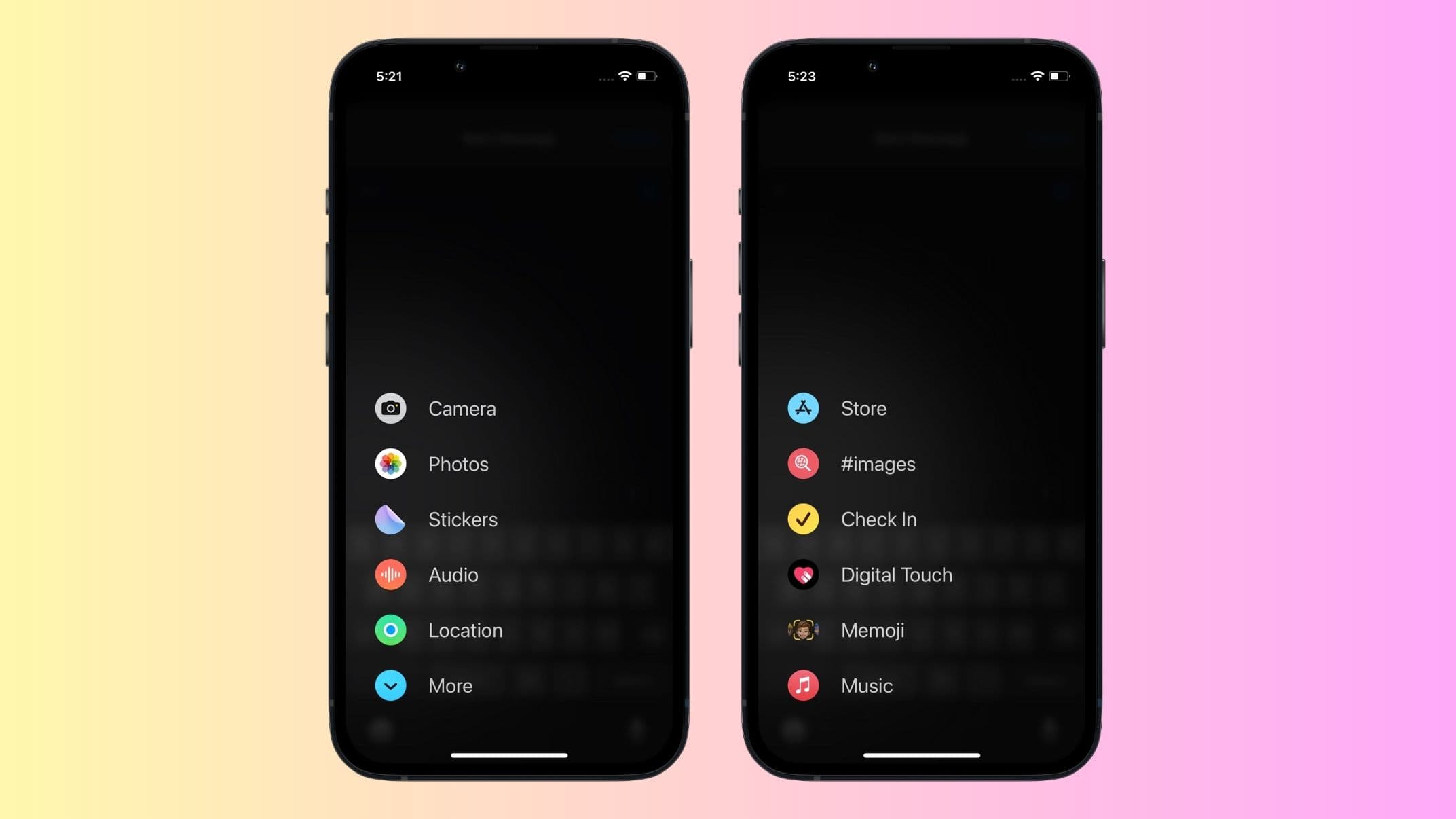
Screenshots: Rajesh
You can find an archive of all the changes in previous iOS 17 and iPadOS 17 developer betas below.
iOS 17 and iPadOS 17 developer beta 3: What’s new
Credits section in Apple Music
iOS 17 beta 3 makes it easy to view the credits of a song, including the artists, composers and lyricists. Just tap the three-dot menu button next to the currently playing song to view this information.
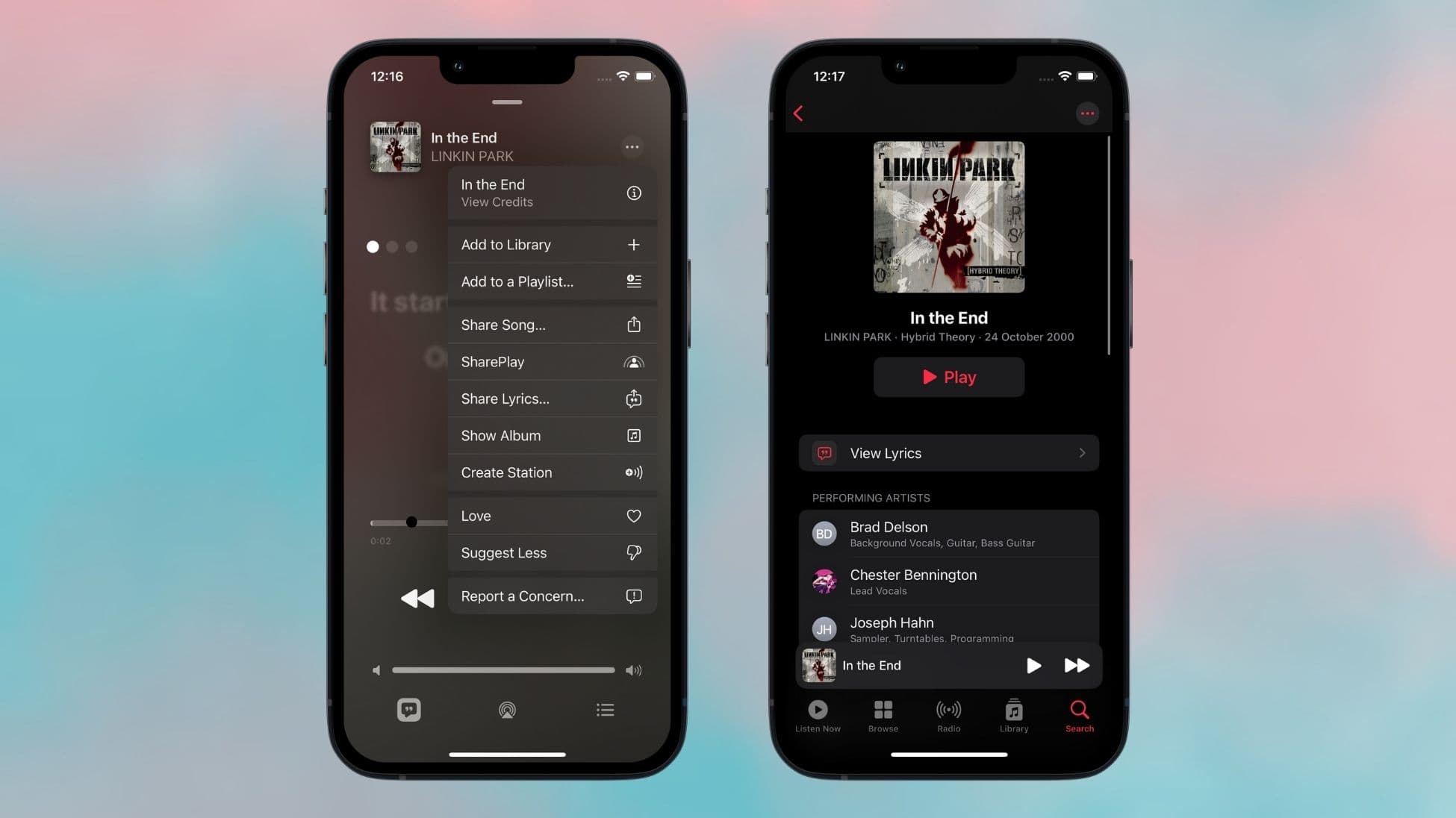
Screenshot: Rajesh
Photos app in Messages shows the latest photo
The Photos app in the redesigned apps section of Messages will show a preview of the last photo you have taken instead of a generic icon.
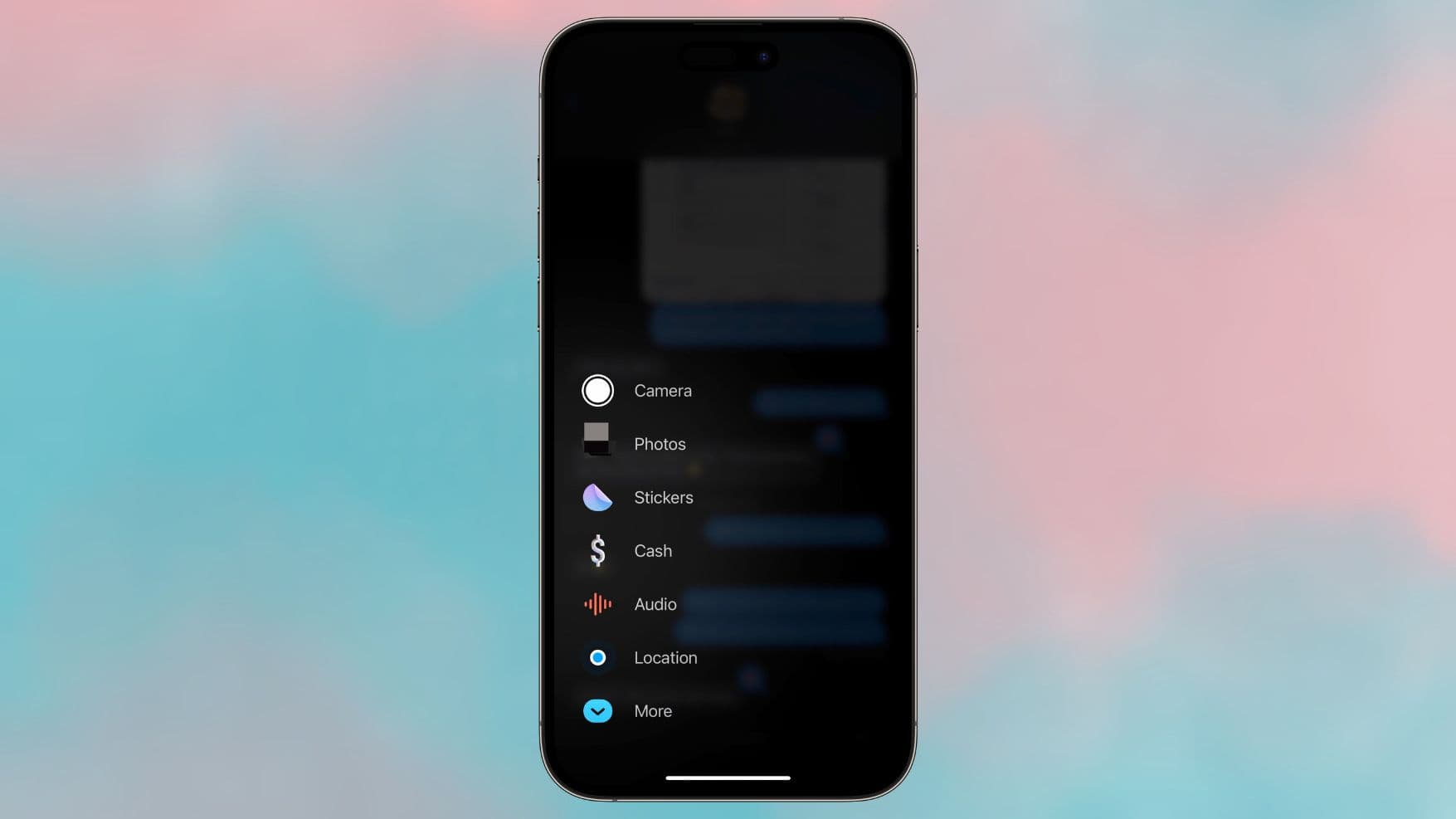
Screenshot: Rajesh
Splash screen in the Home app
A new splash screen in iOS 17 beta 3’s Home app highlights everything that’s new. Apple has also added Activity History, which keeps a log of all your smart home devices for one month. You can enable this option from the Safety & Security section of the Home app.
Additionally, Apple changed the interface to control multicolored lights in your home. A vertical list of colors shows up below the slider so you can quickly select the color you want.
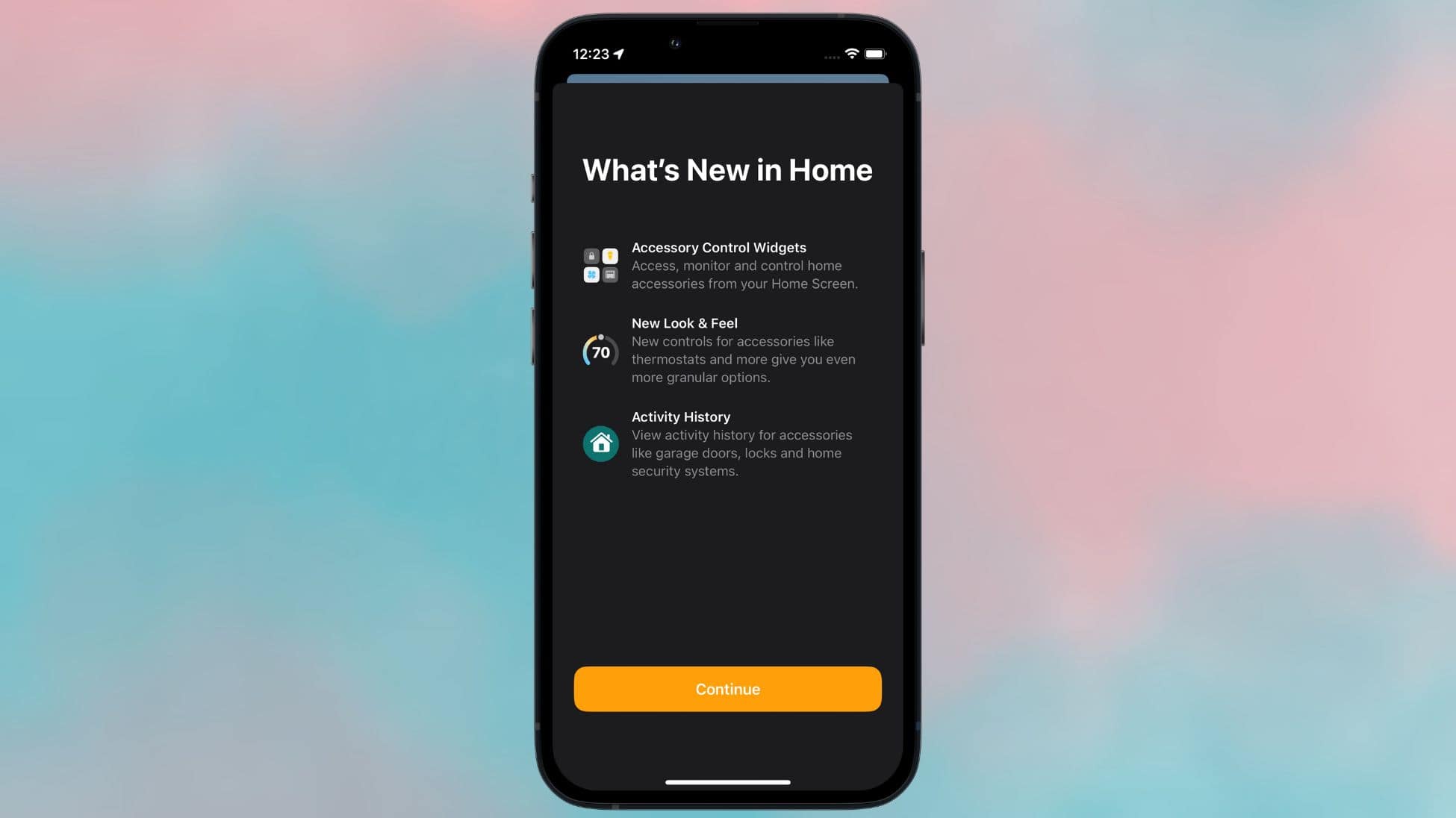
Screenshot: Rajesh
iOS 17 and iPadOS 17 developer beta 2: What’s new
Detailed update screen
iOS 17 introduces a more detailed software update screen, with relevant links to Apple’s beta and developer program. This goes well with the new method of joining Apple’s beta program, which debuted with iOS 16.4.
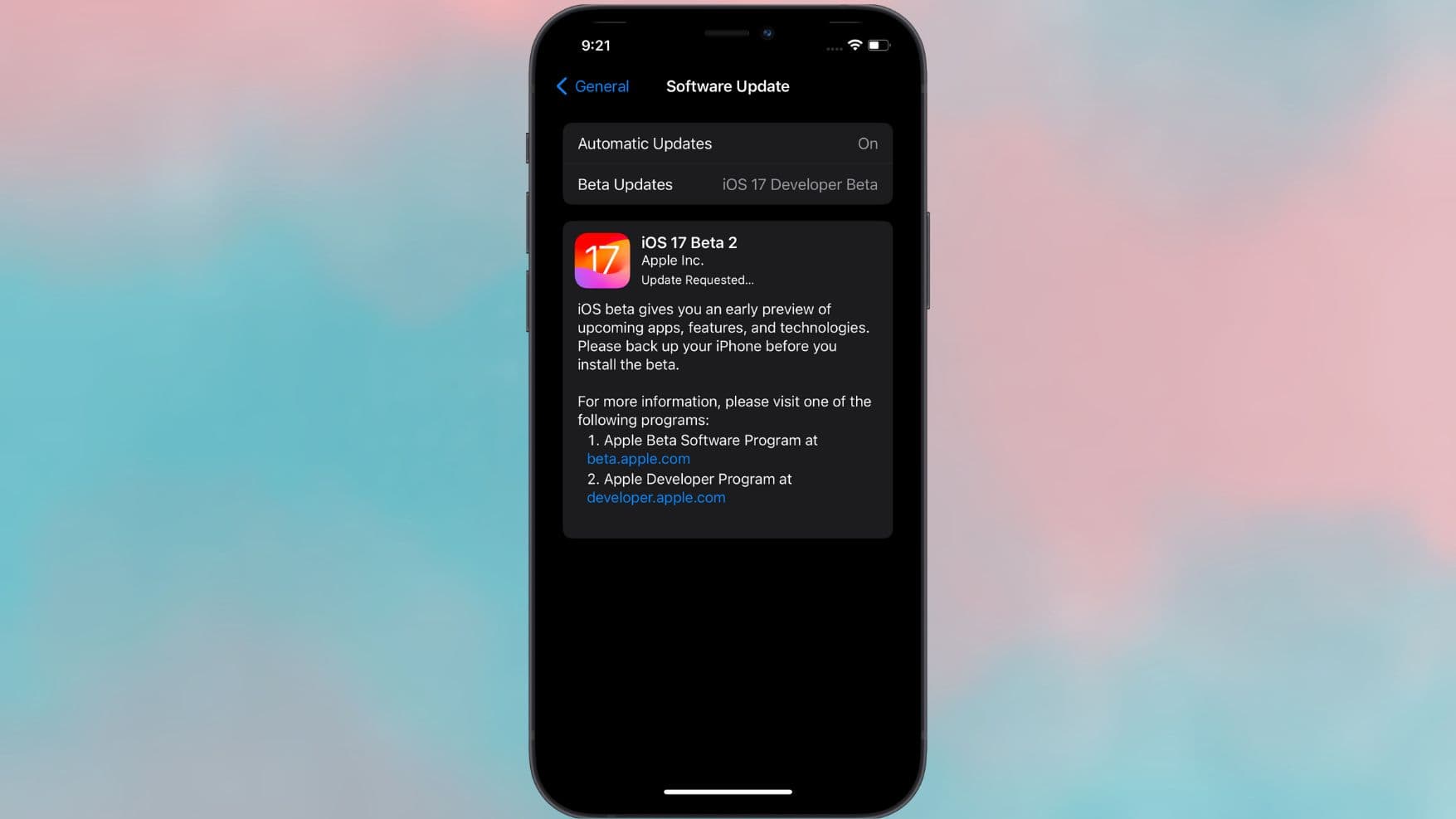
Screenshot: Rajesh
AirDrop sharing becomes easier
Apple showcased a new AirDrop feature during its WWDC23 opening keynote, where you could tap two iPhones to share files. This feature was missing from the first iOS 17 beta build but is present in the second beta. To share a file with another iPhone user, hold the top of your iPhone against theirs.
Check out the video below showing the feature in action.
iOS 17 BETA 2 pic.twitter.com/tLsNcJHkMr
— iManu Mx (@iManuMX) June 21, 2023
Change Crossfade length
You can change the Crossfade length in Apple Music in iOS 17 beta 2 from 1-12s.
iOS 17 Beta 2 allows you to adjust the Crossfade length!
(oh, and Settings doesn’t crash now) pic.twitter.com/Lz7hB1wqfJ
— Brandon Butch (@BrandonButch) June 21, 2023
New widgets
iOS 17 beta 2 introduces new Apple Music widgets in several sizes. The Clock app also gets a new semi-transparent widget.

Screenshot: Rajesh
Better control over StandBy notifications
You can prevent unwanted notifications from showing up on your iPhone’s display when StandBy is active in iOS 17 beta 2. However, Apple notes “Critical” notifications will still appear even if you toggle the Show Notifications option off from Settings > StandBy.
Easily change apps to send messages with Siri
When you use Siri to “send a message” on iOS 17 beta 2, you can quickly select another installed third-party messaging apps like Telegram or WhatsApp from the drop-down menu.

Screenshot: Rajesh
Calendar view for mental wellbeing
The Health app in iOS 17 focuses on your mental wellbeing and lets you log your emotions or mood. With iOS 17 beta 2, Apple is introducing a calendar view for the ‘State of Mind’ option, so you can quickly get an overview of your mental health and mood throughout a week or month.
Bug fixes and more bugs
iOS 17 beta 2 should pack fixes for some common bugs and issues. But also expect more bugs and things to break as Apple continues working on the OS. The company will only focus on bug fixing after the fourth beta when the OS is a couple of months away from public release.
iOS 17 and iPadOS 17 public beta coming next month
Apple typically releases a new iOS beta every couple of weeks. The next iOS 17 beta that drops should also mark the start of the public beta program, allowing many more users to test the OS ahead of its public release. That build should also be a lot more stable. Until then, if you are running the iOS 17 or iPadOS 17 beta on your iPhone or iPad, make sure to report all bugs to Apple.


