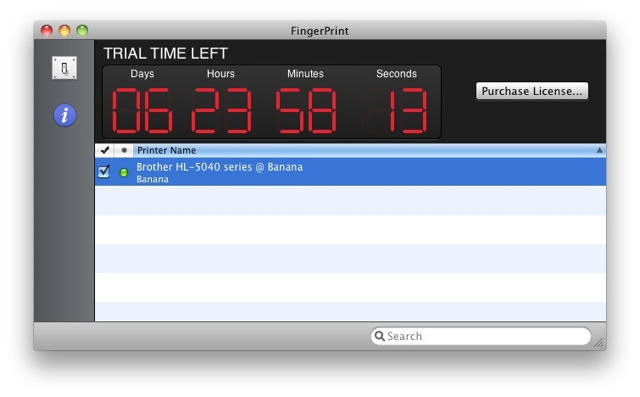There’s still something kinda magical-feeling about printing documents from your iPhone. Maybe someone sends you a long Word or Pages document that you prefer to read on paper. Or maybe you must sign a hard-copy version of a PDF and send it back via real paper mail.
You may be used to facing a task like this in your iPhone’s email app, and putting it off until you get to your Mac or PC. But chances are, if you own a fairly modern printer, you can just print right from the iPhone. In fact, once you get a taste for it, you’ll prefer printing from iOS. You will never need to deal with drivers, or pick up your 100-page print job only to find every sheet printed too small.
The answer is AirPrint. It’s how printers always should have worked.

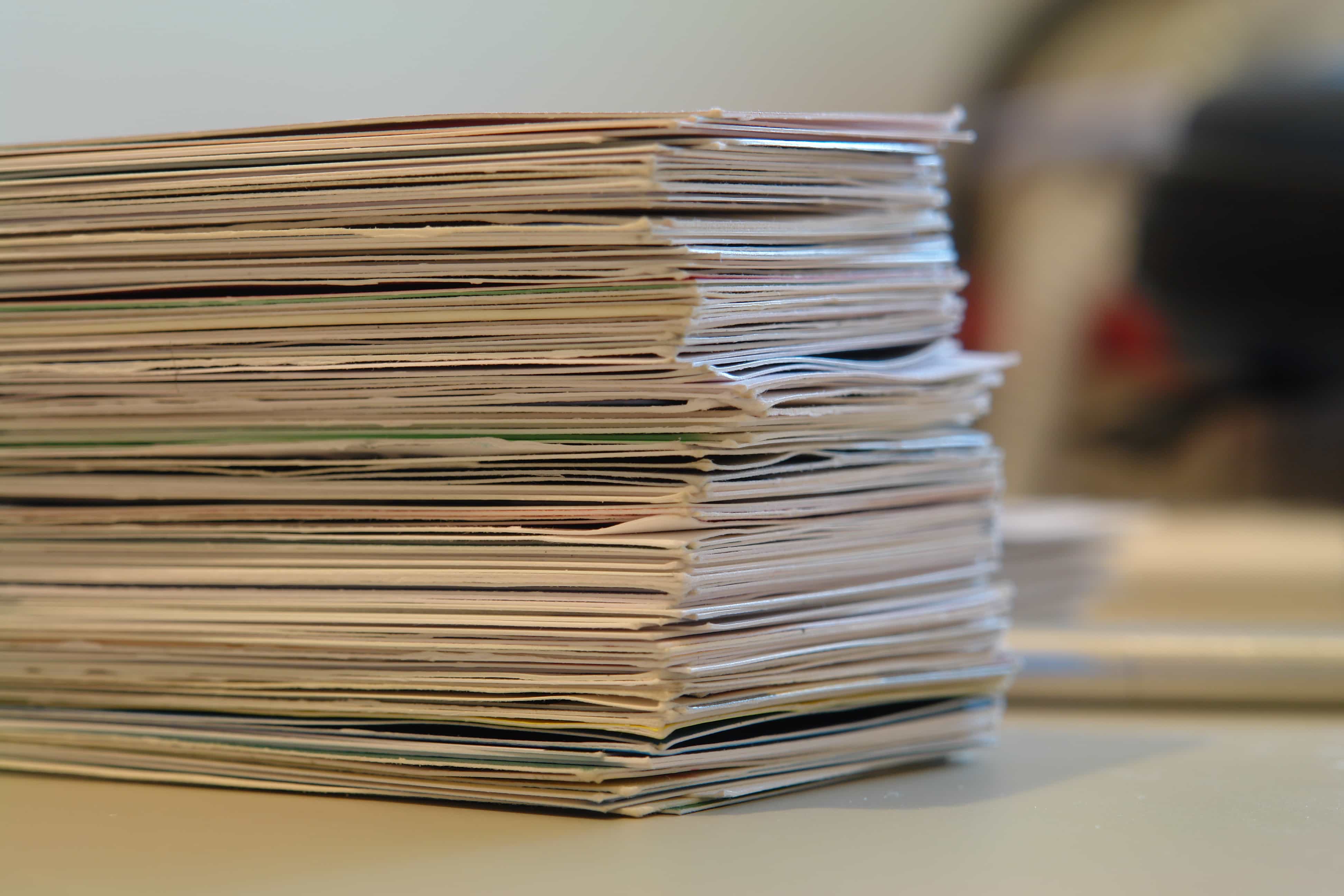



![The Epson Expression Photo XP-950 Is The Only Multifunction Printer You Need [Review] DSC05020](https://www.cultofmac.com/wp-content/uploads/2013/12/DSC05020.jpg)



![Fantastic Fold-up Fun: Get Foldify On Your iPad Now [Review] Design it, print it, make it.](https://www.cultofmac.com/wp-content/uploads/2012/12/foldify1.jpg)

![Stunning Canvas Prints Of Your Pictures For $49 [Deals] a70c0b3875366f81ab09a0e4d42fe05c_800](https://www.cultofmac.com/wp-content/uploads/2012/10/a70c0b3875366f81ab09a0e4d42fe05c_800.jpg)
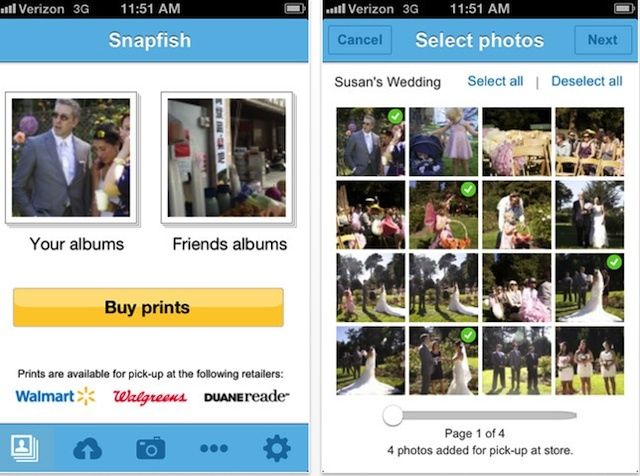



![Sampler – See What Your Fonts Will Look Like Before Committing Them To A Design [OS X Tips] A waterfall of letters and numbers.](https://www.cultofmac.com/wp-content/uploads/2012/07/Screen-Shot-2012-07-15-at-5.38.02-PM.jpg)
![Martha Stewart CraftStudio: Crafts Without Mess! [Daily Freebie] craftstudio-3](https://www.cultofmac.com/wp-content/uploads/2012/06/craftstudio-3.jpg)

![This iPhone App Will Turn Your Vain Self Portraits Into Ugly Ceramic Vases [CES 2012] Sculpteo](https://www.cultofmac.com/wp-content/uploads/2012/01/Sculpteo.jpg)


![How To Print Directions From The Maps App In iOS 5 [Tips] Printing-Maps-iOS-5](https://www.cultofmac.com/wp-content/uploads/2011/12/Screen-Shot-2011-12-05-at-17.03.24.jpg)

![How To Print From Your iPad or iPhone [MacRx] ipad-printing-option](https://www.cultofmac.com/wp-content/uploads/2011/06/ipad-printing-option.jpg)