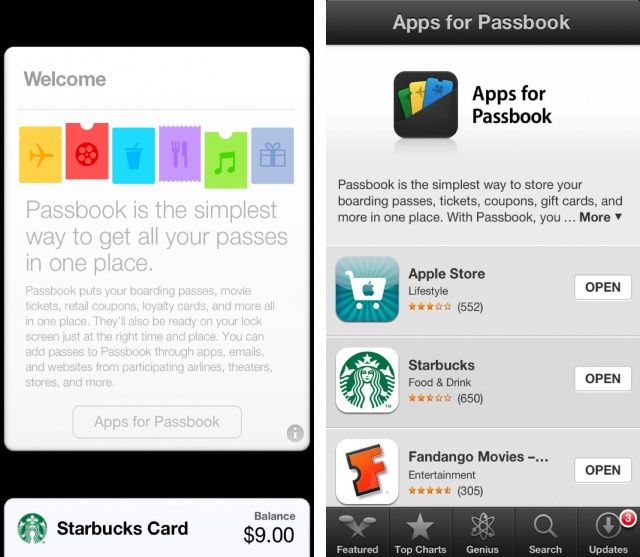The ex-Apple engineer who claims he helped invent “Find My iPhone” and other features has beaten Apple in a preliminary court hearing.
Apple lost its bid to dismiss the former employee’s lawsuit earlier this week. The suit claims Apple left him off a list of five patents on which he was a rightful co-inventor. Along with “Find My iPhone,” Darren Eastman also notably worked on Passbook, the electronic ticketing system.
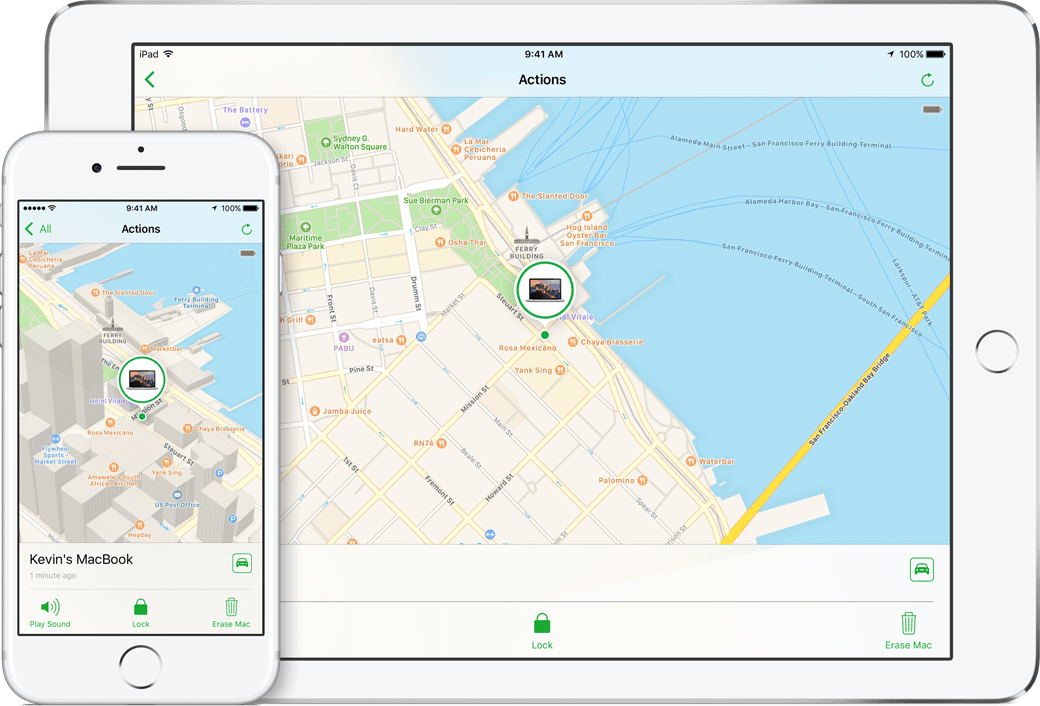



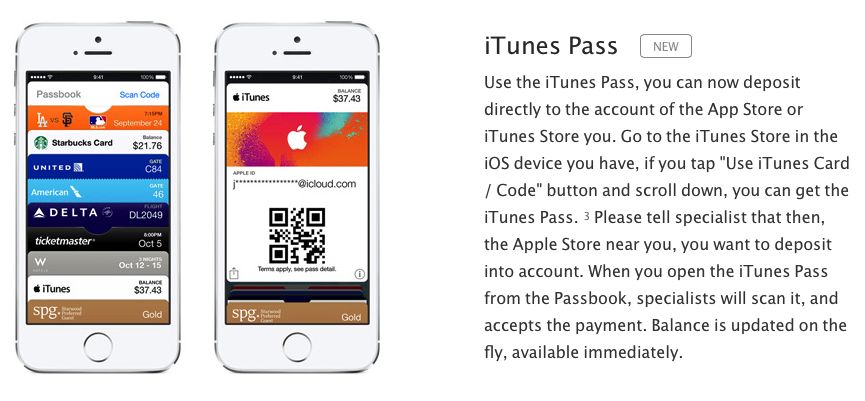
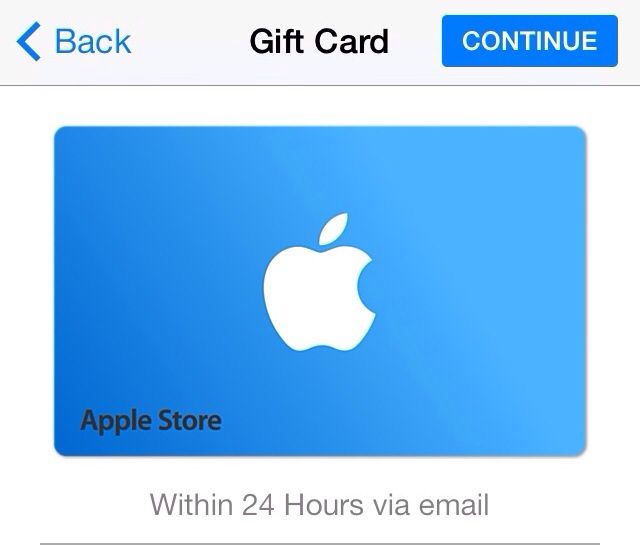
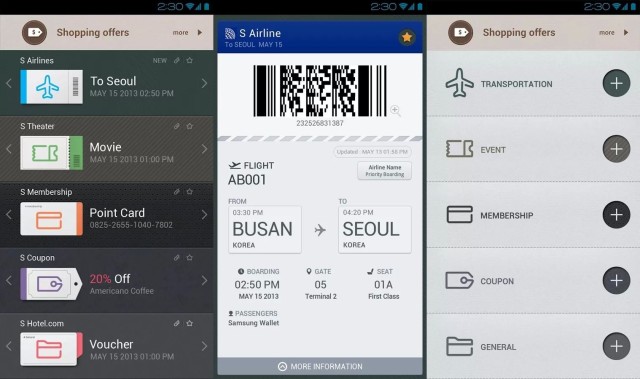
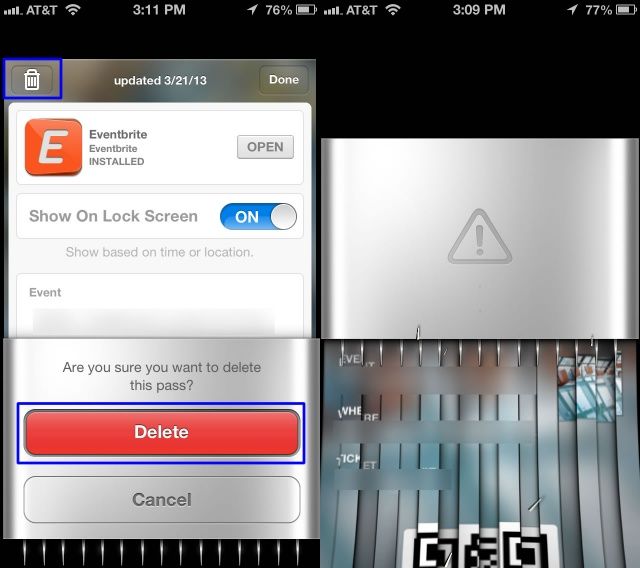

![How To Add A Passbook Pass To Your iPhone From Your Mac [OS X Tips] Screen Shot 2013-05-31 at 3.47.03 PM](https://www.cultofmac.com/wp-content/uploads/2013/05/Screen-Shot-2013-05-31-at-3.47.03-PM.jpg)

![Mastering Passbook On Your iPhone [Feature] passbook_overview](https://www.cultofmac.com/wp-content/uploads/2013/05/passbook_overview.jpg)
![Add Unsupported Passes, Cards, And Tickets To Passbook [iOS Tips] PassSource Passbook](https://www.cultofmac.com/wp-content/uploads/2013/05/PassSource-Passbook.jpg)
![Manually Refresh Items And Passes In Passbook [iOS Tips] Passbook Refresh](https://www.cultofmac.com/wp-content/uploads/2013/05/Passbook-Refresh.jpg)
![Troubleshoot Getting Passes On The Lock Screen Using Passbook [iOS Tips] Passbook Lock Screen](https://www.cultofmac.com/wp-content/uploads/2013/05/Passbook-Lock-Screen.jpg)
![Get Apps For Passbook And Carry Less Stuff In Your Wallet [iOS Tips] PassbookApps](https://www.cultofmac.com/wp-content/uploads/2013/05/PassbookApps.jpg)
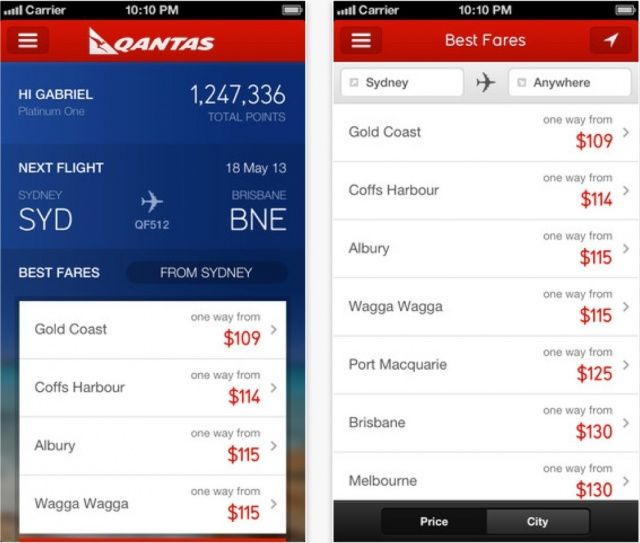

![Apple Buys WiFiSLAM, A Small Startup That Specializes In Indoor Mapping [Report] wifislam](https://www.cultofmac.com/wp-content/uploads/2013/03/wifislam.jpg)