The default passcode length on the Apple Watch is just four digits. And while it’s true that you don’t keep as much sensitive data on the smartwatch as you do on an iPhone, and that your Apple Watch is arguably safer from bad actors because it is always strapped to your wrist, it’s still worth making this passcode more secure. After all, it’s not like you have to enter your strong passcode very often, right?
Today we’ll see how to change your Apple Watch passcode to a longer one. And we’ll also check out a neat feature that lets you skip entering the passcode altogether.


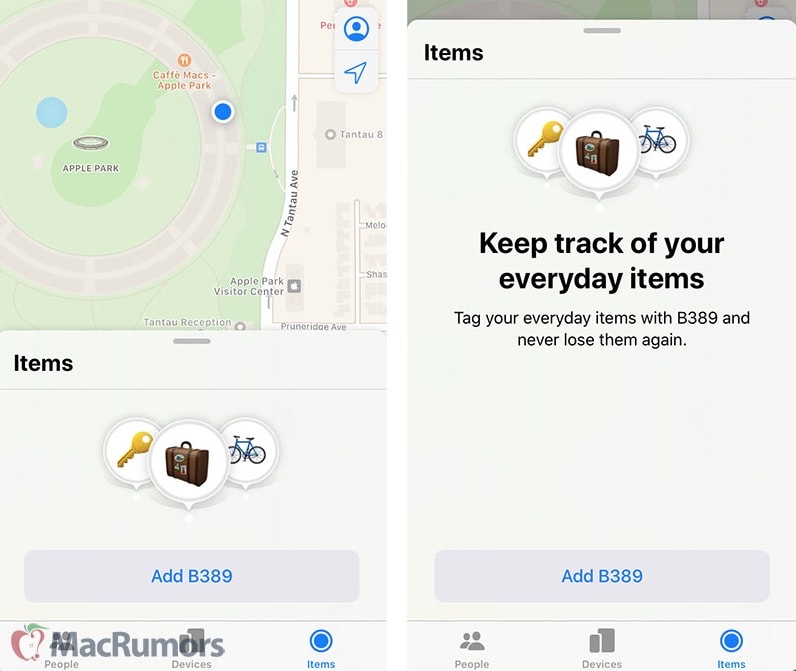






![Lower iPhone 11 price shows Apple got the message [Opinion] iPhone 11 colors](https://www.cultofmac.com/wp-content/uploads/2019/09/61E67487-1A3B-4A12-AC2A-7B81367185D1.jpeg)


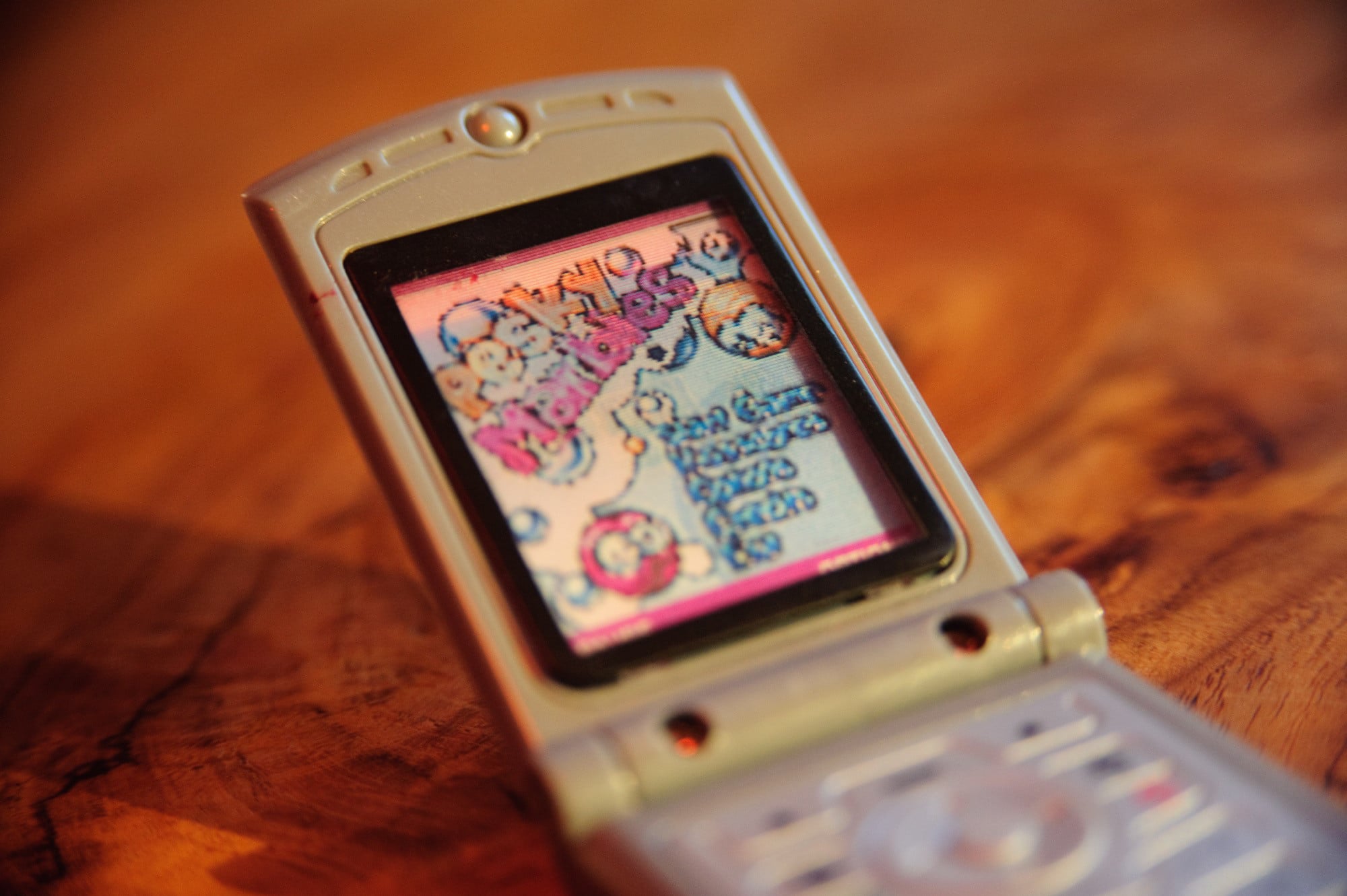
![Ullu Pocket Wallet wraps your iPhone XS in luxurious leather [Review] Ullu-Pocket-Wallet-1](https://www.cultofmac.com/wp-content/uploads/2019/07/Ullu-Pocket-Wallet-1.jpg)



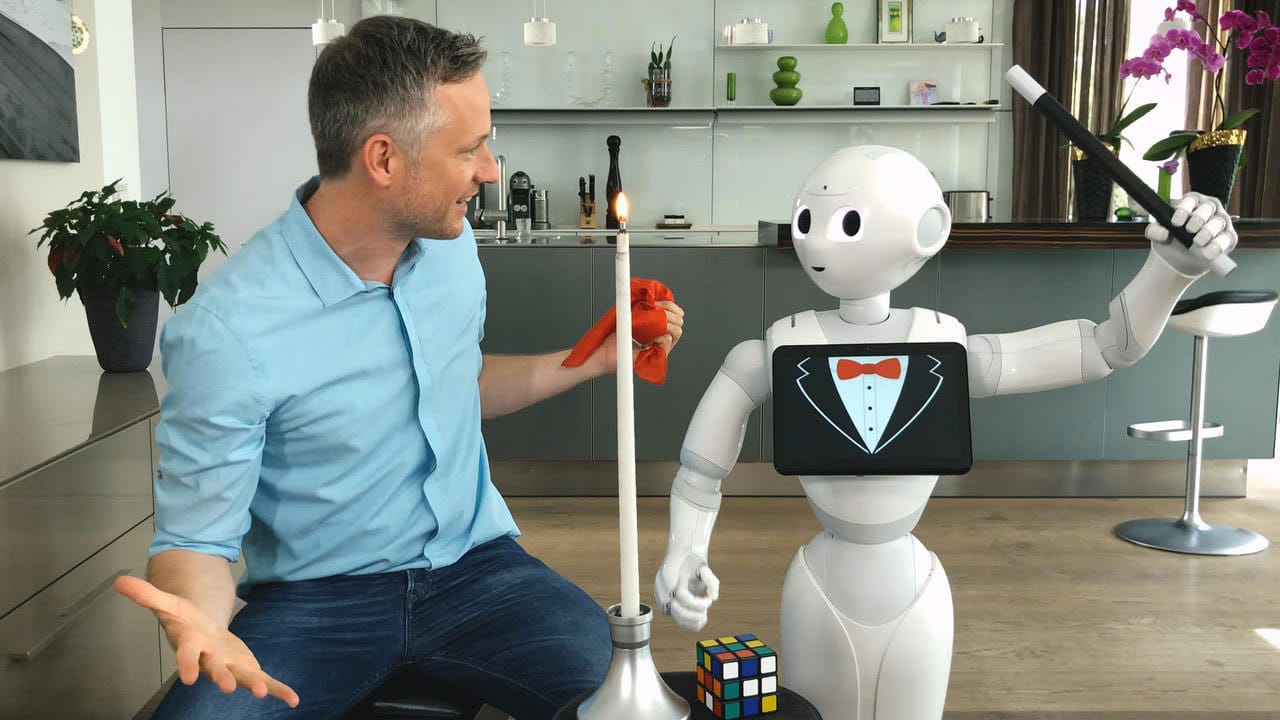


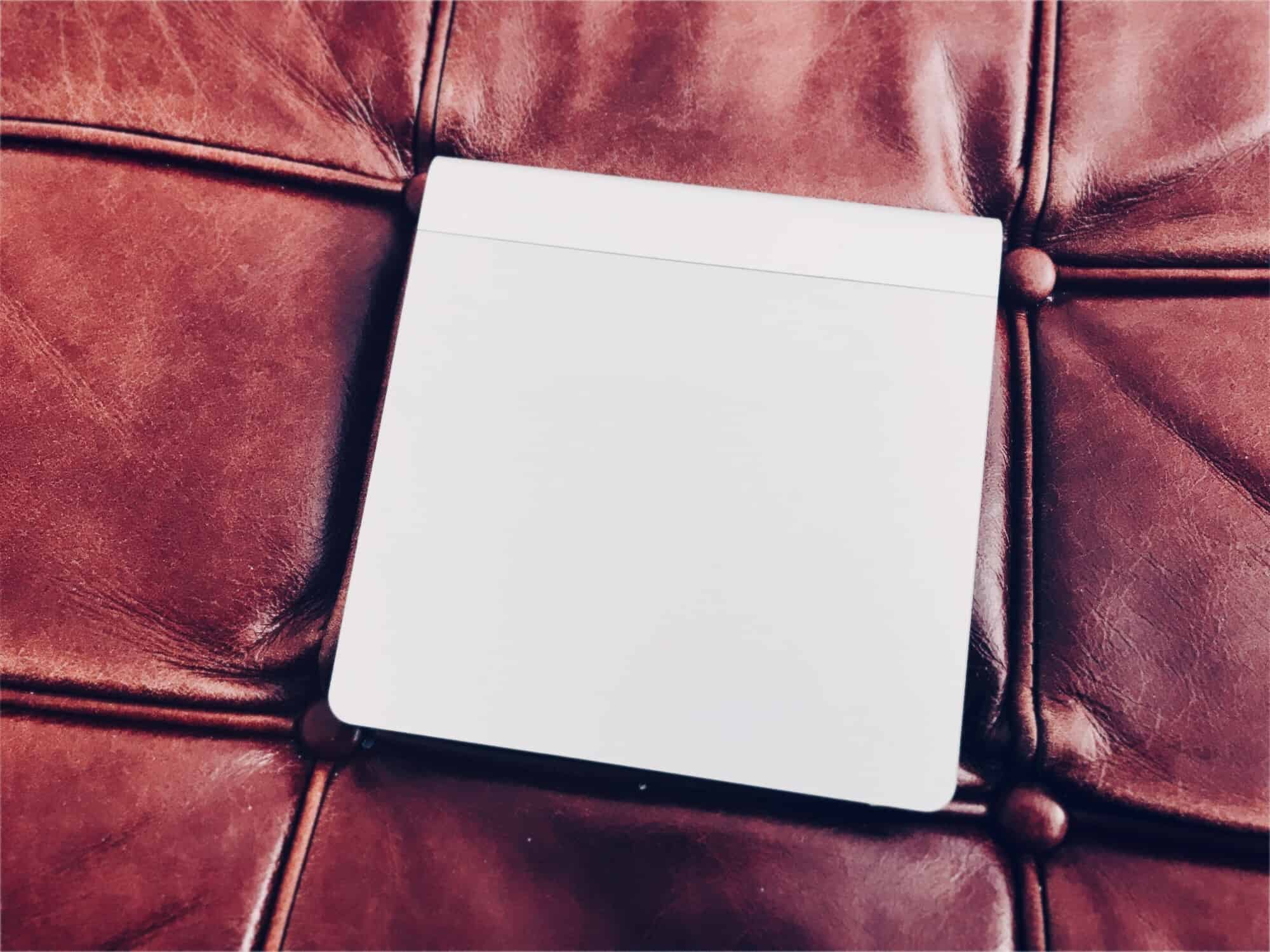
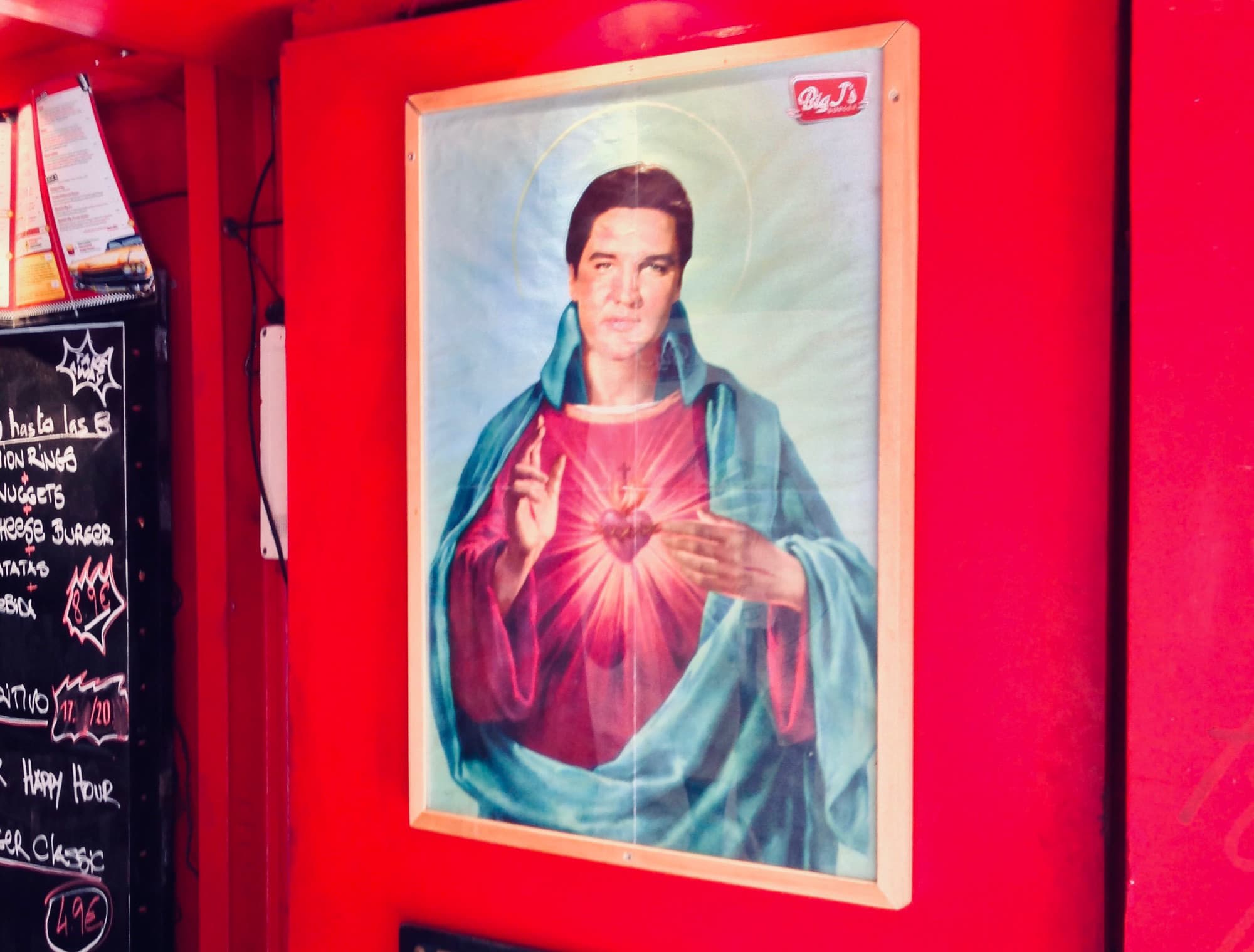
![Stylish folio sleeve protects both iPad Pro and Apple’s Smart Keyboard [Review] Dodocase Keyboard Folio Sleeve review](https://www.cultofmac.com/wp-content/uploads/2019/05/14357139-F7E5-4368-B7DD-7000A1A36CC3.jpeg)
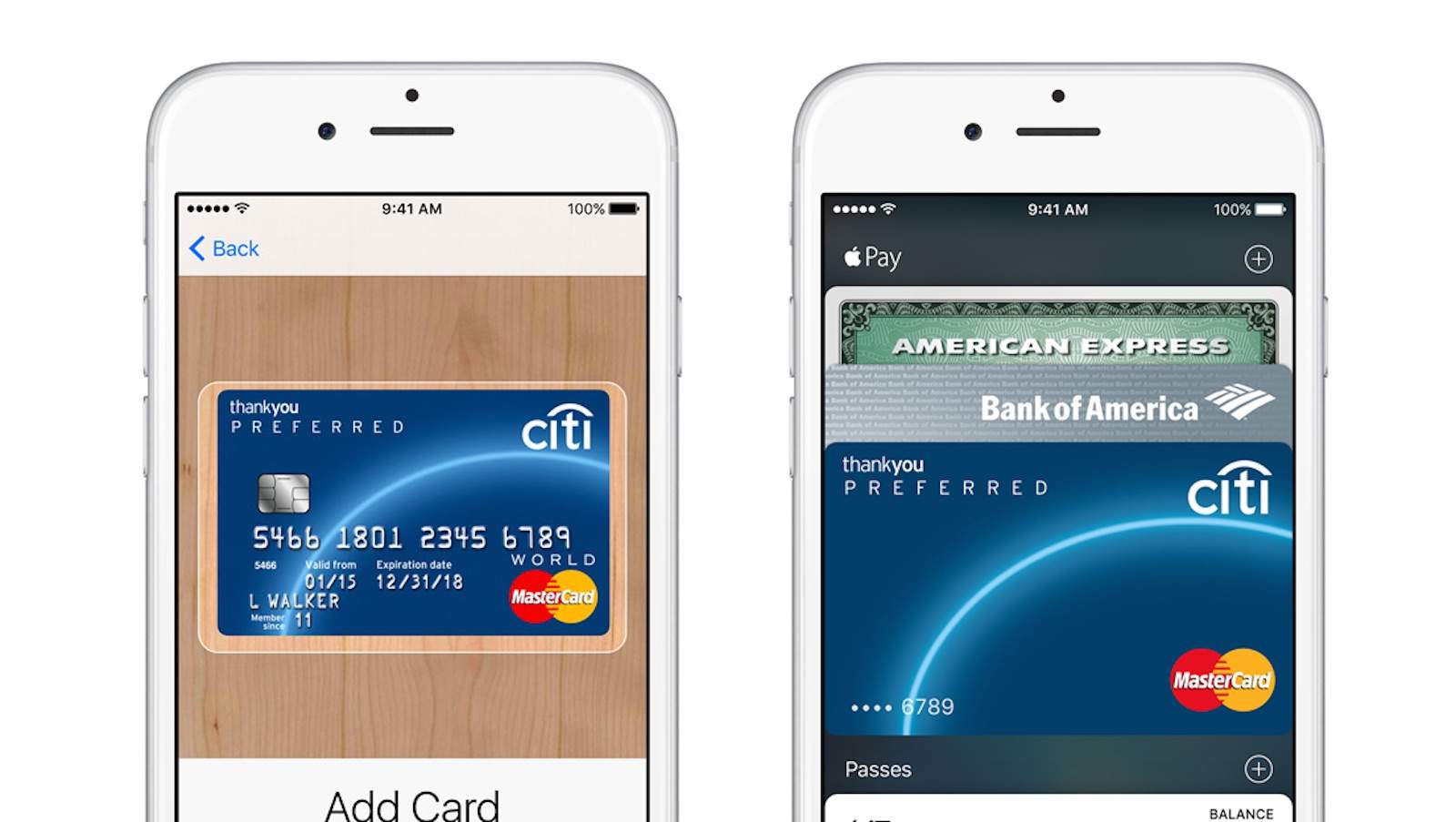
![Pay tribute to mom with these Apple Watch gift ideas [Watch Store] Rilee & Lo spices up your Apple Watch with sexy, sleek stainless steel watch bands.](https://www.cultofmac.com/wp-content/uploads/2018/10/Screen-Shot-2018-10-18-at-3.27.58-PM.jpg)