The Christmas season is in full swing and there’s good news for fans of the Peanuts holiday specials. Apple has made the holiday classic A Charlie Brown Christmas available for everyone to stream for free this weekend, whether they’re an Apple TV+ subscriber or not.
That gives everyone the opportunity to watch Linus teach his friends what Christmas is all about, whether they own an Apple device or not.

![How to watch Apple’s big WWDC22 keynote [Updated] How to watch Apple’s big WWDC22 keynote](https://www.cultofmac.com/wp-content/uploads/2021/06/172BC09A-6589-4846-956D-E810662C8A42-1536x864.jpeg)


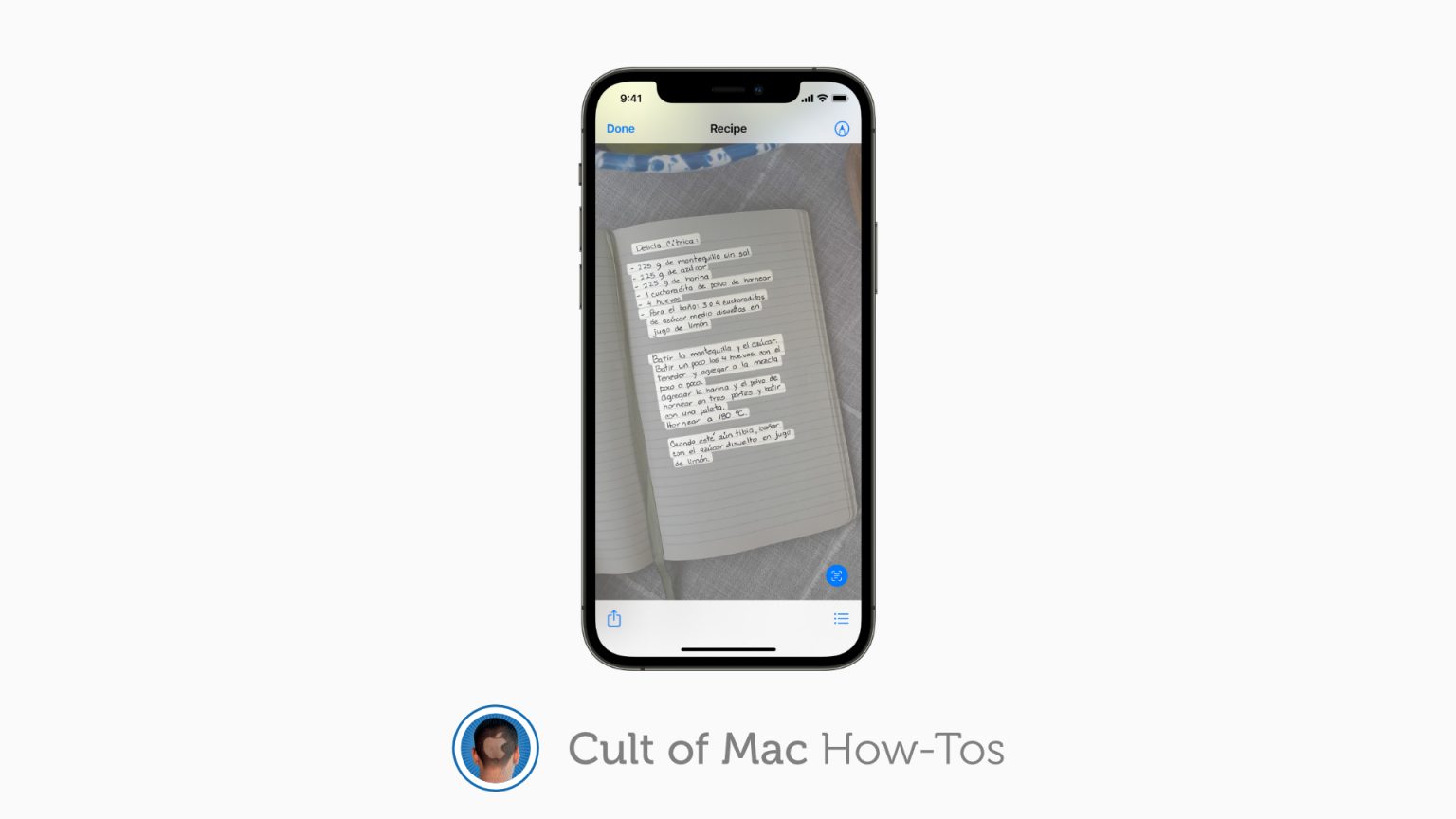


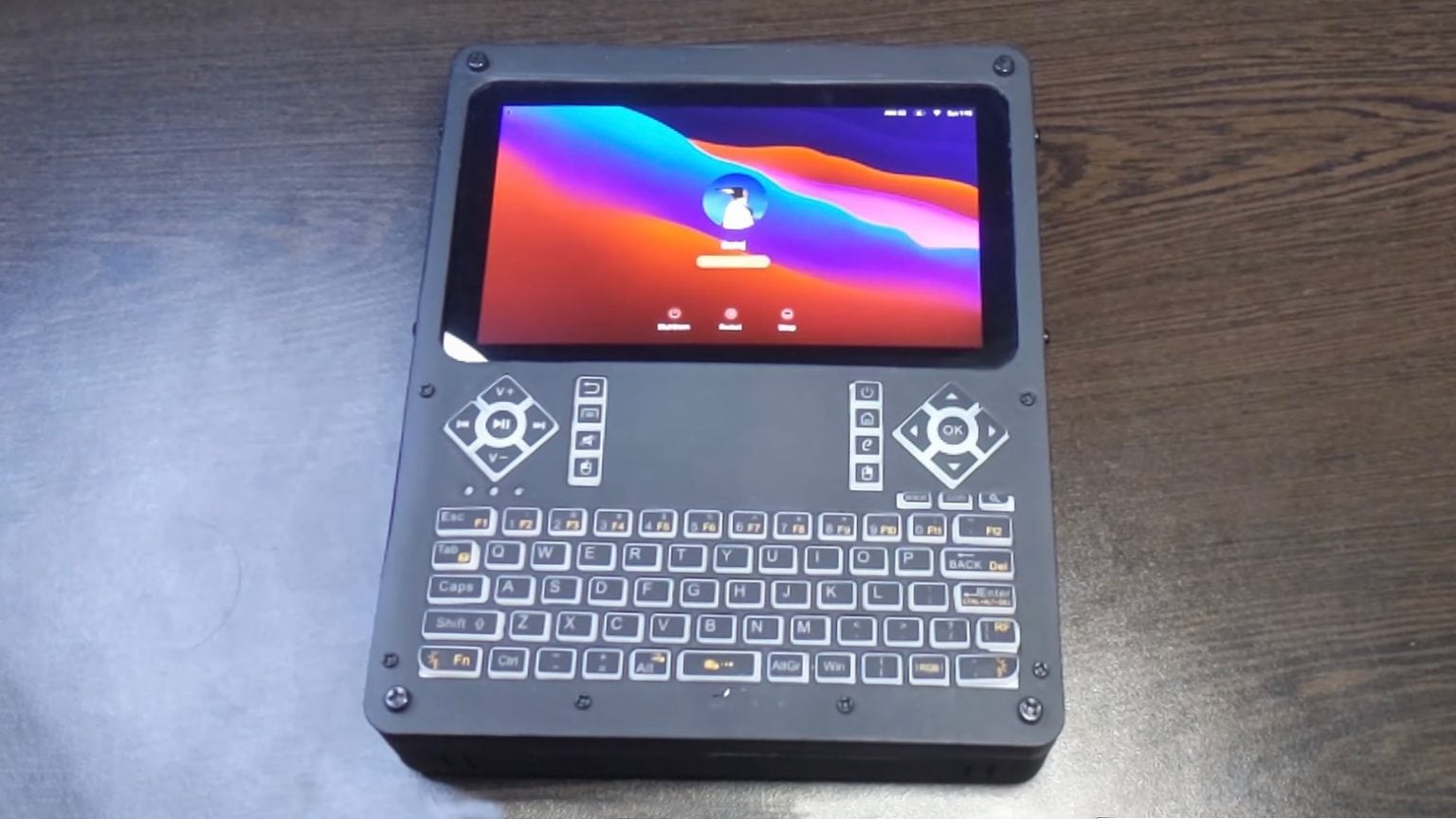

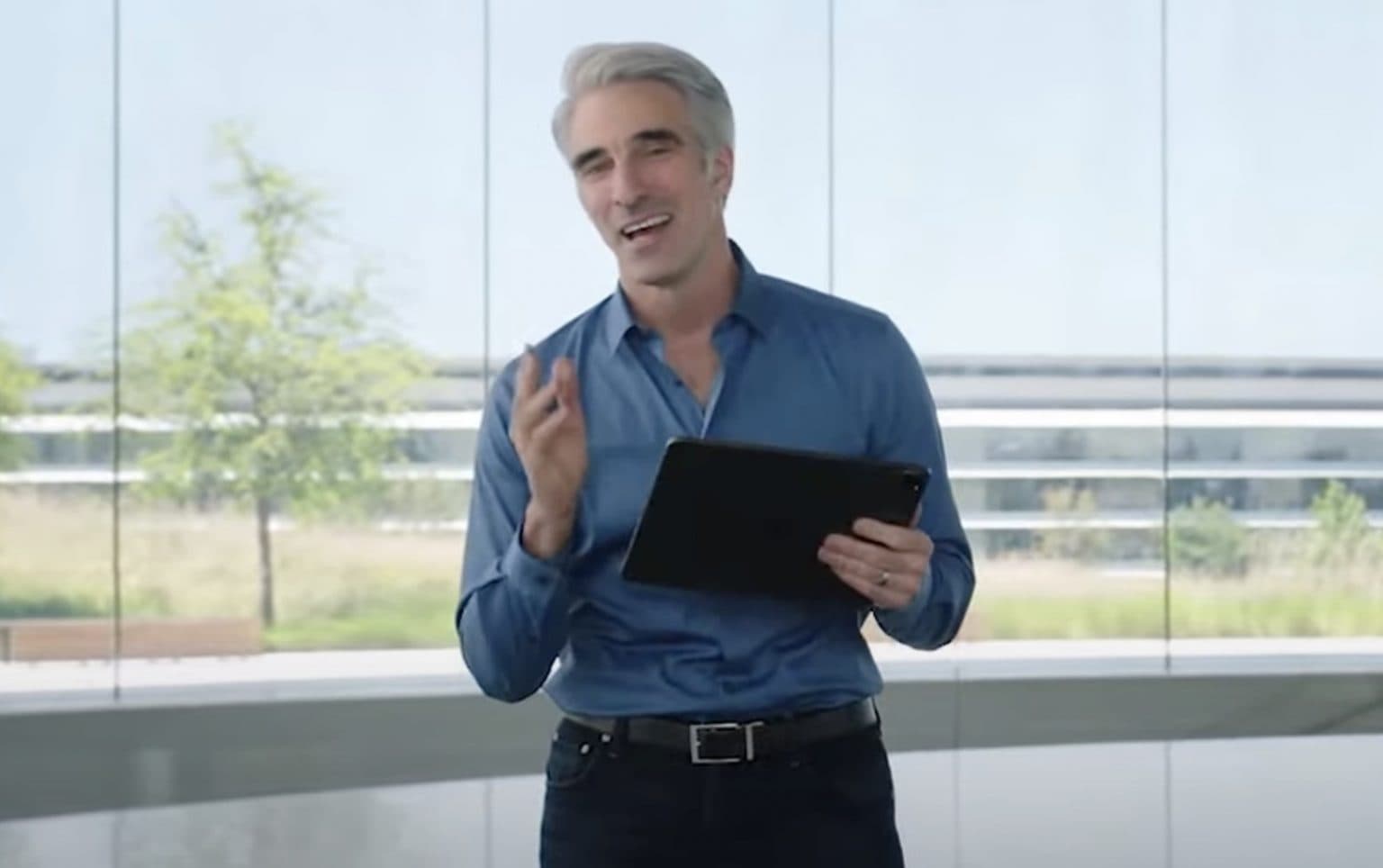

![Before-and-after pics: Guess which one has the steno machine [Setups] Note the stenography machine in the foreground of this](https://www.cultofmac.com/wp-content/uploads/2021/05/Setup-yyzgal-Reddit-May-14-2021-1536x1152.jpg)
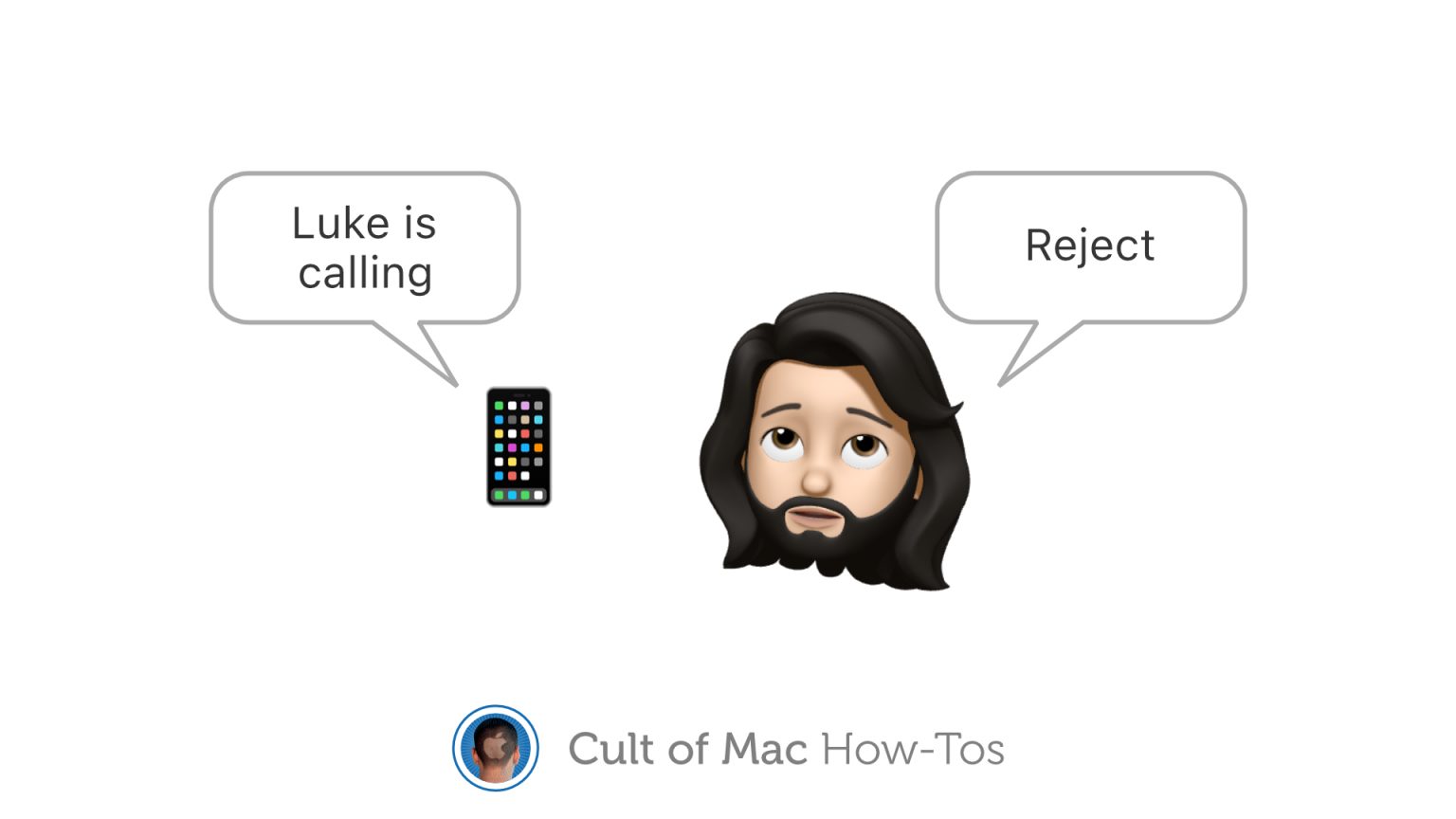


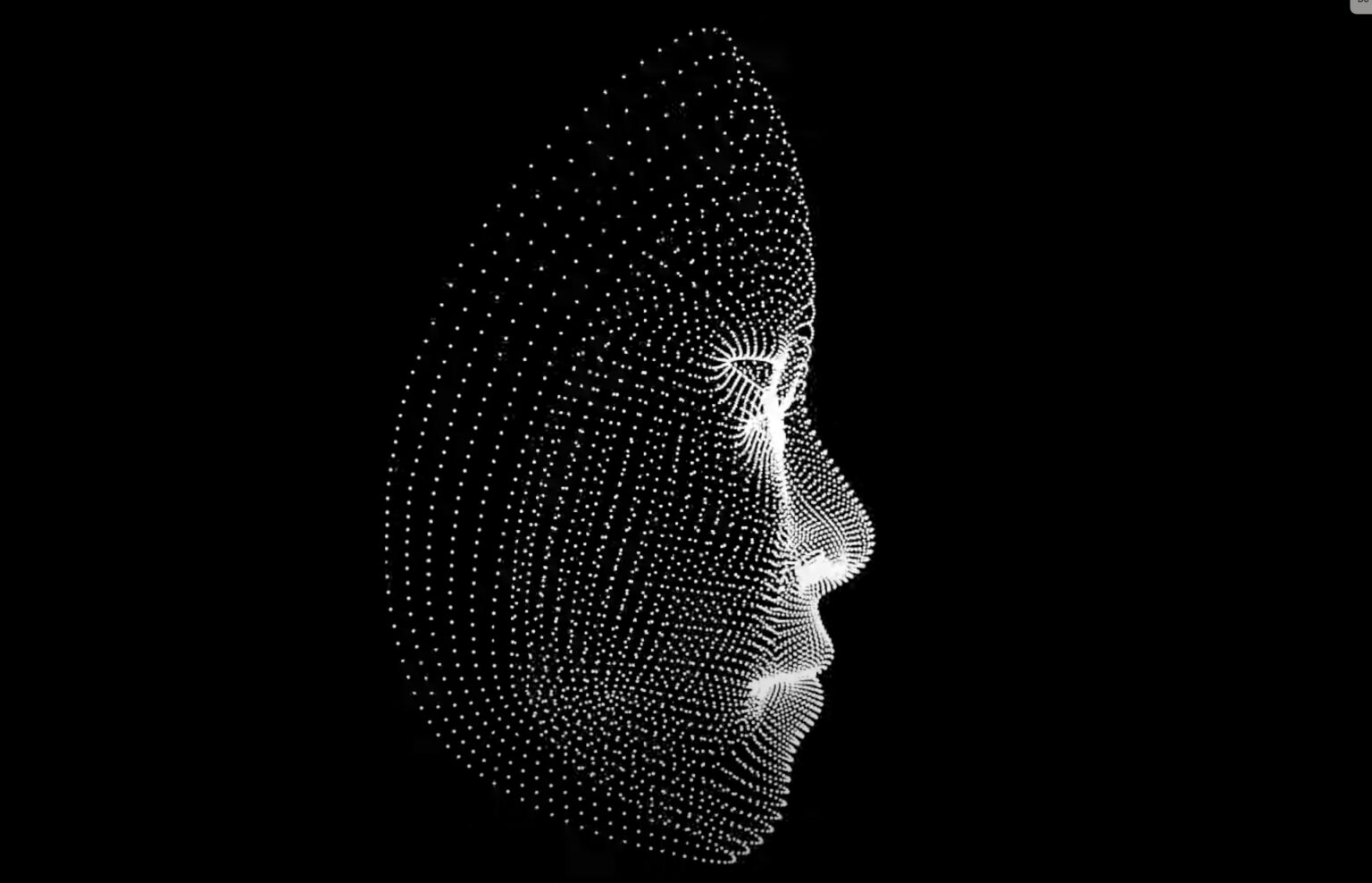
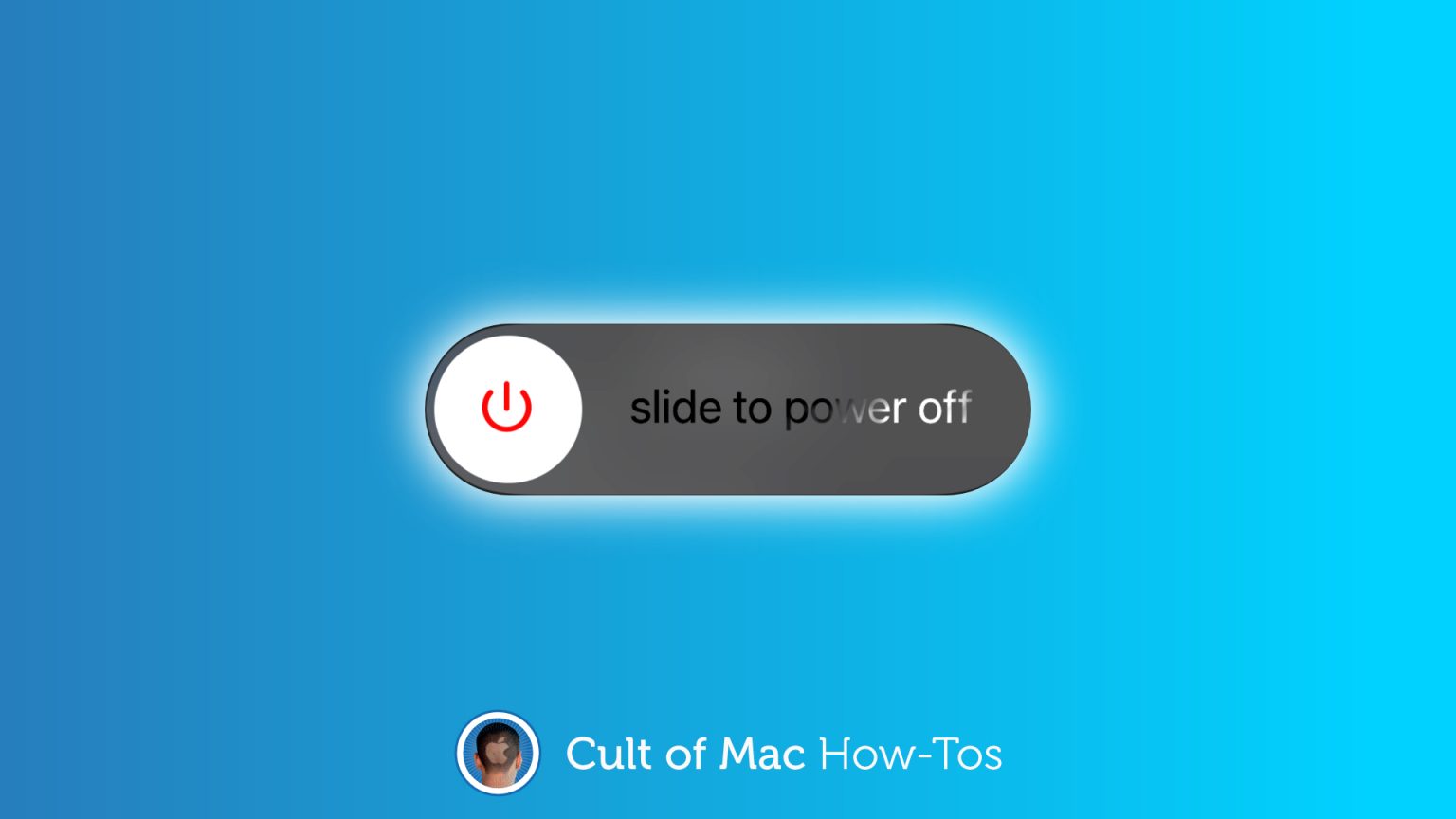






![For All Mankind lands for a new season of the same [Apple TV+ review] For All Mankind review: The Cold War heats up in Season 2.](https://www.cultofmac.com/wp-content/uploads/2021/01/Apple_TV_For_All_Mankind_key_art_16_9-1536x864.jpg)
![Capture a whole webpage in 1 screenshot on iPhone and iPad [Pro tip] Capture webpage screenshots iPhone](https://www.cultofmac.com/wp-content/uploads/2021/02/Screenshot-Pro-Tip-1536x864.jpg)

![IMac Pro-based setup handles whatever this animator throws at it [Setups] Curtis Sponsler's iMac Pro-based setup requires both processing power and huge storage capacity.](https://www.cultofmac.com/wp-content/uploads/2021/02/Setups-Curtis-Sponsler-1-June-7-2020.jpg)