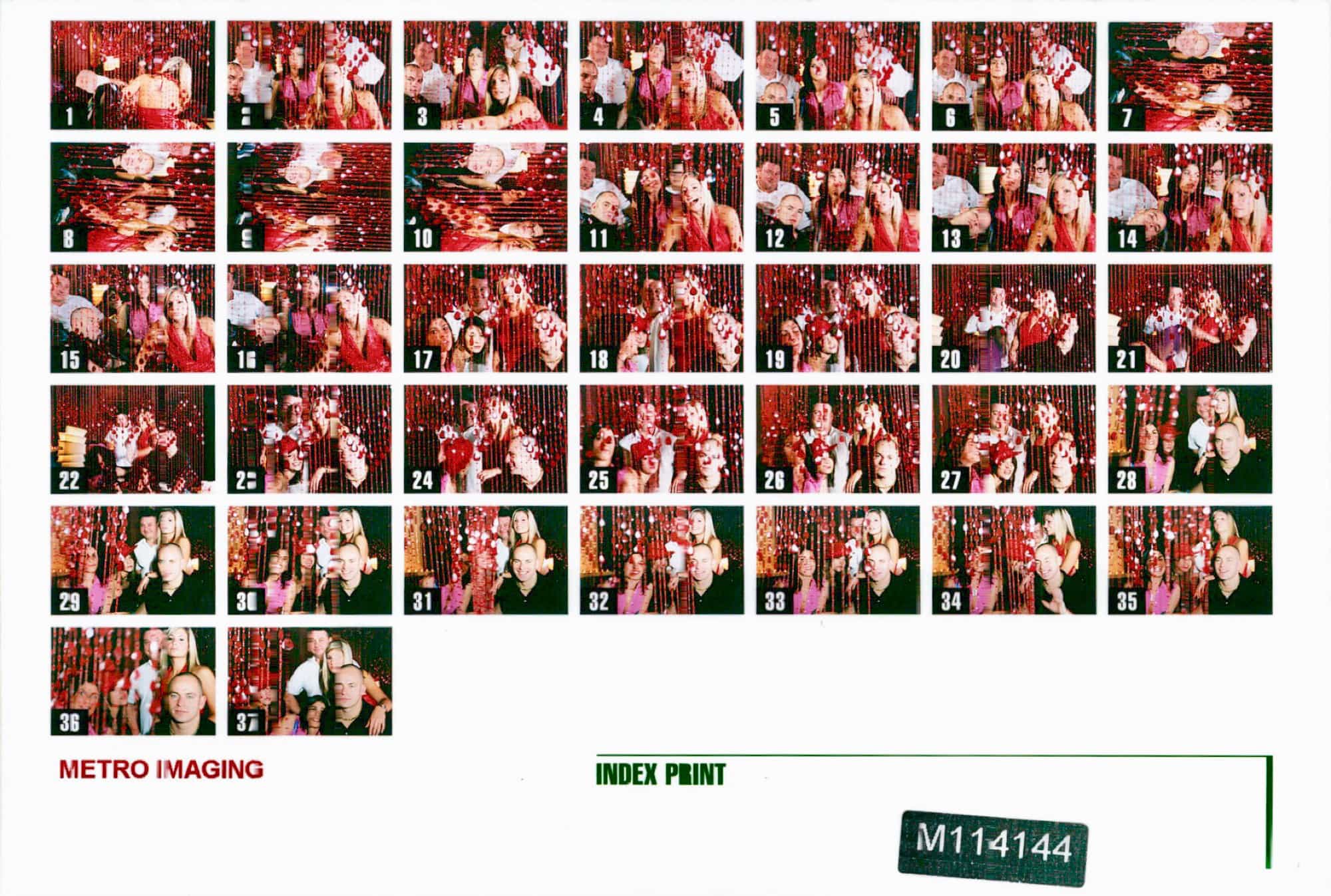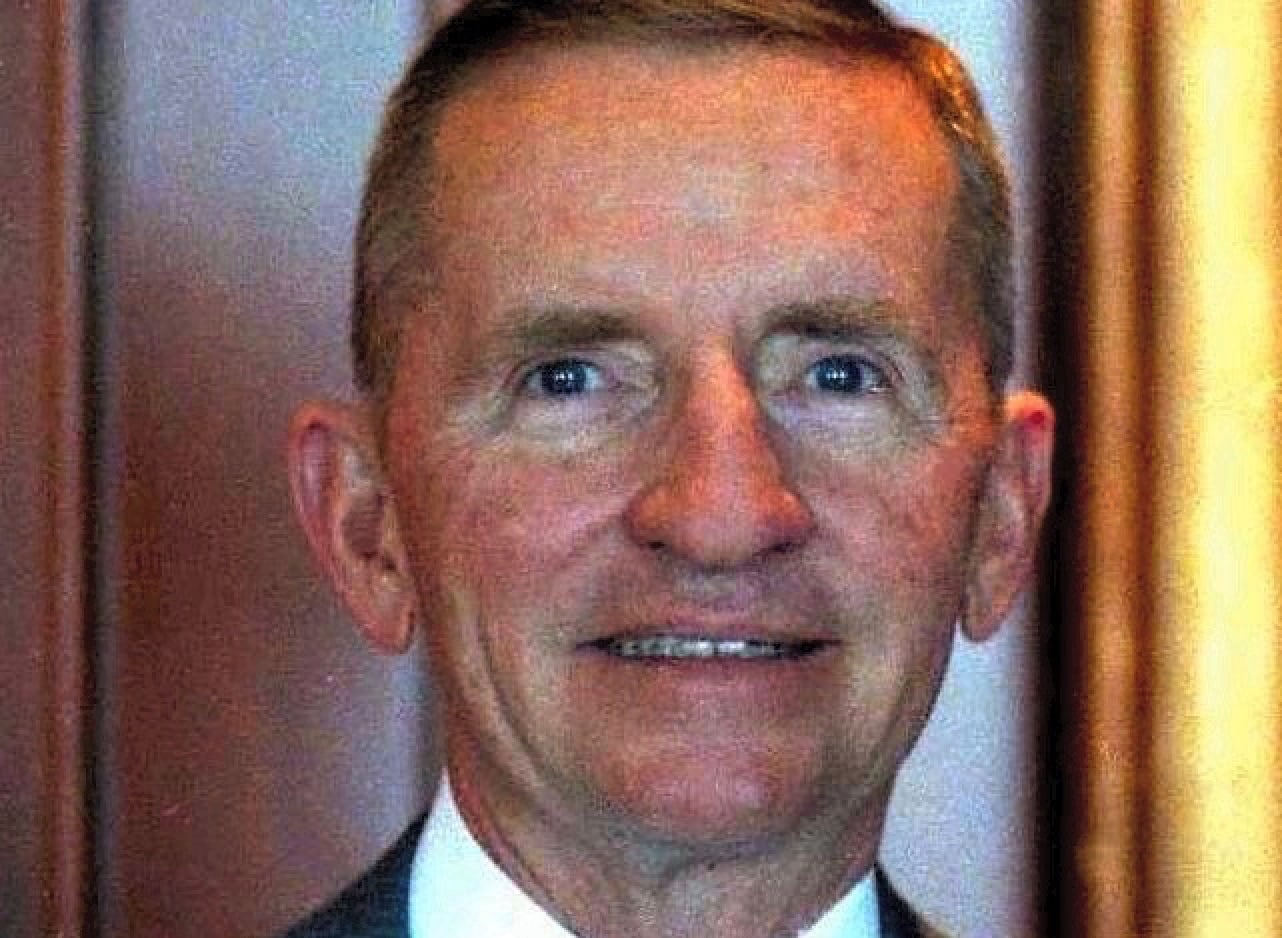If you’re buying for an Apple fan who loves their Mac, there are loads of awesome gifts you should consider. We’ve rounded up the best to make your holiday shopping a little easier.
 We’ve picked out the best headphones, mice, keyboards, and more so that you don’t have to spend hours hunting down the perfect purchase. And many of them are on sale today for Cyber Monday.
We’ve picked out the best headphones, mice, keyboards, and more so that you don’t have to spend hours hunting down the perfect purchase. And many of them are on sale today for Cyber Monday.
Now all you have to do is break out your wallet.
![Wonderful gifts for any Mac fan [Gift Guide 2019] Mac-Gift-Guide-2019](https://www.cultofmac.com/wp-content/uploads/2019/11/Mac-Gift-Guide-2019-1536x864.jpg)

![Double-insulated touchscreen gloves fight the frost [Review] Mujjo touchscreen gloves with iPhone](https://www.cultofmac.com/wp-content/uploads/2019/11/mujjoGloves003.jpg)


![First damning Apple TV+ reviews indicate an alarming lack of vision [Opinion] Apple TV+ could have 26 million paying subs by 2025; 2.6 million currently](https://www.cultofmac.com/wp-content/uploads/2019/03/Tim-Cook-Apple-TV.jpg)







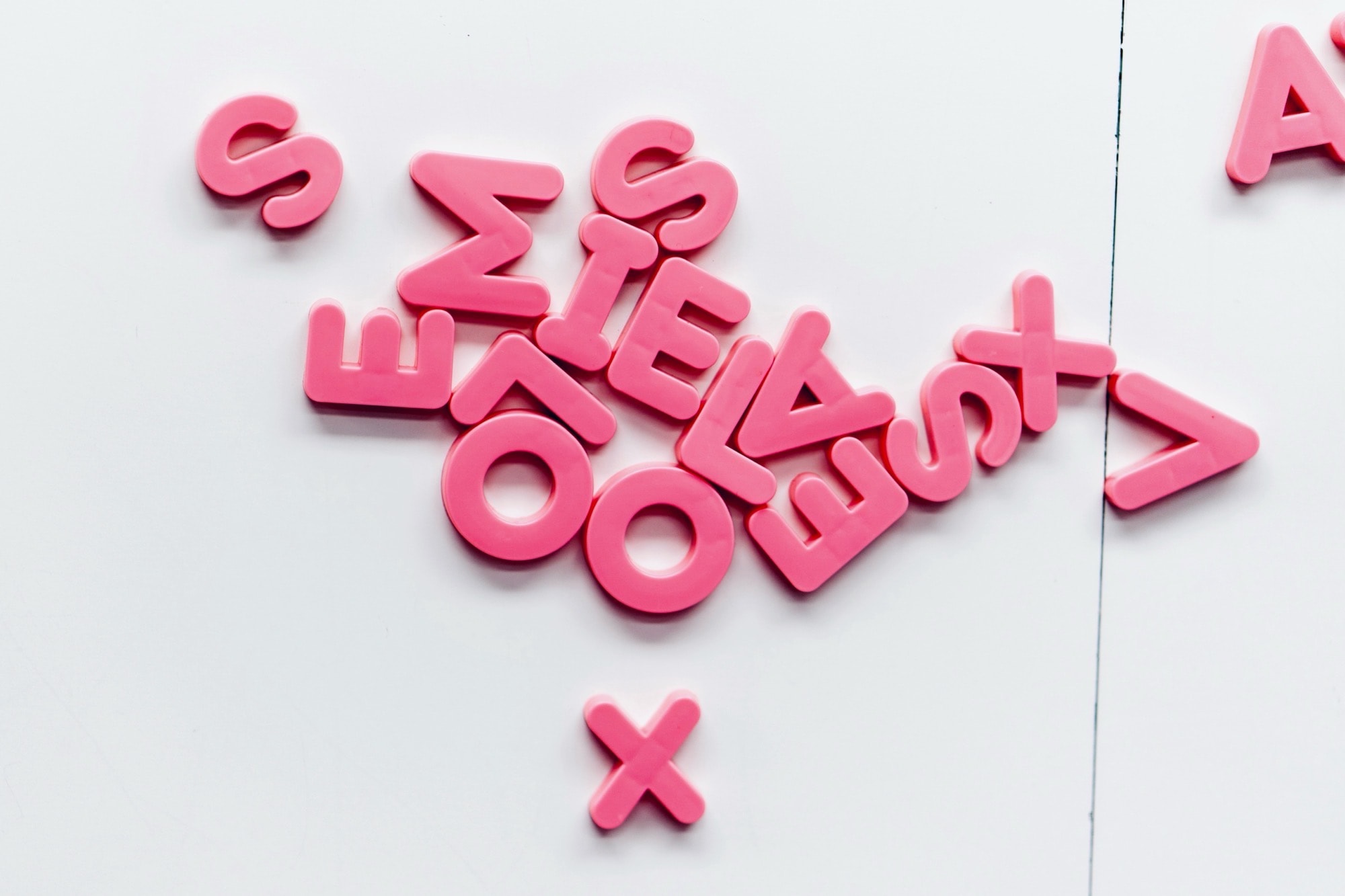


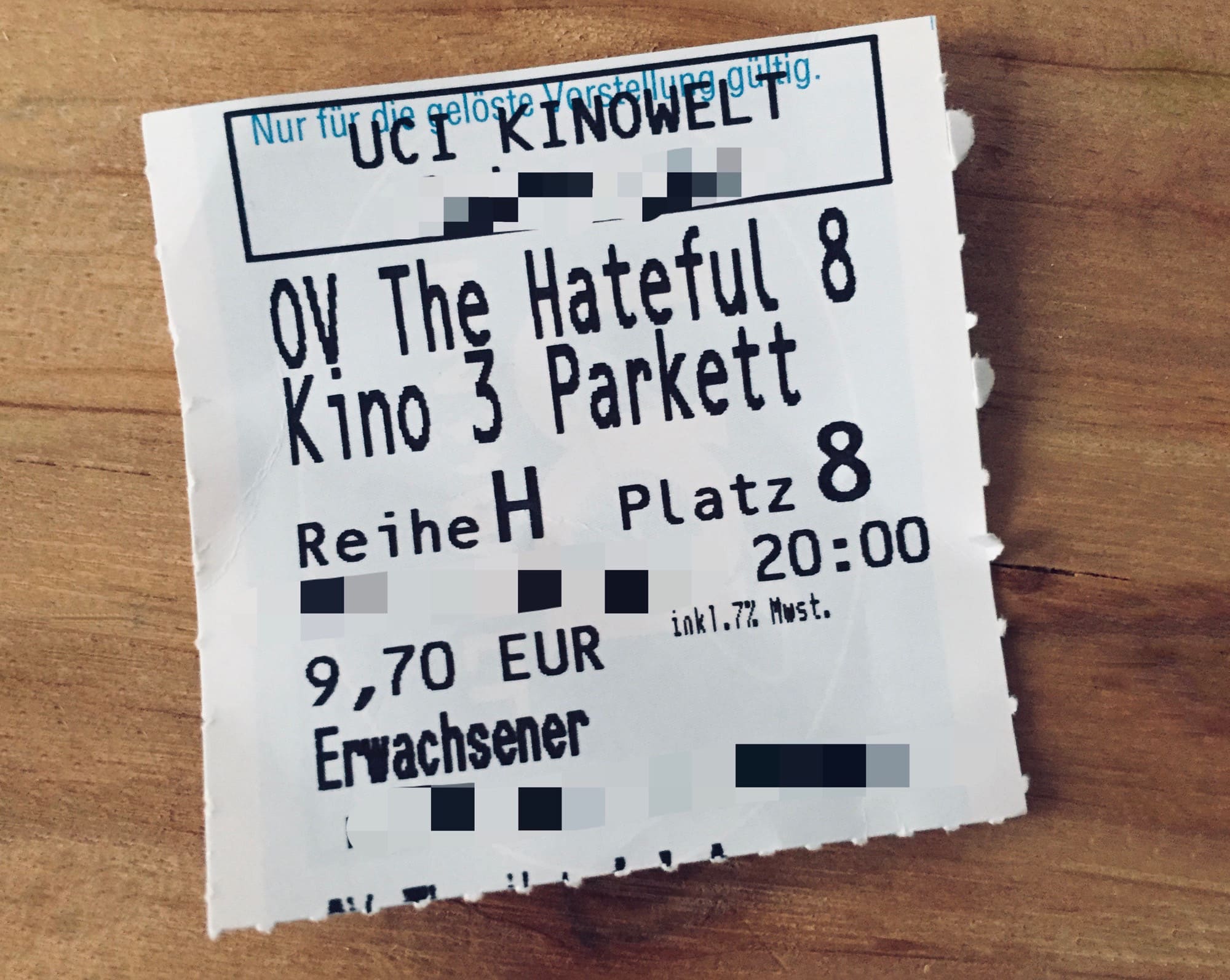
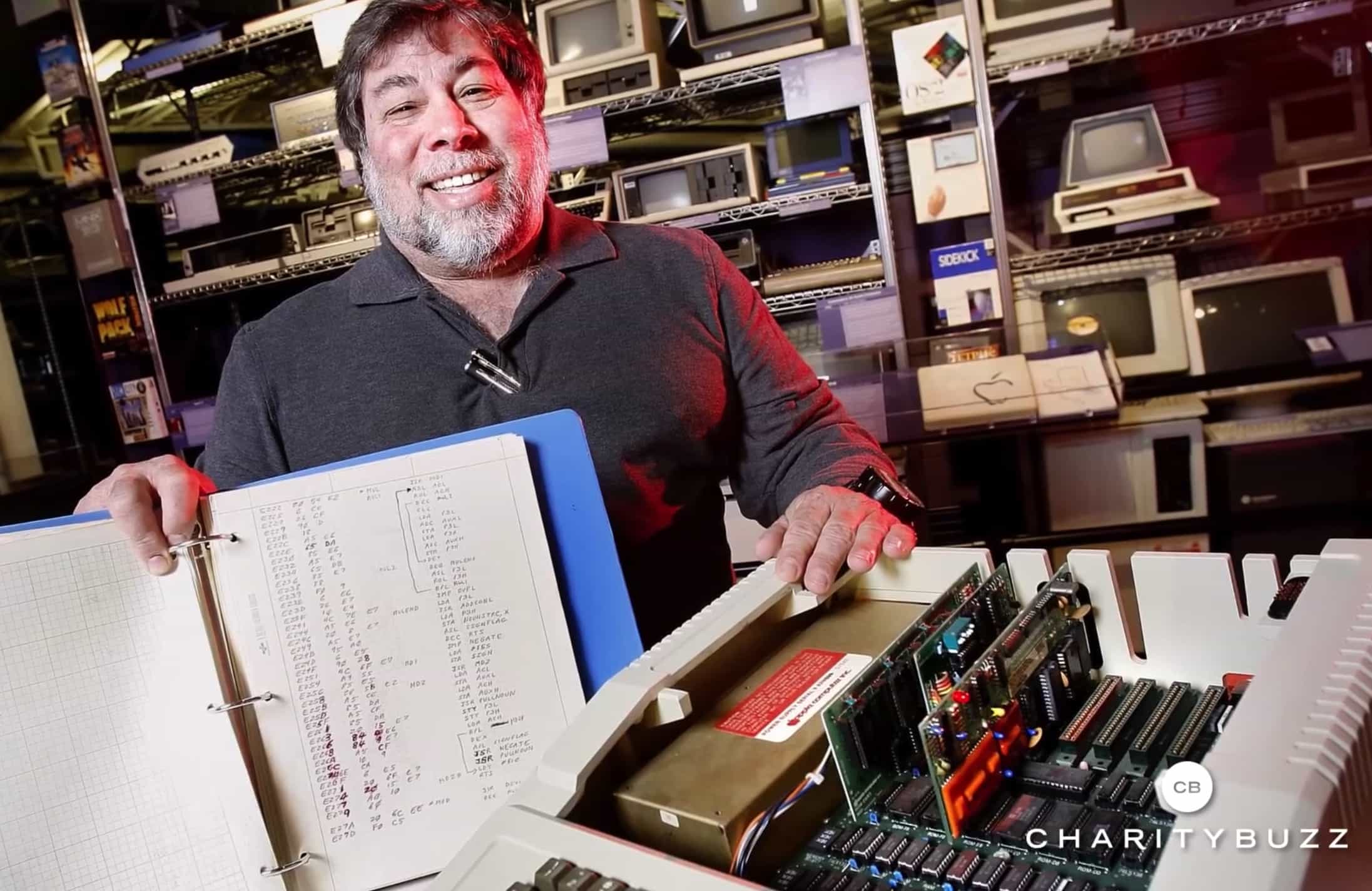
 August 25, 2016: An ultra-rare Apple-1 computer raises $815,000 in a charity auction, one of the highest prices ever paid for one of the machines. Bidding actually reaches $1.2 million in the auction’s final minutes. However, that bid gets pulled seconds before a winner is announced.
August 25, 2016: An ultra-rare Apple-1 computer raises $815,000 in a charity auction, one of the highest prices ever paid for one of the machines. Bidding actually reaches $1.2 million in the auction’s final minutes. However, that bid gets pulled seconds before a winner is announced.