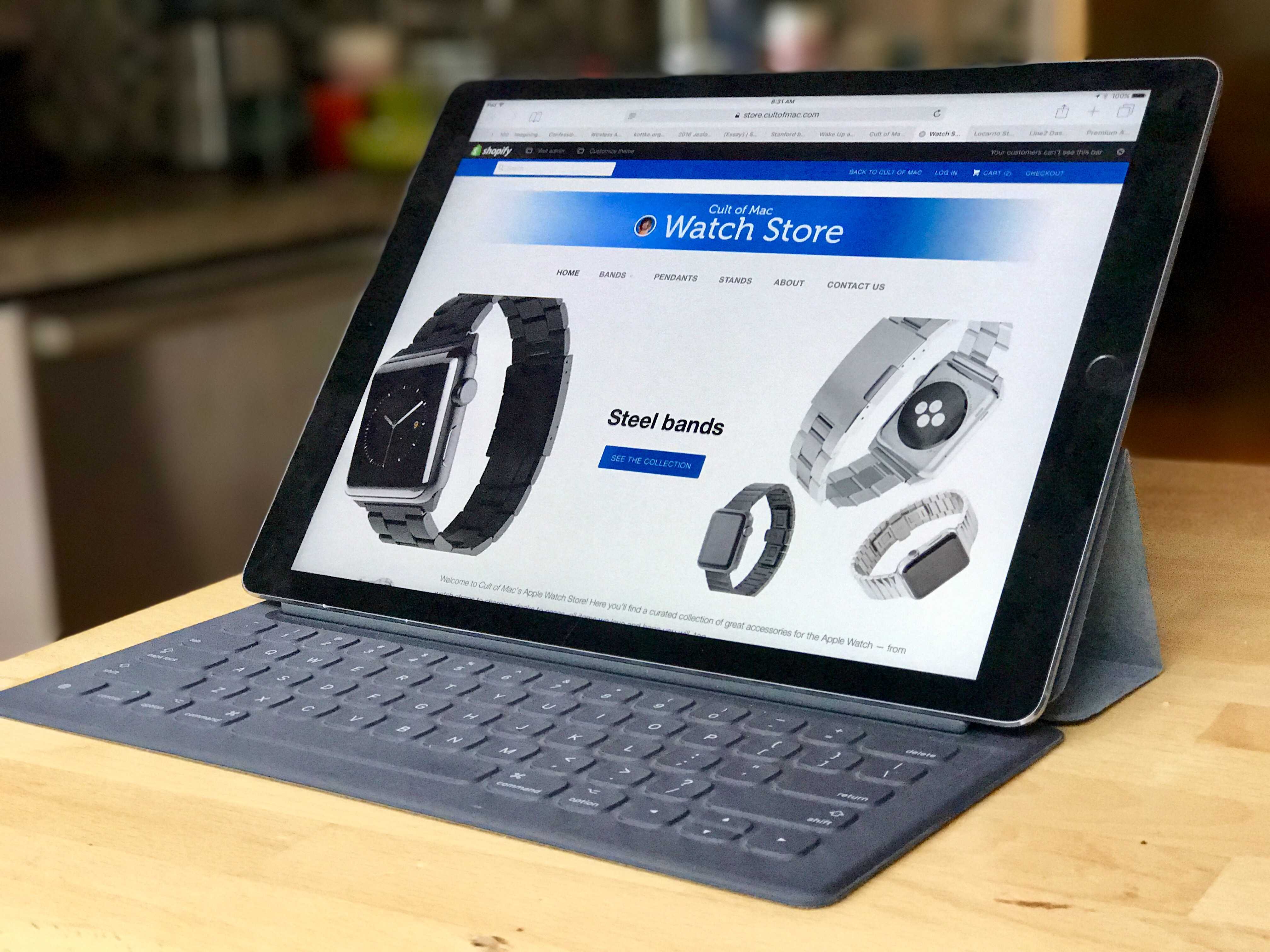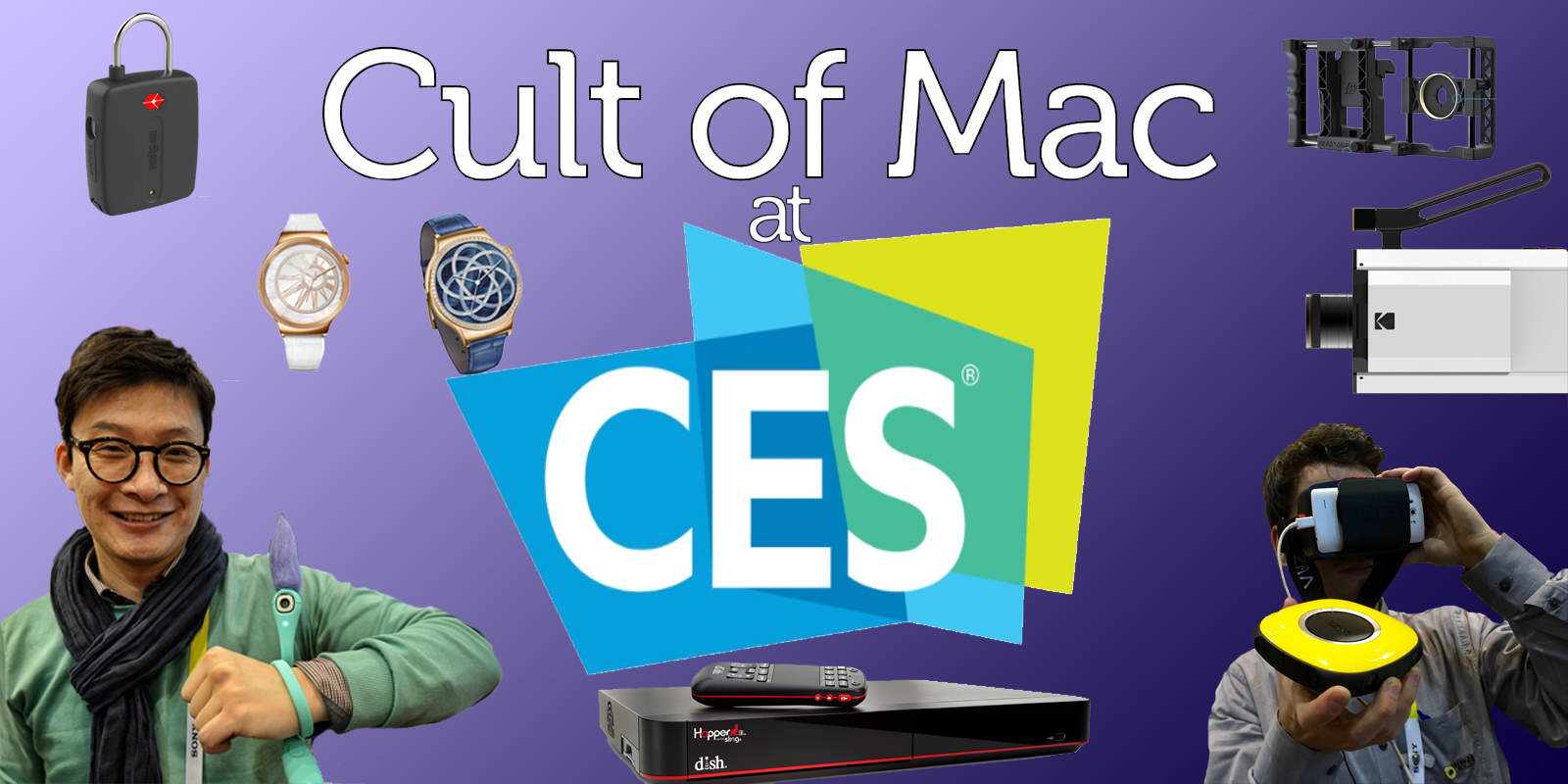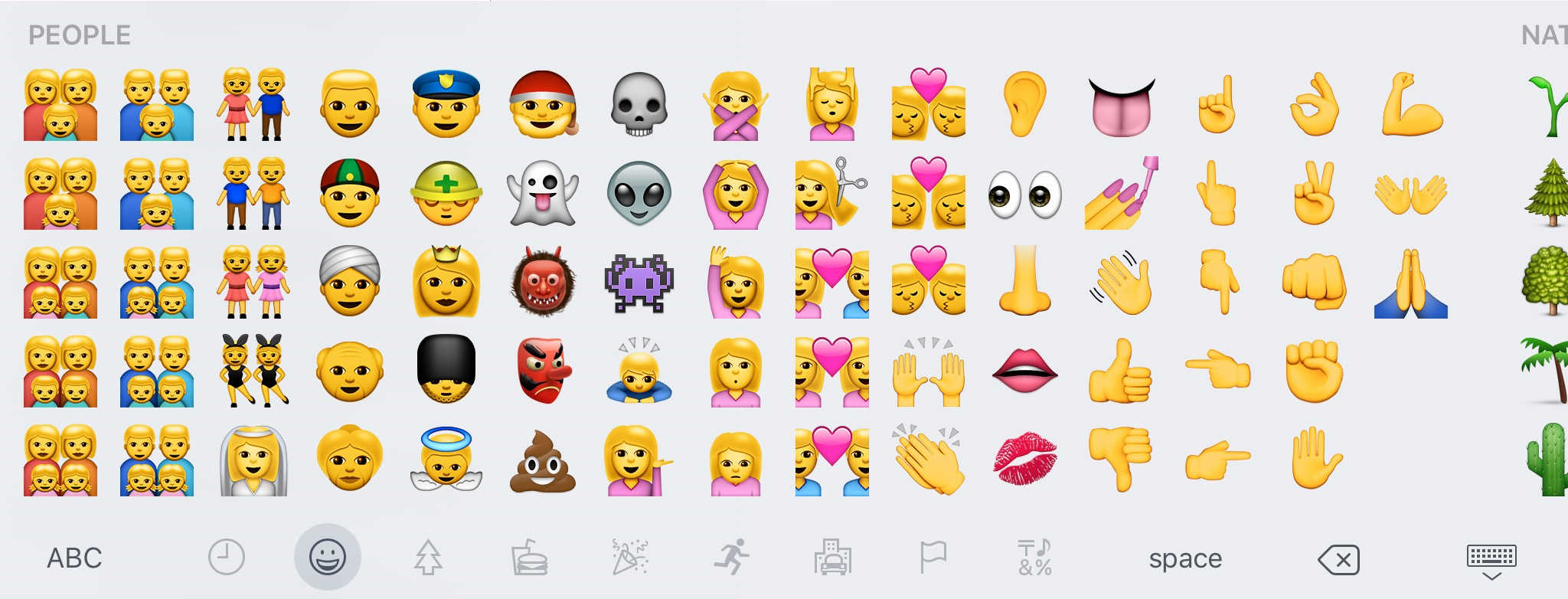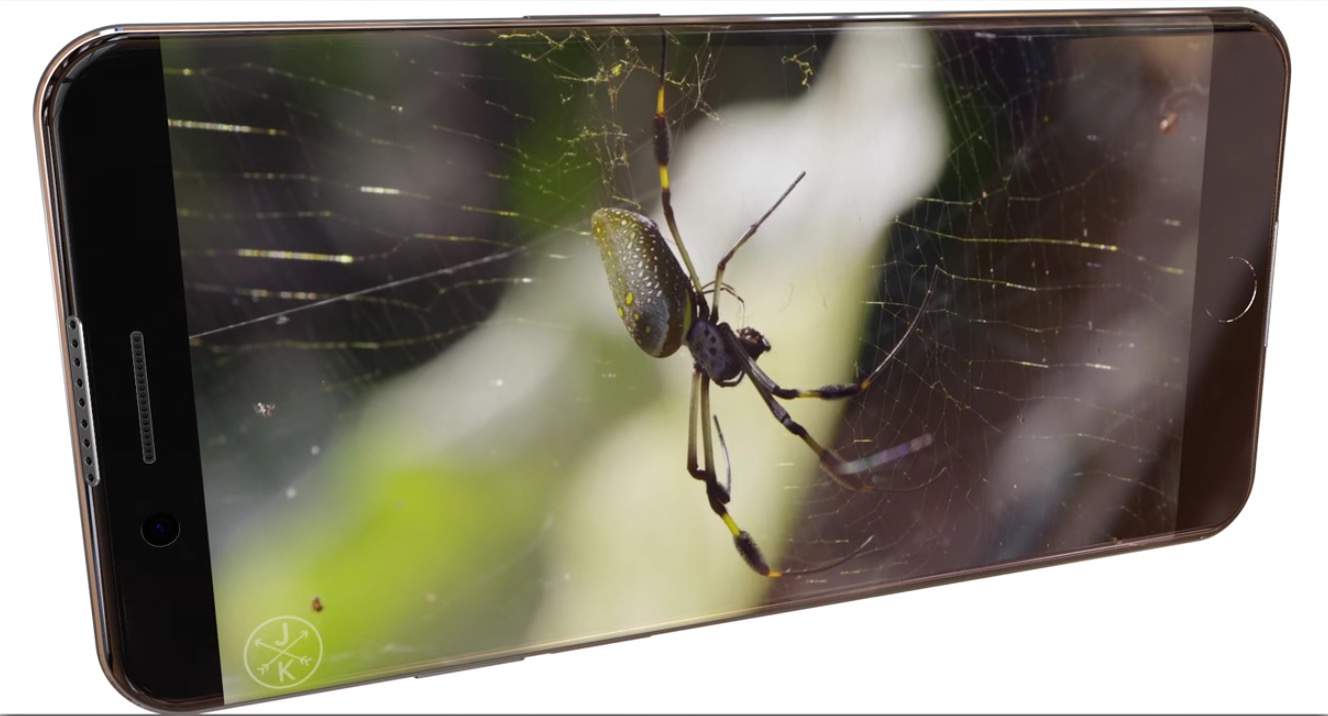If you’ve opted for the best in smartwatches and smartphones (I’m talking about the Apple watch and iPhone, of course), you shouldn’t be charging them on your windowsill or coffee table. The Griffin Watchstand Charging Station gives you a single, sleek place to charge both. Give your prized peripherals a place of privilege for just $49.99.
Behold the Griffin throne of power for your Apple Watch and iPhone [Deals]
![Behold the Griffin throne of power for your Apple Watch and iPhone [Deals] Griffin's power station gives both your Apple Watch and iPhone a proper place to recharge.](https://www.cultofmac.com/wp-content/uploads/2016/02/d8b29955613d1da7485fdfca5dbb7a0ee79d4678_main_hero_image.jpg)
Photo: Cult of Mac Deals