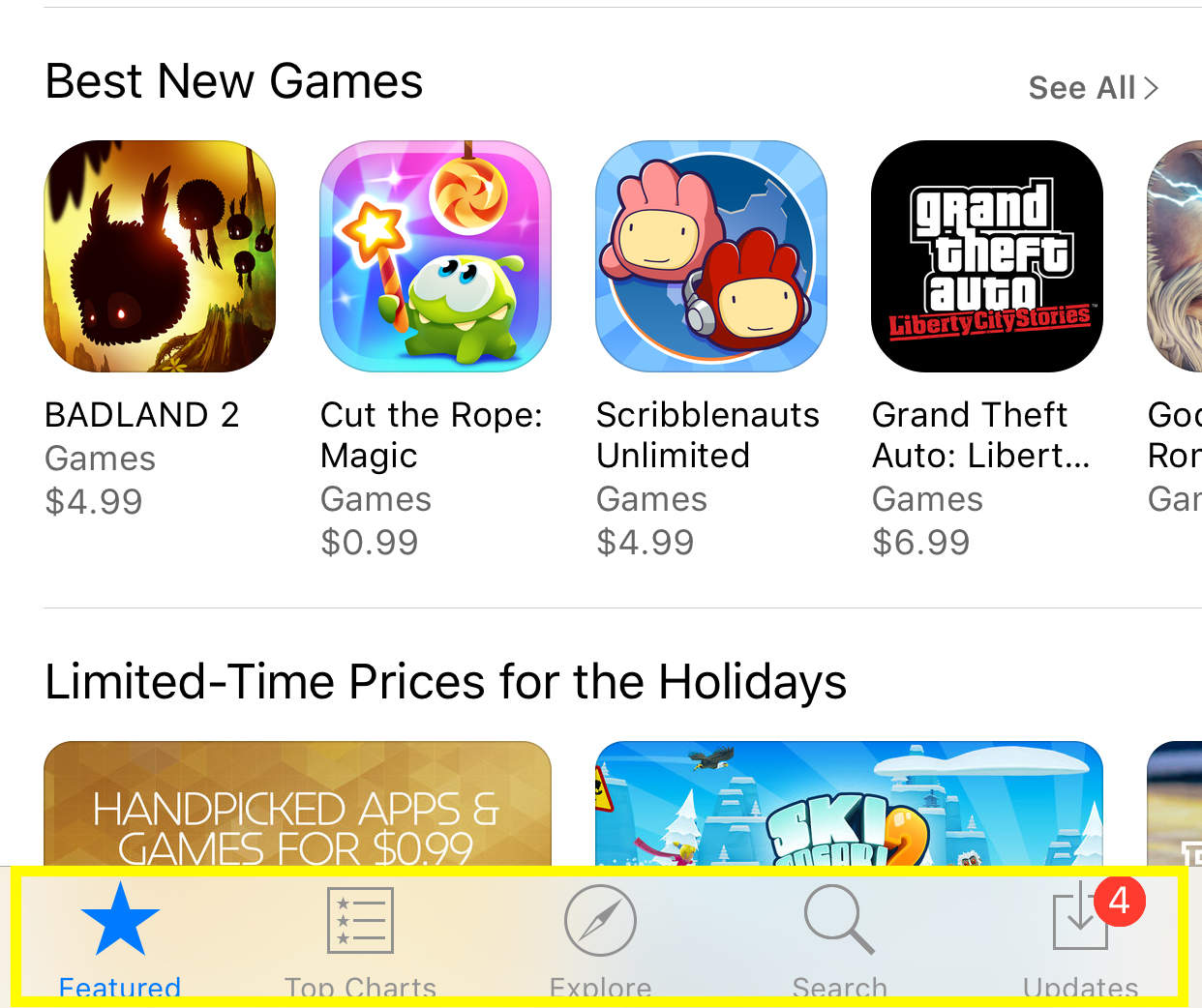Twitter user and developer Peter Steinberger shouted out to the Twitterverse when his App Store app kept showing an app that needed an update, but would never actually update, even with an iPhone restart.
He got a reply from Zachary Drayer, a mobile developer himself, on how to get the App Store to force refresh.
It’s totally nonintuitive, but utterly cool, and you can do it on your Apple Watch and iTunes app as well. Here’s what to do if you’re in the same situation.
Here’s what Steinberger’s app update looked like.
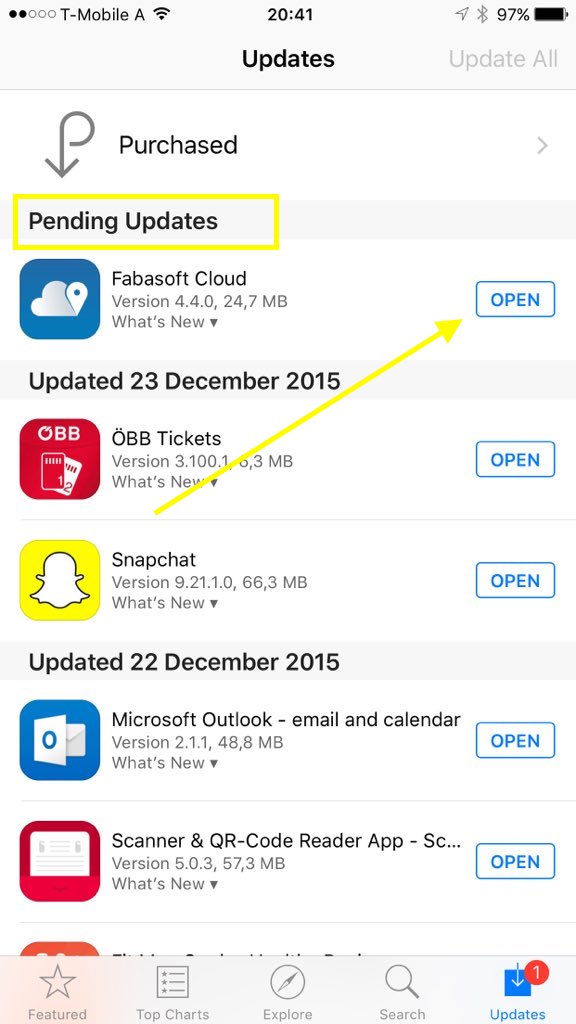
Photo: Peter Steinberger/Twitter
If that’s your problem, too, or you just want to force the recalcitrant App Store app to reset – launch it on your iPhone and then tap on any of the tabs (at the bottom) 10 times. That means tap on either Featured, Top Charts, Explore, Search, or Updates 10 times, in a row, without tapping anything else.
You’ll see your screen go blank for a couple of seconds and then it should show your apps needing updates correctly again.
Pretty slick move to force refresh your App Store app, right?
Via: AppAdvice