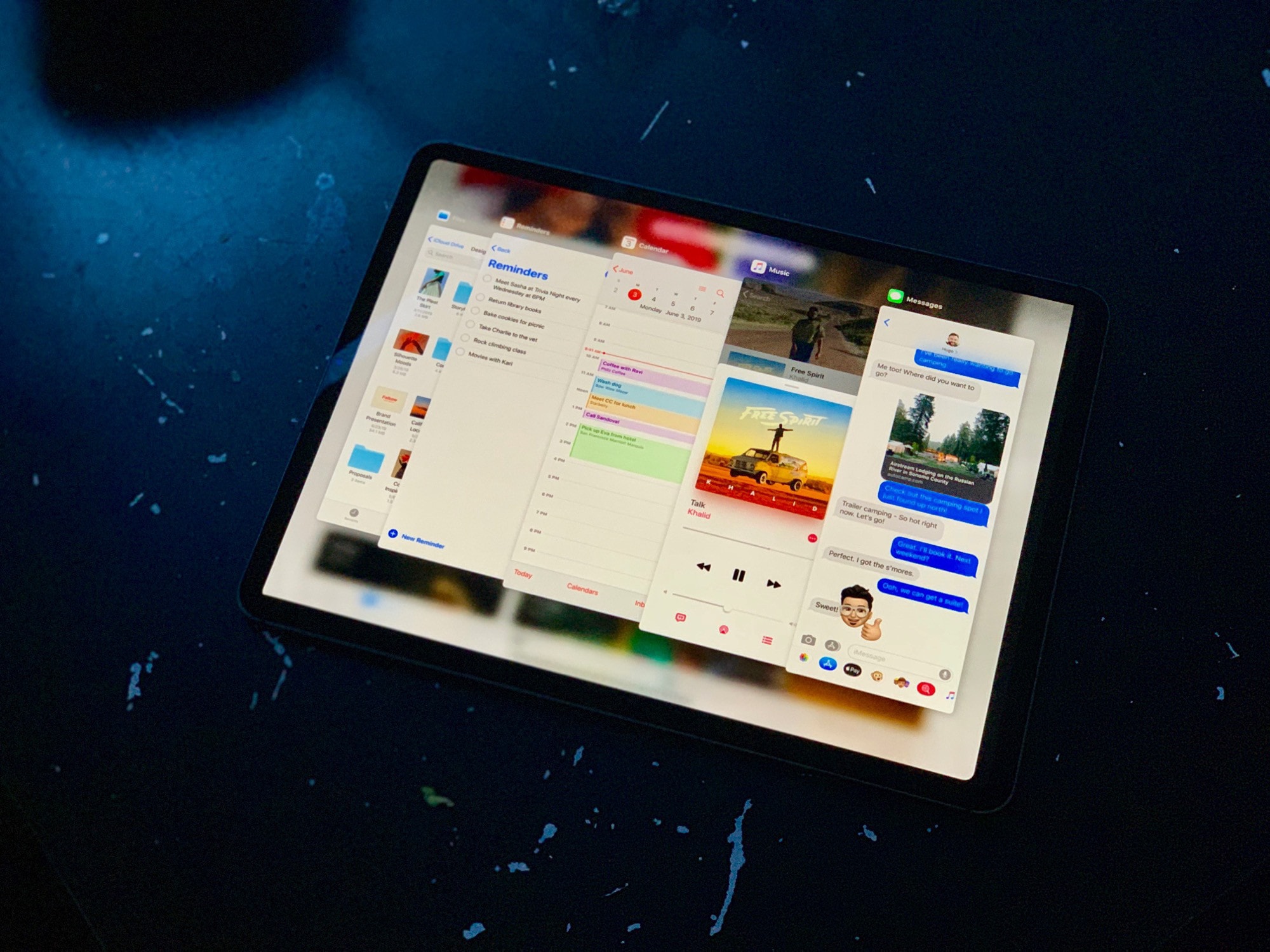If you’ve ever suffered hand or wrist discomfort from long sessions at the computer, you probably wished you could switch mousing hands, or maybe use a trackball device. Now Targus has addressed that very issue in ingenious fashion with its new ErgoFlip wireless mouse.
With a magnetic top and a stationary base, the mouse lets you “flip” it anytime you want, using a comfortable, ergonomic grip with either hand, with no need to adjust for right- and left-clicking.
![Ingenious ErgoFlip mouse works for righties and lefties [Review] ★★★☆☆ The bulkier Targus ErgoFlip mouse looks like it could take the slender Logitech Anywhere mouse in a fight.](https://www.cultofmac.com/wp-content/uploads/2023/08/Targus-ErgoFlip-vs-Logitech-Anywhwere-1536x1152.jpg)
![This rugged mouse will conquer your multicomputer setup [Review] ★★★★☆ This rugged mouse will conquer your multicomputer setup [Review]](https://www.cultofmac.com/wp-content/uploads/2022/12/Zagg-Pro-Mouse-hero-1536x864.jpg)


![Use classic Mac keyboards and mice with these adapters [Review] Extended Keyboard II and ADB Mouse II connected to my MacBook Pro and Cinema Display](https://www.cultofmac.com/wp-content/uploads/2022/10/ADB-Setup-1536x1152.jpg)





![Adonit Note-M brilliantly combines an iPad stylus with a mouse [Review] Adonit Note-M review](https://www.cultofmac.com/wp-content/uploads/2020/08/08DA2B21-6EC1-4337-B10D-4C7B9C9321F0-1536x864.jpeg)
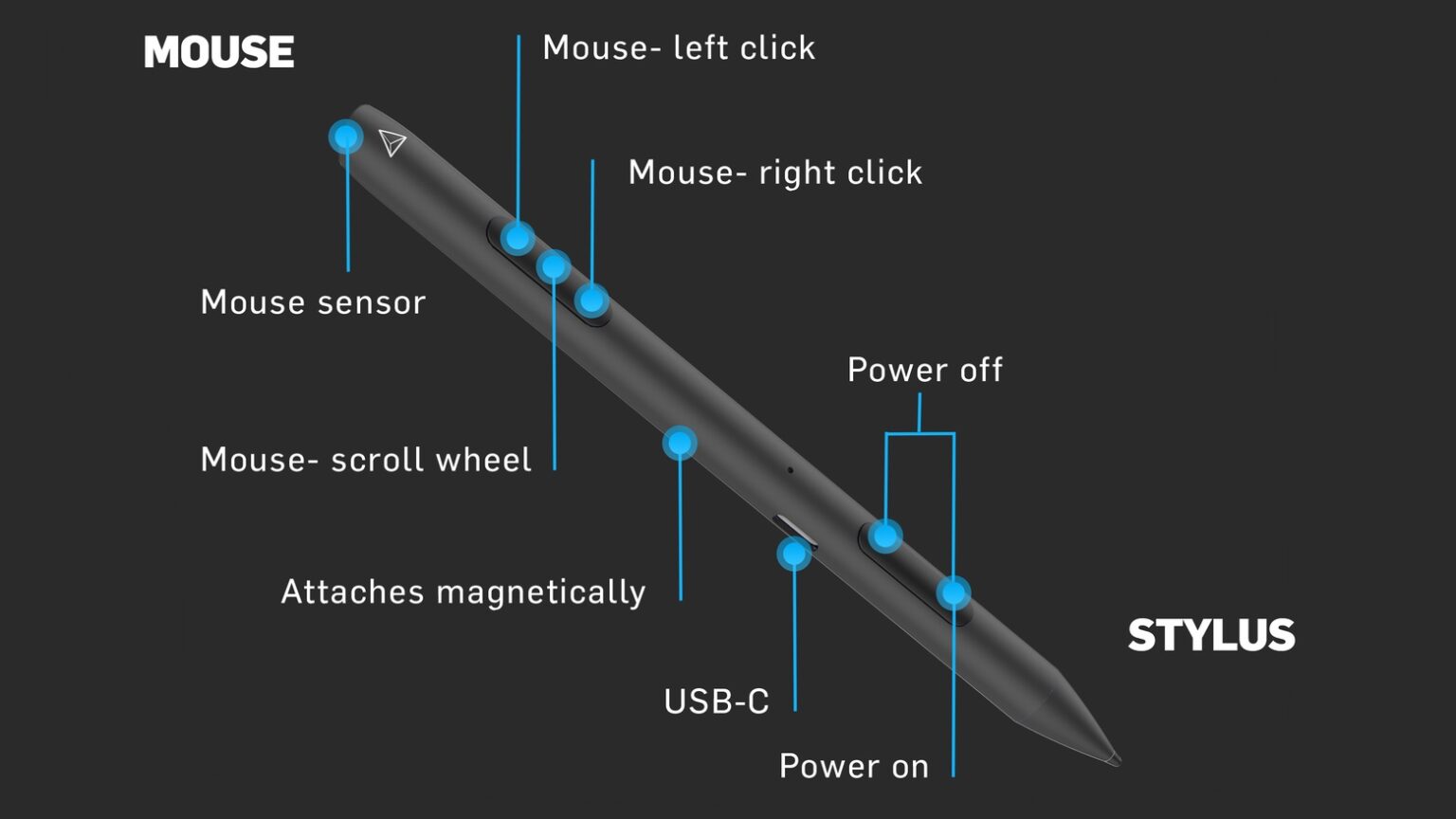





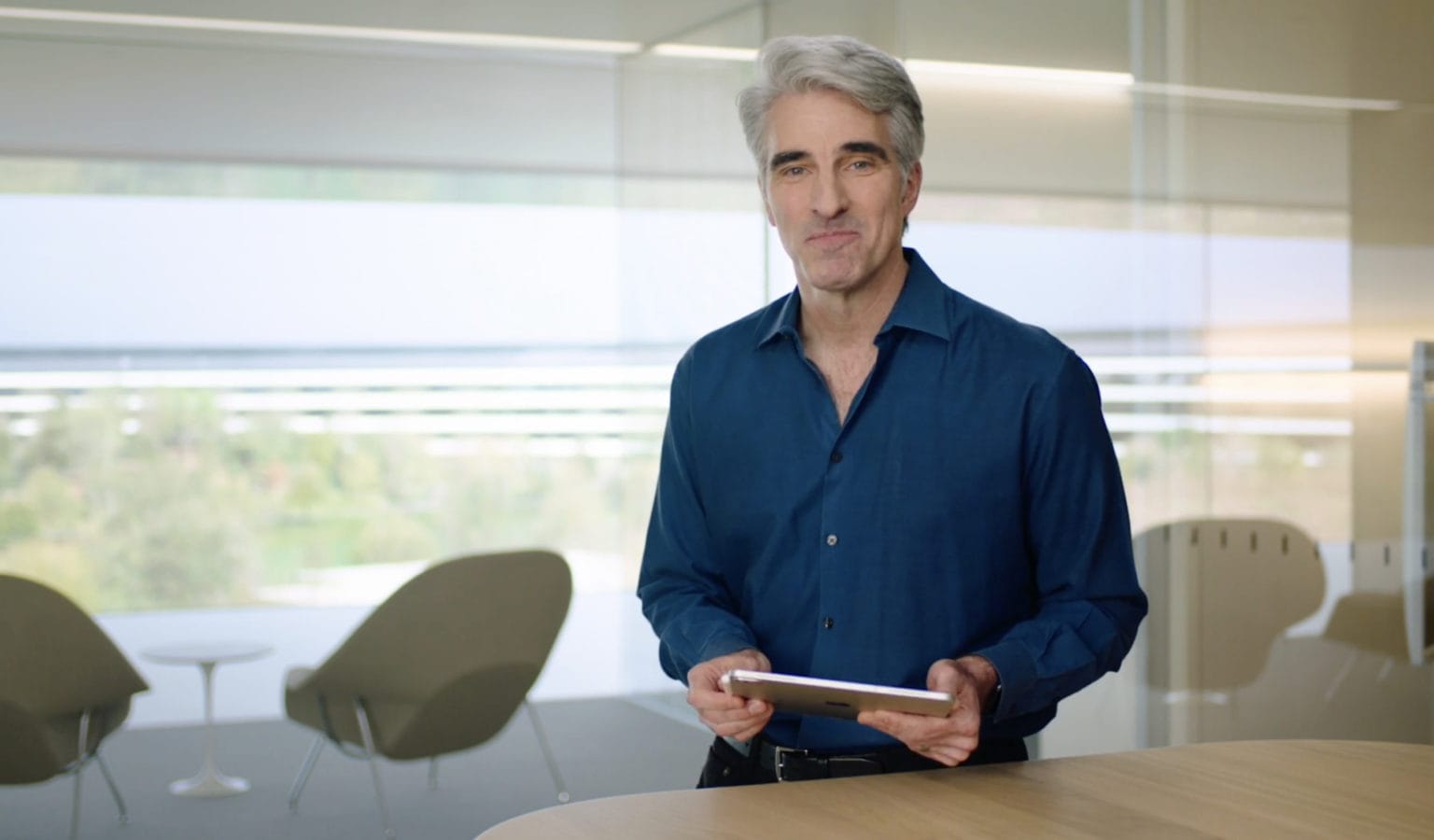



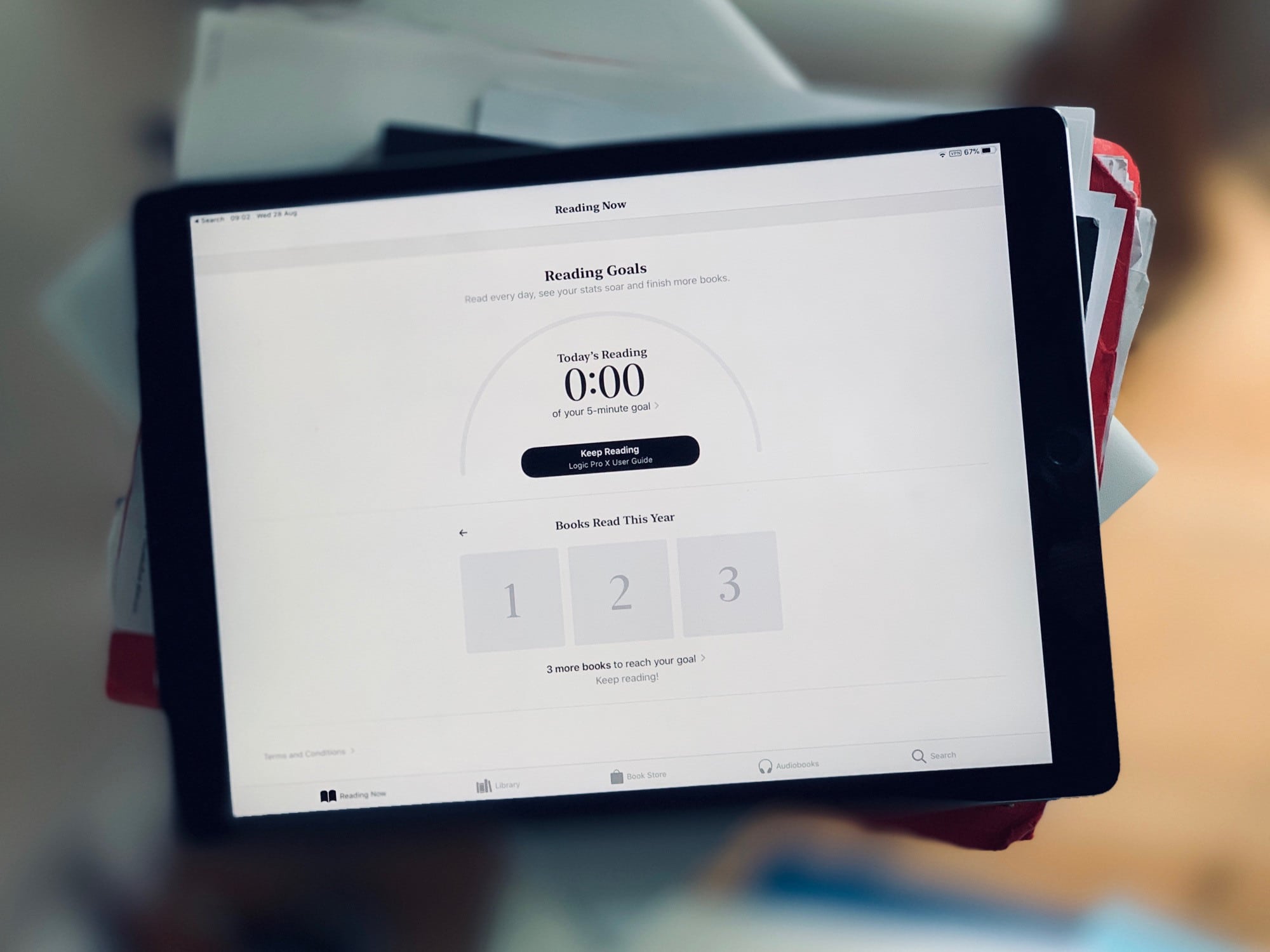
![Give your Mac’s keyboard and mouse a sleek upgrade [Deals] Gaming Main](https://www.cultofmac.com/wp-content/uploads/2019/08/Gaming-Main.jpg)