iPadOS offers full support for mice, and it also supports styli. But carrying around both can be a bit of a hassle. That’s where the Adonit Note-M comes in. It’s a stylus that’s also a mouse. And one that’ll attach itself to the side of an iPad Pro.
I extensively tested this innovative accessory. Here’s how it performs in real-world use.
This post contains affiliate links. Cult of Mac may earn a commission when you use our links to buy items.
Adonit Note-M review
An iPad is well suited for taking handwritten notes. Or sketching out ideas. And Scribble in iPadOS 14 allows for entering text anywhere just by writing. But all these require a stylus.
A mouse is another useful input device. Obviously, one isn’t necessary when using an iPad as a tablet, but add a keyboard to convert the computer into a laptop and many people prefer the familiarity of a mouse.
Carrying around both these accessories with your iPad isn’t terribly convenient. But the geniuses at Adonit merged the two in the Note-M, and even made the combination cling magnetically to the side of an iPad Pro.
Adonit Note-M: Stylus
One end of this accessory is a stylus that works well for taking notes. For handwriting text or sketching, it’s just as good as an Apple Pencil. Digital ink appears instantly, and the stylus offers palm rejection. But Adonit didn’t have room to include tilt detection or pressure sensitivity, two features artists would need.
I used this Note-M to take some practice notes, and it performed as well as I could hope. People expect the Apple Pencil to handle note taking better than a third-party solution, but that’s not the way it is. This really could be the stylus you use every day.
The writing tip will eventually wear out, and is removable. This is the same tip used by other Note series styli, and Adonit sells replacements.
Near one end is the Power button, which is also used to activate the mouse. It doesn’t have any other functionality.
The Note-M works with a wide variety of Apple tablets, including the recently-released versions of iPad Pro, iPad Air, iPad and iPad mini.
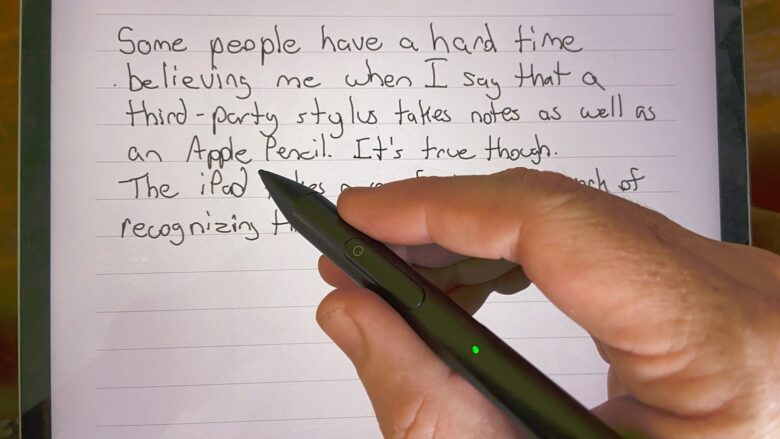
Photo: Ed Hardy/Cult of Mac
Adonit Note-M: Mouse
On the opposite end of the Note-M from the stylus is a multi-angled motion sensor. Move the end of this accessory around on almost any surface — from a tabletop to a pants leg — to control the iPad’s on-screen cursor.
Based on my experience, there are two ways to use Adonit’s accessory as a mouse. You can set it on a flat surface, and move it around as if it were a long and thin mouse. Alternatively, you can hold it between your fingers while you type, and change your grip on the Mate-M to use it as a mouse.
It’s 100% functional, but this probably isn’t a mouse you’ll want to use all day every day. The shape is just too odd. The Mate-M is great for occasional use, though. Take it to the coffee shop, or on business trips. And get a nice, big, ergonomic mouse to leave in your office.
A rocker button puts left and right mouse buttons under your index finger. Between these is a tiny touch panel that acts as a scroll wheel.
While it’s not necessary to touch the end of this accessory to a surface for the motion sensor to function, if the tip is hovering in the air, it’s quite difficult to press a button without moving the on-screen cursor.
When you first turn the Mate-M on, the stylus is active. But a quick press of the mouse button switches to mouse functionality. Press the power button to switch back to stylus. It’s easy.
Stylus functionality doesn’t require Bluetooth, but it is necessary for the mouse to work. It paired easily with my iPad Pro.
And Adonit made an interesting suggestion. Bring the Mate-M as a stylus for your iPad, but then use it as the mouse for your MacBook.

Photo: Ed Hardy/Cult of Mac
Adonit Note-M: Overall design
Adonit did an amazingly good job of harmonizing the two separate functions of the Mate-M. At first glance, there are a lot of buttons. But you don’t get them confused because only the button you need is right under your index finger.
This accessory is 6.5 inches long, cylindrical, and 1.5 inches around. In other words, about the size of a slightly thick pencil. It fits comfortably in my hand.
The Mate-M clings to the side of the iPad Pro with built-in magnets, and these line up with the ones on the edge of this tablet designed to hold the Apple Pencil. This accessory will hold itself on the side of my refrigerator, and the extra batteries in the tablet make the connection even tighter.
Charging
Unlike the Apple Pencil, the Mate-M can’t draw wireless power from the iPad Pro. It’s charged through a USB-C port on one side of the barrel. But there’s an alternative. Connect this accessory to the iPad Pro’s USB-C port with the cable that came with your tablet to recharge it on the go. Or connect the Mate-M to a wall charger.
Other iPad users can use the cable that Adonit bundles with its product to connect the stylus mouse to a wall charger.
The Note-M is good for 10 hours of use as stylus, but only 5 hours as a mouse. You can use the mouse while this accessory is recharging, if you need to.

Photo: Ed Hardy/Cult of Mac
Adonit Note-M final thoughts
Everyone who uses their iPad to take handwritten notes but also connects a keyboard to it should consider the Adonit Note-M. It’s two useful accessories in one small package. It’s perfect for regular note taking and occasional mousing.
Limitations to the stylus mean this product isn’t for artists, and the battery life for the mouse could be a bit longer, but this is still an amazing piece of kit.
Windows fans, there’s an alternative version called the Adonit Ink-M designed for the Microsoft Surface.
Pricing
You can now put in a pre-order for the Note-M on Adonit’s website. The cost is $79.99, and shipments will begin no later than September 4, 2020.
Comparable products
There aren’t any other combination mouse and iPad styli on the market, so Adonit doesn’t face any direct competition.
But someone just looking for a good stylus should check out the Apple Pencil. Just be sure to get the right one for your iPad, either the Apple Pencil for iPad ($99) or Apple Pencil for iPad Pro ($129). For a cheaper option, there’s the Adonit Note ($49.99).
On the flip side, there’s the USB Super Tiny Wireless Mouse ($32), an outstanding miniature mouse.
Adonit provided Cult of Mac with a review unit for this article. See our reviews policy, and check out more in-depth reviews of Apple-related items.
![Adonit Note-M brilliantly combines an iPad stylus with a mouse [Review] Adonit Note-M review](https://www.cultofmac.com/wp-content/uploads/2020/08/08DA2B21-6EC1-4337-B10D-4C7B9C9321F0-1536x864.jpeg)

