httpv://www.youtube.com/watch?v=SAEH1H-4Siw
Following our handy video roundup of new OS X Mountain Lion features, InsanelyGreatMac has published a video walkthrough of AirPlay, which allows you to mirror your Mac’s display on a television hooked up to the Apple TV.
As you can see, the feature works in much the same way as AirPlay on an iOS device, sending both video and audio from your Mac to your TV over a wireless network.
![Hands-On With AirPlay In OS X Mountain Lion [Video] post-147114-image-1595d43f82b8ce4227c4ff62a7665460-jpg](https://www.cultofmac.com/wp-content/uploads/2012/02/post-147114-image-1595d43f82b8ce4227c4ff62a7665460.jpg)

![30 New OS X Mountain Lion Features In 2 Minutes [Video] ML](https://www.cultofmac.com/wp-content/uploads/2012/02/ML.jpg)
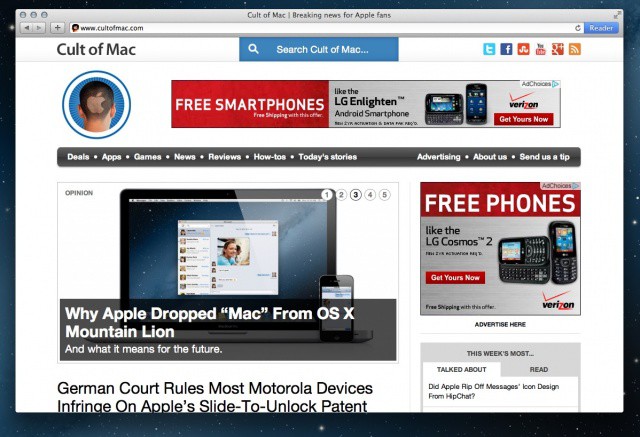
![OS X Messages Is The Future Of Chat, But Still Kinda Buggy [Hands-On] Message](https://www.cultofmac.com/wp-content/uploads/2012/02/Message.jpg)
![Did Apple Rip Off Messages’ Icon Design From HipChat? [Image] Untitled](https://www.cultofmac.com/wp-content/uploads/2012/02/Untitled.jpg)
![Why Apple Dropped “Mac” From OS X Mountain Lion [Opinion] Screen Shot 2012-02-16 at 12.59.19 PM](https://www.cultofmac.com/wp-content/uploads/2012/02/Screen-Shot-2012-02-16-at-12.59.19-PM.jpg)
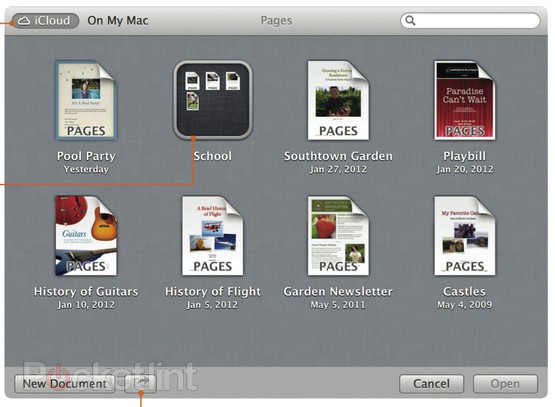


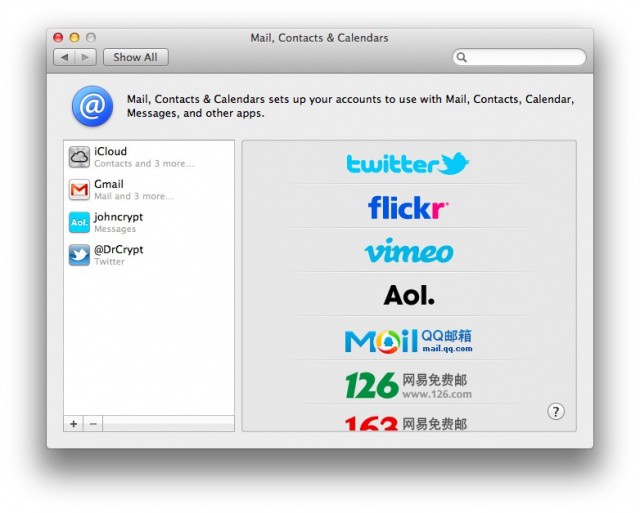
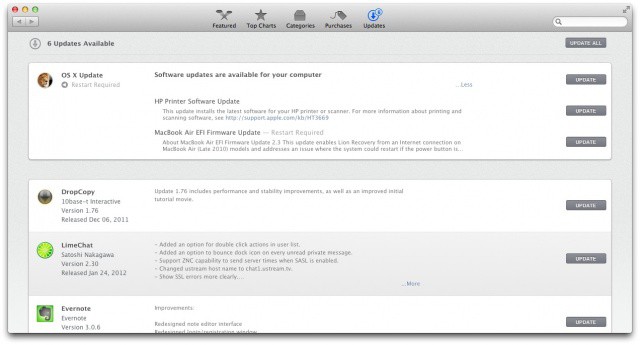
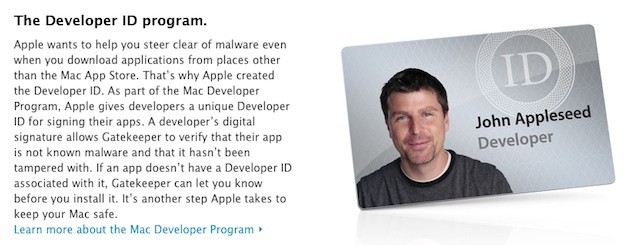

![OS X Mountain Lion’s GateKeeper: Bad For Businesses, Great For Consumers [Opinion] gatekeeper.jpg](https://www.cultofmac.com/wp-content/uploads/2012/02/gatekeeper.jpg)
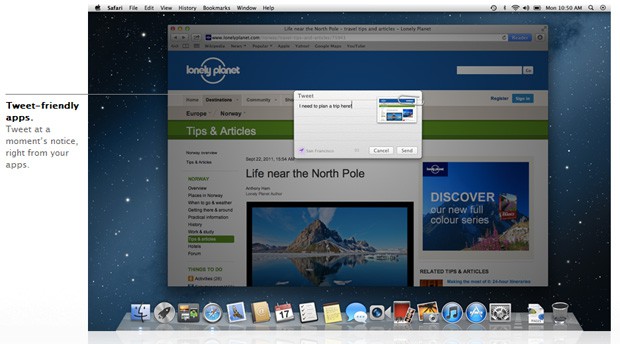
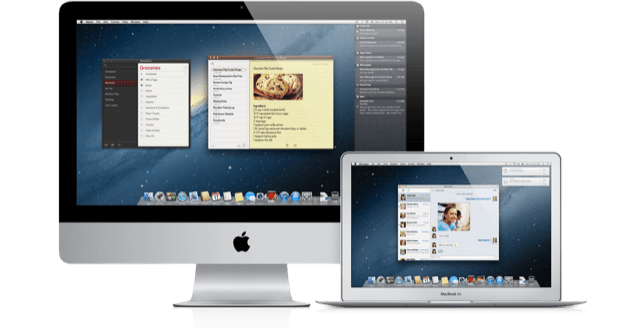


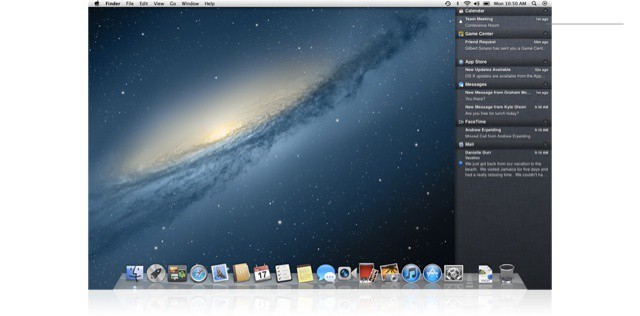

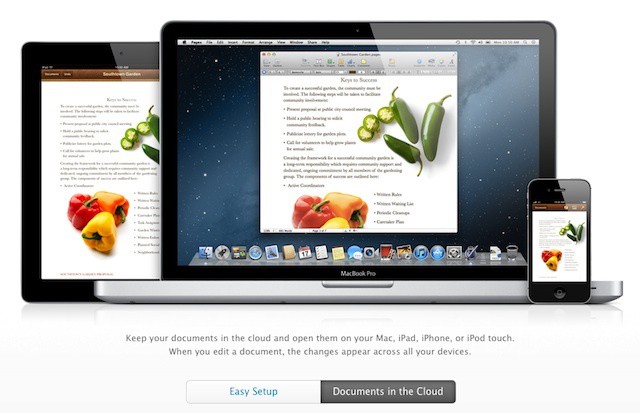
![Apple Woos Chinese Speakers With New Mac Features [OS X Mountain Lion] mountain-lion-china.jpg](https://www.cultofmac.com/wp-content/uploads/2012/02/mountain-lion-china.jpg)
![Tim Cook: Future Macs, iPhones And iPads Could All Have The Same Chips Inside [OS X Mountain Lion] airipad](https://www.cultofmac.com/wp-content/uploads/2012/02/airipad.jpg)
