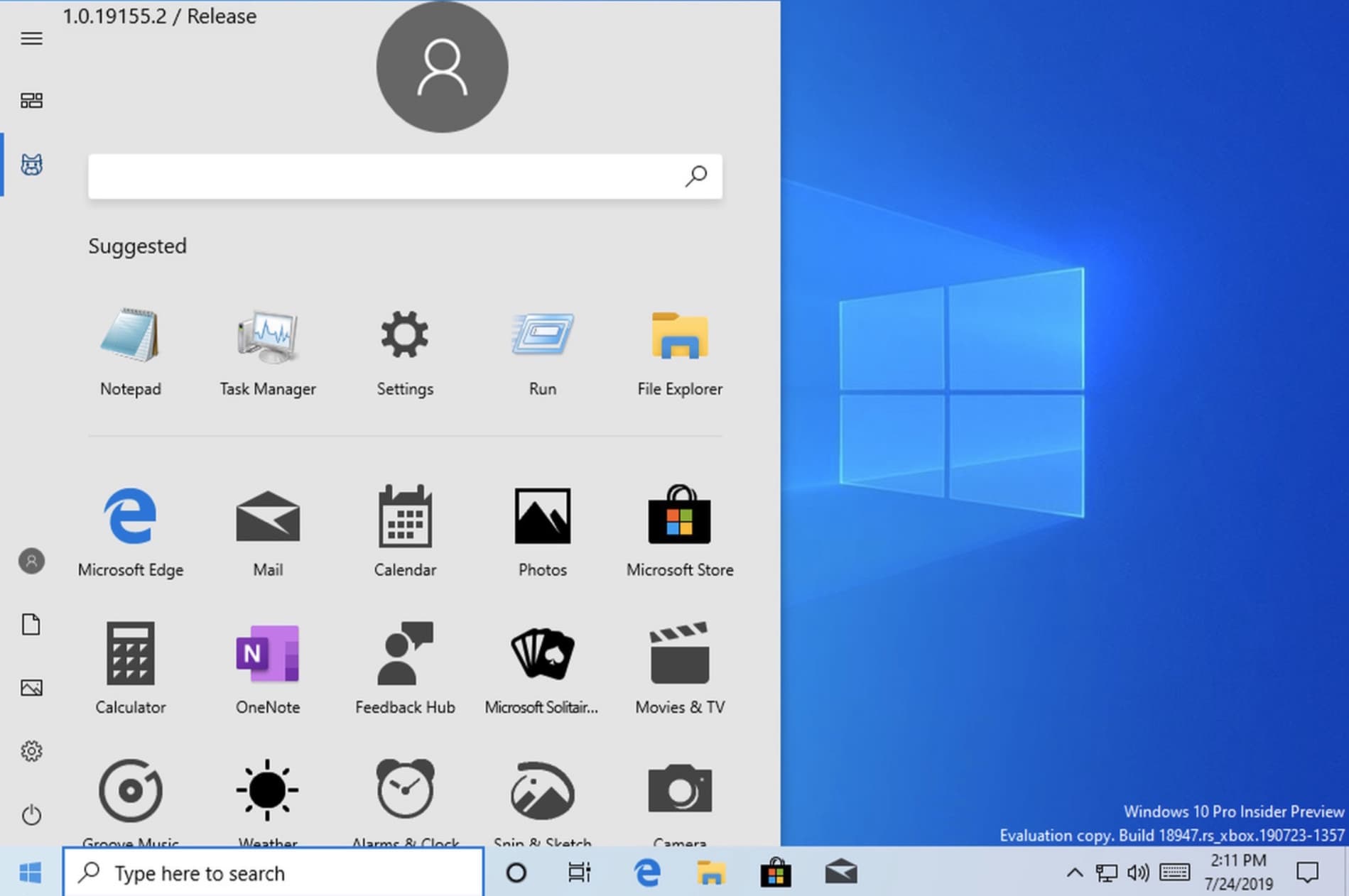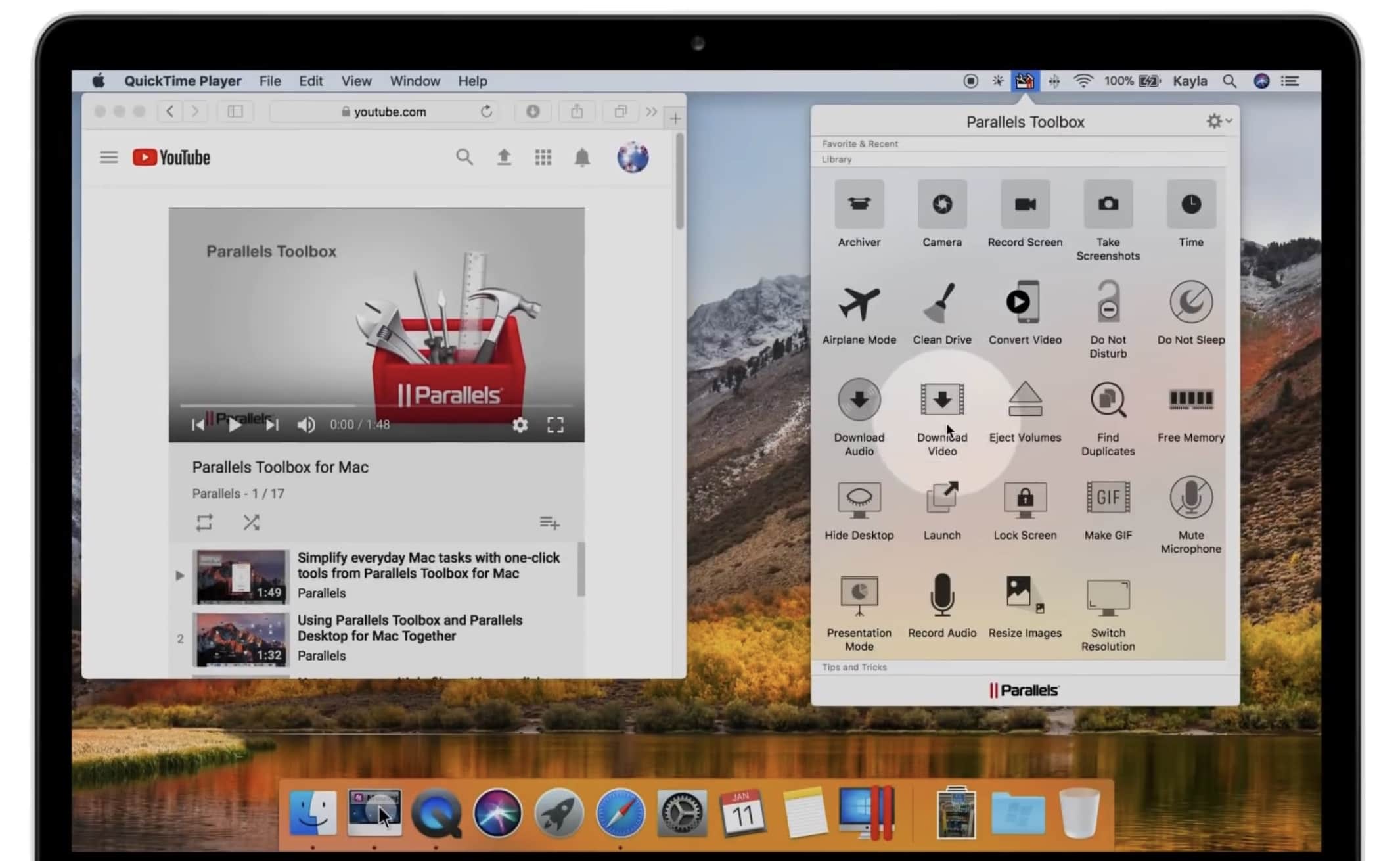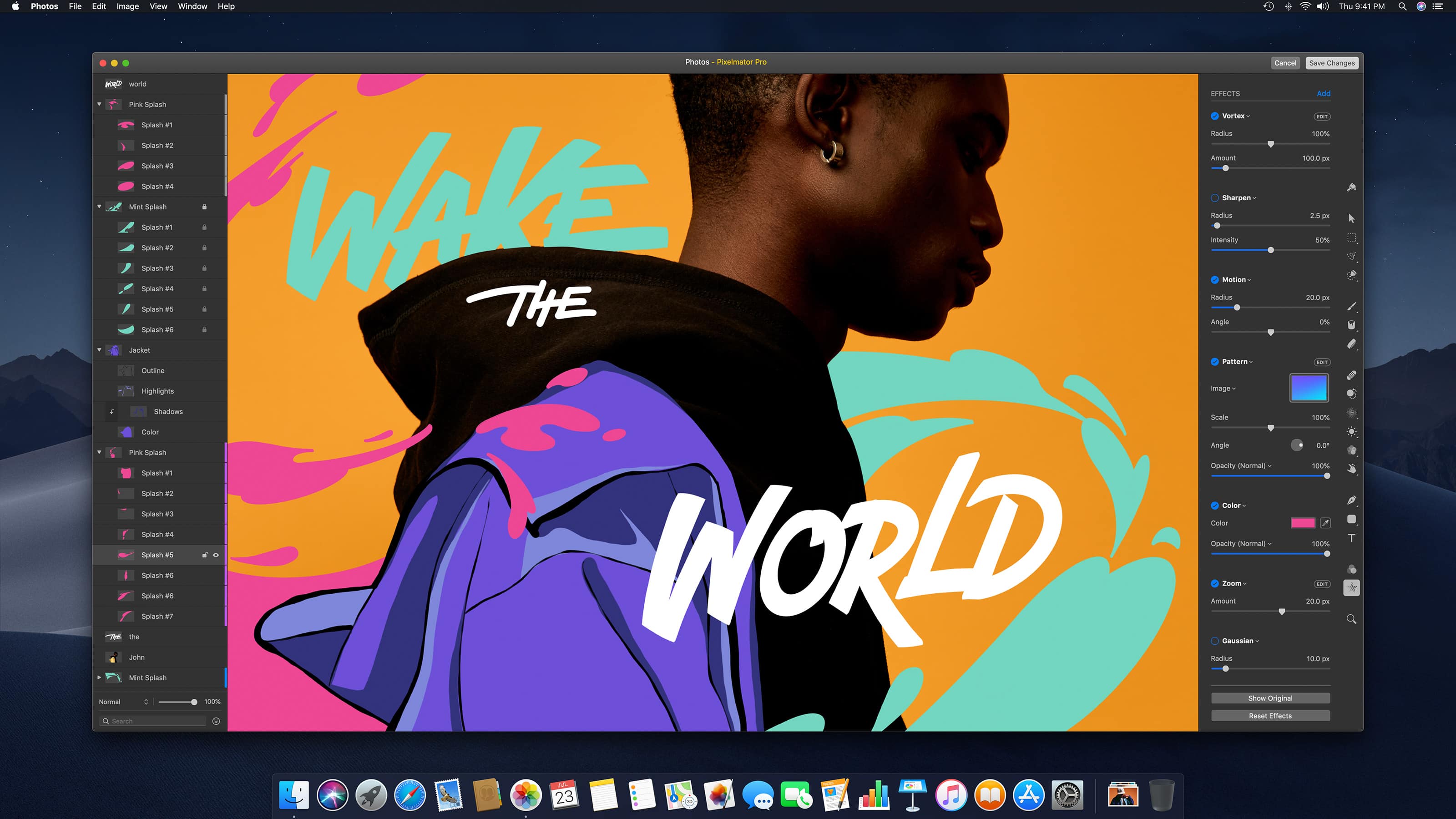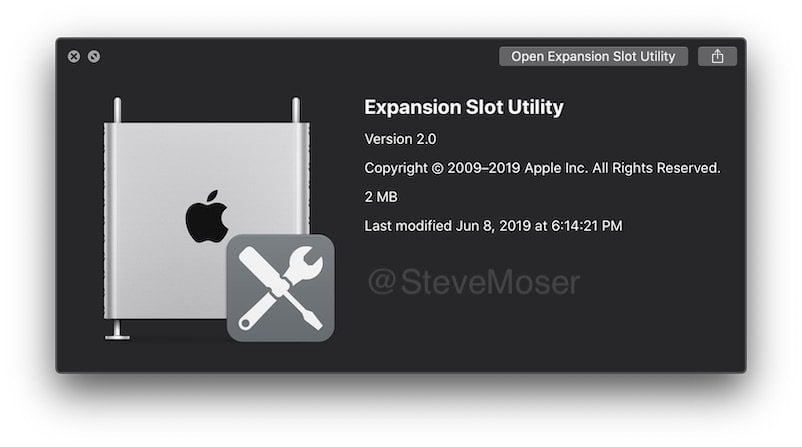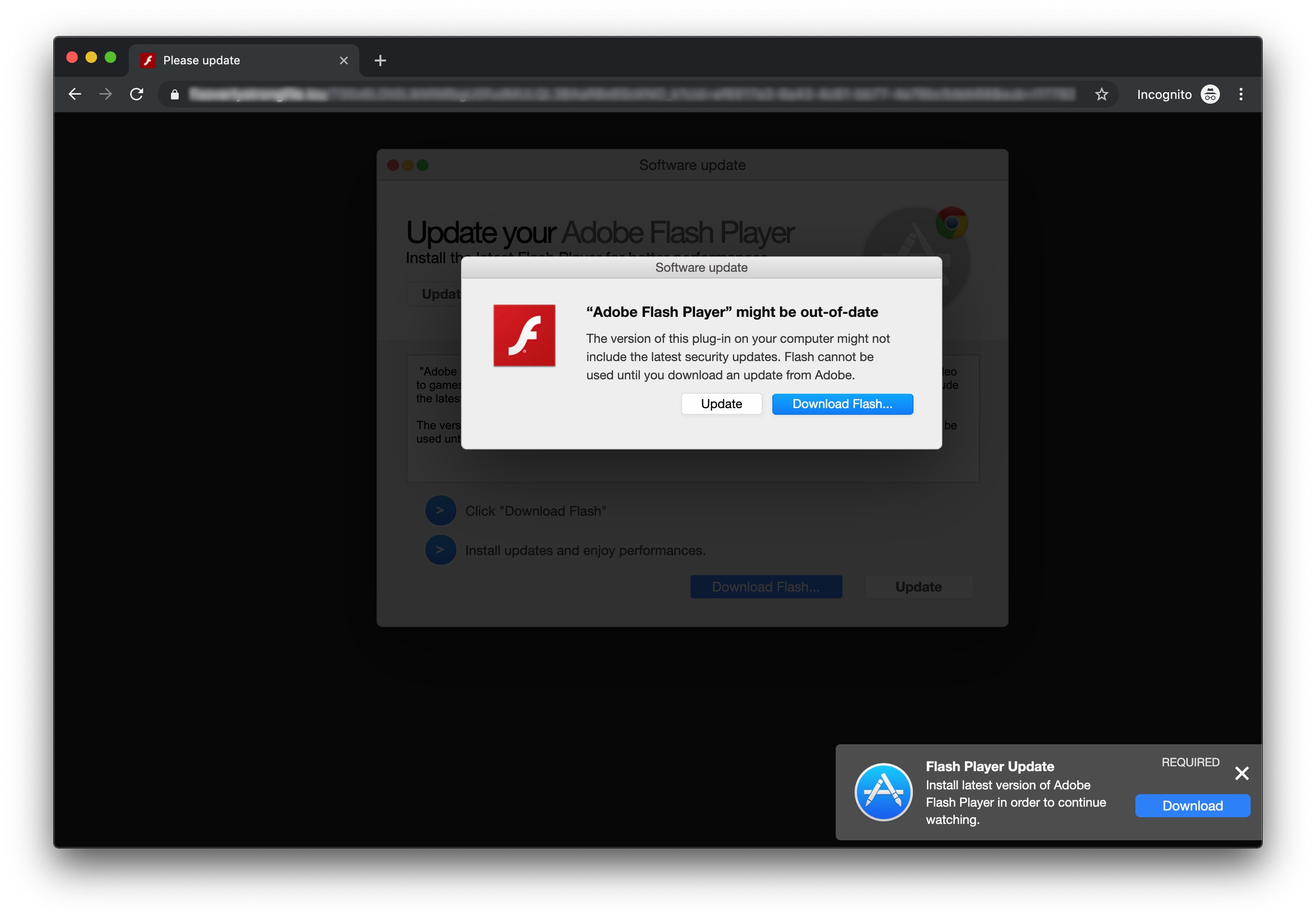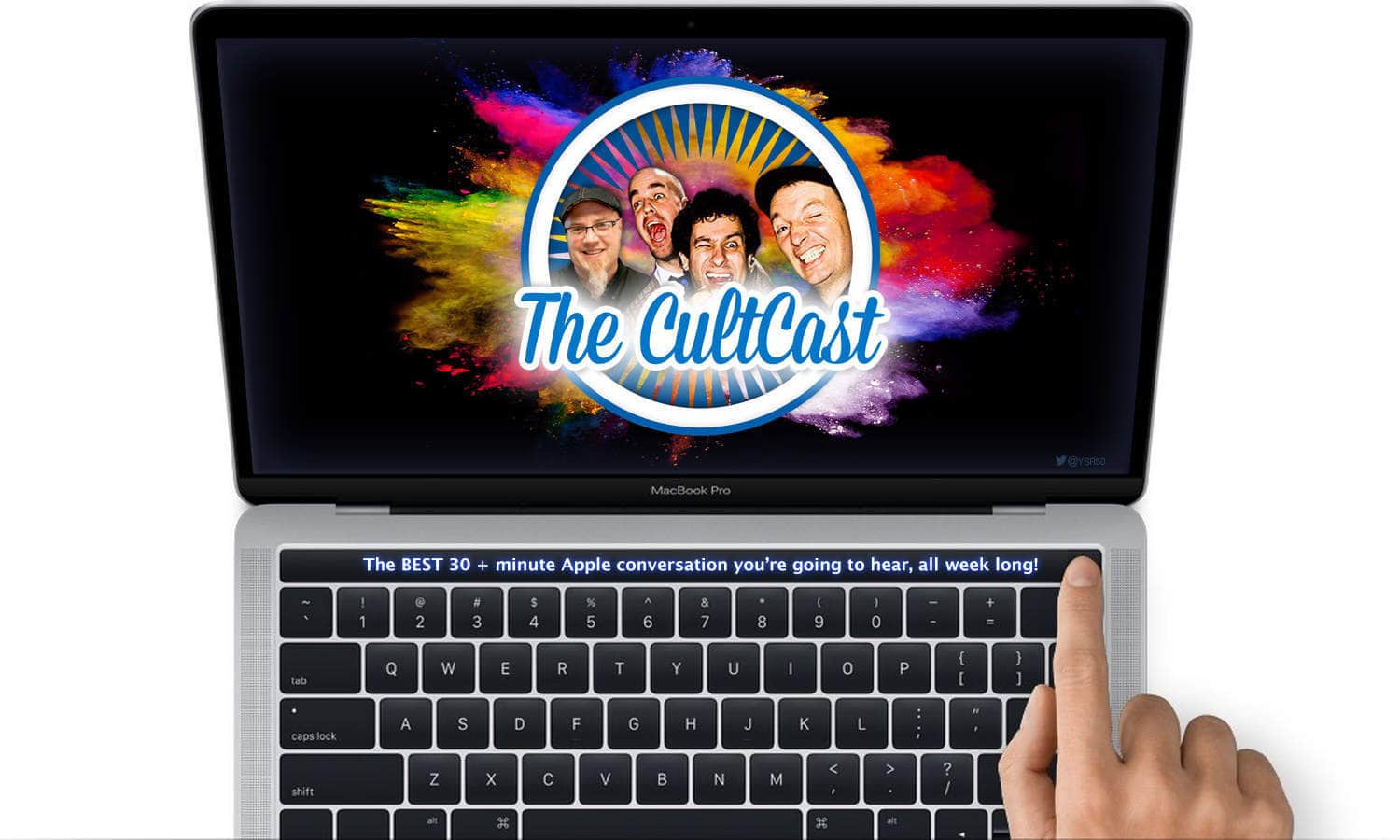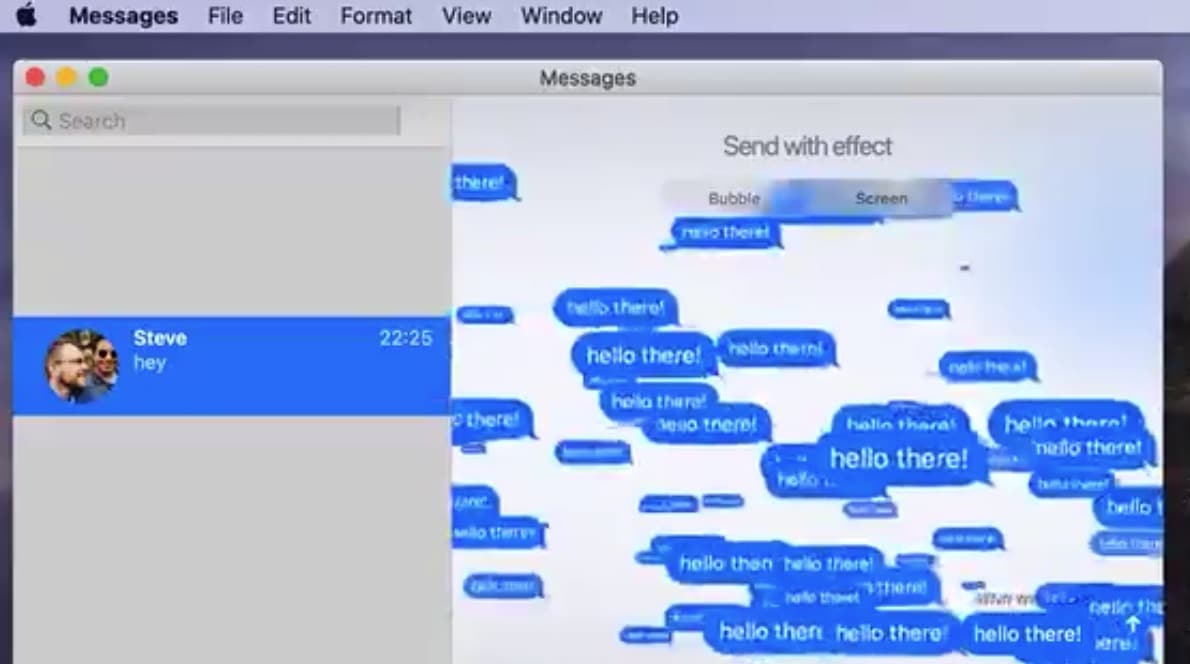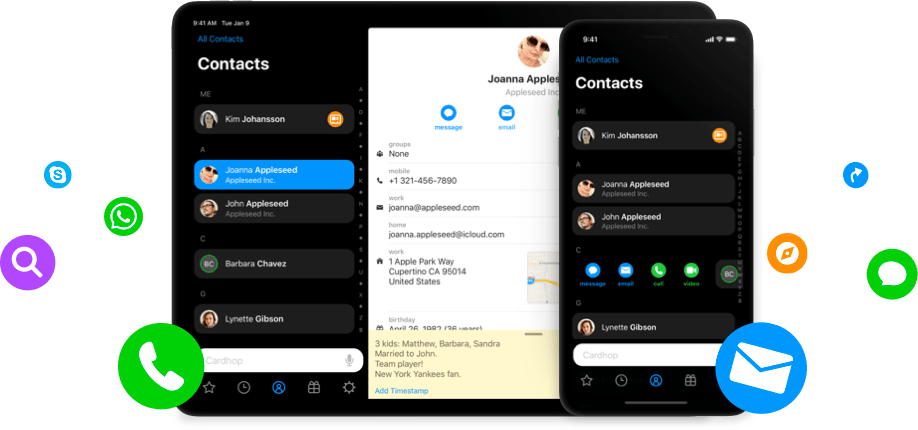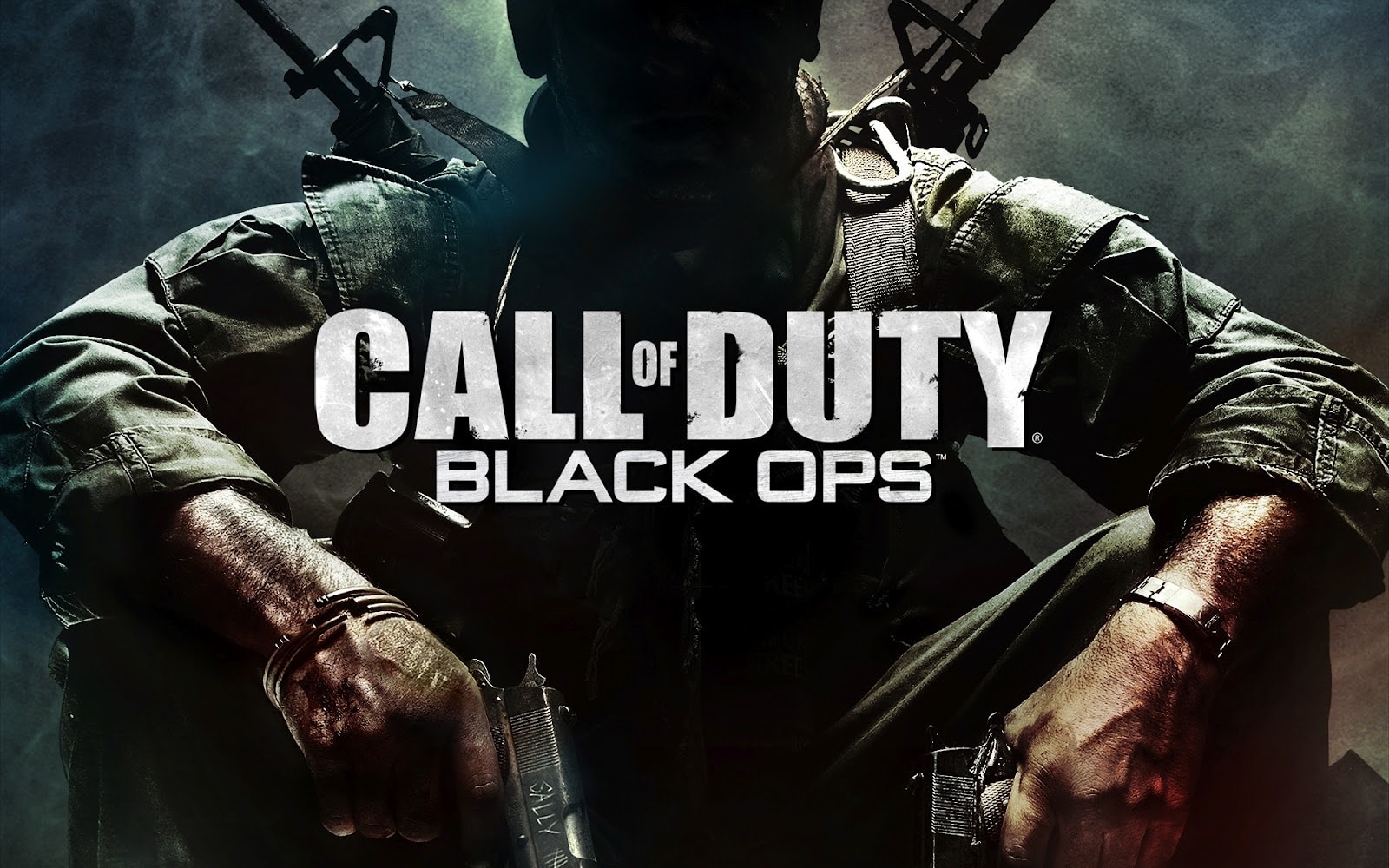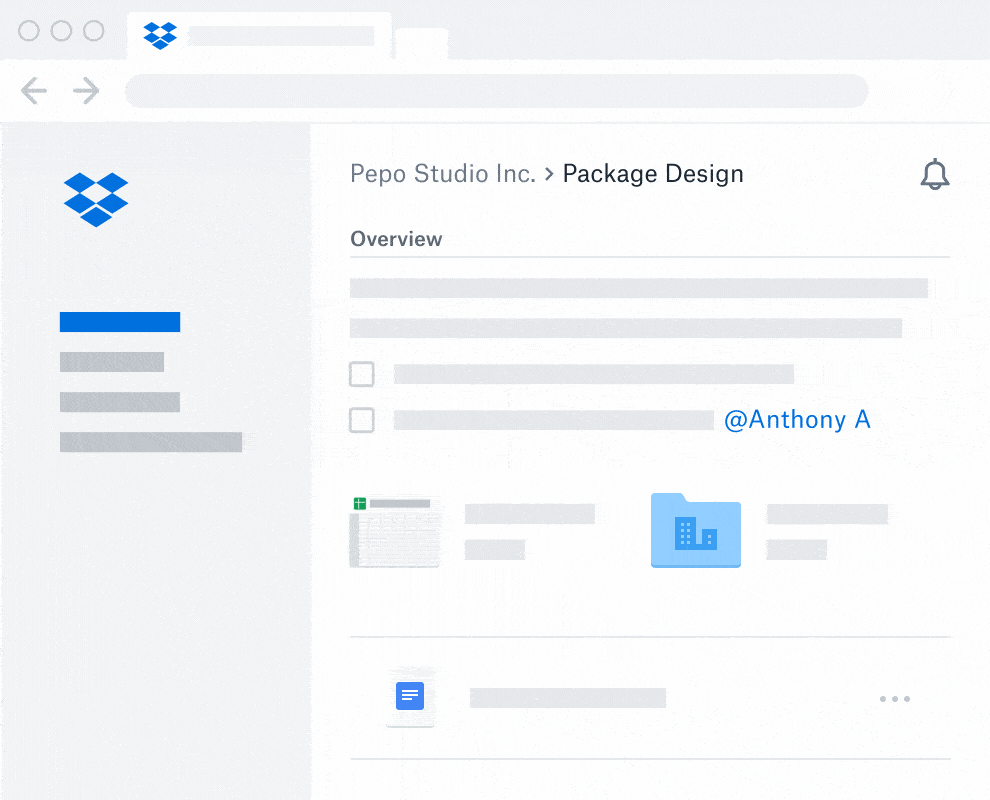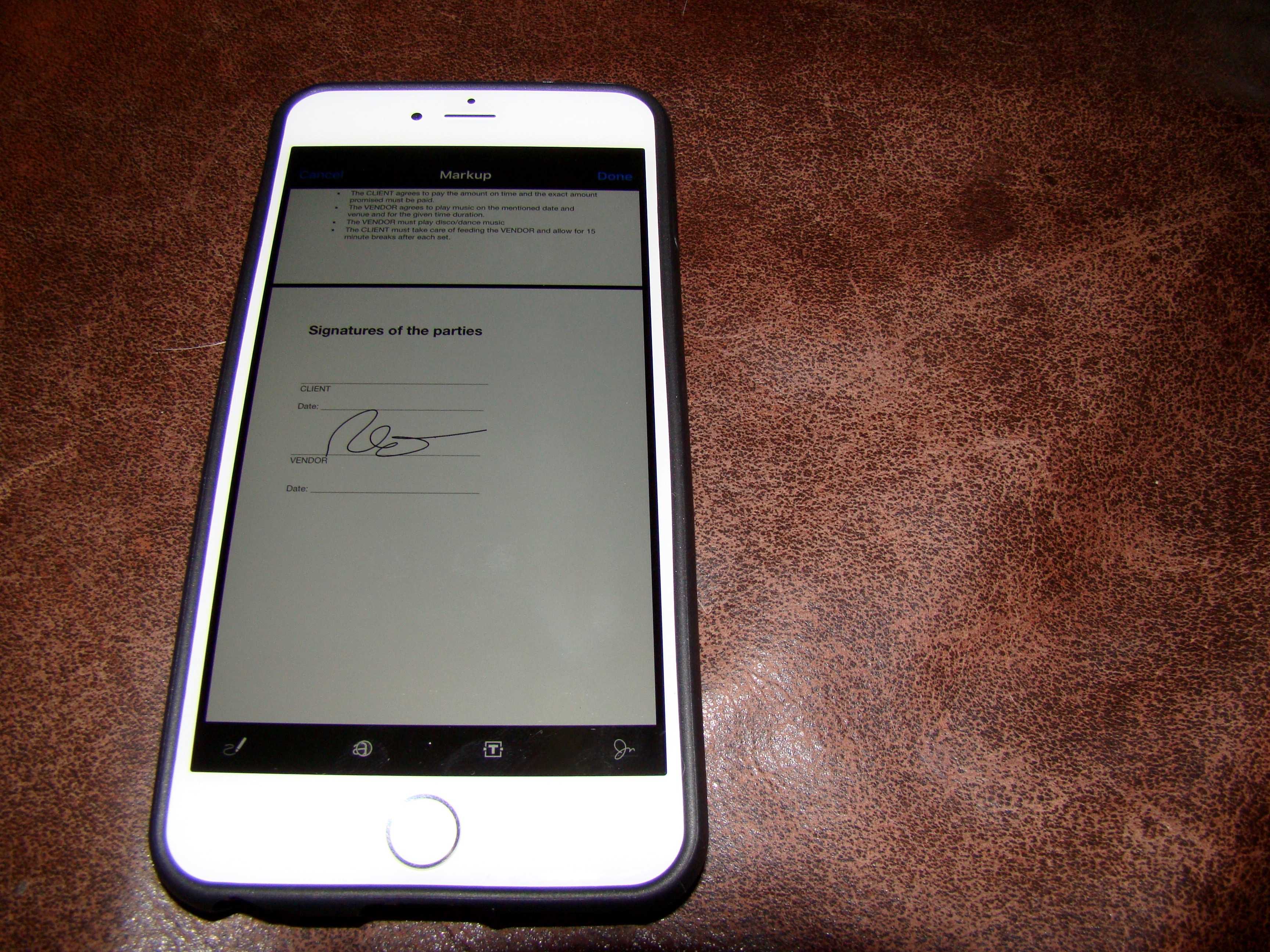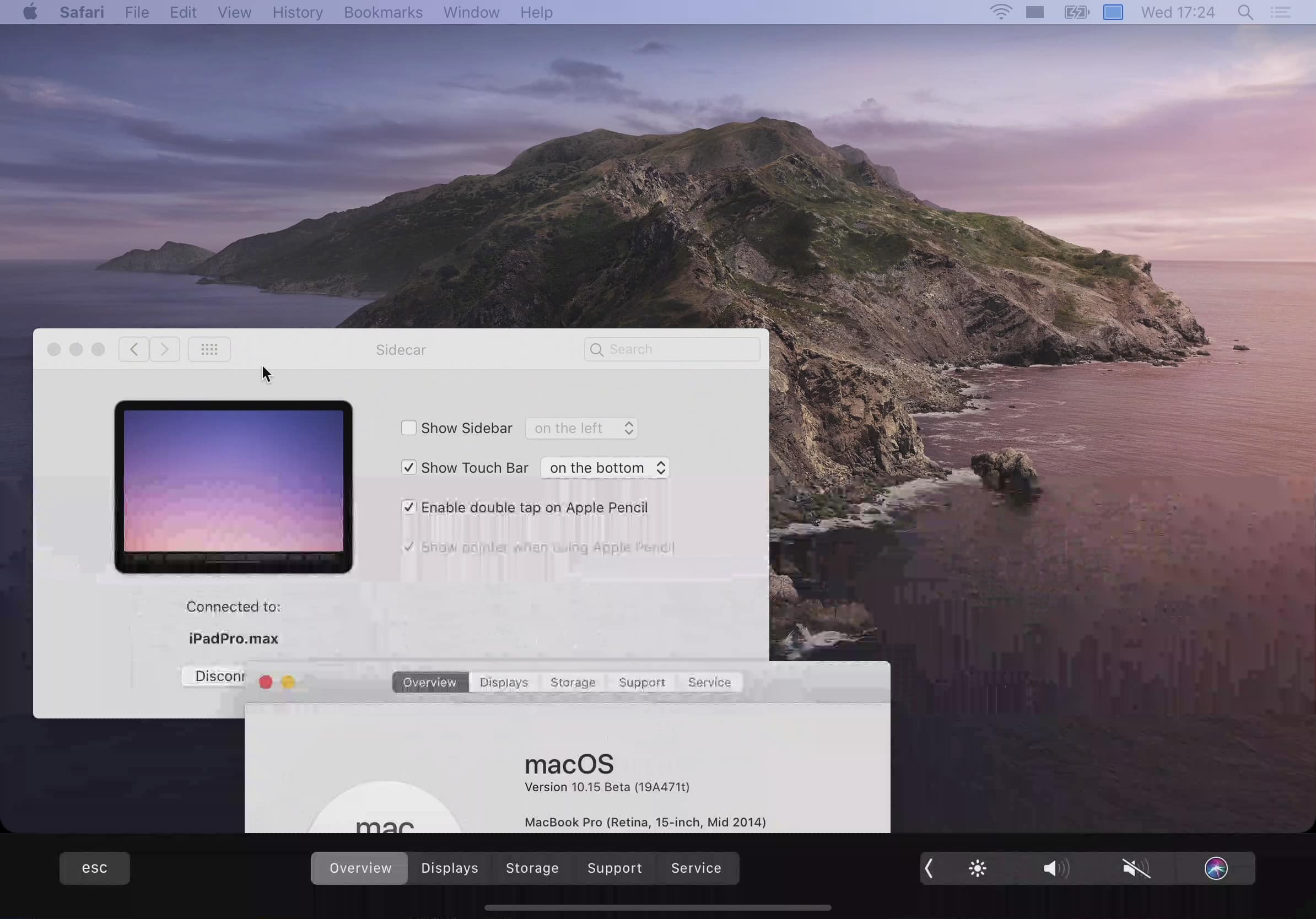Apple has historically not been a company in favor of people jailbreaking its devices. So why would Cupertino give hackers special iPhones to help them find weaknesses in iOS? To patch those problems, of course!
According to a new report, Apple will announce plans this week at the Black Hat security conference in Las Vegas to hand out such devices to security researchers. Apple also will introduce a new Mac bug bounty program to reward anyone who finds security problems in macOS.