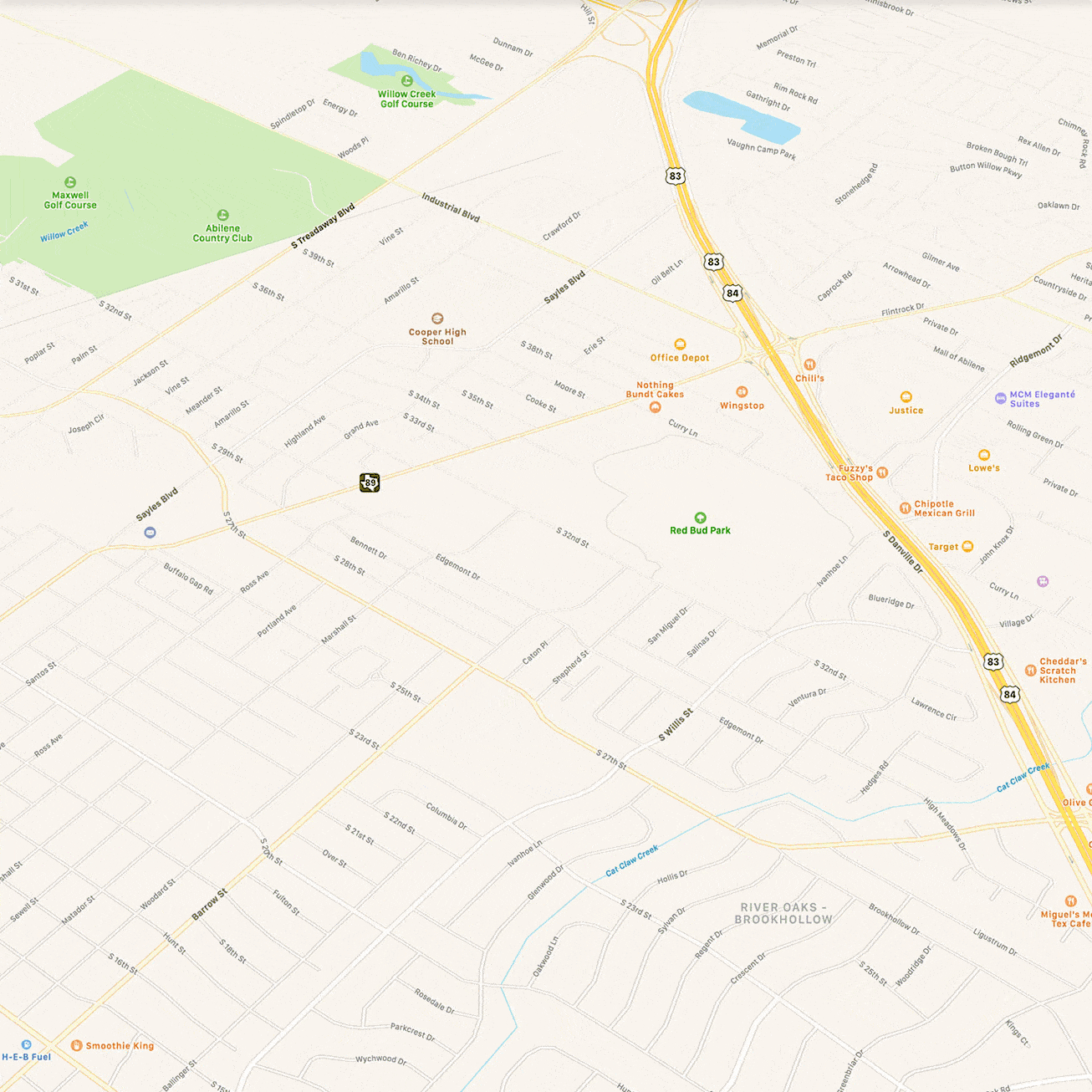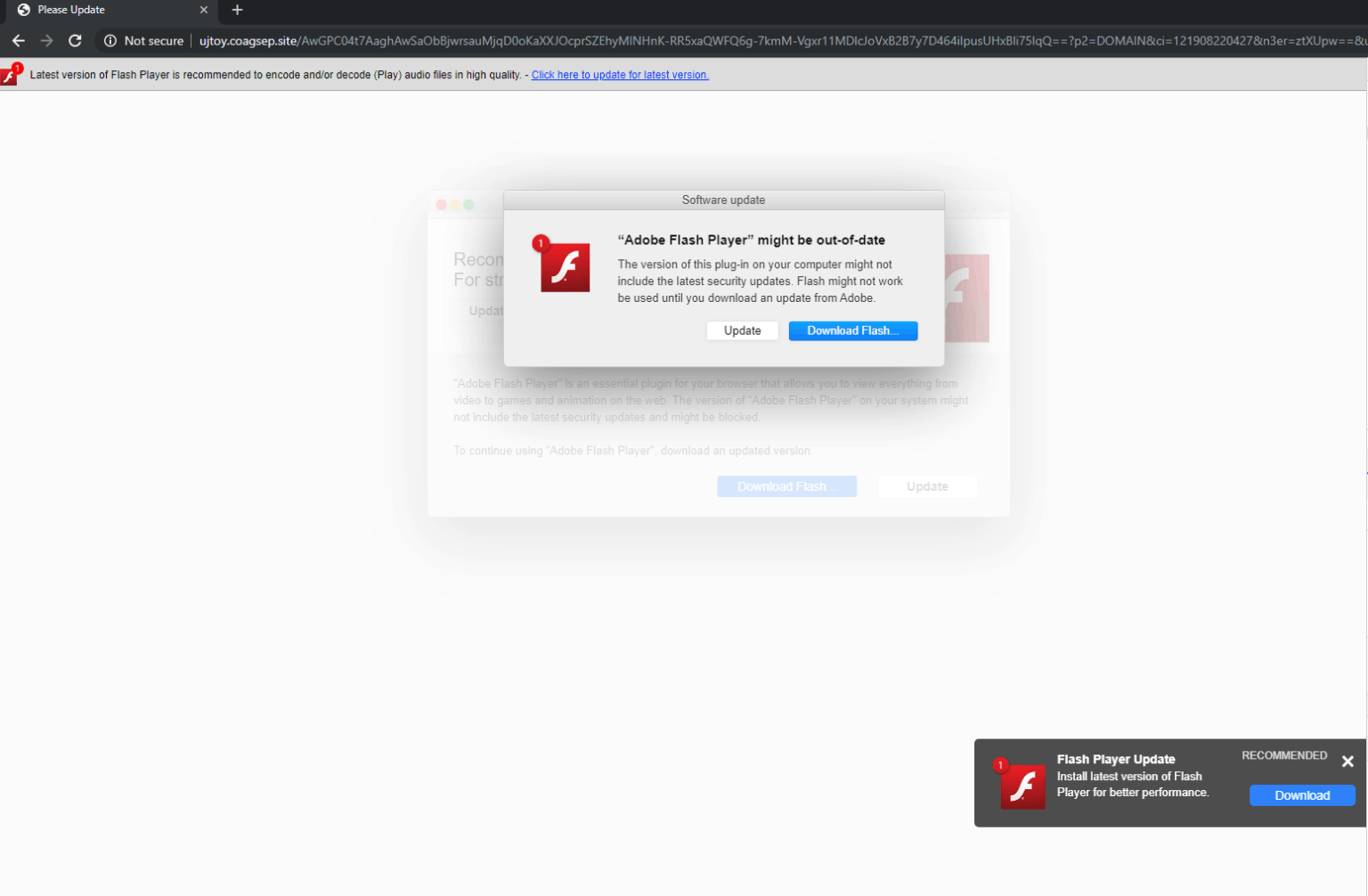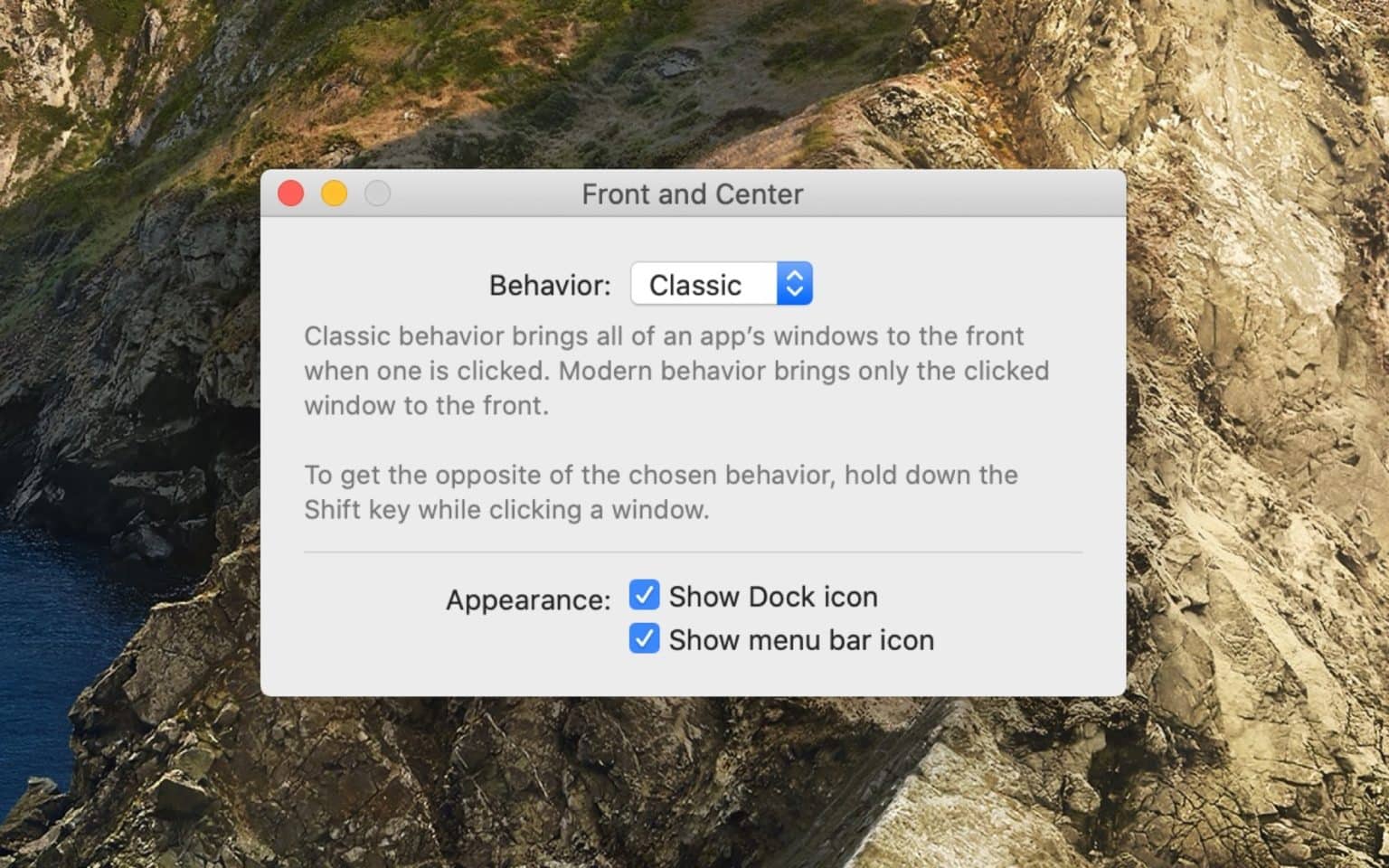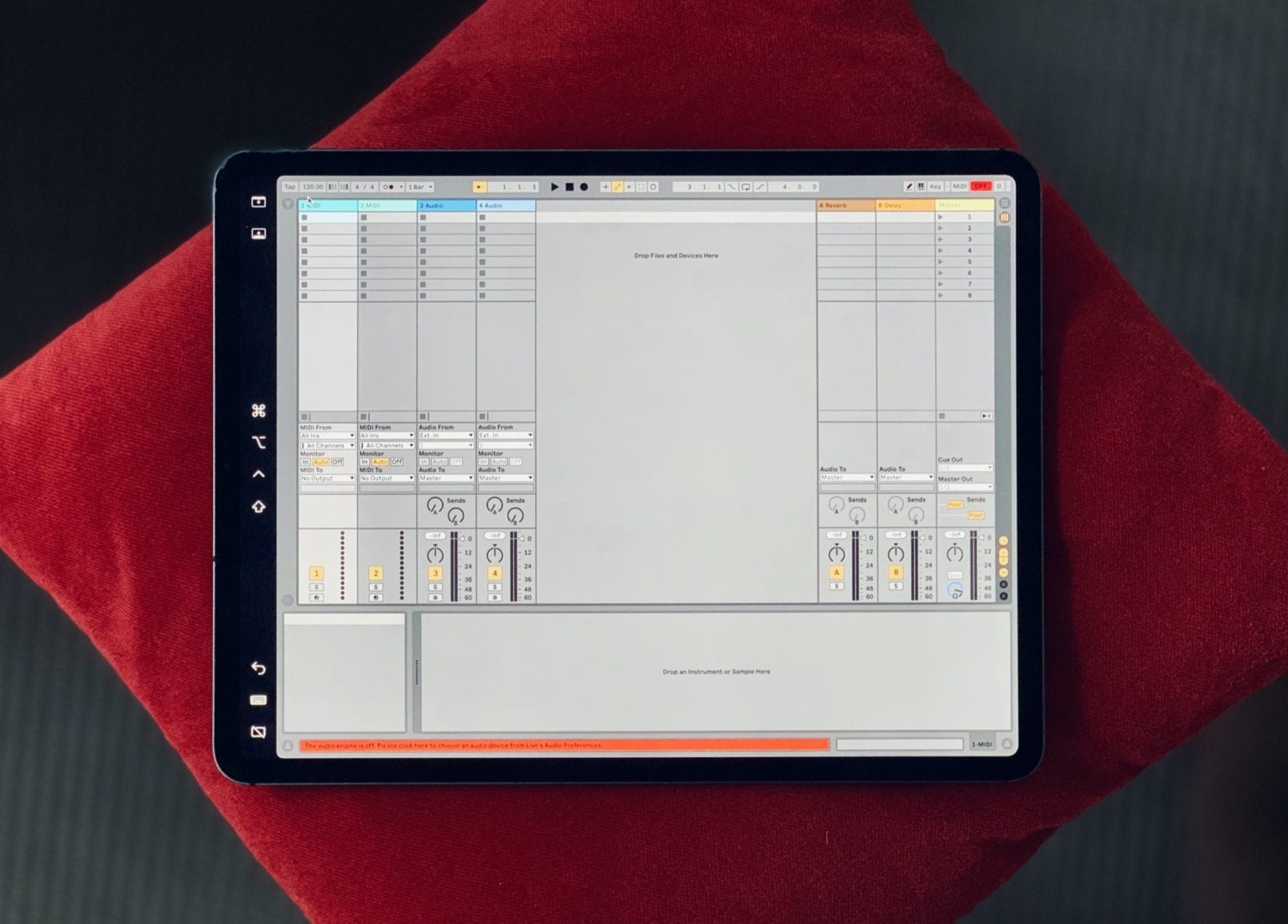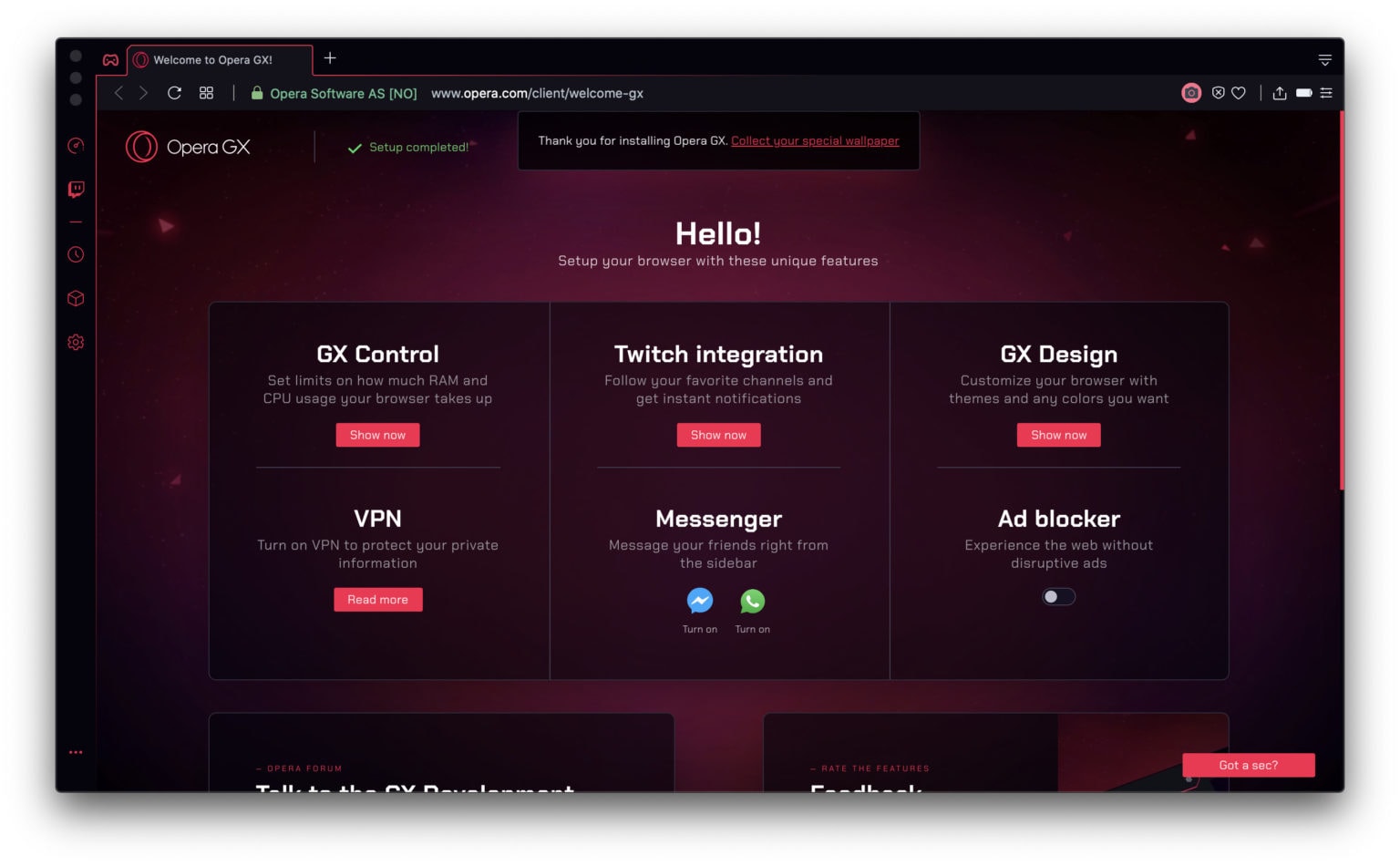When you start up a Mac, it goes “bong,” and that’s the way the world should be. Unless, that is, you bought a Mac in 2016 or later, when Apple removed the Mac startup chime. These days, a Mac starts up silently, with only a whisper of fan noise (or the din of a whirring, clicking hard drive on an iMac) to let you know something is happening.
But what if you miss the good old Mac startup chime? Or — if you’re new to Macs — you just fancy a bit of retro charm? Today we’ll see how to bring back the bong.





![Nvidia GeForce Now magically makes your Mac a beefy gaming PC [Review] Nvidia-GeForce-Now-MacBook-Pro](https://www.cultofmac.com/wp-content/uploads/2020/02/C8DDC3B1-7623-4DCF-857A-94FF74DED4DC-1536x1008.jpeg)