The easiest way to convert a YouTube video to an MP4 for free is with an app called 4K Video Downloader for Mac and PC. This tool gives you all kinds of options for converting video and audio from YouTube, TikTok, Facebook, Soundcloud, Twitch and more.
If you want to save videos or podcasts to your computer to include in a video of your own, this app is the easiest way to download the highest-quality original.
It has other uses, too. If you’re going on a flight, or if you simply have a slow internet connection, you can use it to download what you want to watch in advance. If you’re privacy-conscious but you still want to watch a TikTok sent to you by a friend, you can download the clip without visiting the website.
Here’s how it works.


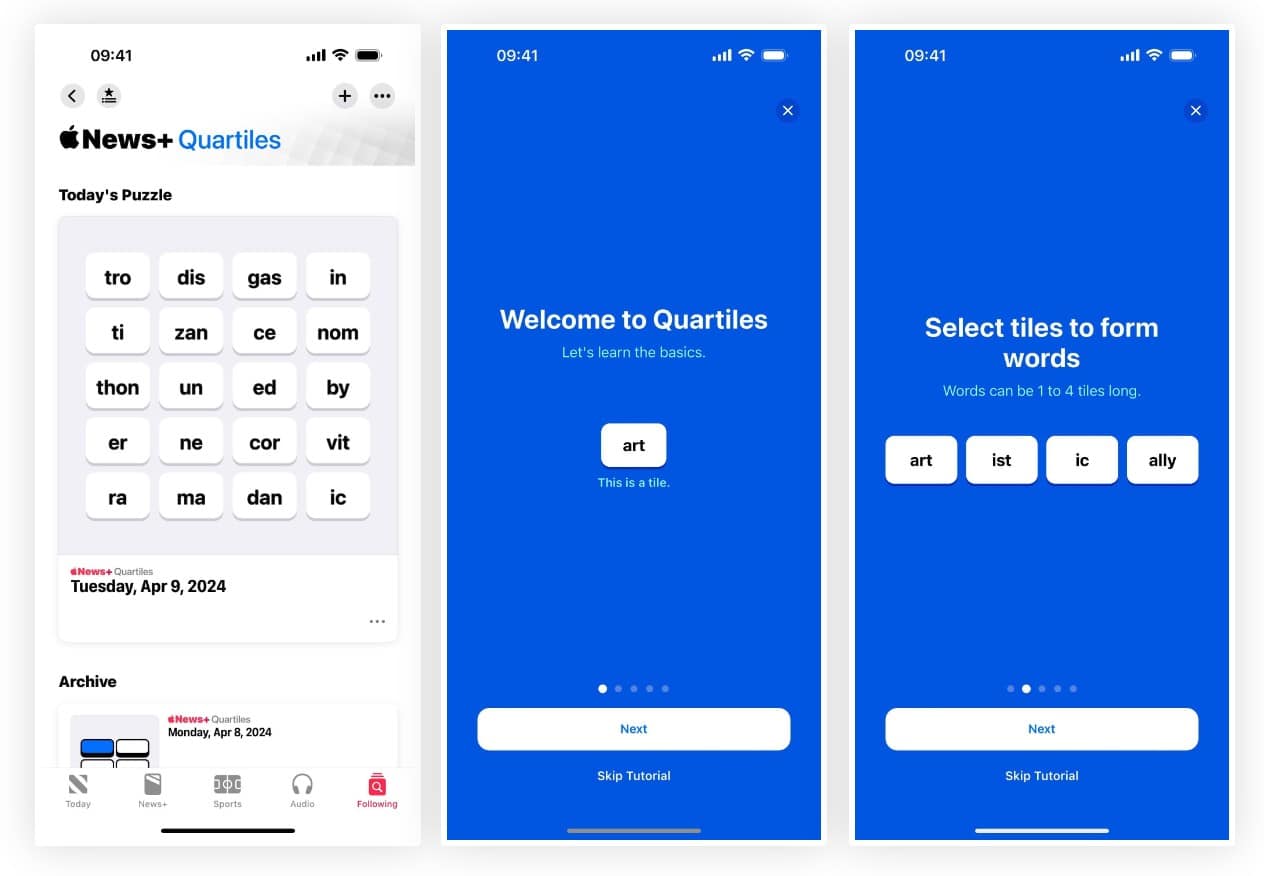
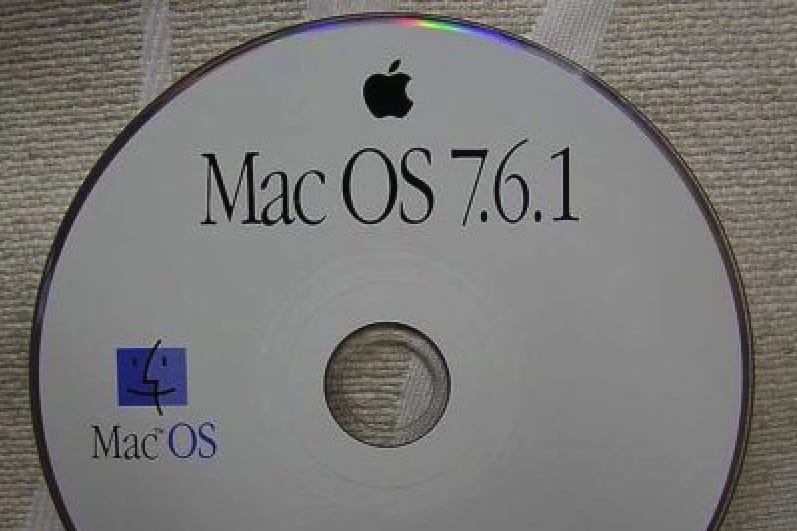
 April 7, 1997: Apple’s System 7 operating system receives its last update with the shipping of Mac OS 7.6.1.
April 7, 1997: Apple’s System 7 operating system receives its last update with the shipping of Mac OS 7.6.1.

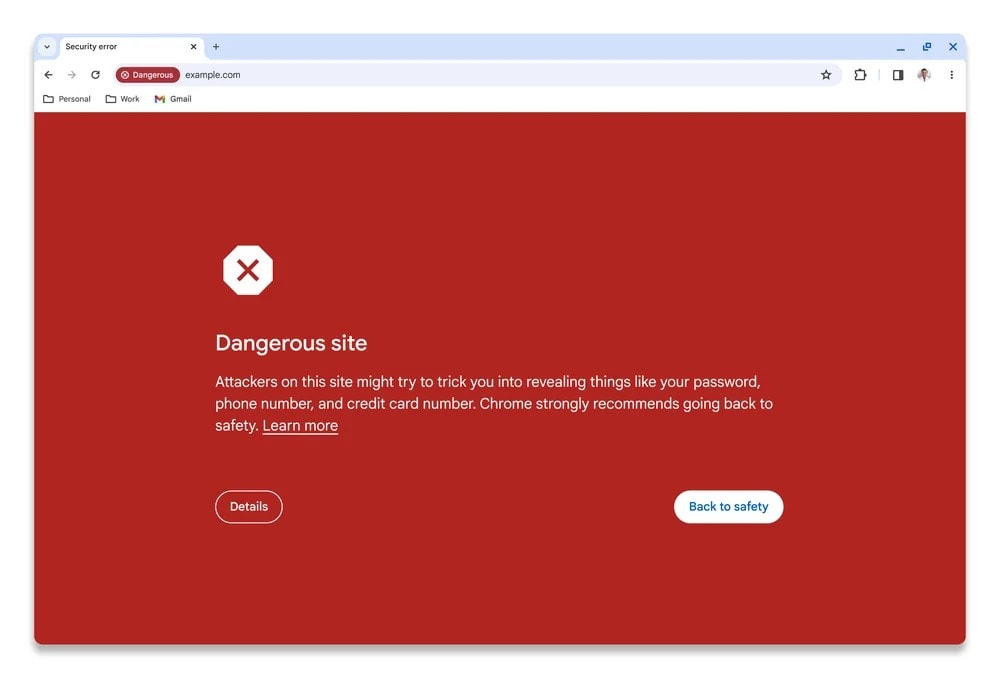

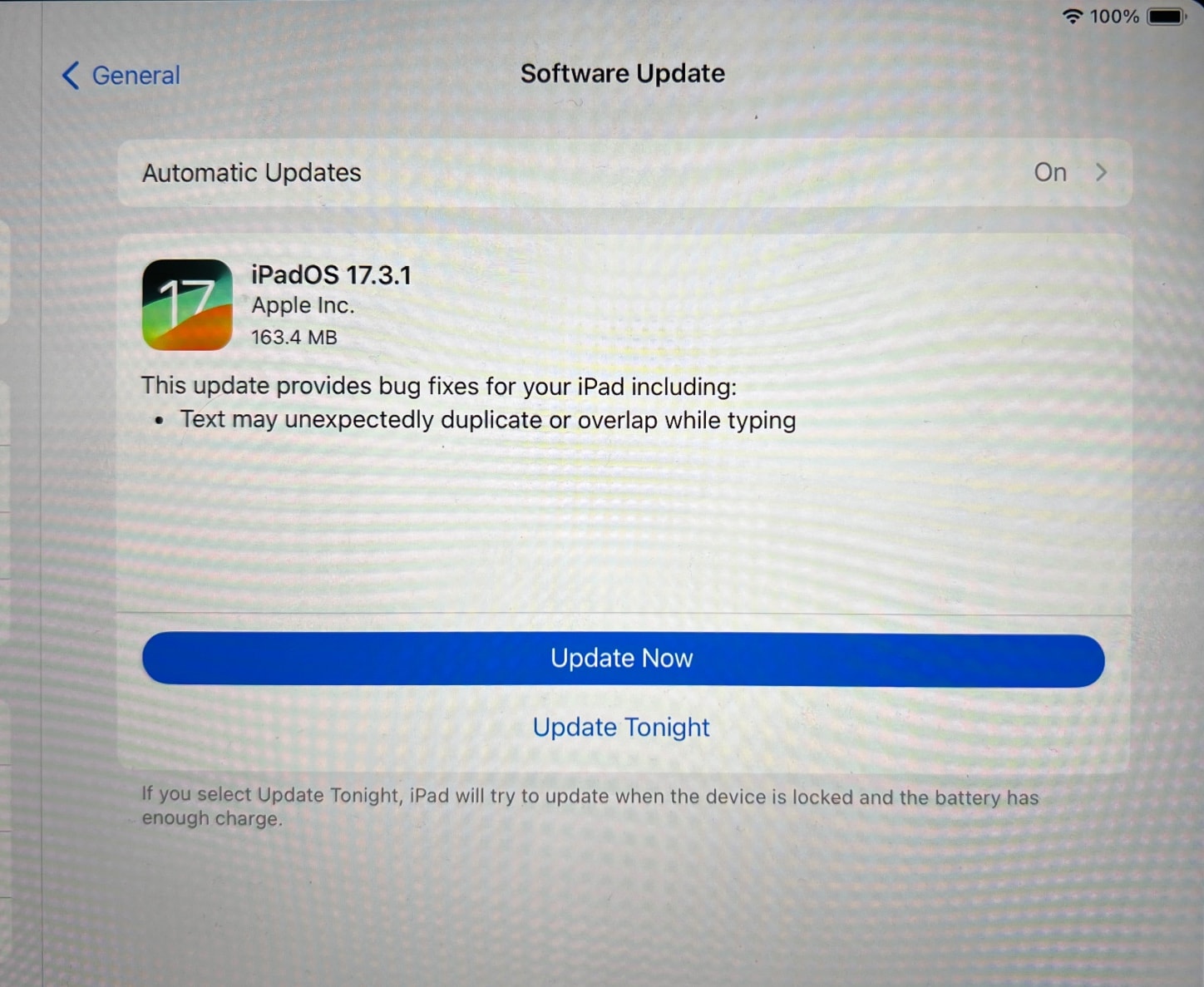


![A Time Machine widget for your Mac desktop [Awesome Apps] Backup Status](https://www.cultofmac.com/wp-content/uploads/2023/12/Backup-Status-1536x1152.jpg)



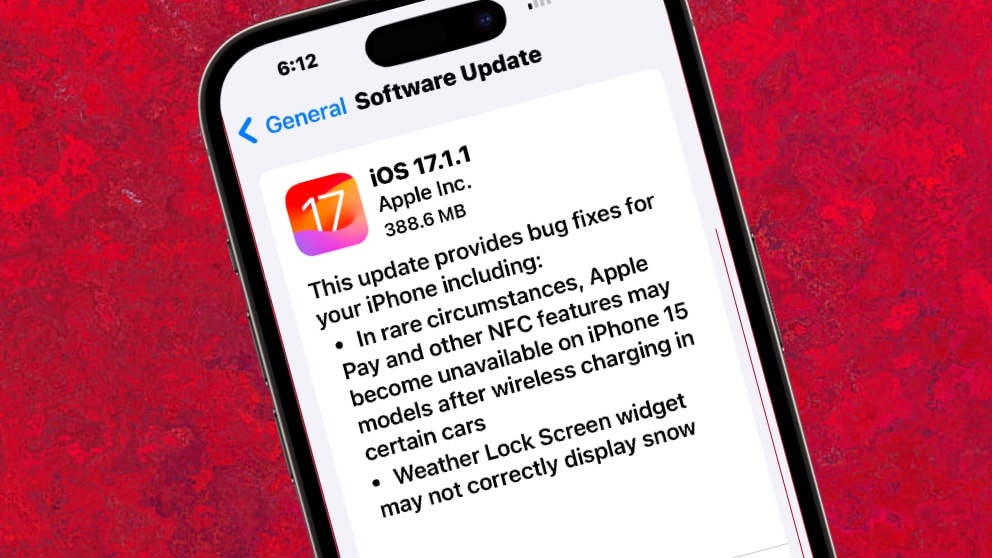
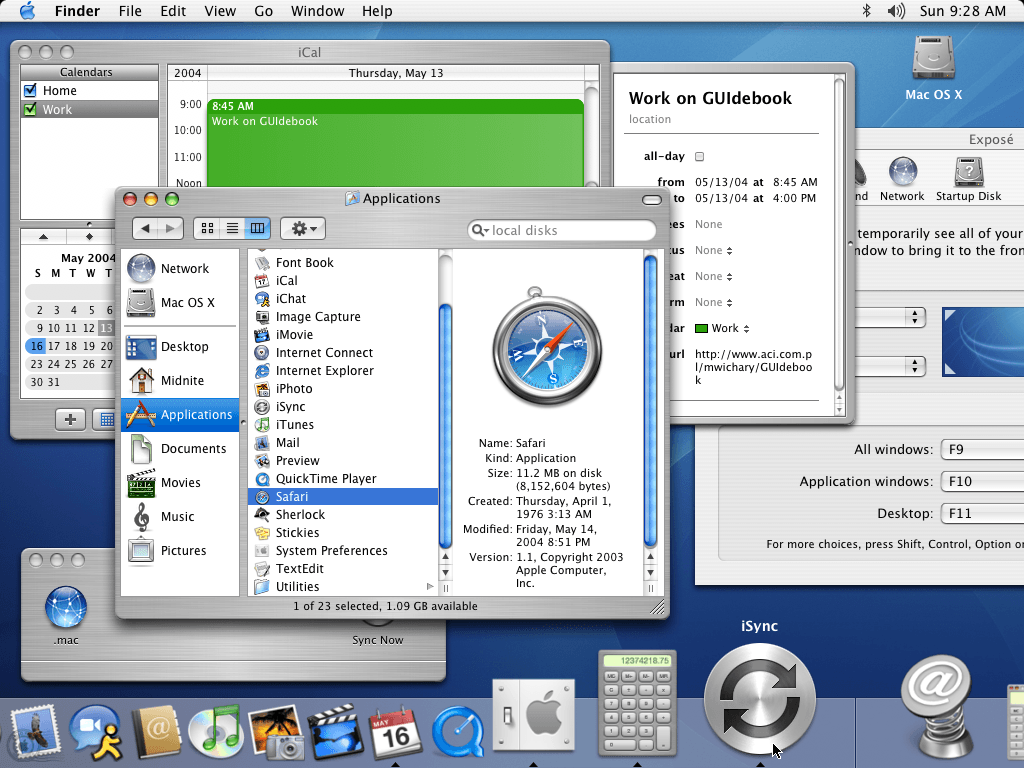
 October 25, 2003: Mac OS X Panther arrives on Macintosh computers, bringing several useful new features and making Safari Apple’s default web browser for the first time.
October 25, 2003: Mac OS X Panther arrives on Macintosh computers, bringing several useful new features and making Safari Apple’s default web browser for the first time.






