Luke Peluso runs a mid-sized IT company from his desk so organization is essential. He has to be in constant communication with his team and his clients. That is why he uses both a MacBook and an iPad: the MacBook for work, and the iPad for communication.
His MacBook is a 2019 13-inch MacBook Pro and he primarily uses it for “agency management type software and few Windows-only apps.” The iPad is the 2019 iPad Pro that he uses with a Brydge Pro+ Wireless Keyboard. The iPad is for “iMessage and Zoom meetings,” Peluso says, and that having “separate large device just for communications is very helpful.”
![This rig streamlines communication [Setups] MacBook Pro Setup](https://www.cultofmac.com/wp-content/uploads/2020/06/LukePeluso_Setup-1536x1152.jpg)
![A dual-monitor rig can still be minimal [Setups] MacBok Pro Setup](https://www.cultofmac.com/wp-content/uploads/2020/06/jordanpulmano_Setup.jpg)
![This setup has more wood than you can shake a stick at [Setups] MacBook Setup](https://www.cultofmac.com/wp-content/uploads/2020/06/hussaintausif_Setup.jpg)



![Check MacBook battery health and prolong its lifespan in Catalina [Pro tip] abstract-MacBook](https://www.cultofmac.com/wp-content/uploads/2020/05/dmitry-chernyshov-mP7aPSUm7aE-unsplash-1536x1229.jpg)

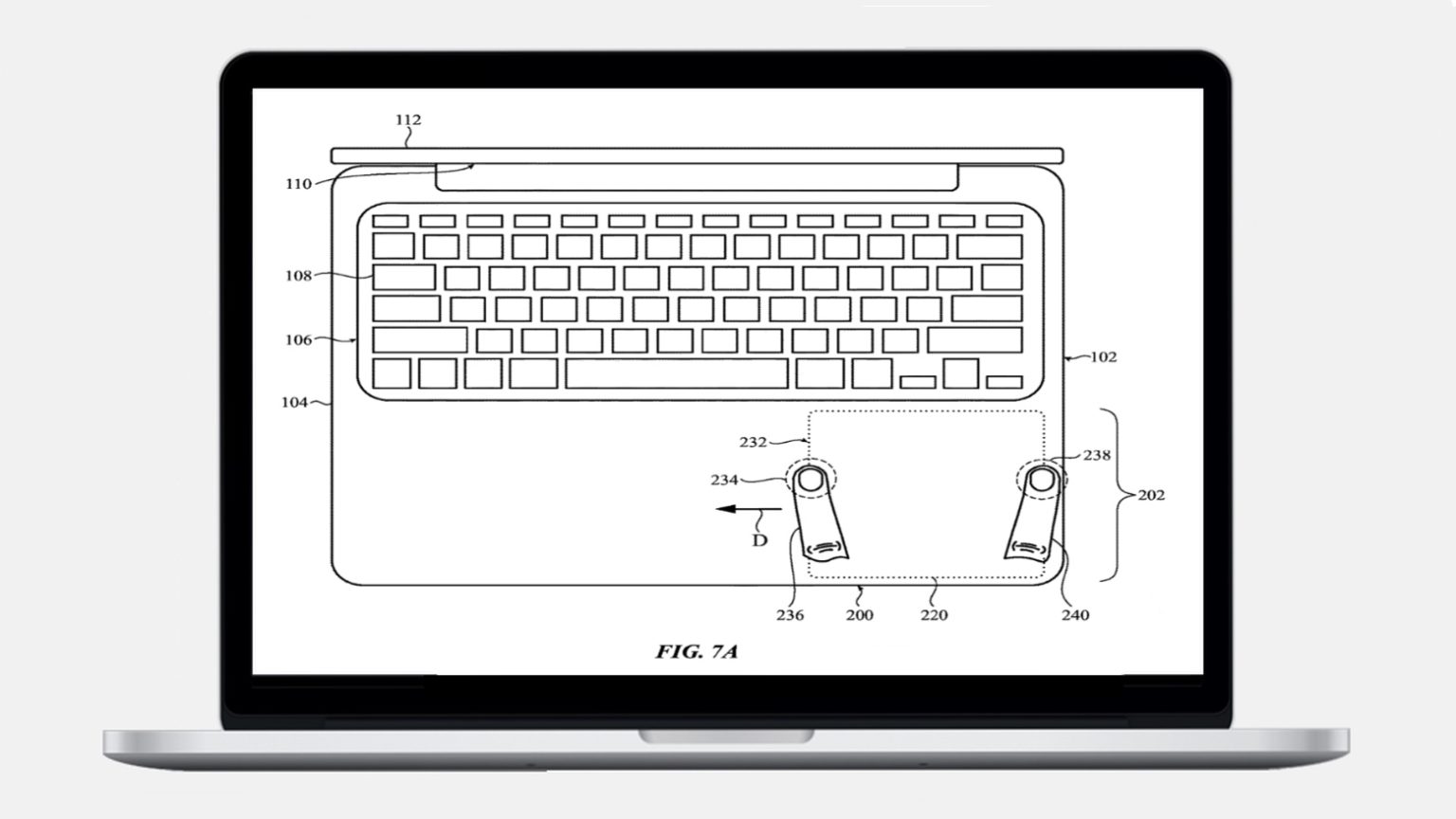
![A MacBook and a whopping big monitor make for an epic rig [Setups] Who says a MacBook-centered setup can't be epic?](https://www.cultofmac.com/wp-content/uploads/2020/05/araltashersetup-1536x1024.jpg)
![Truly magical: New Magic Keyboard transforms iPad Pro again [Cult of Mac Magazine 347] Magic Keyboard review: Truly magical iPad Pro accessory!](https://www.cultofmac.com/wp-content/uploads/2020/05/COM-MAG-347_5-1152x1536.jpg)
![The 2008 MacBook is better than your modern MacBook in many, many ways [Review] macbook review ports](https://www.cultofmac.com/wp-content/uploads/2020/04/IMG_6596-copy.ca4d955eebed4827a31fca20d266a66b-1536x1152.jpg)
![Save $100 on 2020 MacBook Air, $170 on Mac mini [Deals & Steals] DS-Apr-22-20](https://www.cultofmac.com/wp-content/uploads/2020/04/BeFunky-collage-95-1536x1536.jpg)



![Save on 2020 Mac mini, MacBook Pro, Sims 4 and more [Deals & Steals] DS-Mar-31-20](https://www.cultofmac.com/wp-content/uploads/2020/03/BeFunky-collage-31-1536x1536.jpg)
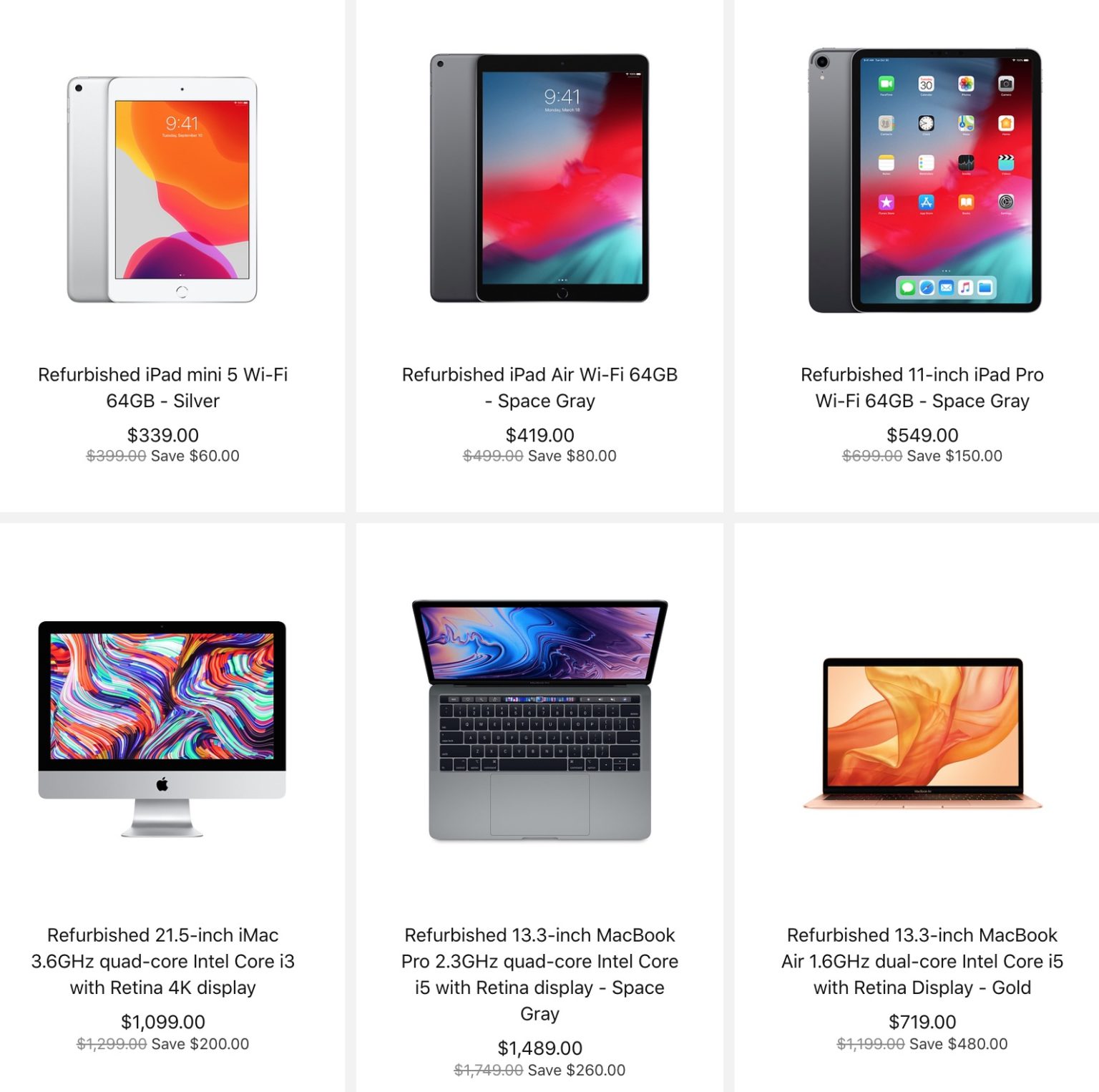
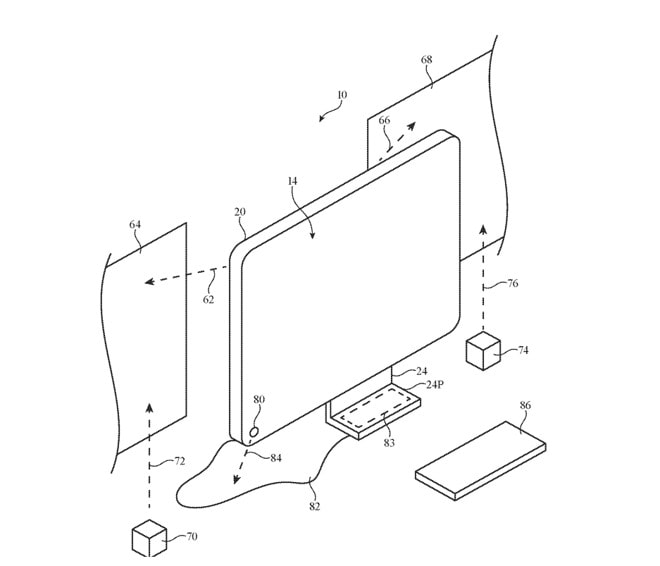

![Bag HomePod for under $200, MacBook Air for $749 [Deals & Steals] DS-Mar-2-20](https://www.cultofmac.com/wp-content/uploads/2020/02/BeFunky-collage-20-1536x1536.jpg)





