Apple does an excellent job of making all its products look beautiful, and these latest new products are no exception. Even the inside of the new MacBook is lovely.
Gallery: Apple’s New Macs
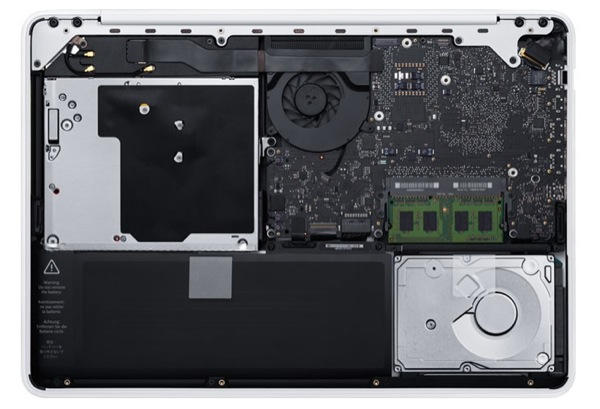
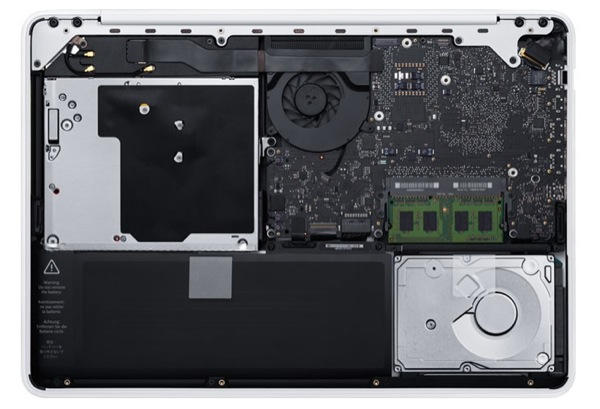
Apple does an excellent job of making all its products look beautiful, and these latest new products are no exception. Even the inside of the new MacBook is lovely.

Have you ever left your MacBook on the train or in a cafe, only to return and find it gone? Maybe the best bet is to hide that sleek know-it-anywhere Apple design behind something more mundane, like a newspaper. That’s the concept behind a zippered laptop case that appears to a passerby as just a discarded newspaper. The advantages of the faux newspapers may be limited to the myopic thief, as Gadget Lab’s Charlie Sorrel notes:
“Spanish readers will note that the name of the paper is spelled wrong (it should be La Vanguardia, with an extra “i” before the final letter).” For English readers, the company also offers “Herold Tribune.” The obvious misspellings are likely due to copyright issues, but it could affect the coverup’s effectiveness. Maybe a licensing deal could be worked out to offer real newspaper front pages?
An alternative is the DIY route, using a common container to hold your valuable Mac. Sorrel puts his MacBook in a Jiffy Bag protected by a Fed Ex envelope. Could these new coverups be the backlash to a plethora of bling iPod/iPhone and MacBook coverings?
[Via Gadget Lab and BBG]

The Shanzai.com blog has posted pictures of a butt-ugly MacBook Air knockoff. It promises to be dirt cheap but misses the point by being fatter and uglier.
The knockoff also has a smaller screen — 11″ instead of 13″ — runs a shit processor and has no RAM (1.6GHz Intel Atom and 1GB DDR2).
Amusingly, the blog claims the Air’s design has been “improved” by the addition of some missing features, namely: a removable battery, two USB ports instead of one, and an internal slot for a 3G card (the Air has no 3G support built-in).
No word on pricing, availability or whether it can be hacked to run OS X. It does have a Windows key on the keyboard though.
More pictures and the full specs after the jump.

Are you looking for options to keep your desk sleek and uncluttered but don’t want to give up the iMac, iPod, Mac mini and associated gadgets you must have nearby? Maybe you need a makeover. Twelve South, a new All-Mac company, offers two choices: the Book Arc and Book Pack.
The Book Arc is a creative way to vertically store your MacBook. The Book Arc accommodates a closed MacBook (up to 17-inches) or MacBook Air in a 10-by-4-inch slip with silicone cushions specifically designed for these laptops.. The product creates a desktop or workstation from your laptop and display. Running your MacBook closed stops your video display from splitting its resources, causing a noticeable operating speed increase in such intensive applications as Photoshop, the maker claims.
The Book Arc costs $49.95 for individuals or $249.99 for six people. Free shipping for a limited time.
UPDATE: The MacBook stand can actually give your MacBook 13″ a speed boost, claims Wired.com’s Charlie Sorrel. Using lower-end MacBooks (those without dedicated GPUs, like the new 13-incher) with the lid closed frees up the CPU from refreshing the screen, boosting the speed of whatever you’re working on.

Because we’re all geeks these days and need bags for our laptops, the market for fashionable computer bags has mercifully grown. Gone are the days when the only laptop bag you could buy was black and rectangular.
A particularly stylish entry onto the fashion laptote market is Ibint, a company that sells a range of good-looking laptop bags called Loopbag. The Loopbags have distinctive zippers that loop around the front and back of the bags — hence the name.
We’ve been testing a pair of Loopbags in New York for the last couple of weeks, and they’ve held up exceptionally well, especially because this summer has been exceptionally wet.
Hit the jump for the rest of the review.

Displaying an impressive level of tech savvy, Ice-T took a claw hammer to an old PowerBook he’s getting rid of.
In this 4-minute video, you can watch Ice-T smash his old PowerBook to bits. At first, it seems the former rapper is getting revenge on a glitchy machine.
“This Mac gave me a lot of hell,” he says. “It’s kinda like payback.”
But as the video goes on, it’s clear Ice-T is trying to remove and destroy the hard drive, which he’s afraid might fall into the wrong hands.
“I’m gonna get this hard drive out of here, make sure none of my secrets are in here, if somebody should find this computer,” he says.
In the comments, Ice-T takes a lot of flak for destroying the machine (and a bunch of racist garbage). The geniuses on YouTube rip him for not taking the machine to an eWaste facility and releasing toxins into the environment.
While the toxins criticism might be on target, Ice-T was right to destroy the hard drive first. Data is incredibly easy to pull off old hard drives, whether the drive has been erased or not, even in multiple passes. There are plenty of cases of identity theft from old machines. And just weeks ago, journalism students were able to buy a drive full of government secrets from a dump in Ghana.
As the actor knows, the one sure-fire way to destroy all data on a hard drive is to destroy the hard drive. “There’s probably a better way to do it, but i just said, ‘fuck it,'” the Law & Order actor says.
In fact, if recycling an old laptop, it’s a good idea to drill several holes into the case and right through the hard drive before taking it to an eWaste facility (Only if the drive can’t be easily removed obviously, which is the case with many older PowerBooks and iBooks).

There are a lot of envelope-style sleeves for your Mac: leather from Bally, a sturdy vinyl version and plenty of handmade fabric ones, too.
A nice variant on the theme: these from Spanish company iSobre have a spark of color on the inside. Hand-made leather, they’ll provide protection for the MacBook, MacBook Air and MacBook Pro. They come in basic manilla, plus black or white with pink, green, or blue insides.
So you can show your the world that, yes, your computer is thinner than the presentation your boss insisted on printing out for clients.
Available online at iSobre.

I walked into the Apple Store in San Francisco tonight fully expecting to walk out with a brand-new MacBook Pro — the 2.53 GHz model, if at all possible. After 30 minutes playing with all of Apple’s latest laptops, I was stunned to find myself instead walking out the door with a 2.4 GHz MacBook and a smile on my face.
The Top Line: The Aluminum MacBook is the perfect heir to the 12″ PowerBook G4. It’s light, rugged, and meant to be used as a true laptop — it actually runs cooler than my 12″ PowerBook from 2003. Apple hit it out of the park with this thing, and I couldn’t be more delighted. To learn why, click through.
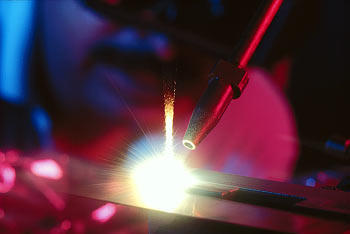
The Apple Blogotubes are a-buzz with boffo Interblag bloviating at a rumor from 9to5mac.com that Apple’s rumored “Brick” product was actually a nickname for a new manufacturing process that will use “lasers and jets of water to carve the MacBooks out of a brick of aluminum.” More, it’s a “game-changer;” “totally revolutionary;” “Apple’s biggest innovation in a decade.”
…Yeah, maybe not.
As Adam Richardson, an industrial designer at consultancy frog design and CNet blogger, points out, lasers and waterjets have been used in manufacturing for ages — by Apple.
The glowing LED that appears behind a “solid” front face of the MacBooks is apparently achieved with laser-cutting to thin out and partially perforate the wall in that one area.
Richardson also speculates that the existing iPod Shuffle is manufactured using a similar process, and even the MacBook Air has some telltale signs that it draws on really interesting and unusual manufacturing techniques. But would Apple actually carve an entire laptop out of one block of aluminum? And would it save any money?
On such a small product this is do-able. On a large product like a laptop this would typically result in a massive amount of waste (so kiss your green credentials goodbye). And the notion that this is somehow cheaper than stamping thin sheets or molding plastic is completely wrong – it’s much more expensive.
Yeah… no.
I’ve been talking with other industrial designers about this issue, and they all agree that the reasoning behind the current Brick rumor doesn’t add up. One friend of mine guessed it would add up to $50 in manufacturing costs and might not be any stronger or lighter than more traditional manufacturing approaches.
Does Apple have a game-changing laptop in the wings that will reinvent the MacBook and MacBook Pro design language? For their sake, they’d better. Will it be milled from a single block of aluminum? Not in this lifetime.

The picture above is burning up Digg right now. It supposedly shows the redesign of the MacBook Pro, which is expected to be refreshed any day now.
The new machine looks gorgeous. With smooth, rounded contours, it resemble the MacBook Air, and there appears to be the magnetic hinge borrowed from entry-level MacBook, which would be a big improvement on the Pro’s current latch/hook design.
Alas, it isn’t a leak — it’s a mockup from the MacRumors forums created by user mciarlo.
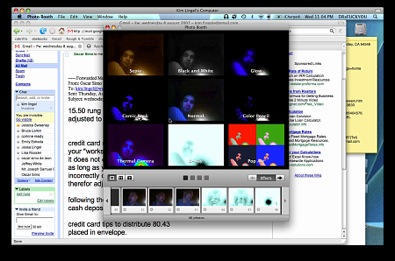
A Santa Cruz woman is using Leopard’s Back to My Mac remote control software to track a thief who stole her laptop.
The woman, named Joey, had her MacBook and iPhone stolen from her truck. The thief didn’t wipe the MacBook, and Joey was able to log on remotely every time the crook connected to the internet using Back To My Mac. Built-into OS X, Back To My Mac allows administrators to take full control of machines over the Net.
Joey was able to remove sensitive data; copy and delete files; and then spy on the thief using the MacBook’s built-in iSight camera.
The crook spends a lot of time in cafes using free WiFi to search file sharing networks for software, music and movies.
As the crook surfed the Net, Joey was able to compile a full profile for police, including his Gmail account, home IP address, mother’s maiden name, and even snap clear pictures showing the detail of his tattoos.
Santa Cruz police are reportedly issuing a warrant to arrest the thief.
Joey was documenting the entire process on a LiveJournal account, which has been taken offline, likely to prevent the crook from getting wind of his impending arrest.

Back in January, I was fairly effusive in my disappointment in the MacBook Air. I still think it’s a product that has a long way to go before it fulfills its promise as a thin, light, road warrior’s machine (the fact that it isn’t standard with an SSD is a pretty poor statement about its long-term reliability), but I’m now willing to admit that it hits the mark with at least some people, including people I really respect, like BusinessWeek’s Reena Jana, their innovation editor.
I’ve had a lot of conversations with Reena in the past, and she’s a constantly on-the-go kind of person, meeting with design and innovation leaders around the country. She probably travels for business more than I do. And she loves her MacBook Air:
OK, so I personally don’t have the need for many USB ports, nor for a huge, huge hard drive. And I don’t even feel that bad that there’s no Ethernet port, although I could get an attachment for it, which to me isn’t such a big deal (I rarely use the Ethernet jack). I’m reminded of when MacBook’s stopped having a floppy drive, or a dial-up jack. People were upset. But other laptops followed, because these features became obsolete. I see a parallel here, and my laptop lifestyle was starting to reflect the phasing out of DVDs and Ethernet jacks before the Air was released.
Fair points all, though I think I’d be more comfortable with the Air’s lack of a DVD drive if Apple distributed its own software, such as iWork, on USB key instead of DVD… Still, this is another reminder that a lot of people don’t need anywhere near the file storage capacity that I do. Just this weekend, I learned that my sister-in-law is desperate for an Air, as well. I’ll be very interested to hear how the Air performs in the market. I still think it will meet a fate similar to the G4 Cube, but there are some people who are incredibly excited by it.
For me, I think I’m stuck in Steven Levy’s camp: If I even had one, I think I’d probably throw it out with the newspapers by accident.