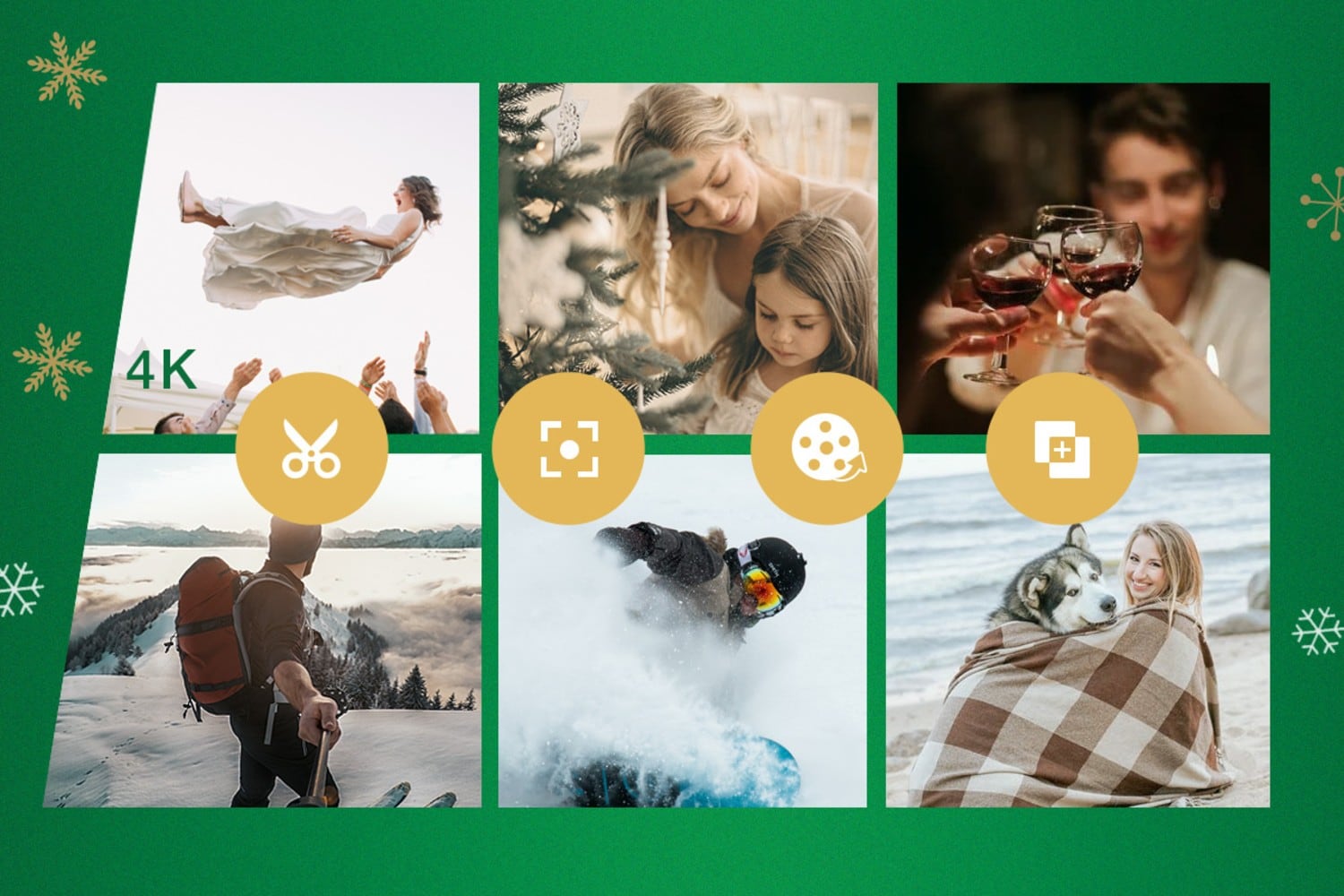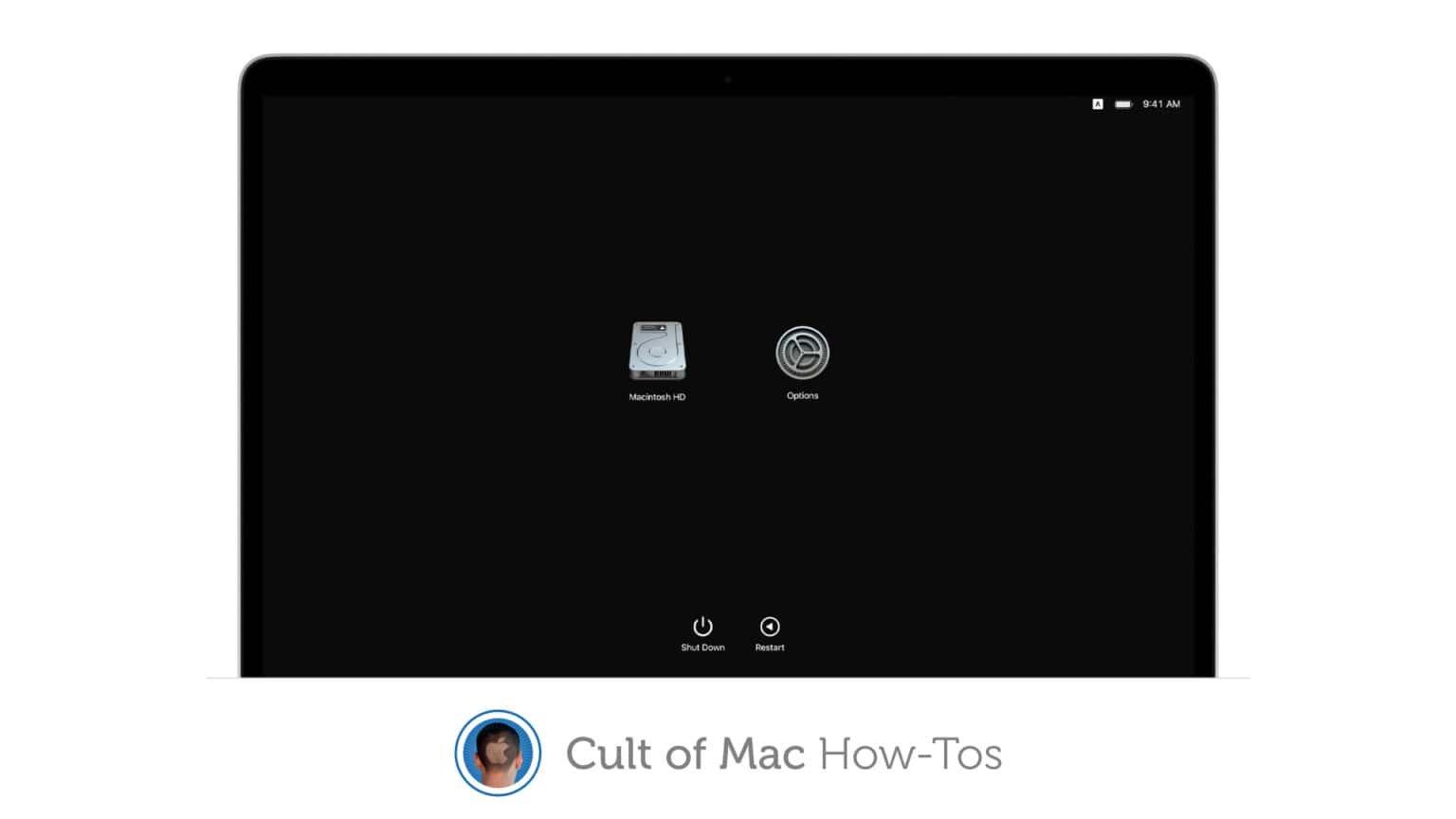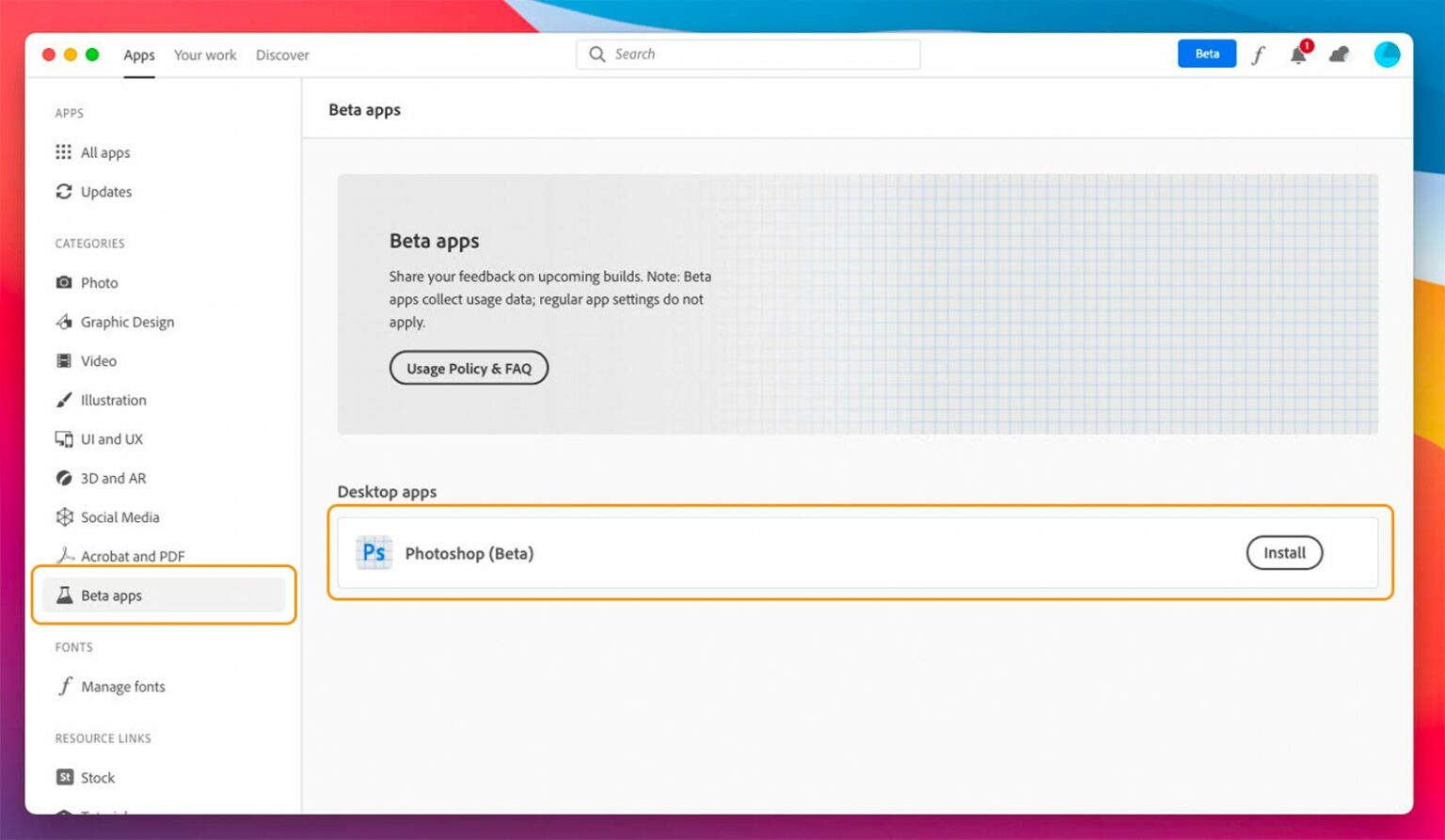Apple released macOS Big Sur 11.2 to the public Monday, bringing more reliable Bluetooth connections. That should warm the hearts of those using recently released Macs built around Apple’s first-generation M-series processor.
The Mac update brings other bug fixes as well, but the release notes make no mention of new features.
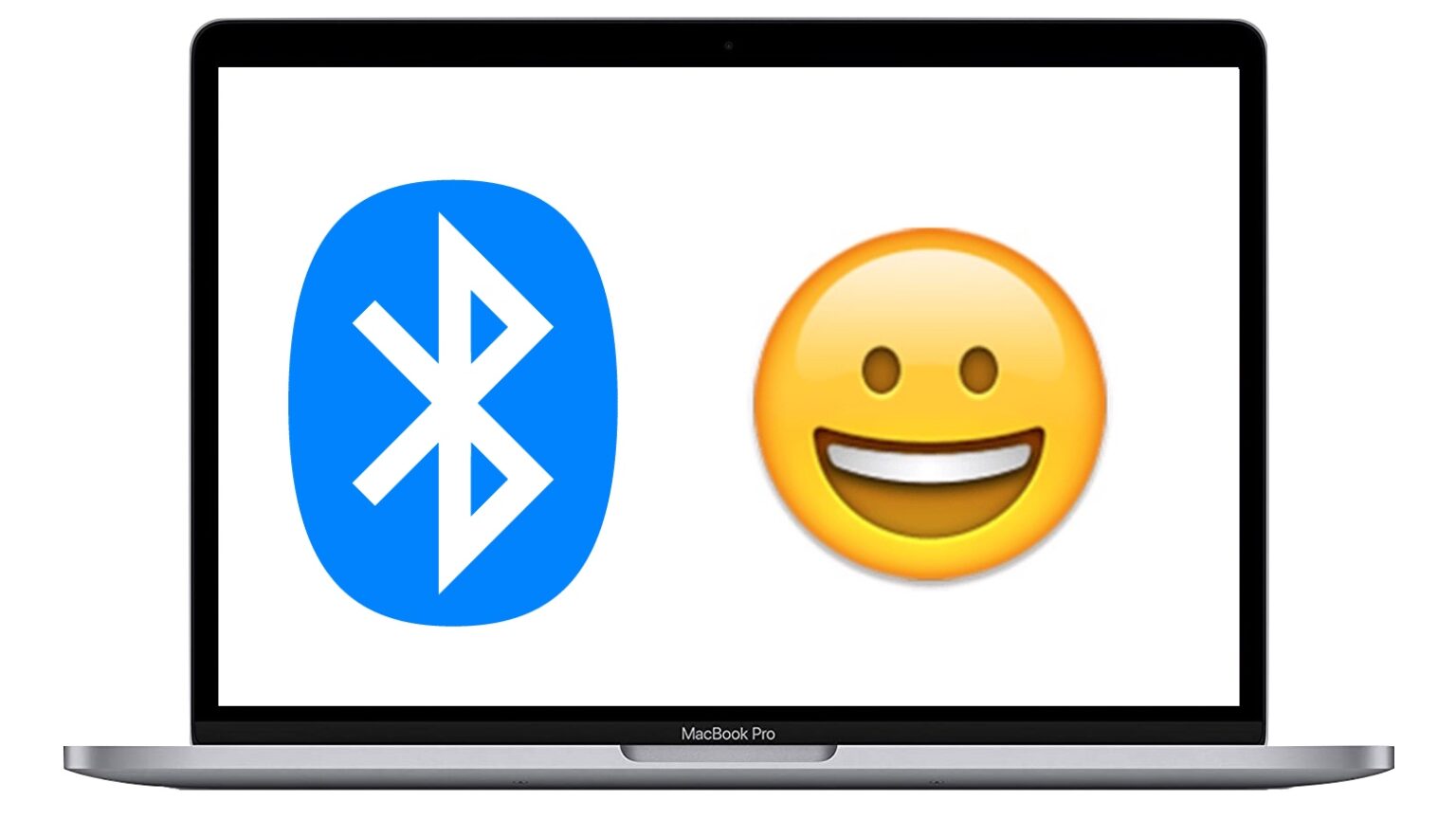
![Automatically make websites faster, easier to read in Safari [Pro tip] How to enable Safari's Reader mode automatically](https://www.cultofmac.com/wp-content/uploads/2021/01/Safari-Reader-mode-tip-1536x864.jpg)

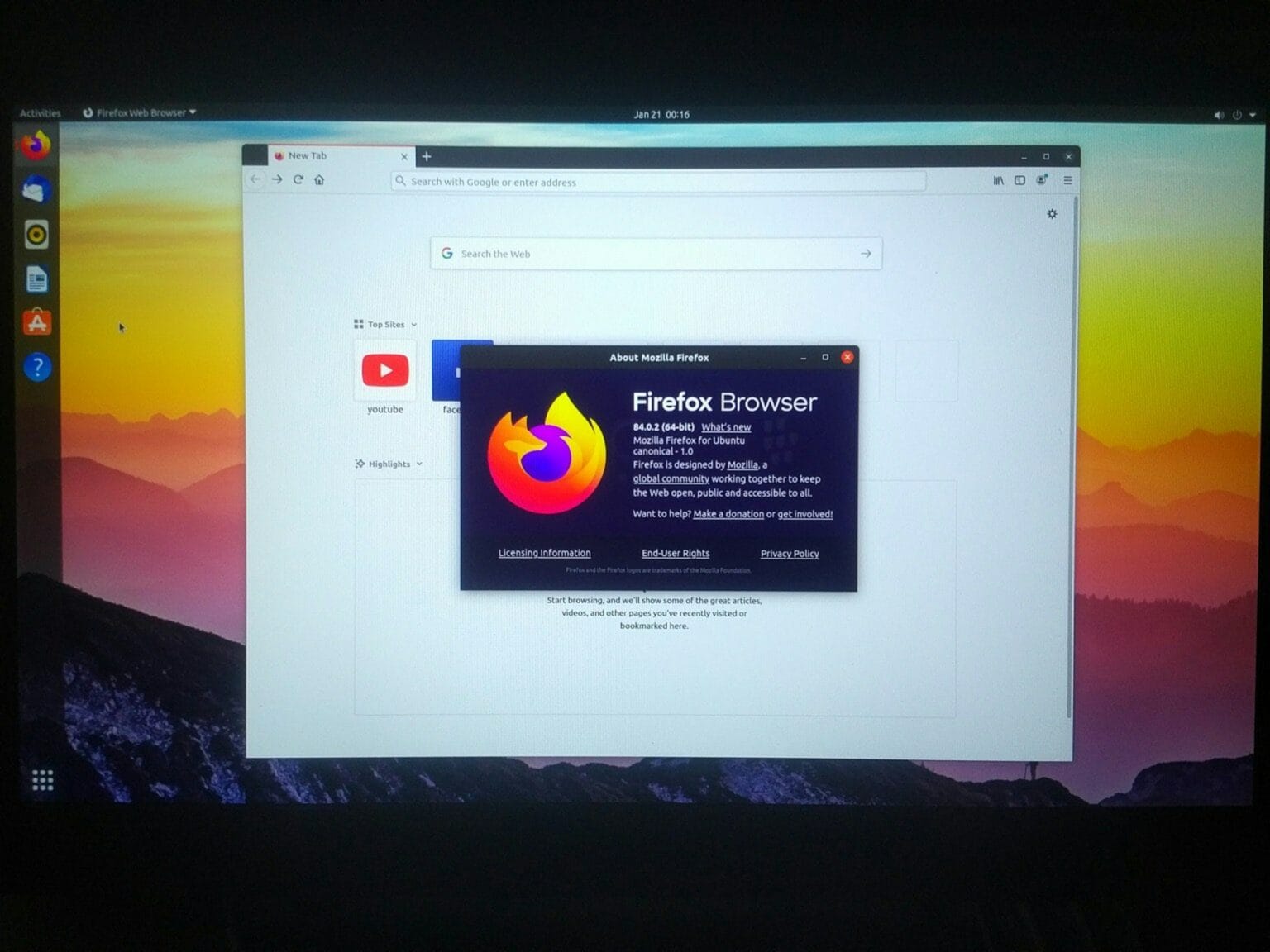
![Show full URLs in Safari’s address bar on macOS [Pro tip] Show full URLs in Safari's address bar](https://www.cultofmac.com/wp-content/uploads/2021/01/Safari-full-URLs-tip-1536x864.jpg)
![Automatically save your Safari reading list for offline viewing [Pro tip] Automatically save your Safari reading list offline](https://www.cultofmac.com/wp-content/uploads/2021/01/Safari-reading-list-tip-1536x864.jpg)
![Change Safari’s save folder to prevent lost downloads [Pro tip] Choose Safari download location](https://www.cultofmac.com/wp-content/uploads/2021/01/Safari-downloads-tip-1536x864.jpg)
![Enable automatic Page Zoom for easier reading in Safari [Pro tip] How to enable Page Zoom in Safari](https://www.cultofmac.com/wp-content/uploads/2021/01/Safari-Page-Zoom-tip-1536x864.jpg)
![Ditch Google for another search engine inside Safari [Pro tip] Change default search engine in Safari](https://www.cultofmac.com/wp-content/uploads/2021/01/Safari-search-engine-1536x864.jpg)

![Is this the future of Macs? [Cult of Mac Magazine 383] This augmented-reality Mac concept goes full Minority Report.](https://www.cultofmac.com/wp-content/uploads/2021/01/COM-MAG-383_7-1152x1536.jpg)