Users of Picturelife on iOS can now edit their cloud-stored photos right there in the app, thanks to an update launched yesterday. Picturelife was already one of the most full-featured photo-wrangling services around (it’s my favorite, although I have a bit of a dupe problem at the moment), and now it can serve as a full-on organizing, editing and sharing suite.
Picturelife, Now With In-App Photo Editing Tools








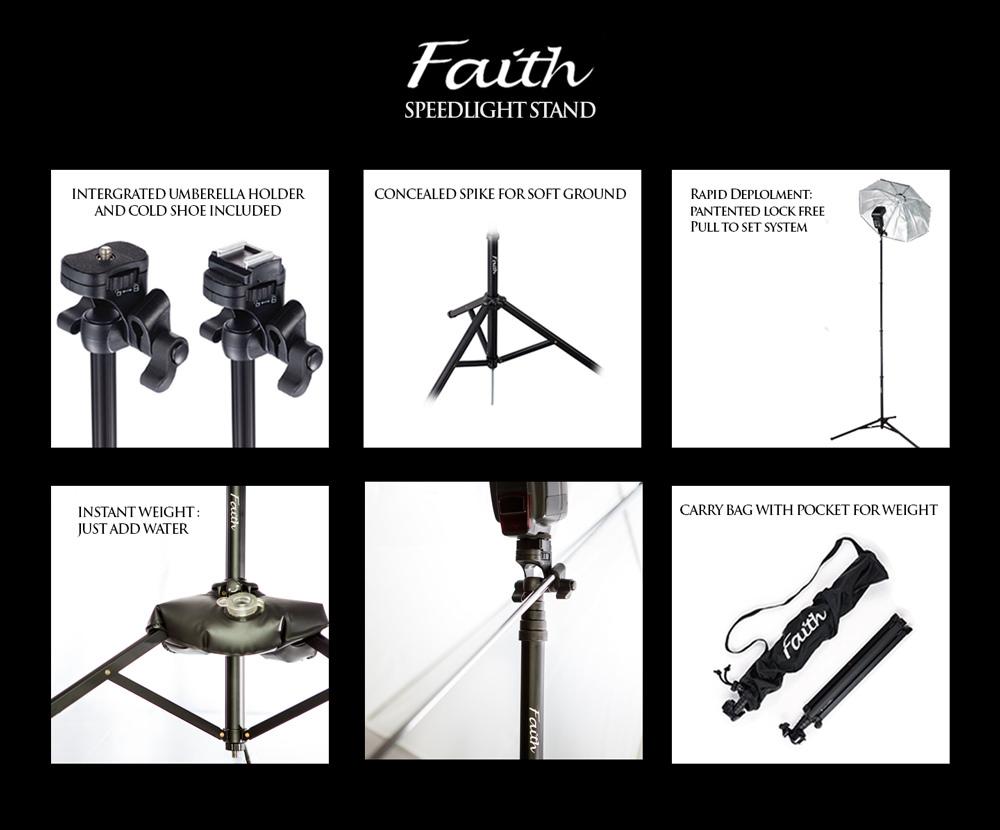
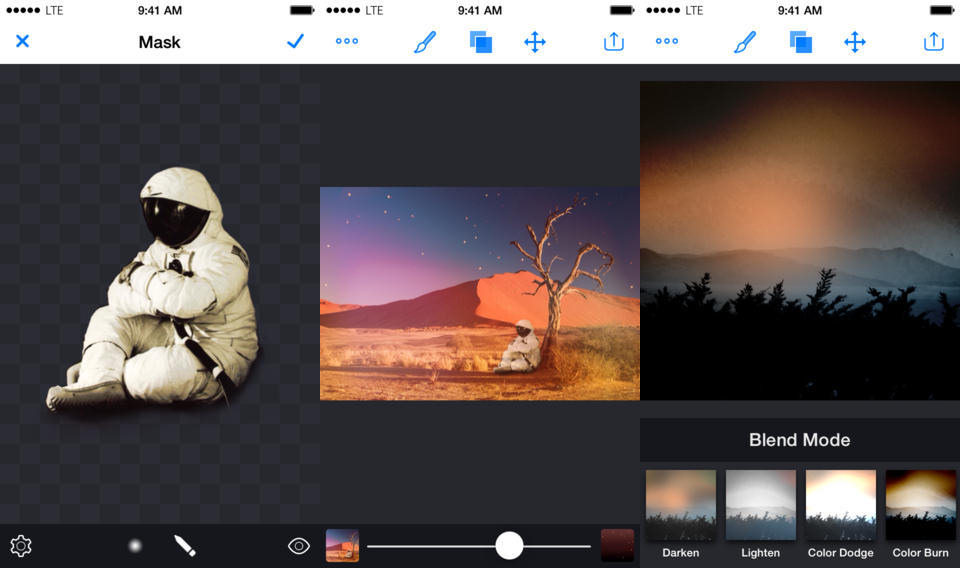

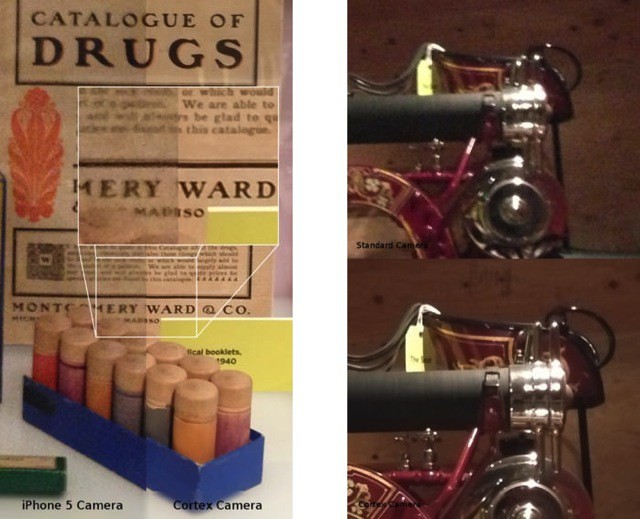
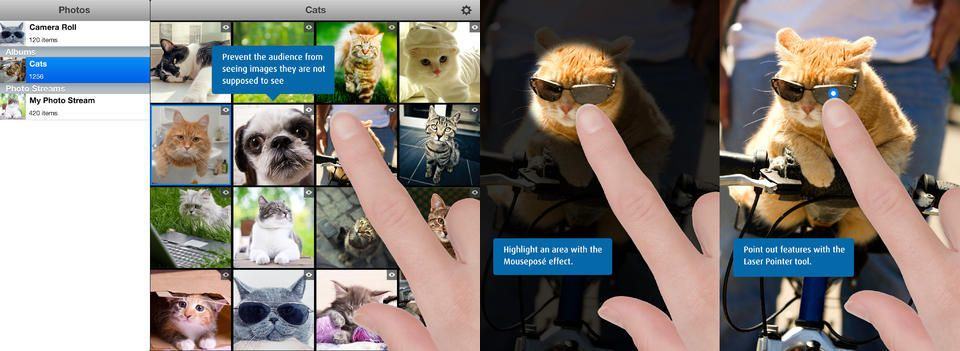
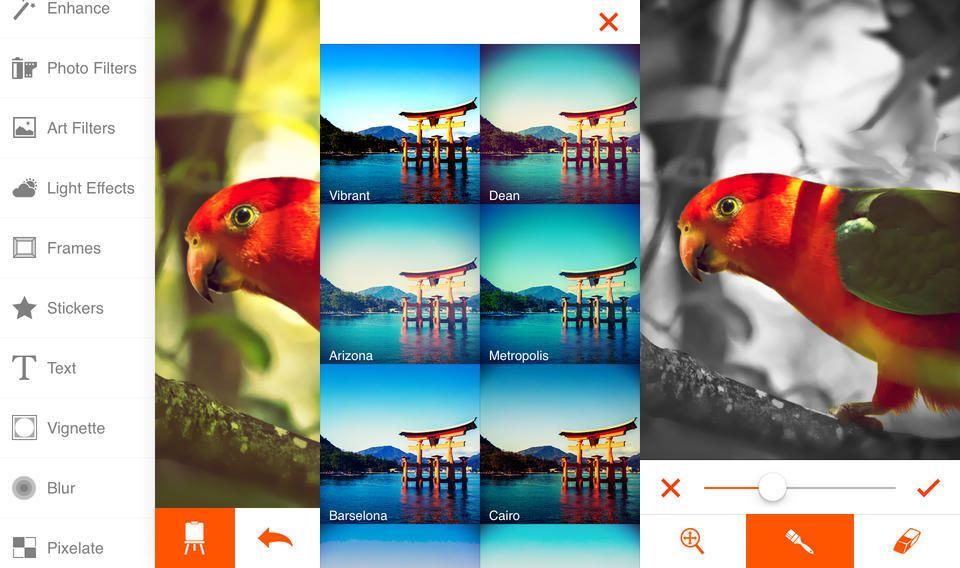

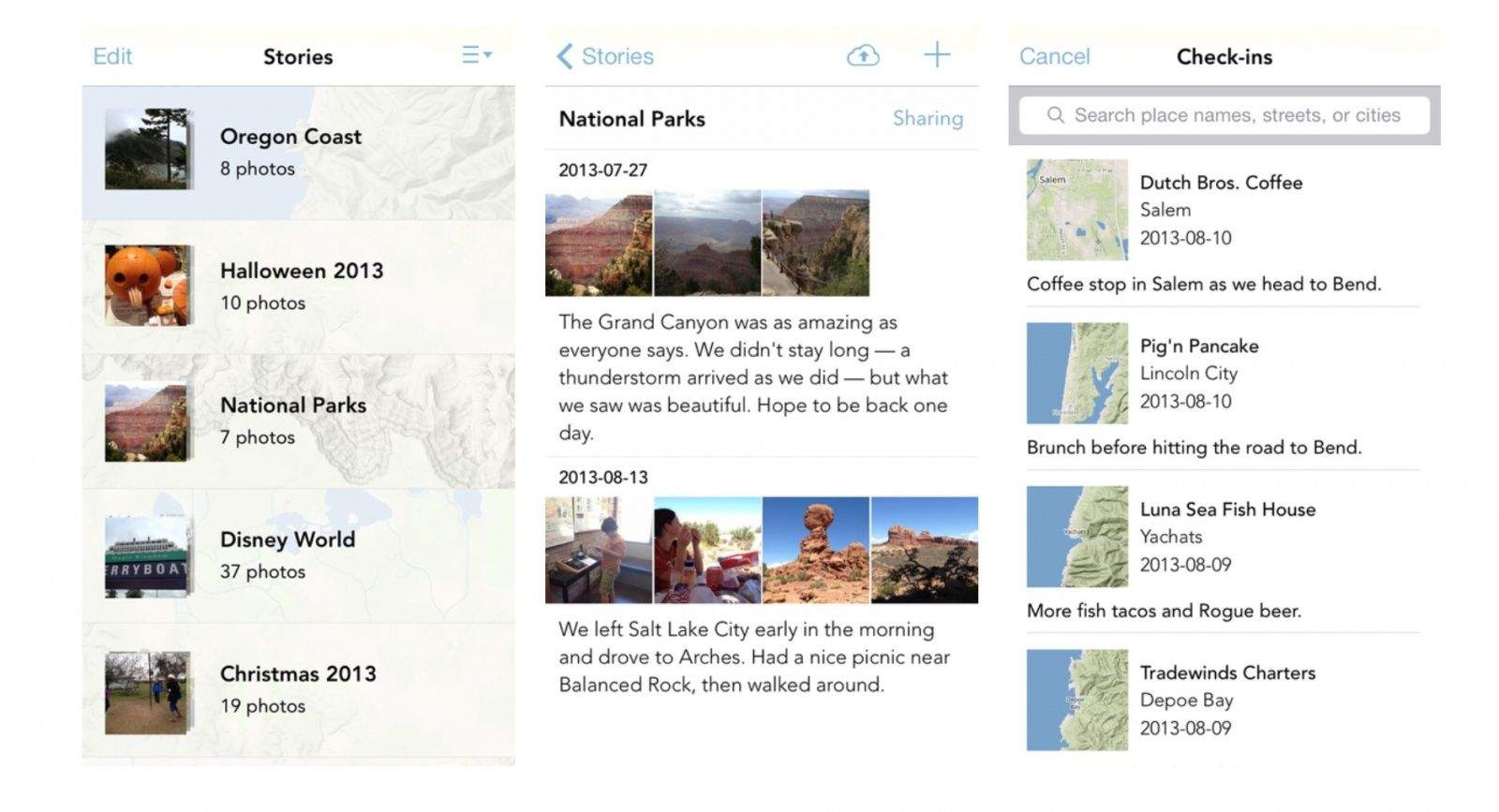
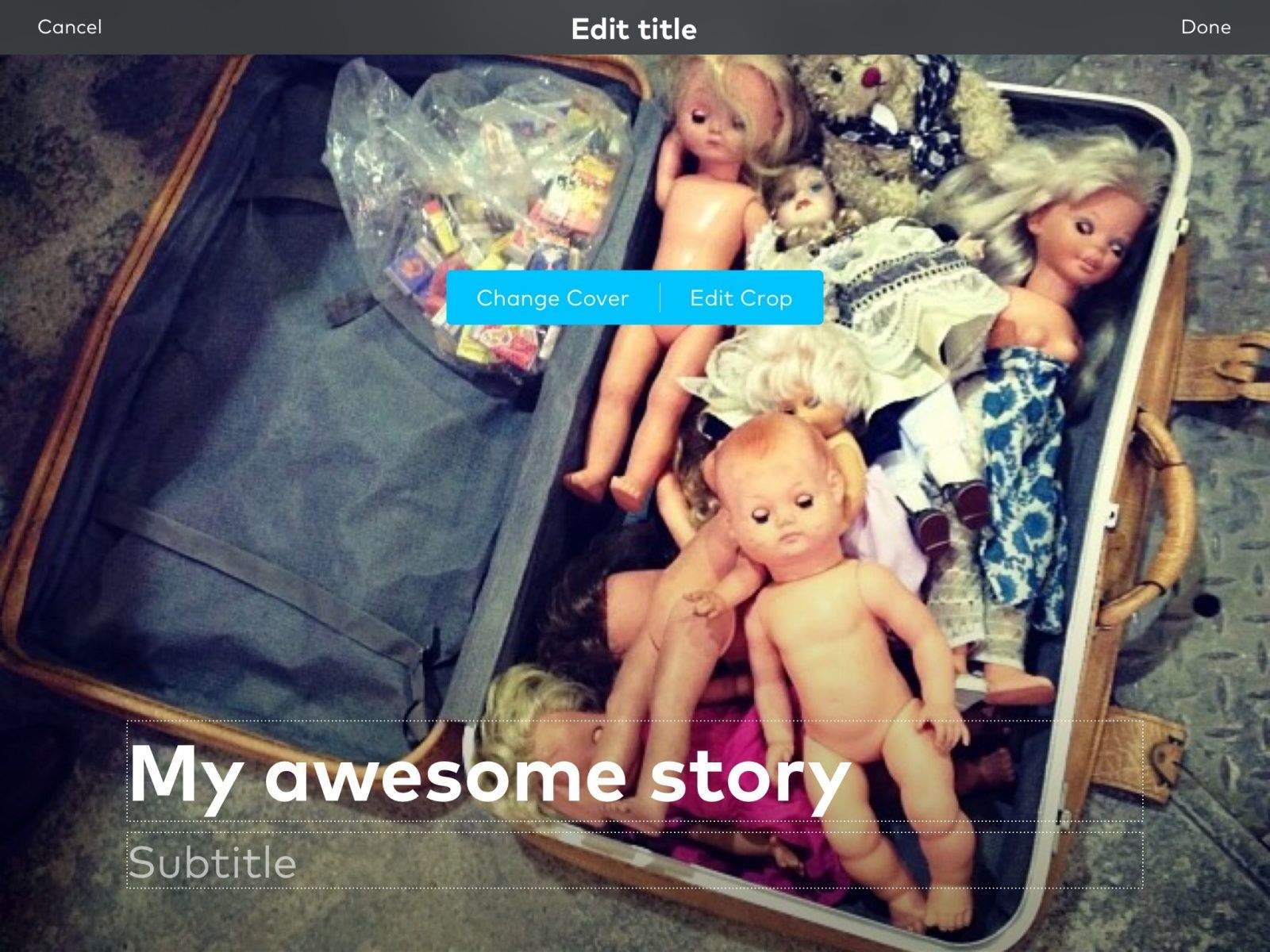




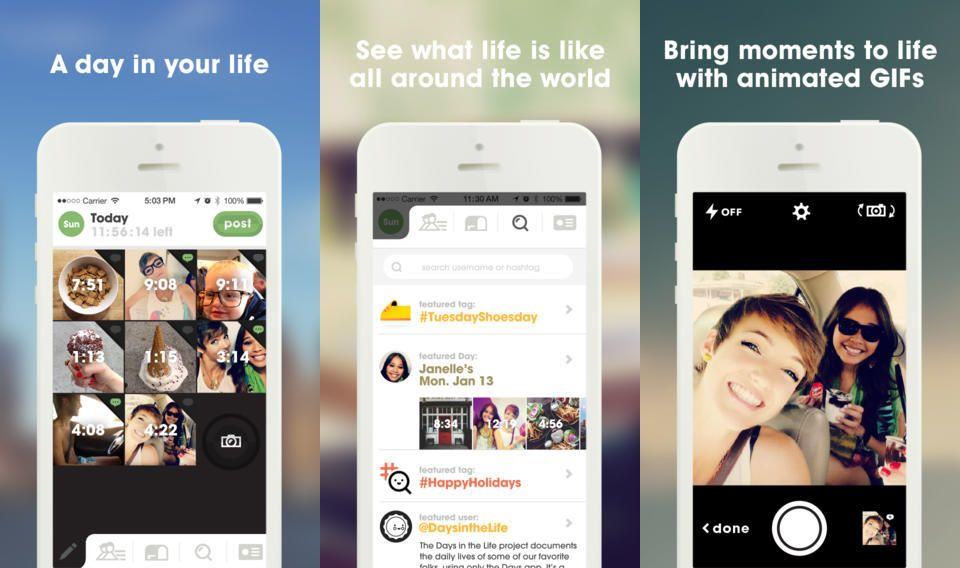

![What Happens To My Camera’s Photos When I Transfer Them To My iPad? [CoM Q&A] IMG_6042.JPG](https://www.cultofmac.com/wp-content/uploads/2013/04/IMG_6042.jpg)

