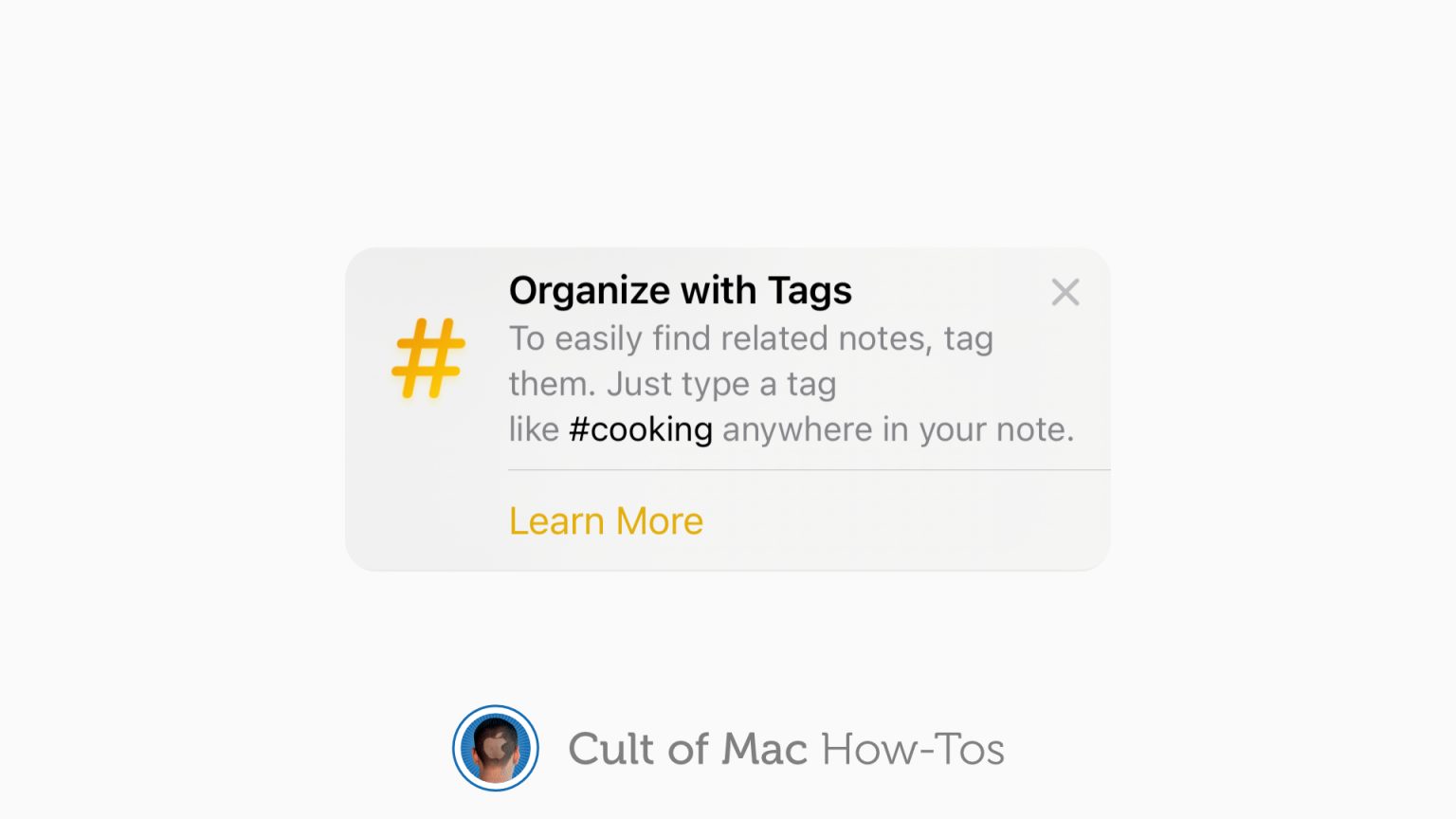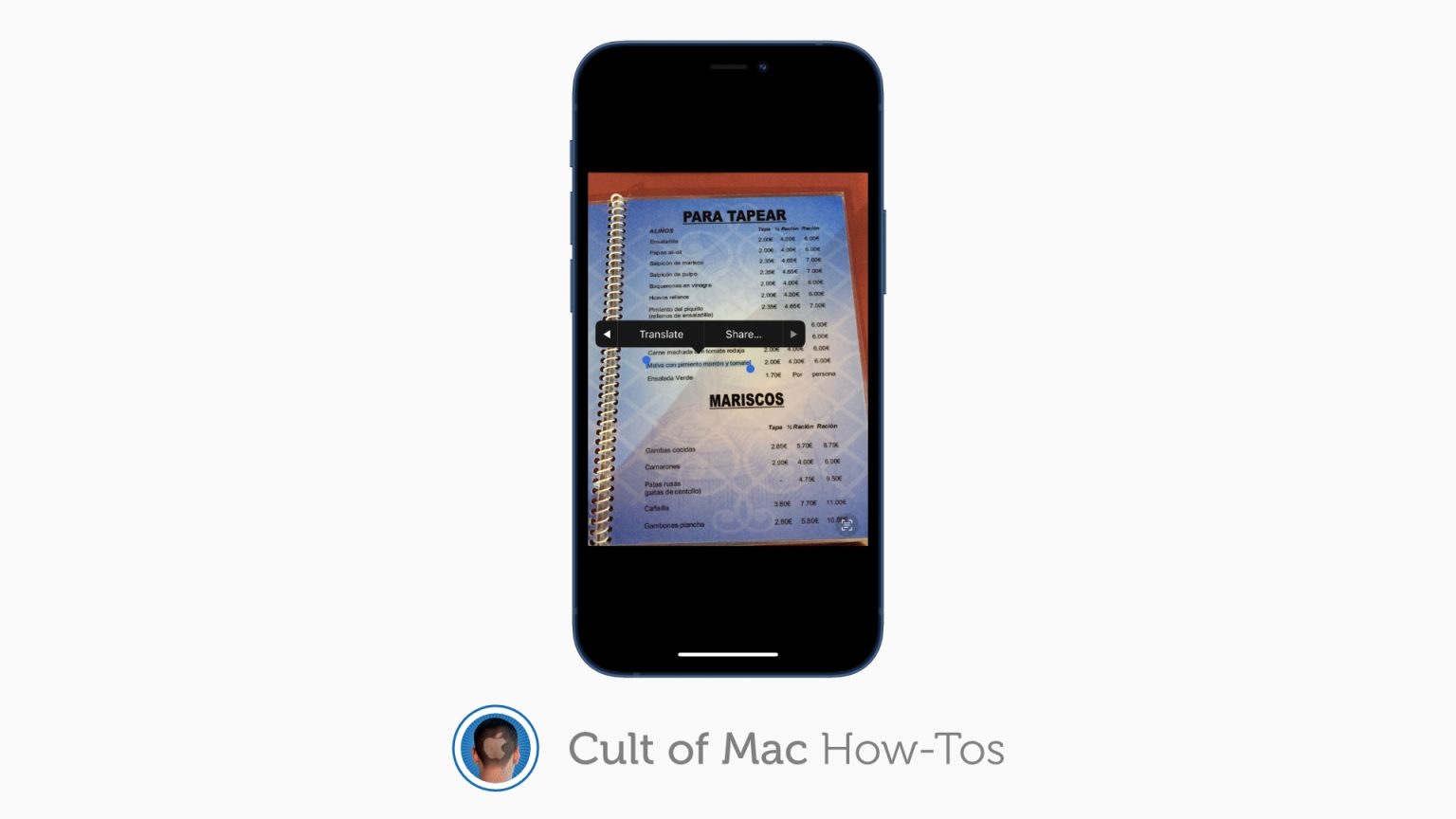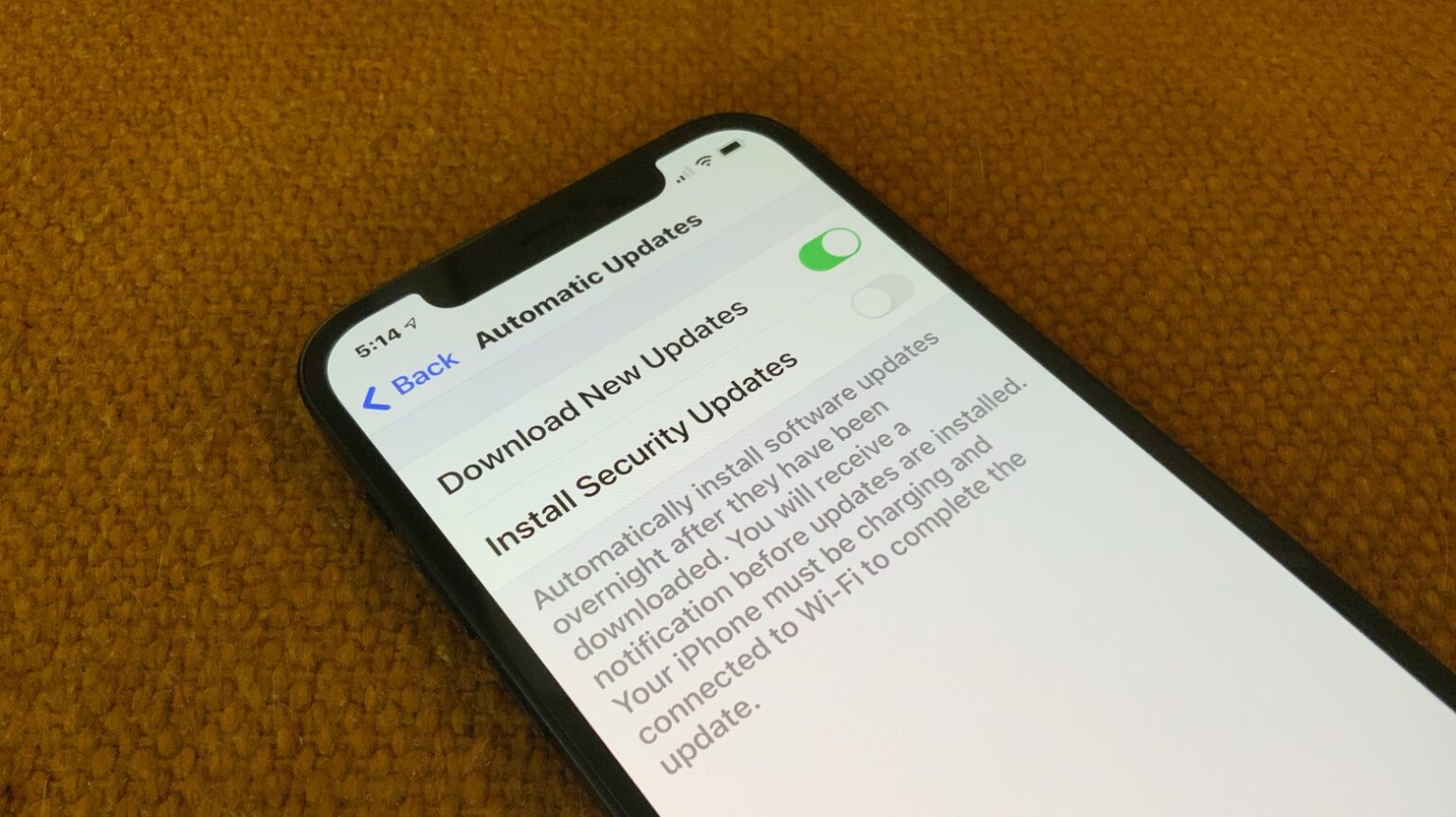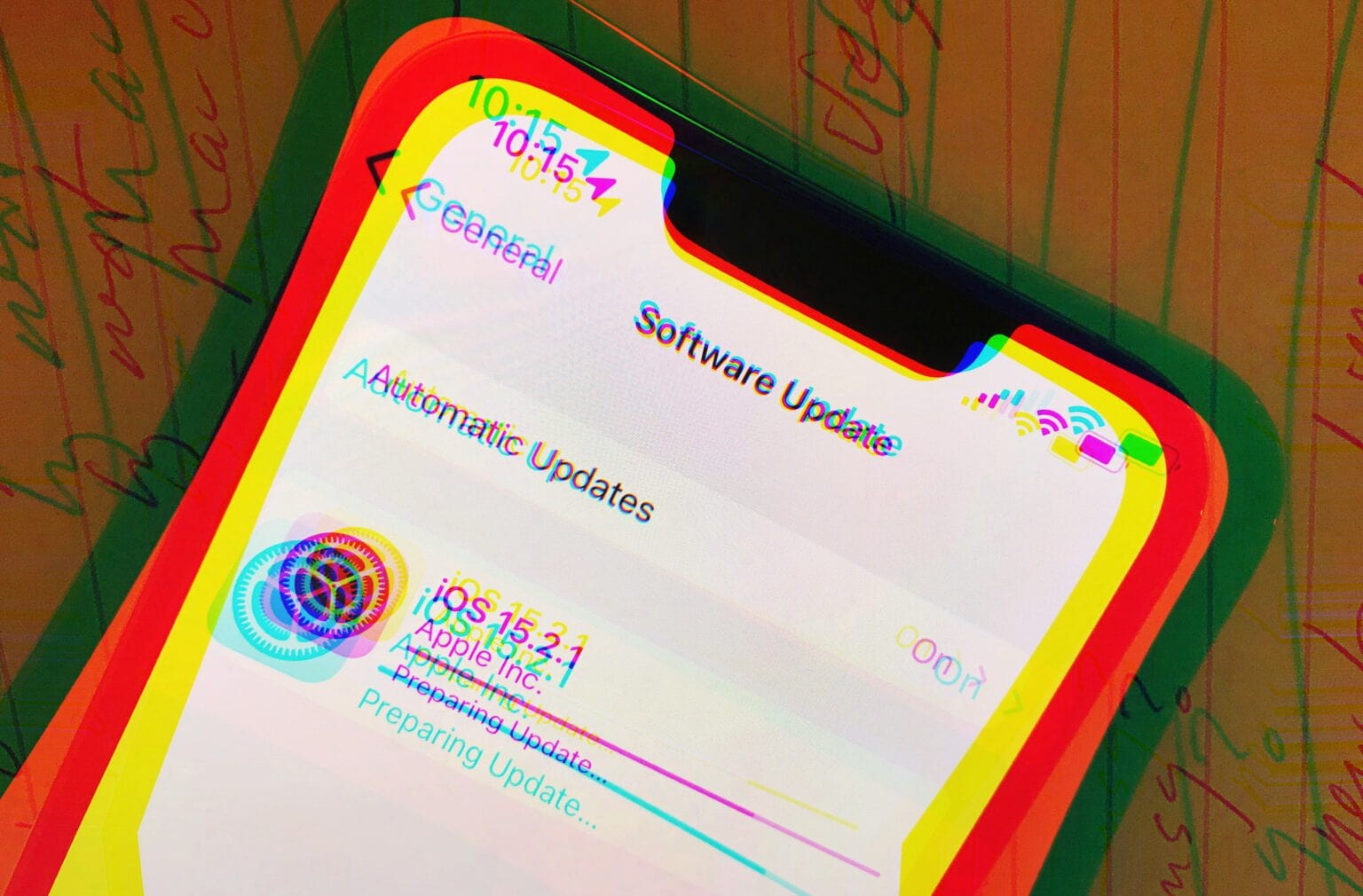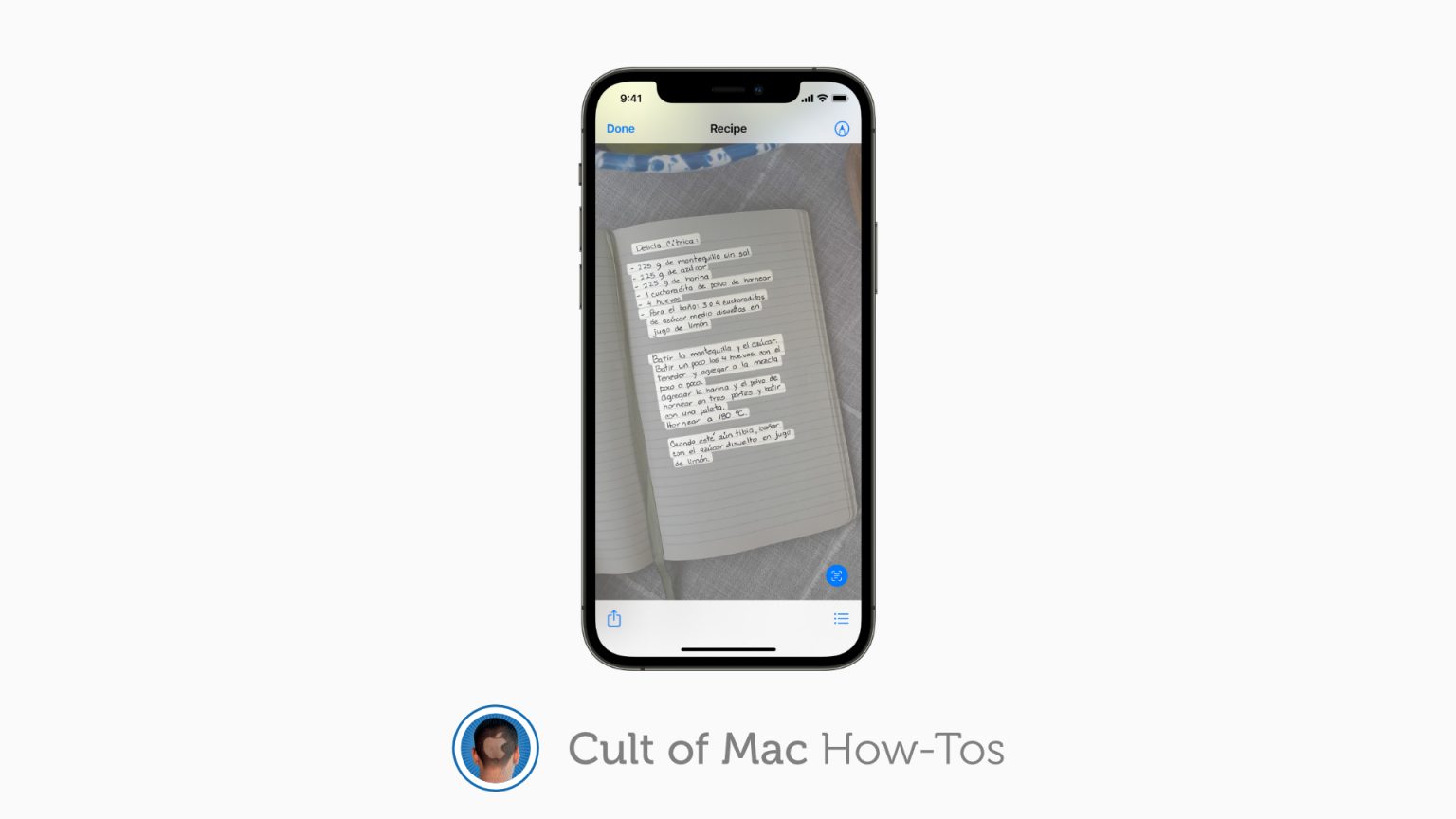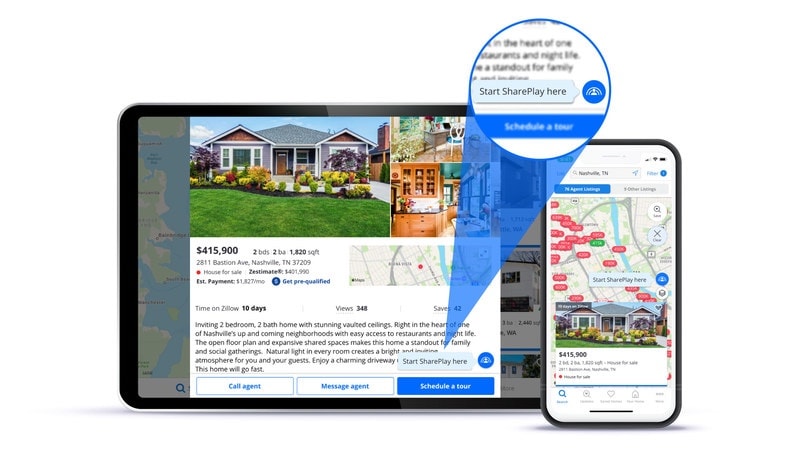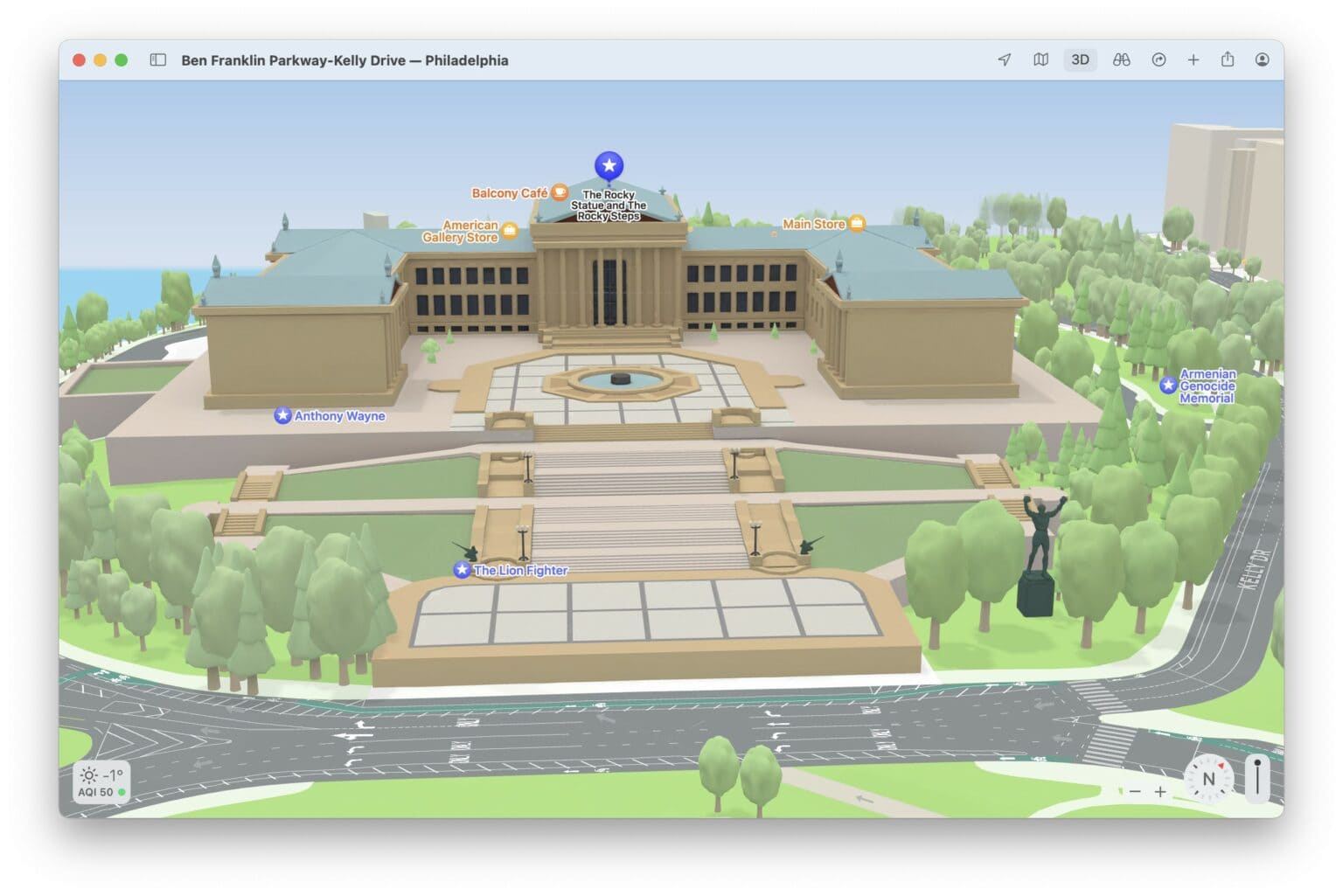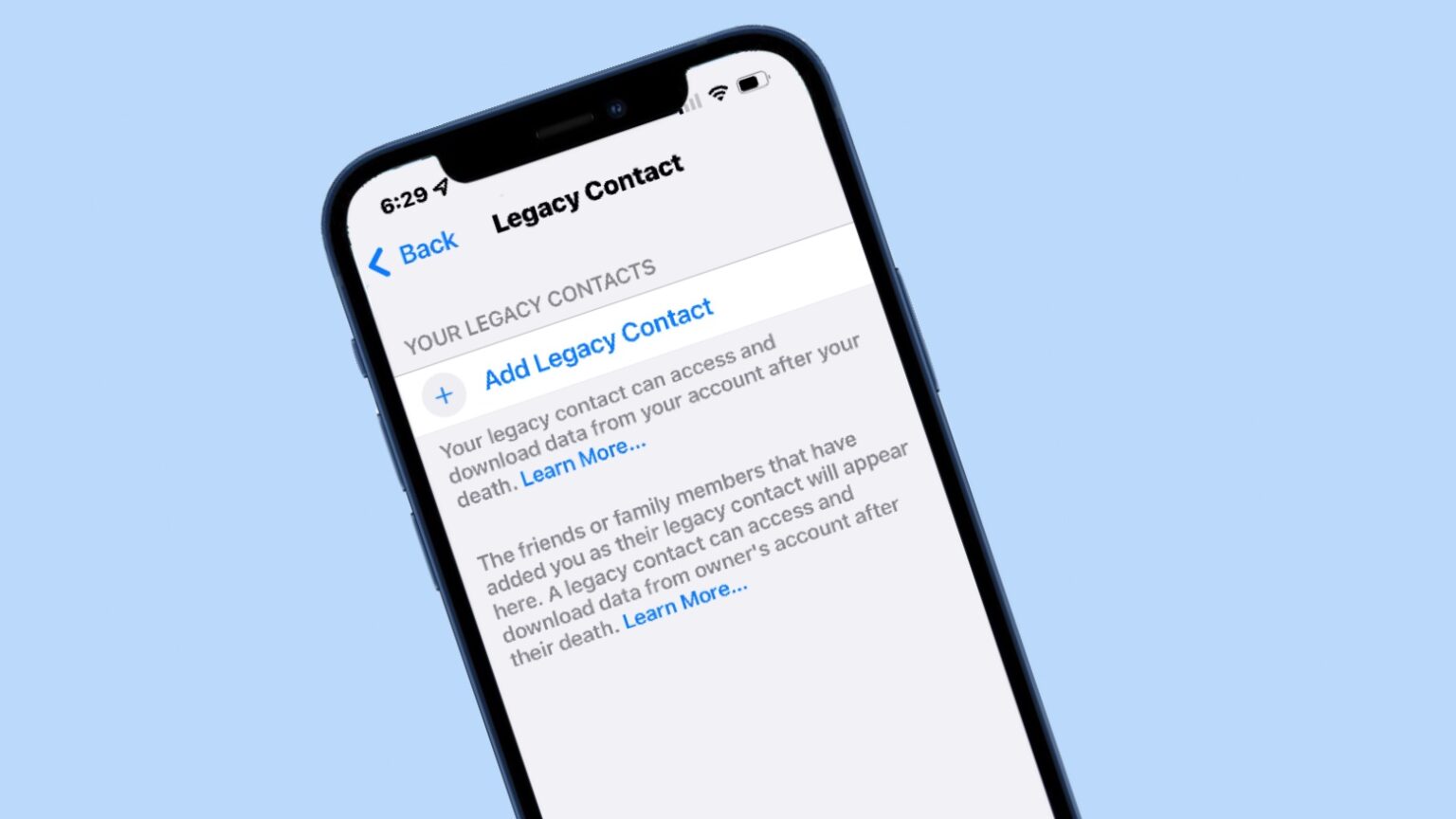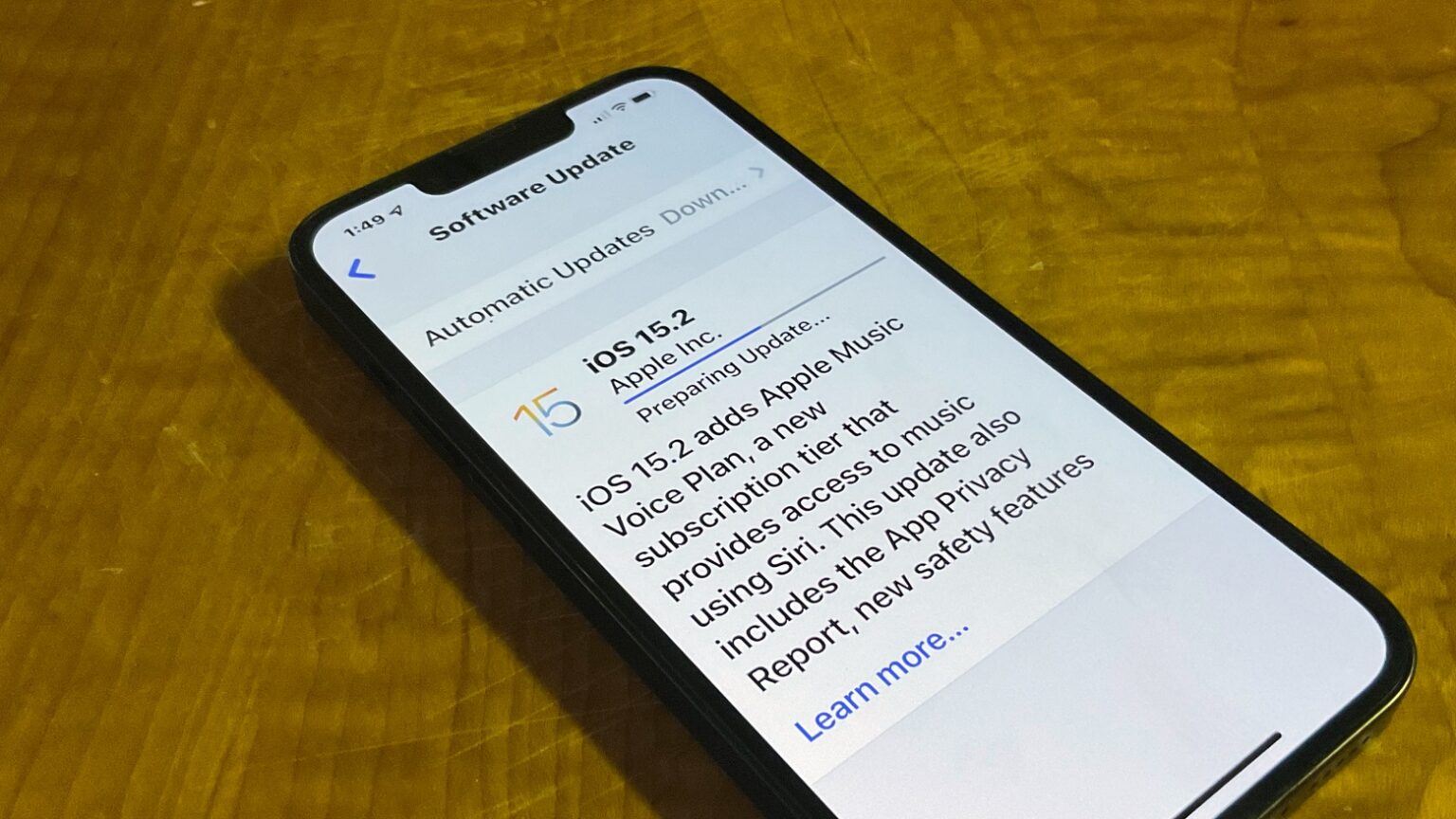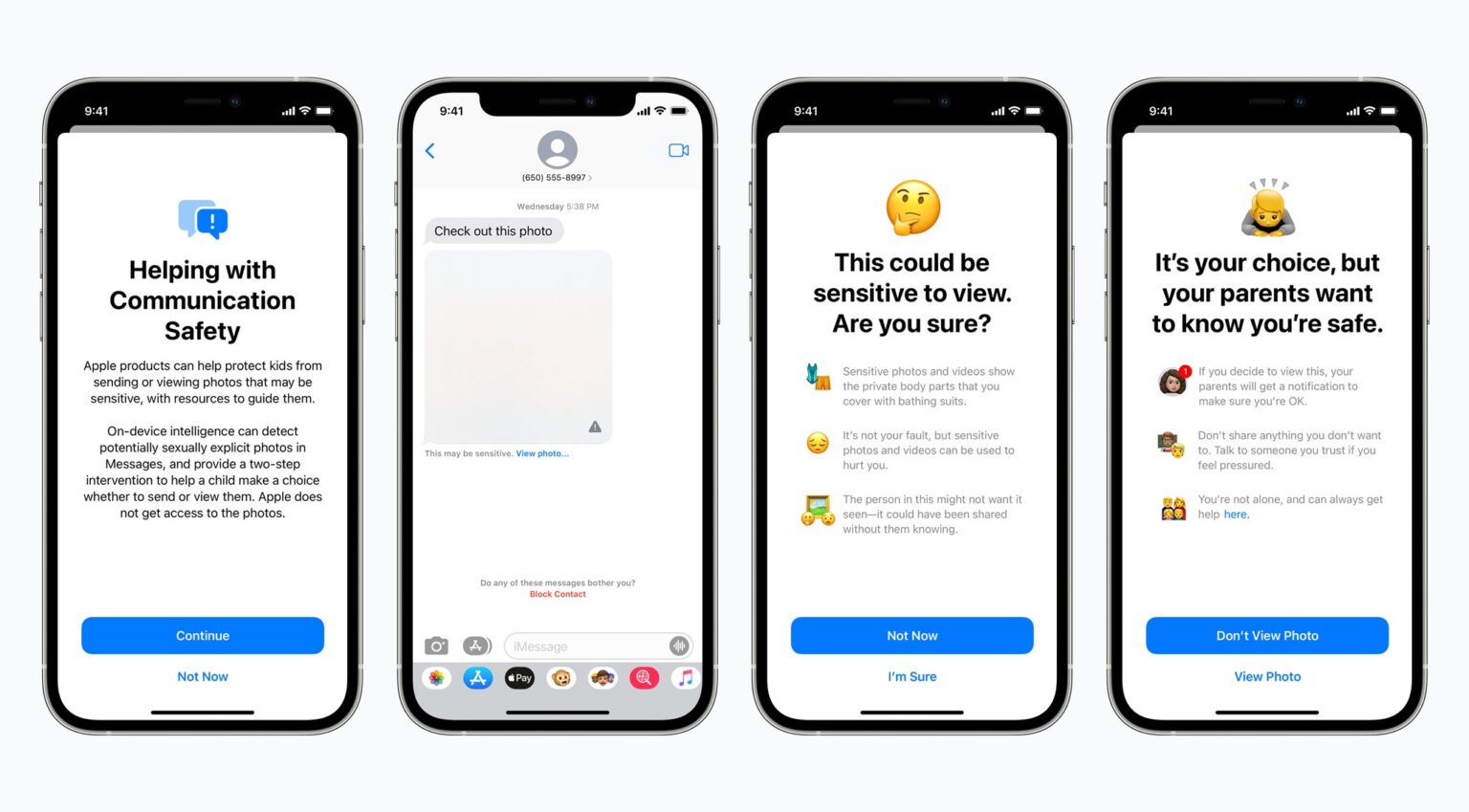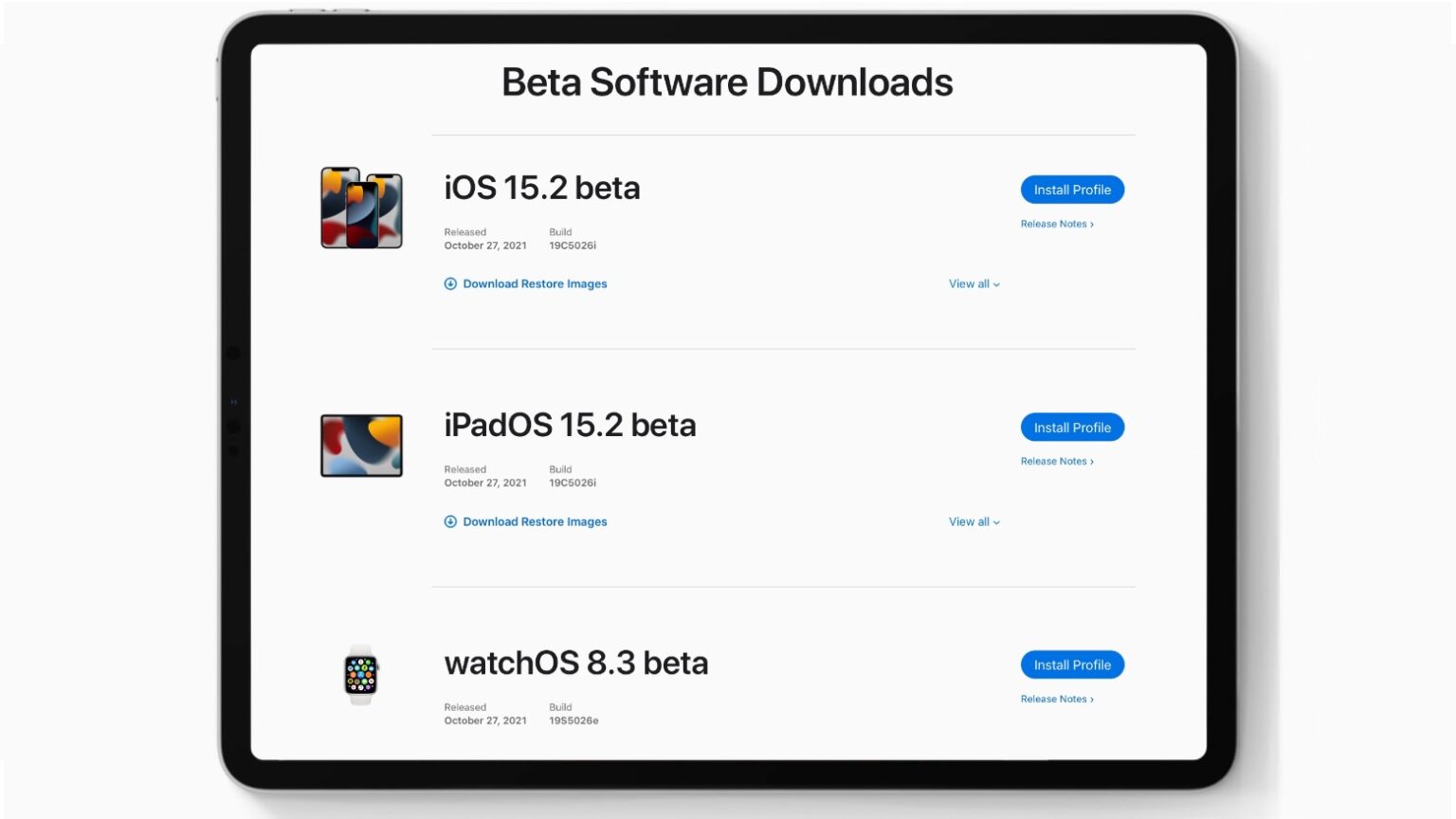Apple seeded the iOS 15.3 release candidate to developers on Thursday, along with the iPadOS equivalent. Surprisingly, the updates appear to include nothing but bug fixes and security updates. There are no new features. Still, I t’s possible these will take care of a headline-making WebKit bug that leaks user information.
Release candidates for macOS Monterey 12.2, watchOS 8.4 and tvOS 15.3 are also out on Thursday.