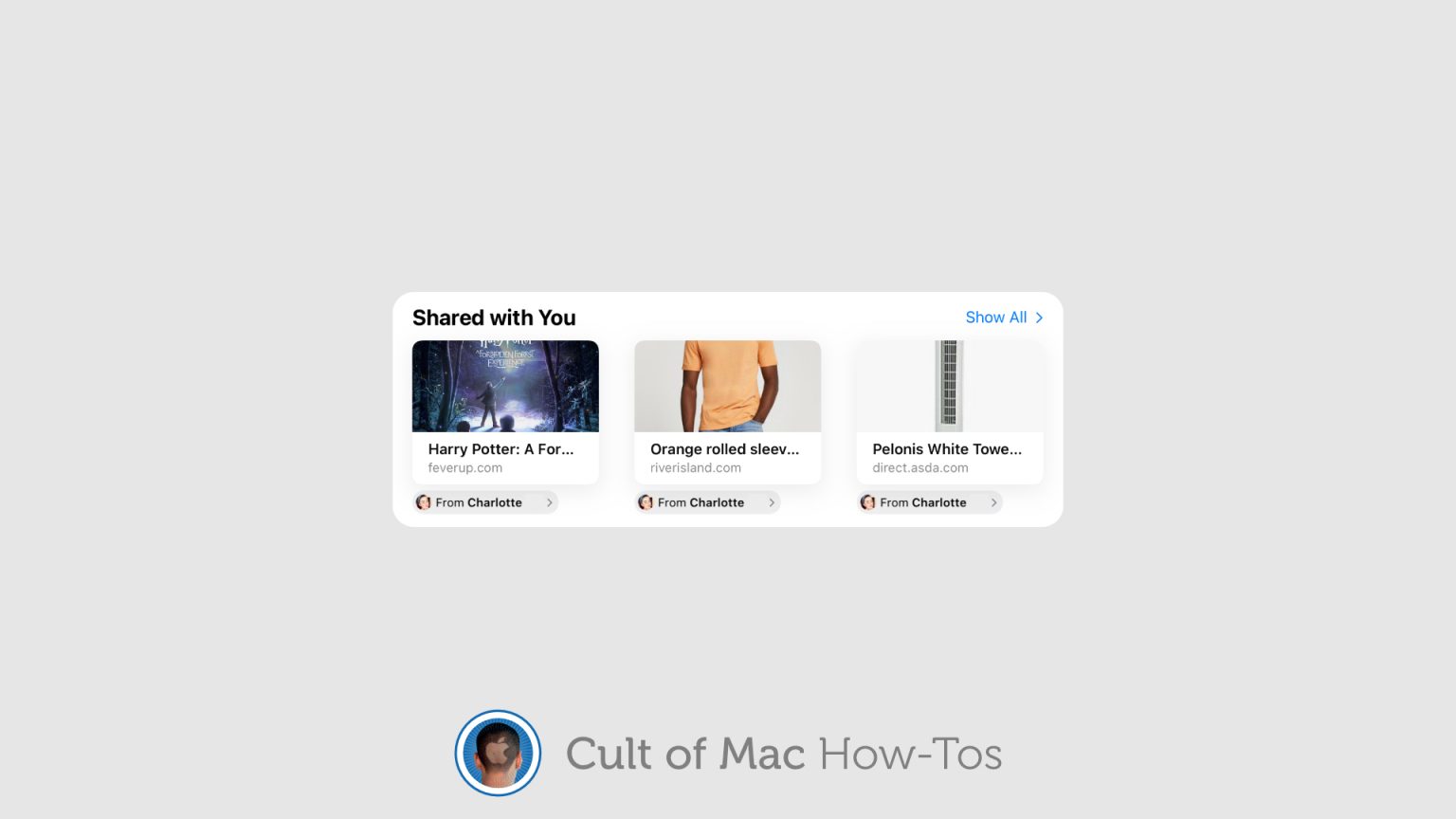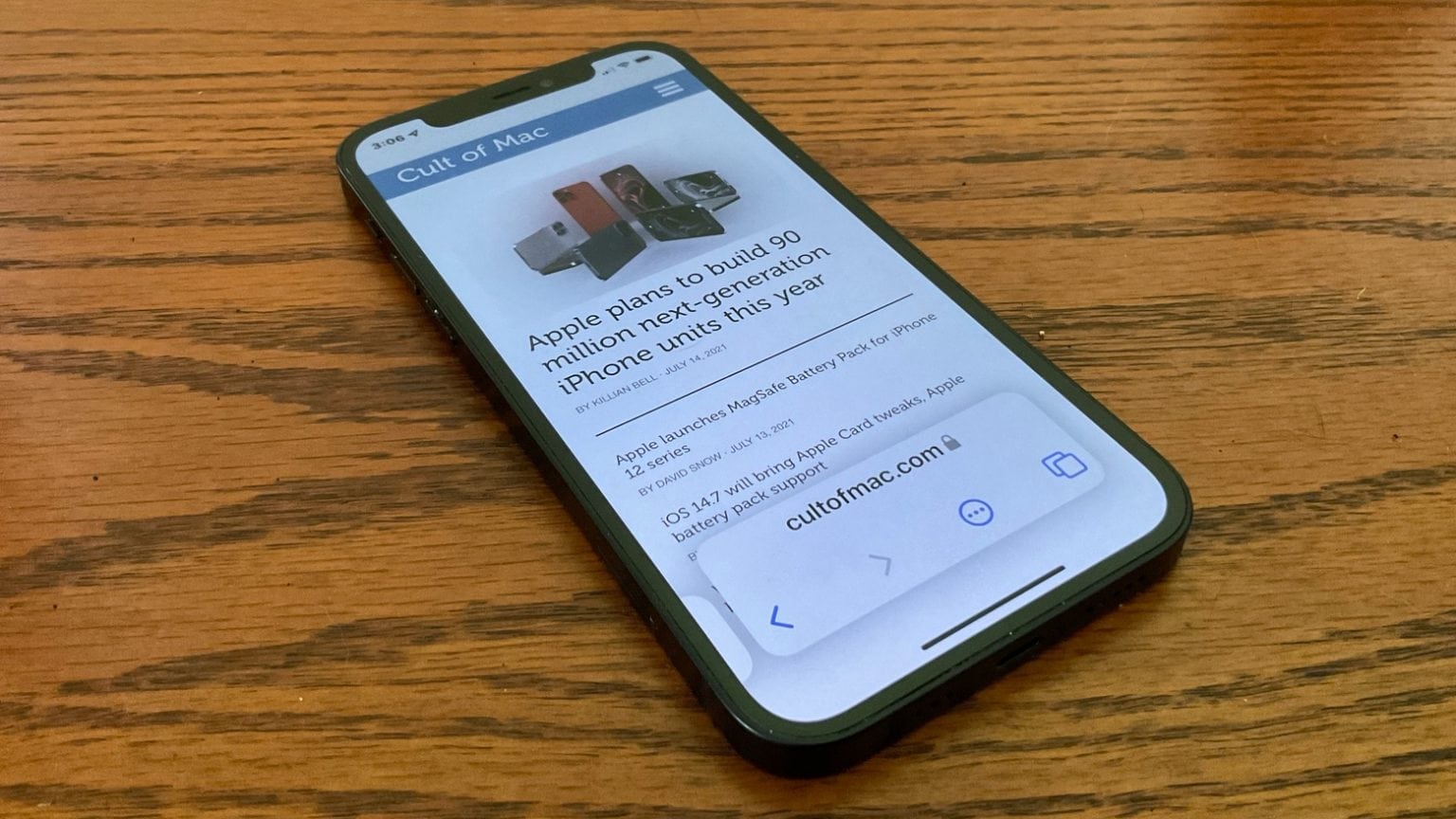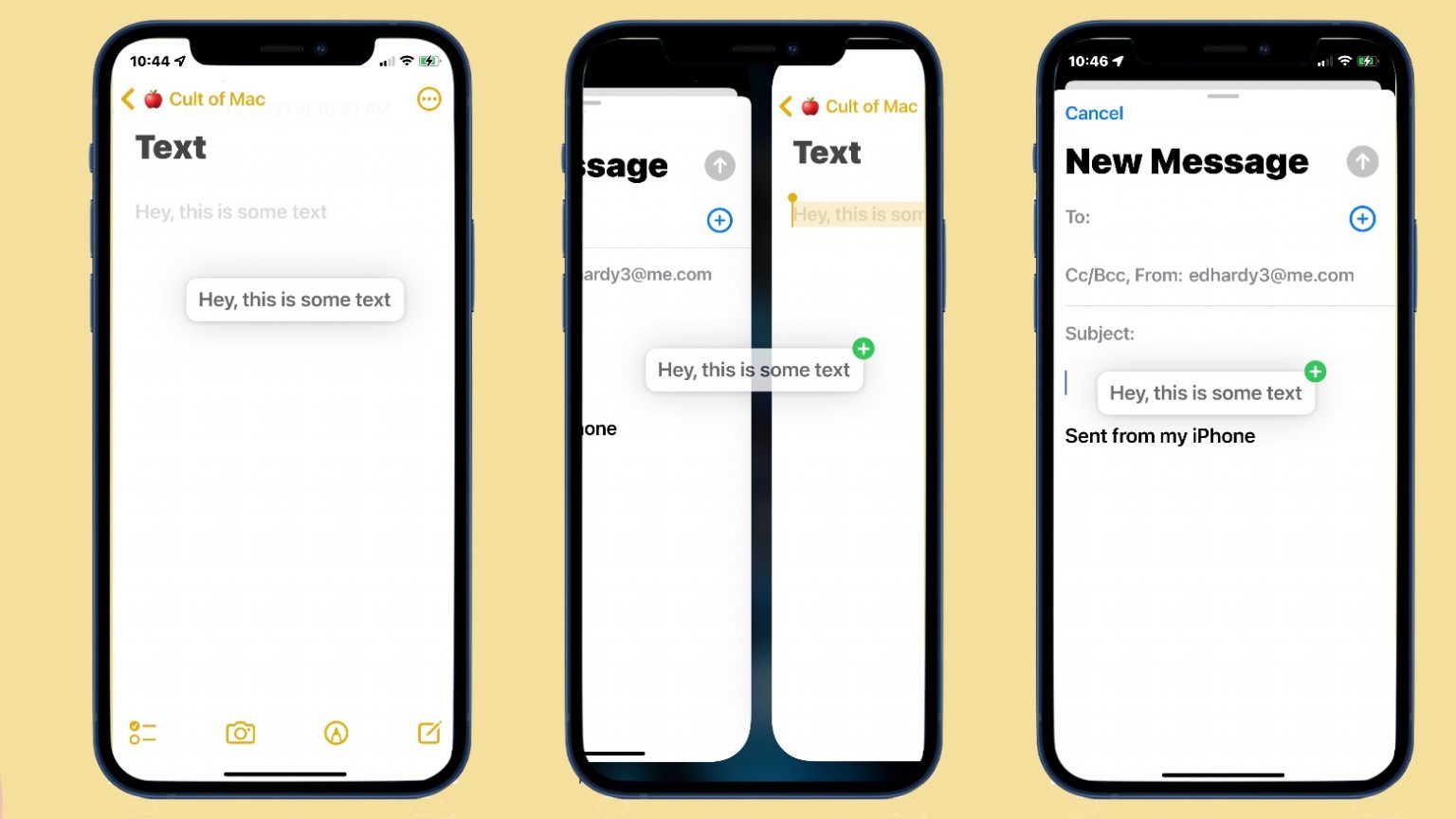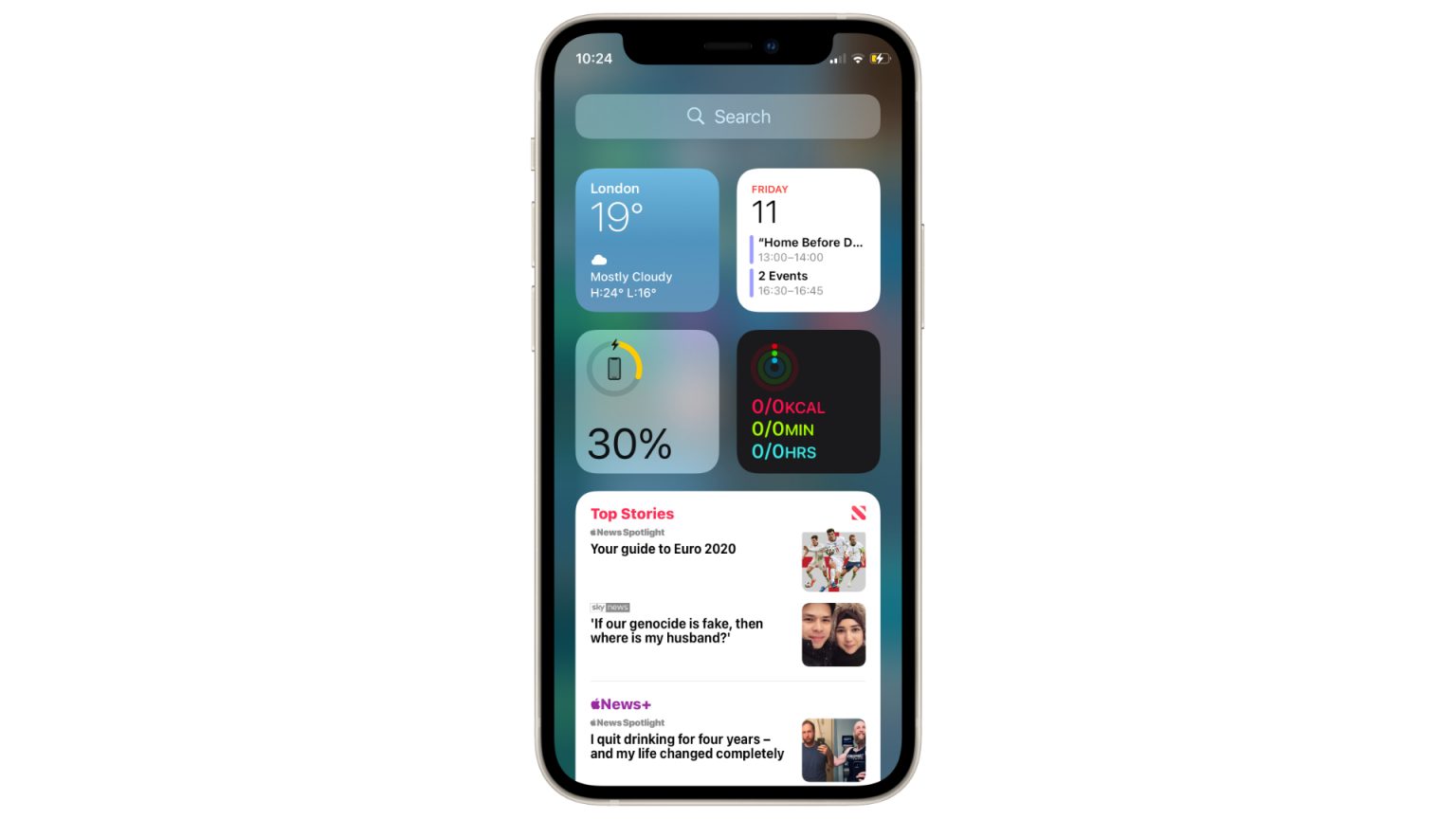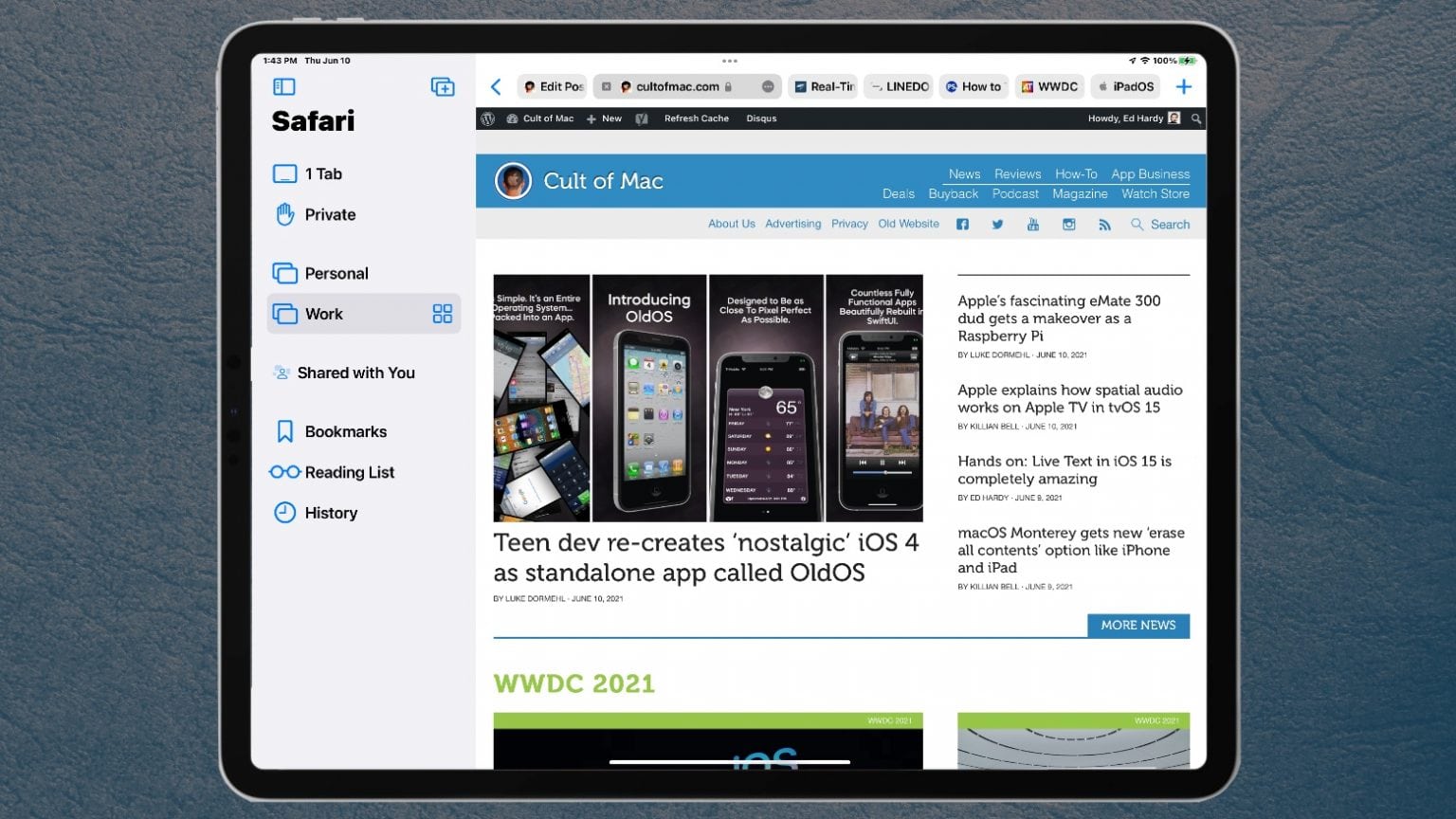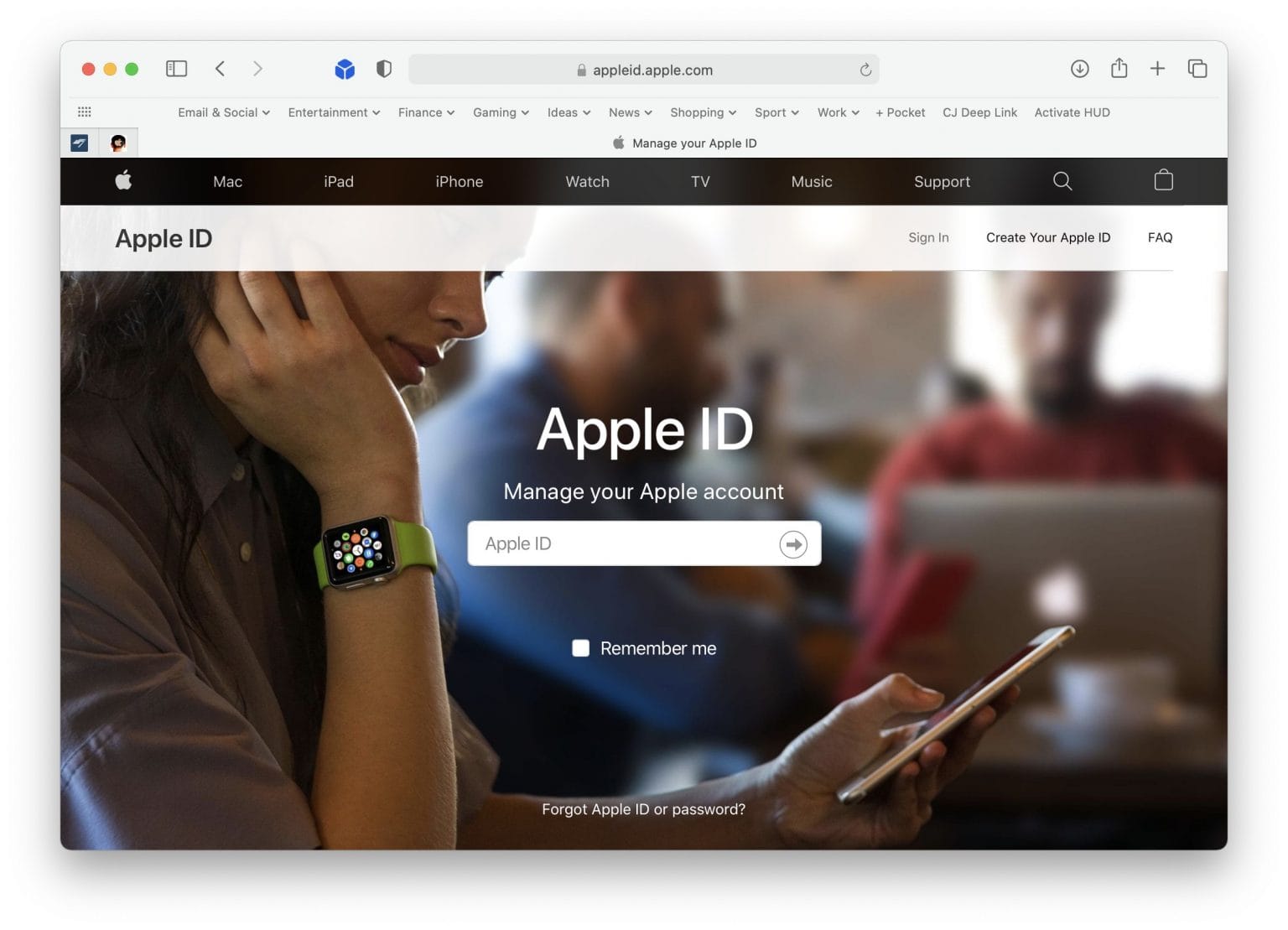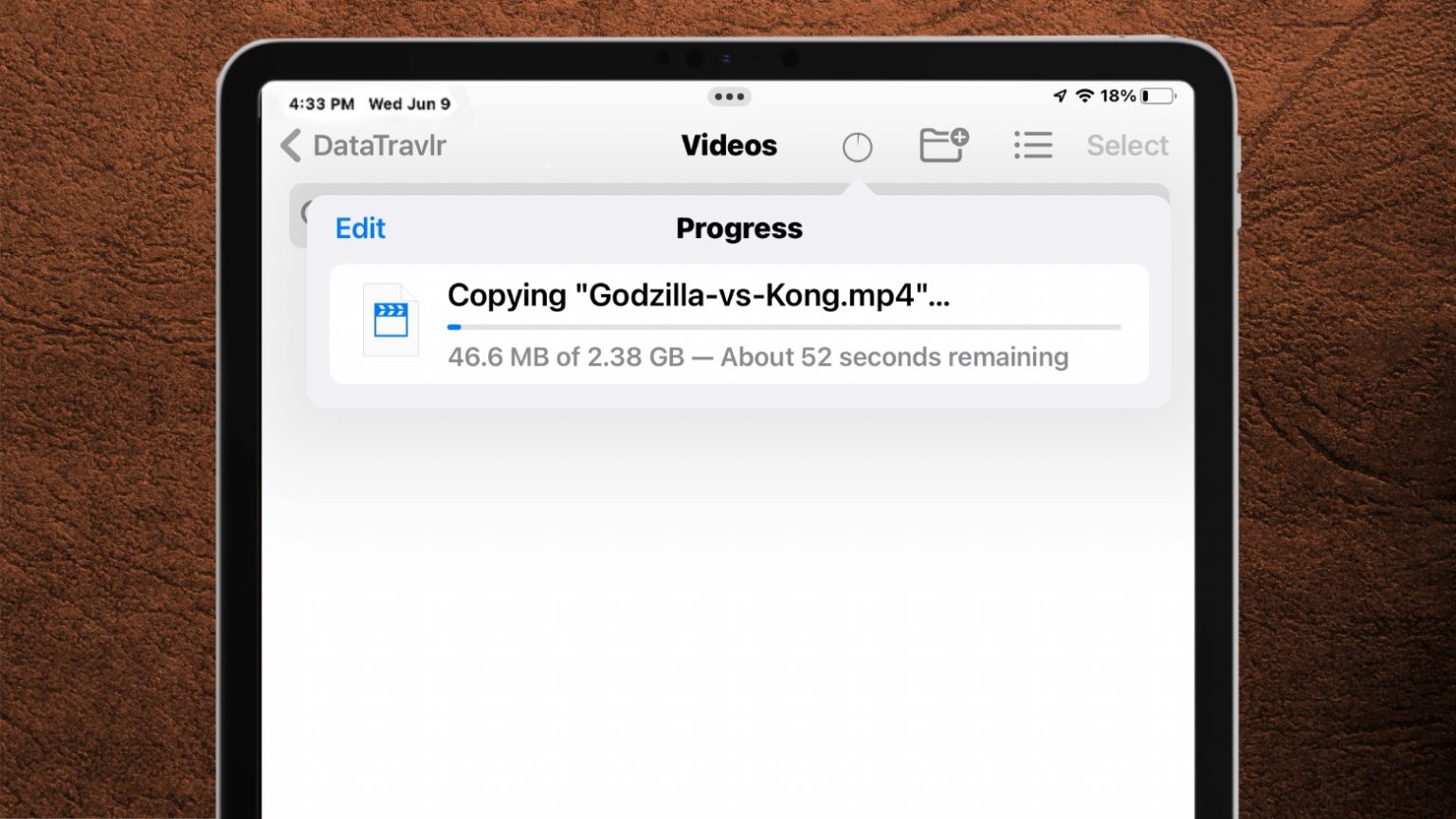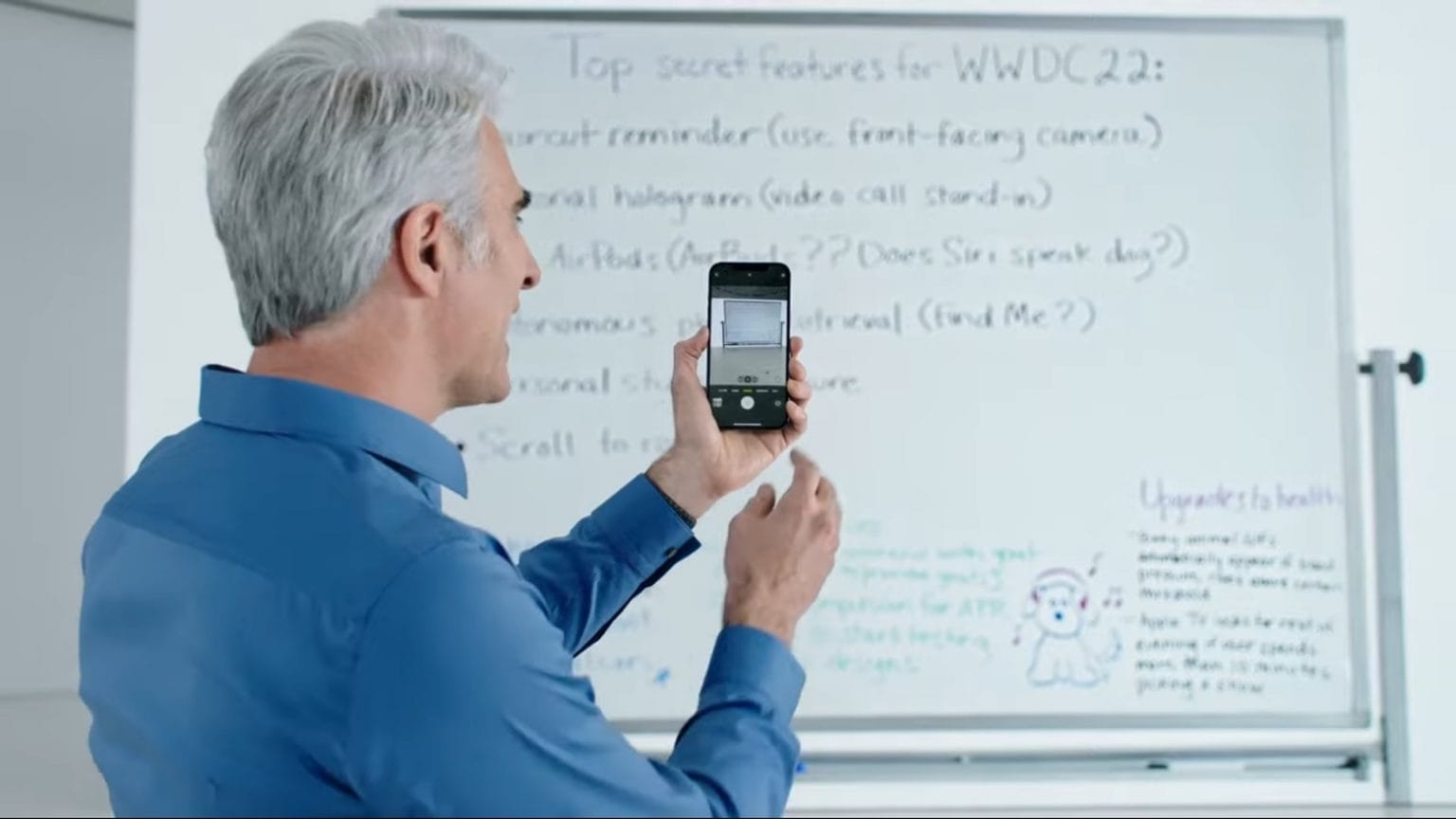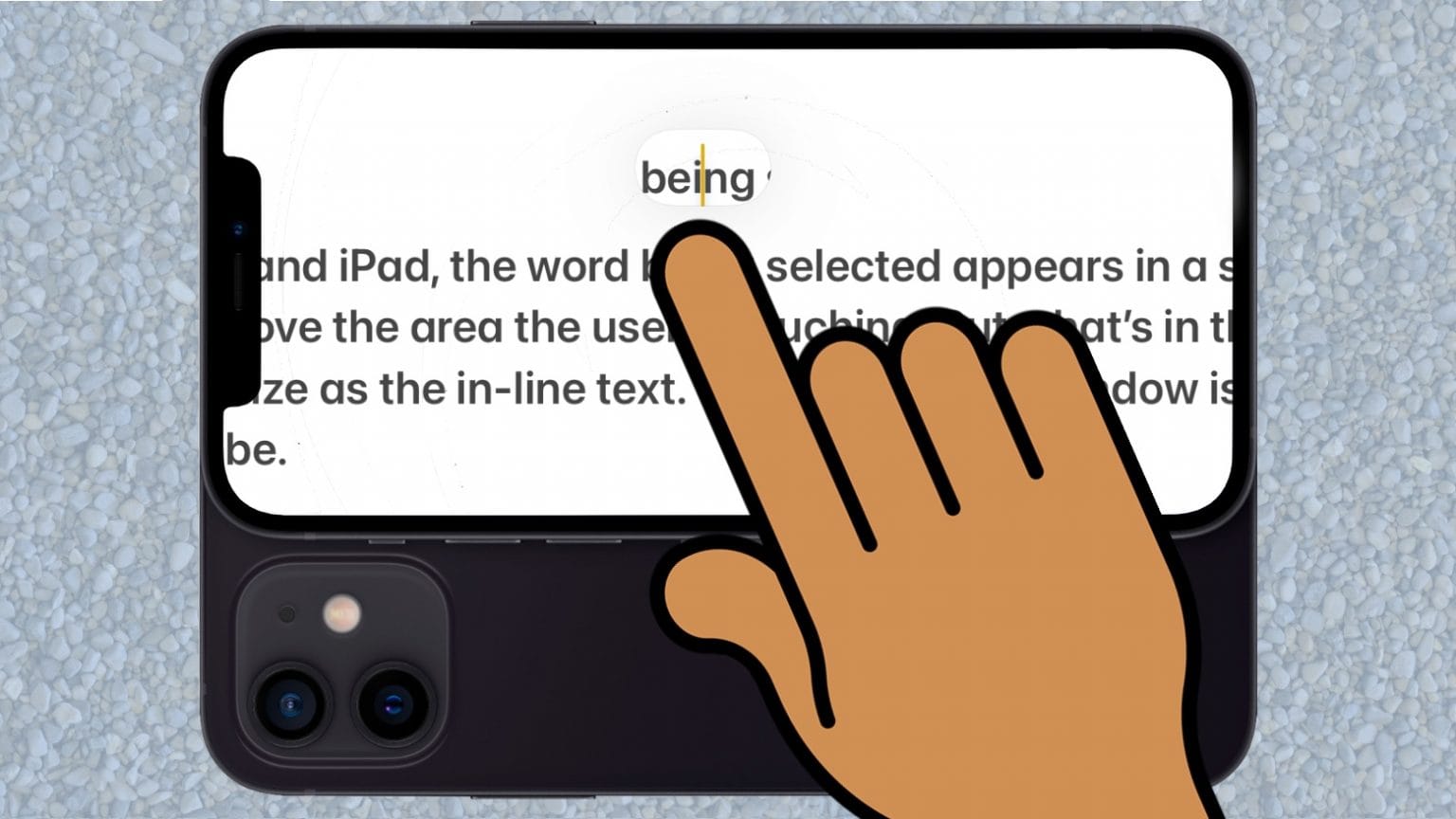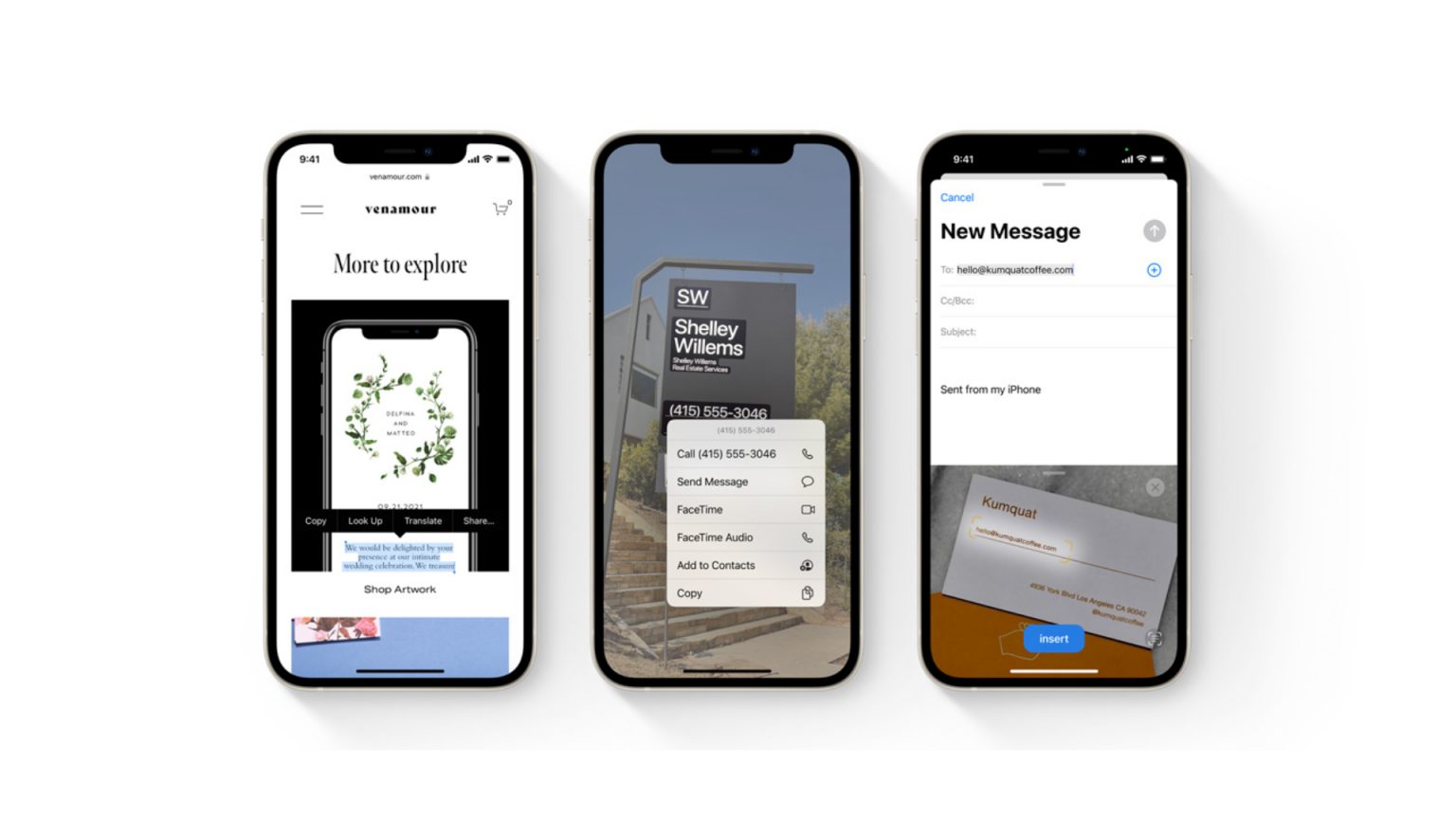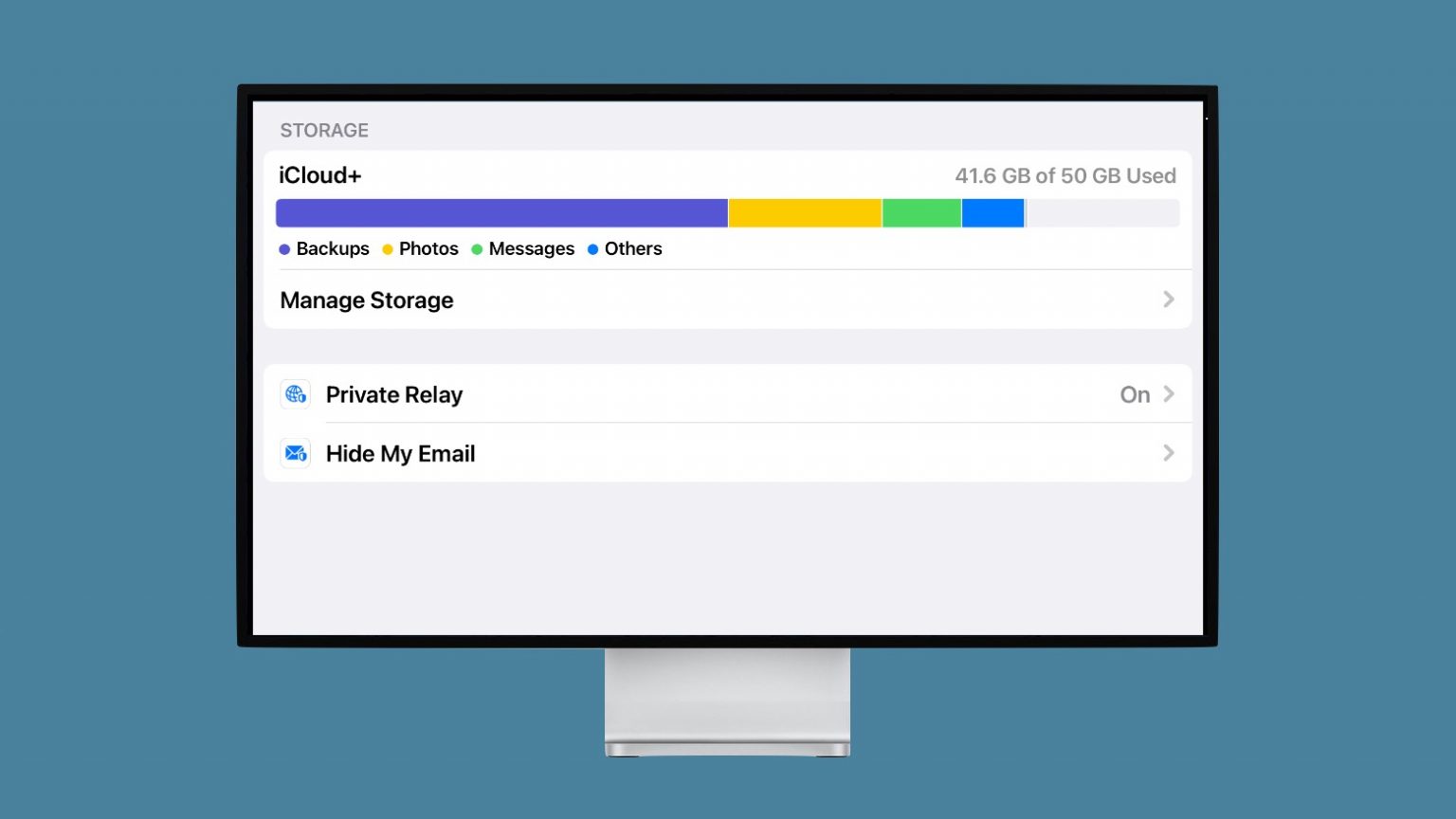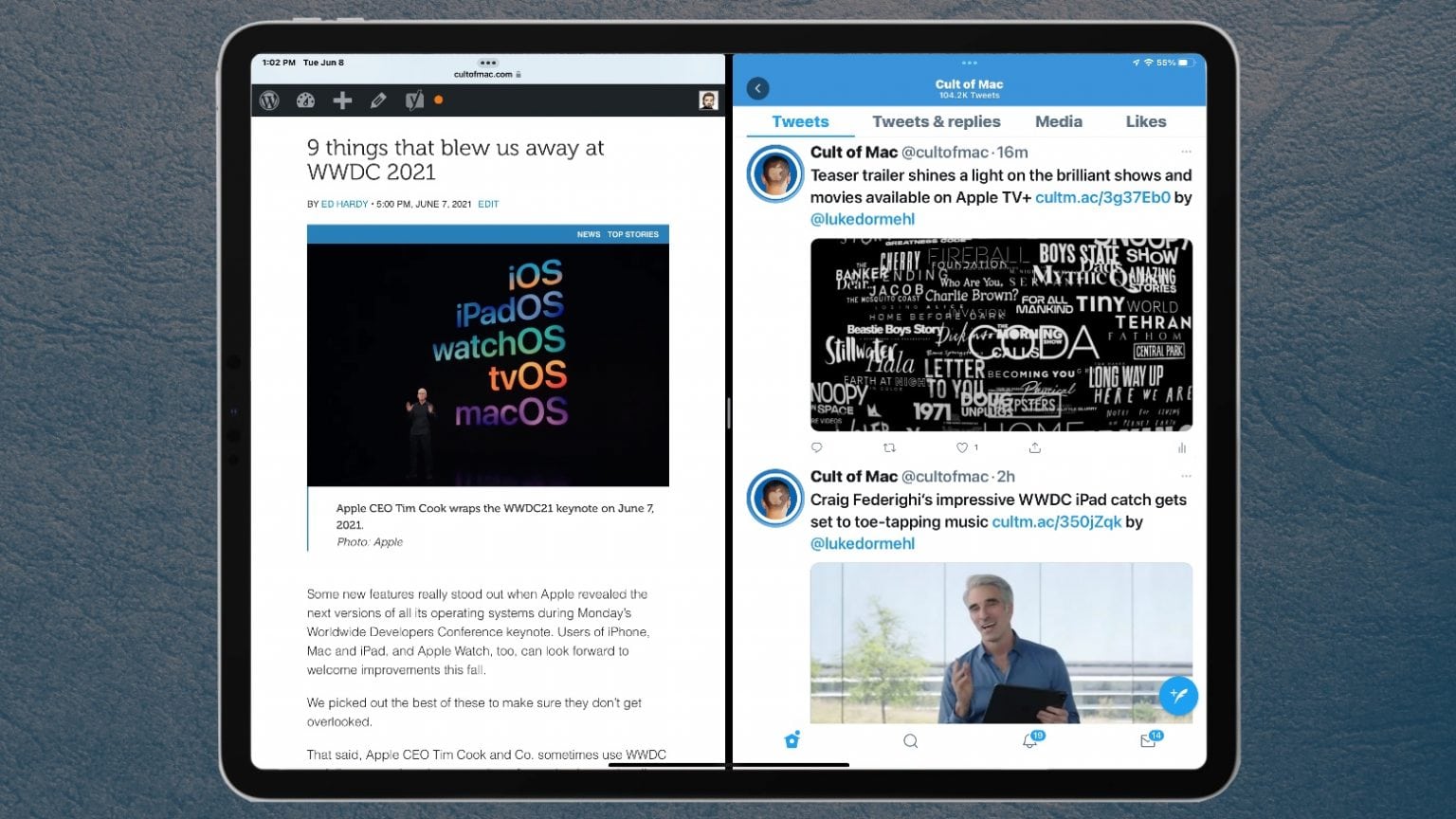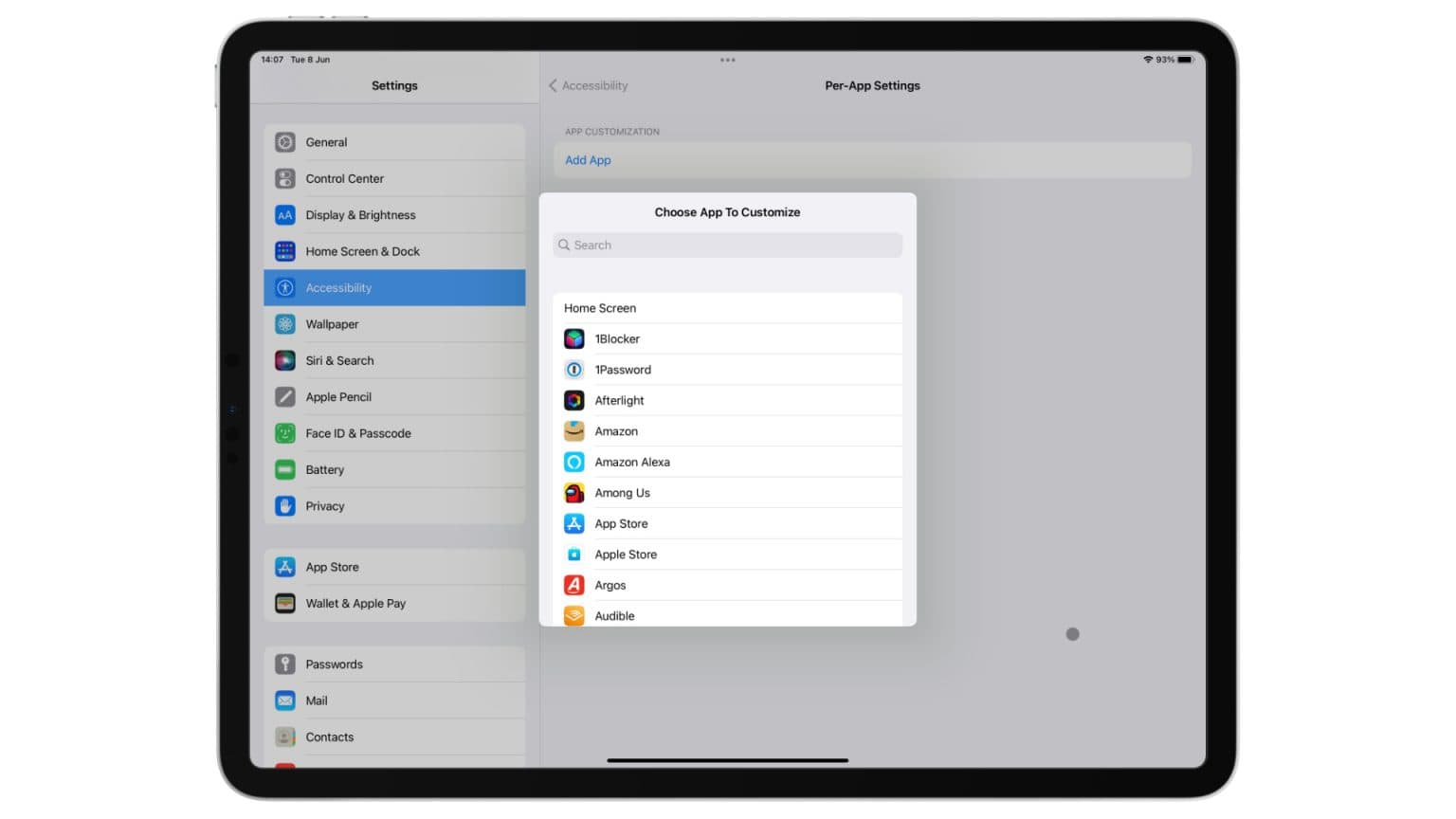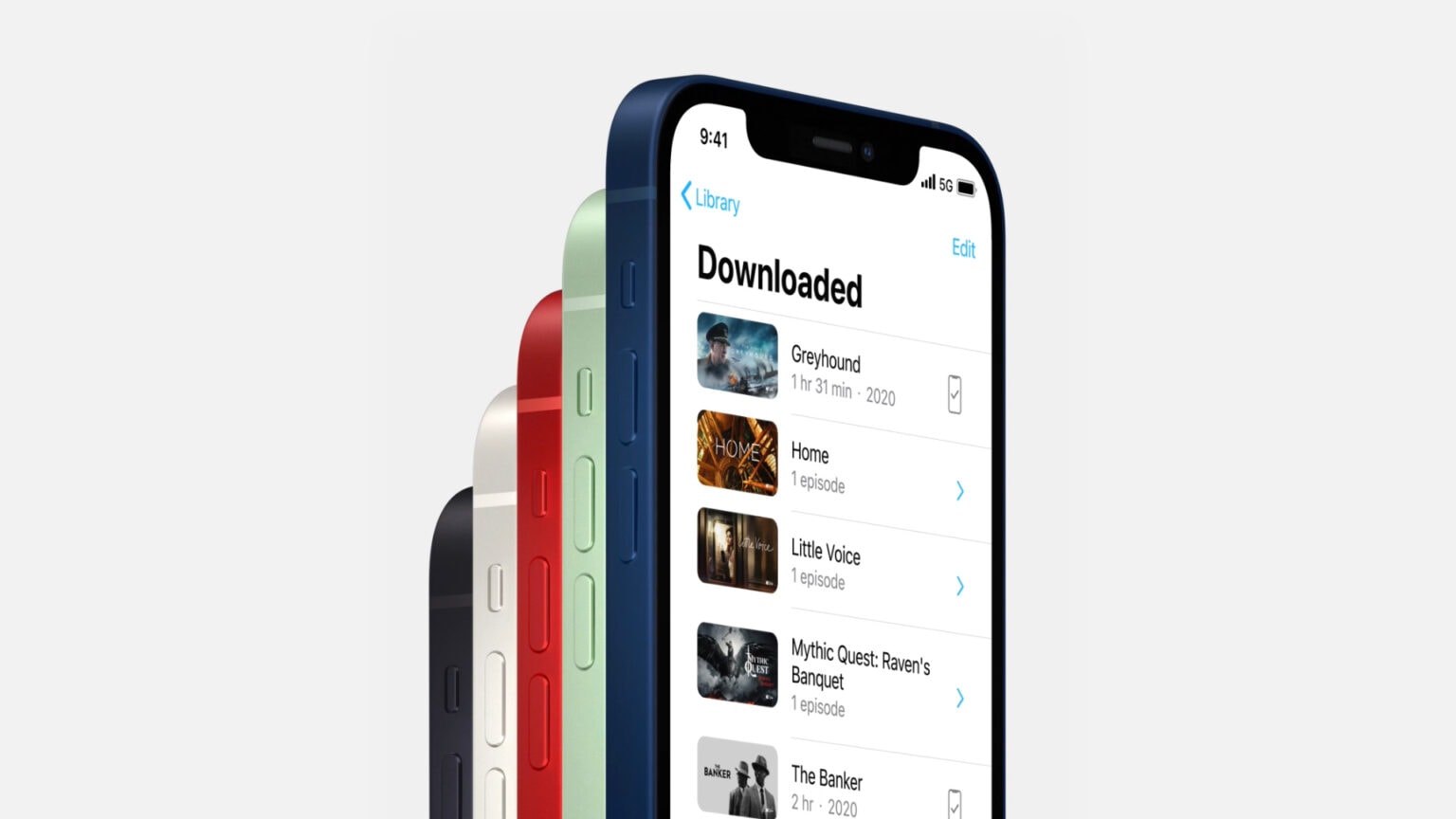Apparently responding to criticism of the Safari redesign in iPadOS 15, a beta released Tuesday makes significant changes to the layout of the Safari web browser. The newest iteration gives users the option to view the Address Bar very much like it looks in iPadOS 14. But those who prefer can keep the new compact view.
Latest iPadOS 15 beta makes big changes to Safari
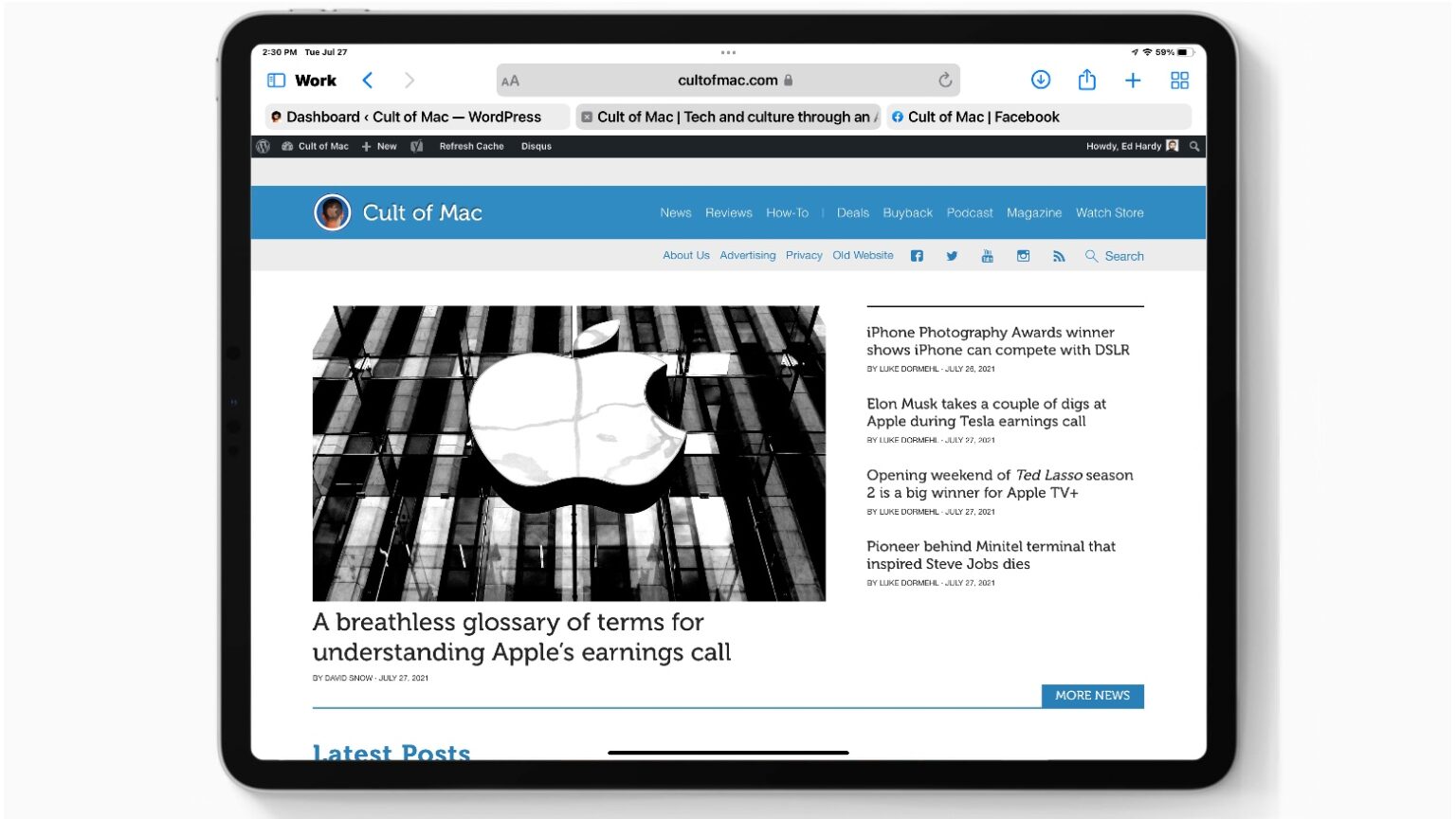
Screenshot: Ed Hardy/Cult of Mac