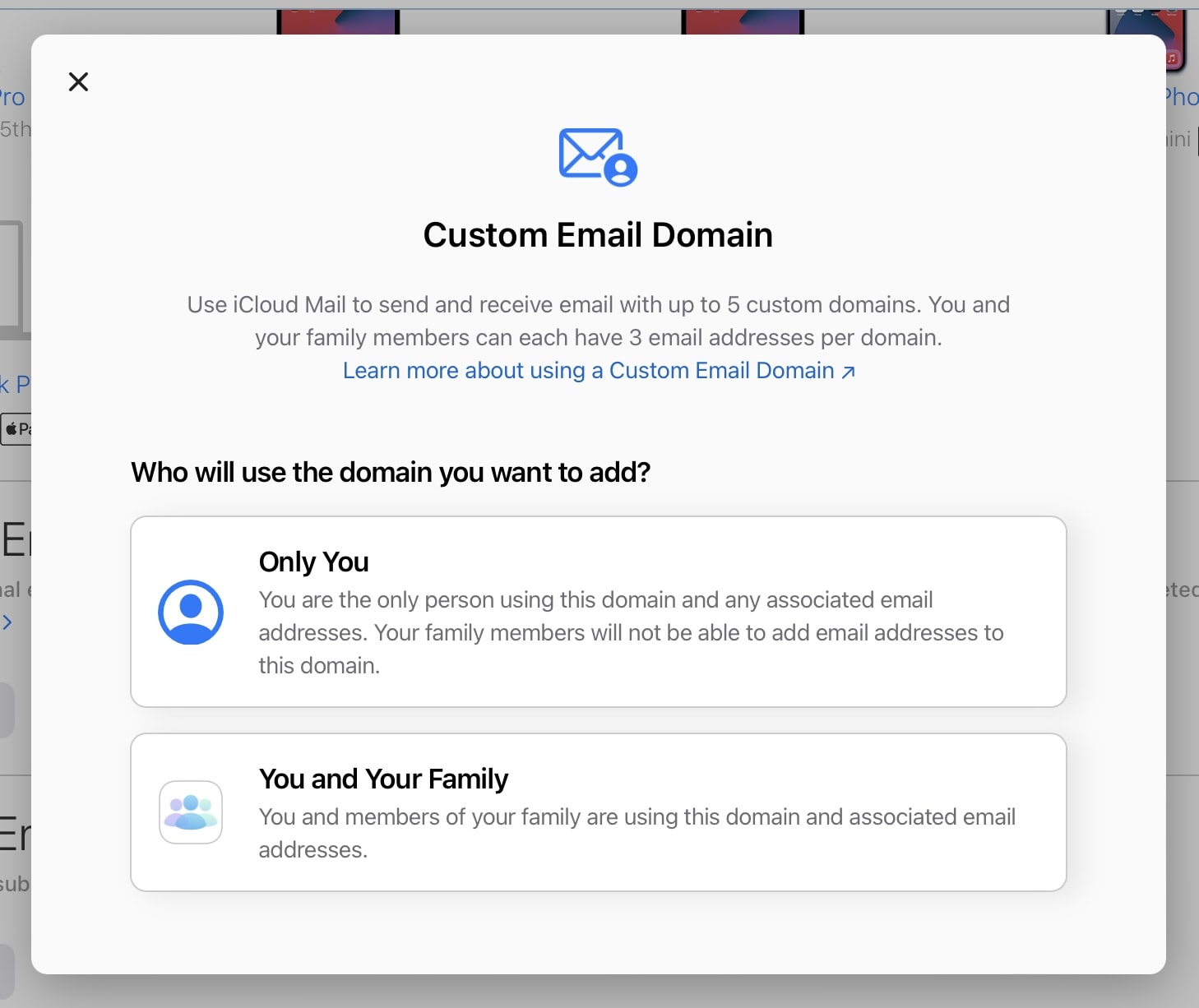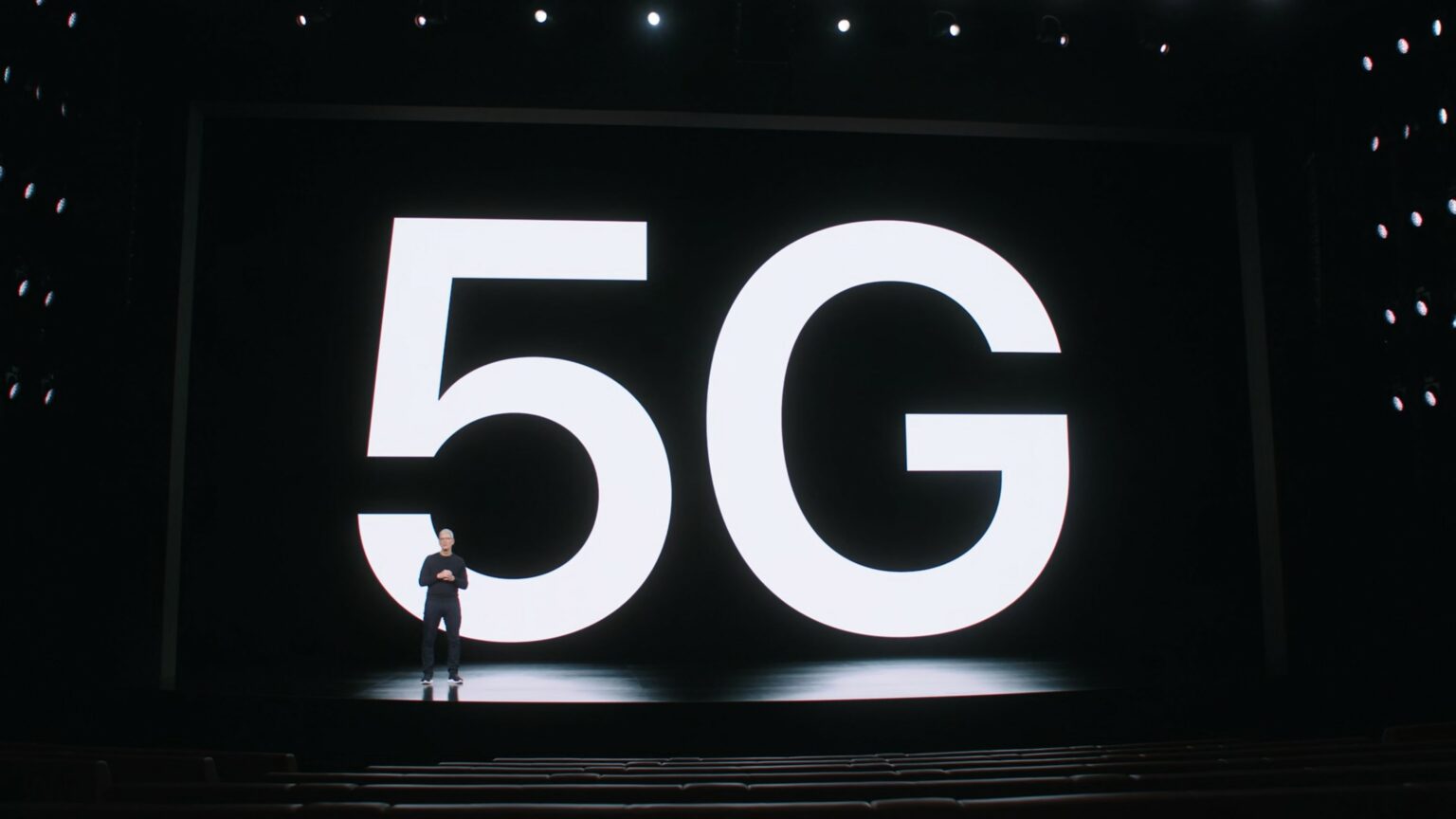iPhone users should install the latest system software update because it fixes a collection of bugs. Monday’s release of iOS 15.0.2 takes care of images that couldn’t be deleted, problems with AirTag and iPhone Leather Wallet, and more. More significantly, it (and a related iPadOS update) deals with a device restore/update issue with iPhone 13 and the new iPad mini.
Tablet users can install iPadOS 15.0.2, which also came out Monday.

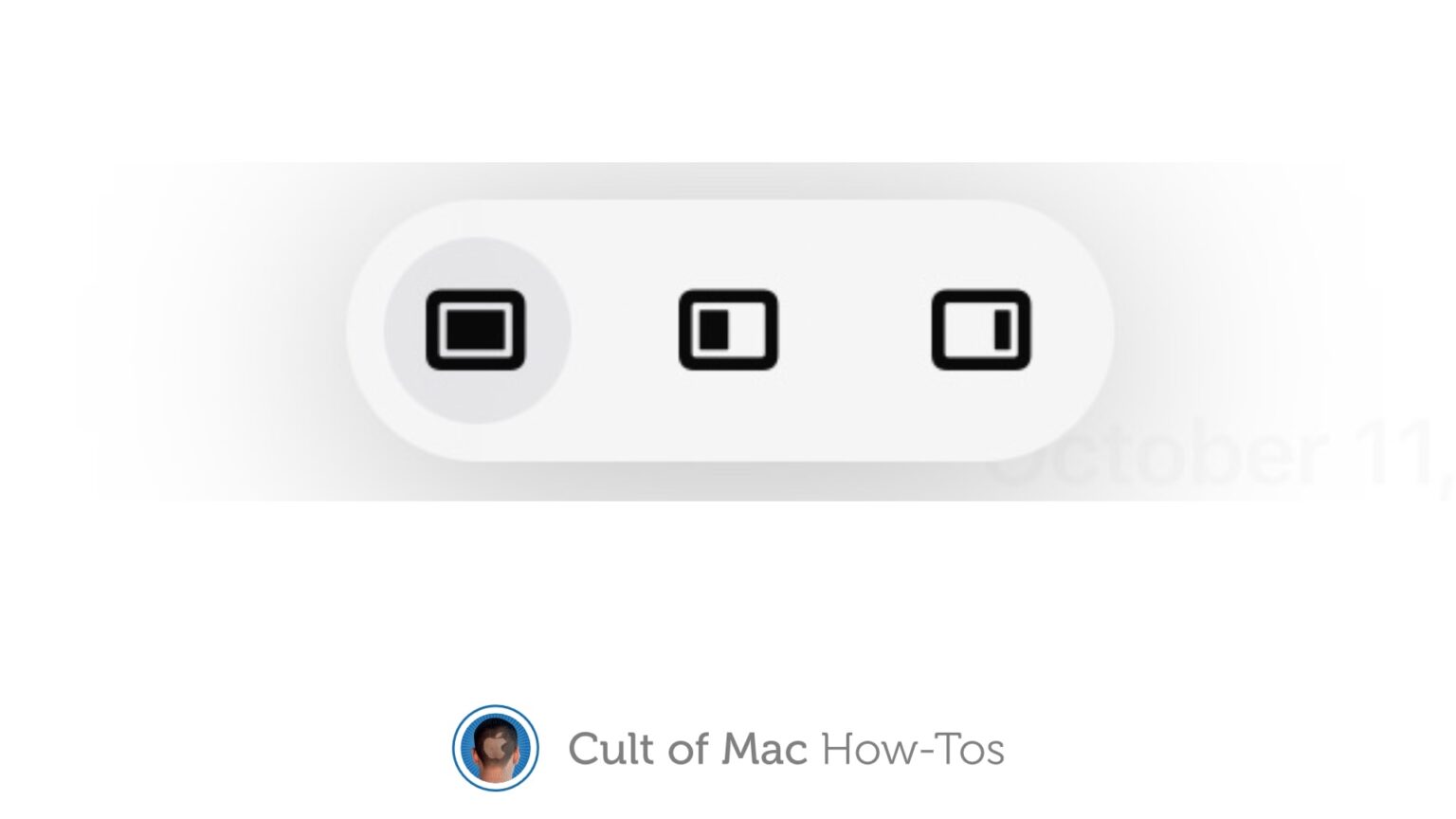



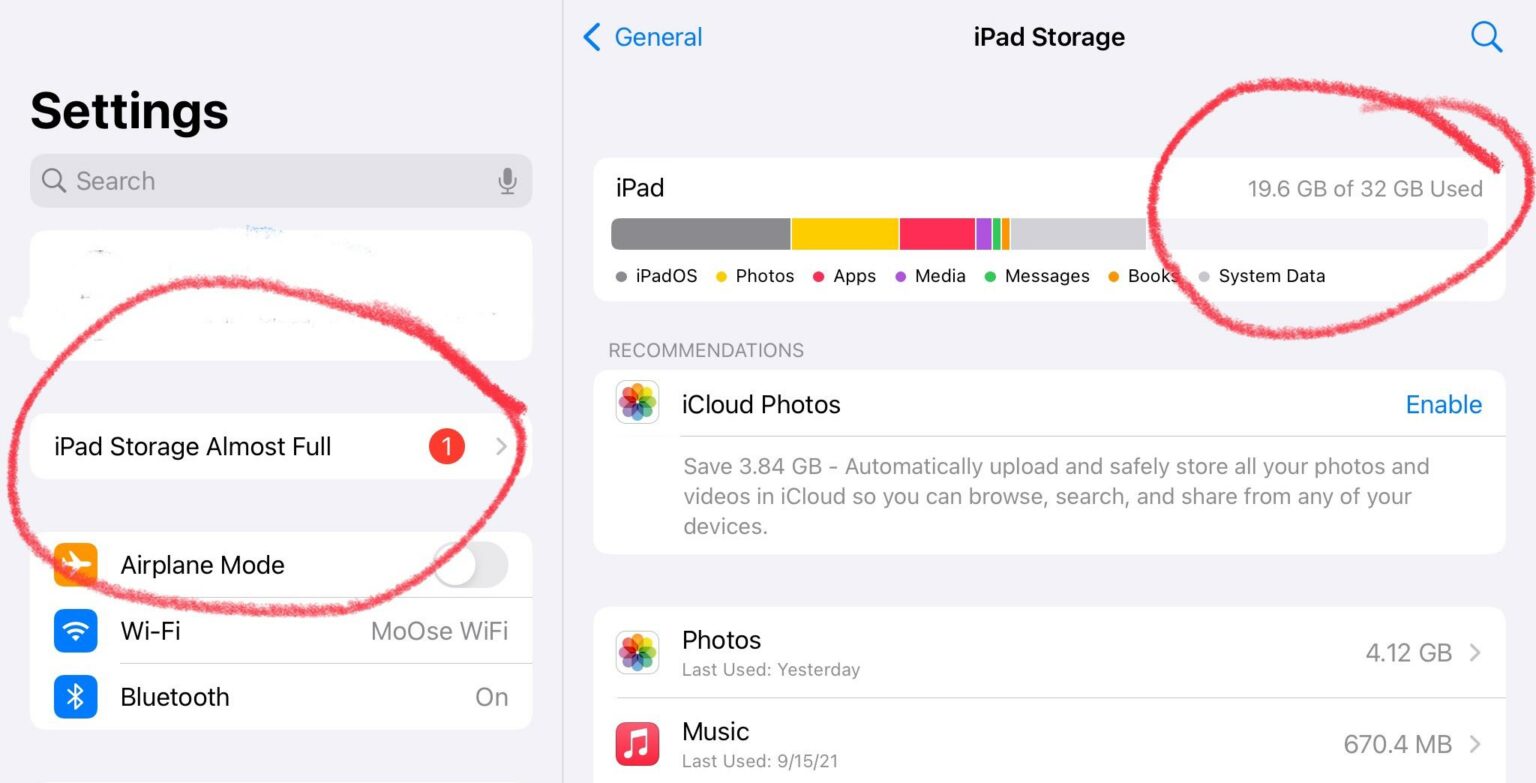
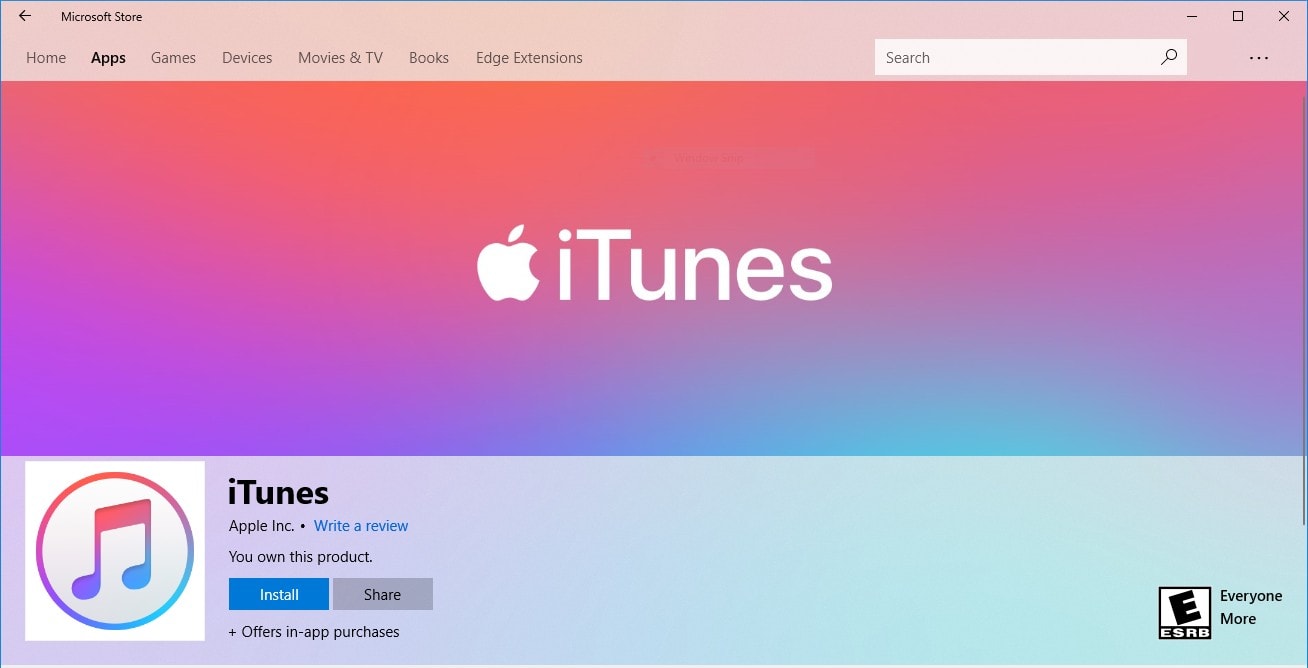

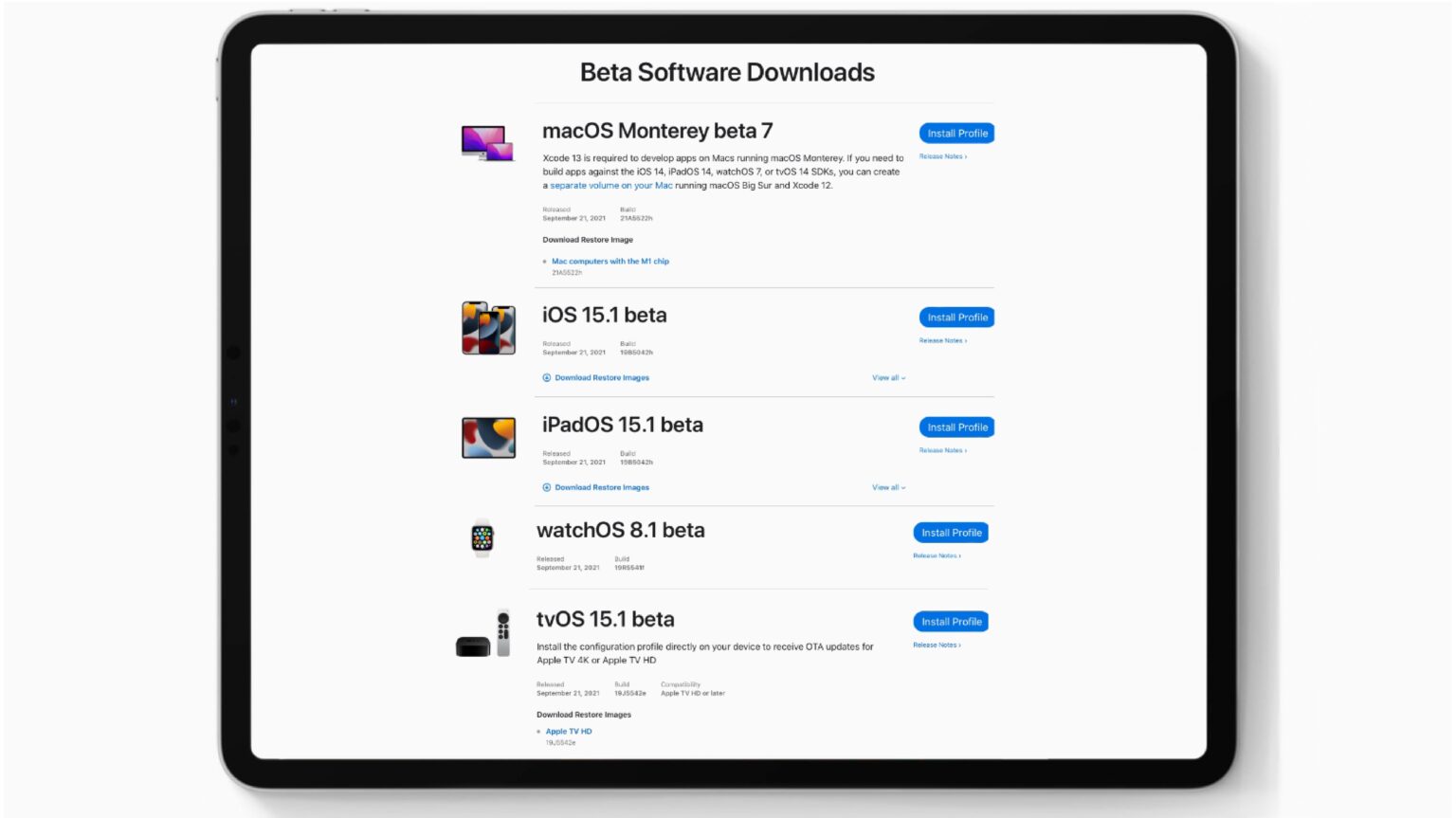

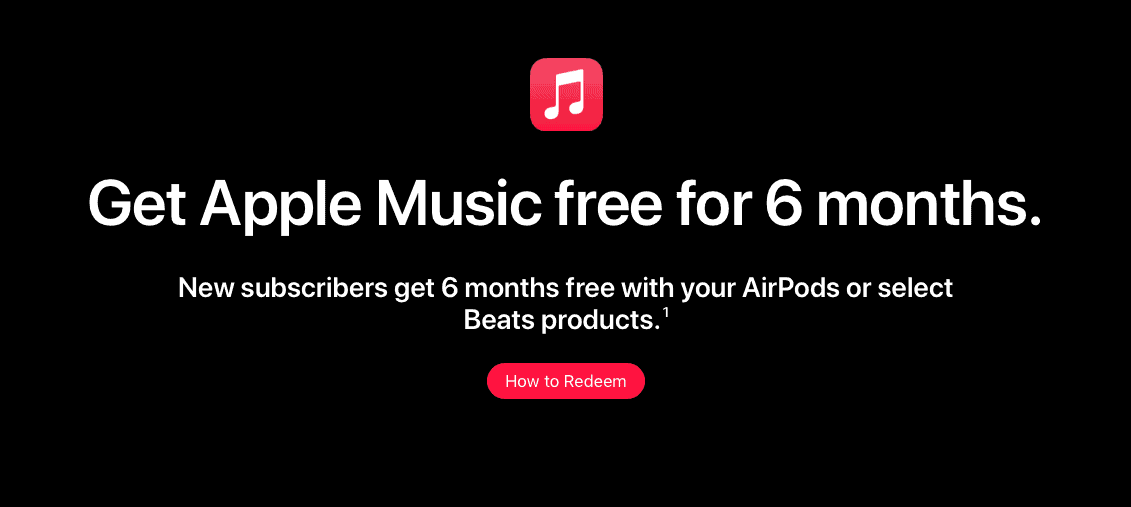
![There’s plenty to enjoy in iOS 15, iPadOS 15 and watchOS 8 [Updated] There’s plenty to enjoy in iOS 15, iPadOS 15 and watchOS 8](https://www.cultofmac.com/wp-content/uploads/2021/09/3373703E-9ACB-4A1A-A993-475DB1A8EC9C-1536x863.jpg)

![IOS 15, iPadOS 15 and watchOS 8 take giant step toward release [Updated] iOS 15, iPadOS 15 and watchOS 8 take giant step toward release](https://www.cultofmac.com/wp-content/uploads/2021/09/5D4B38F4-CA0F-4C4C-B9FB-B4C3F5316AA5-1536x863.jpeg)
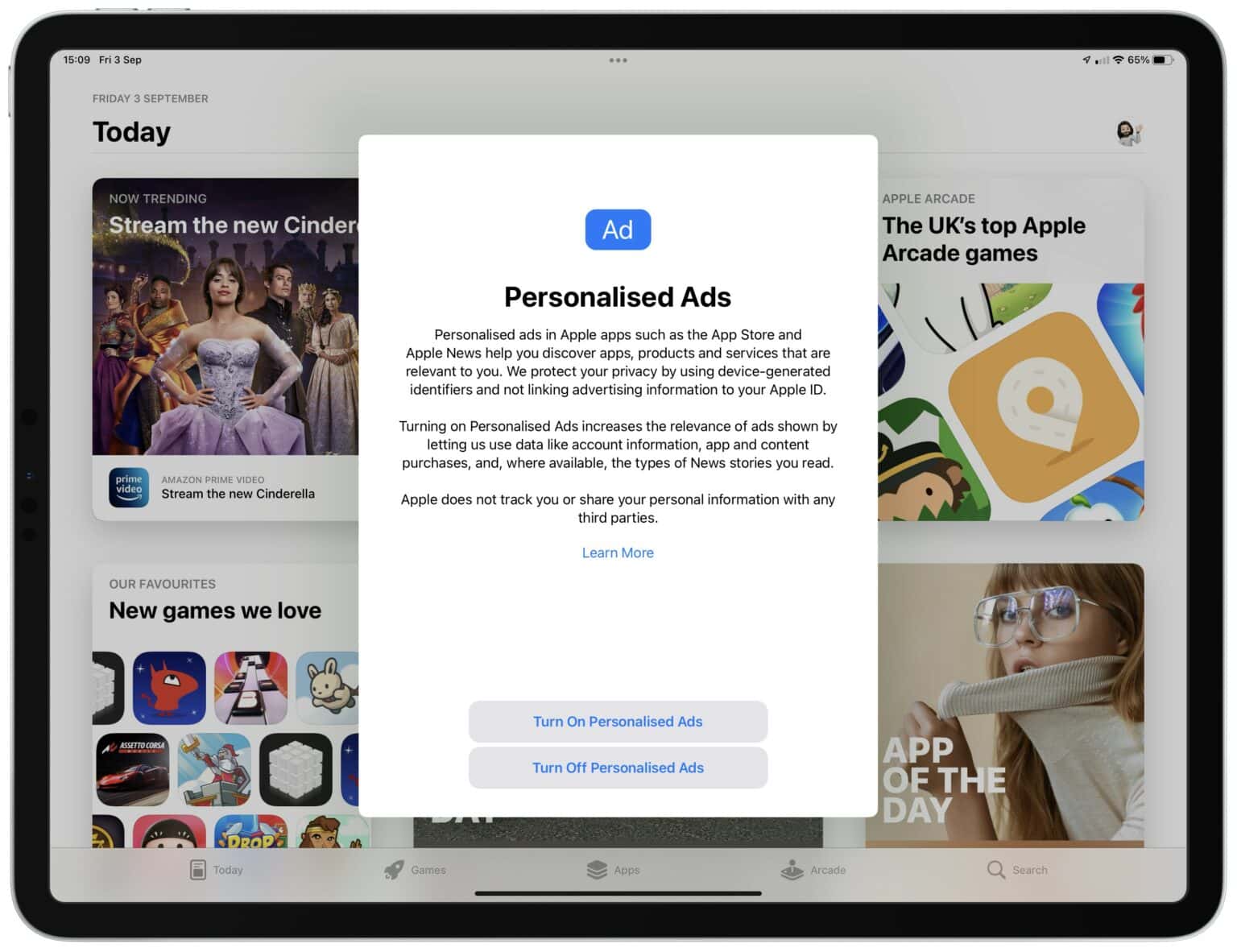

![ICloud Private Relay won’t be part of initial iOS 15 release [Updated] Private Relay makes paying $1 a month for iCloud a bargain](https://www.cultofmac.com/wp-content/uploads/2021/06/25B47DD7-88D6-4A56-AE8B-8206B1890439-1536x864.jpeg)