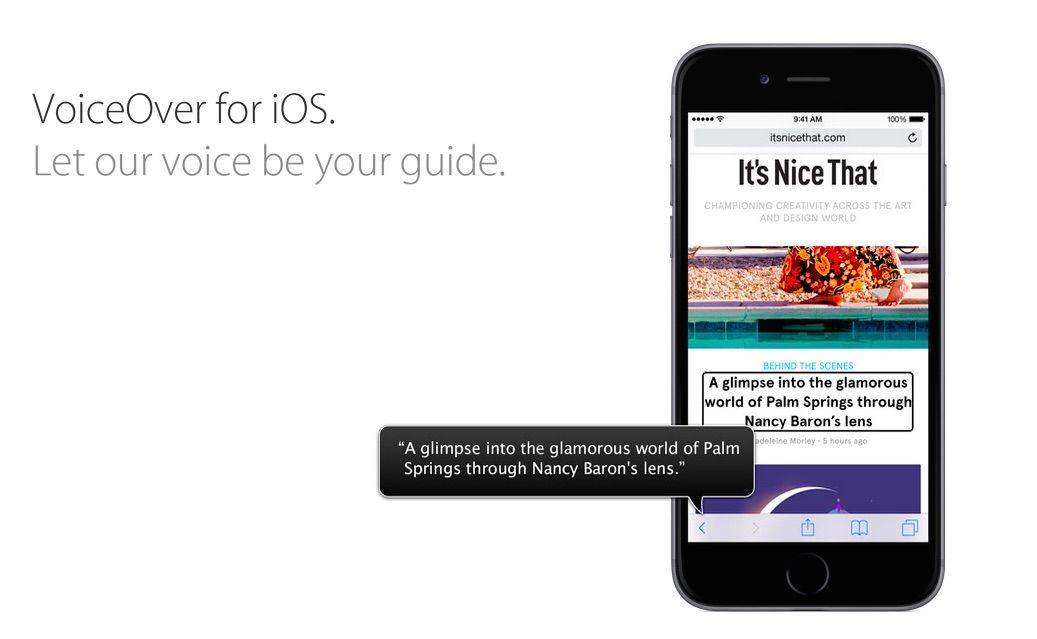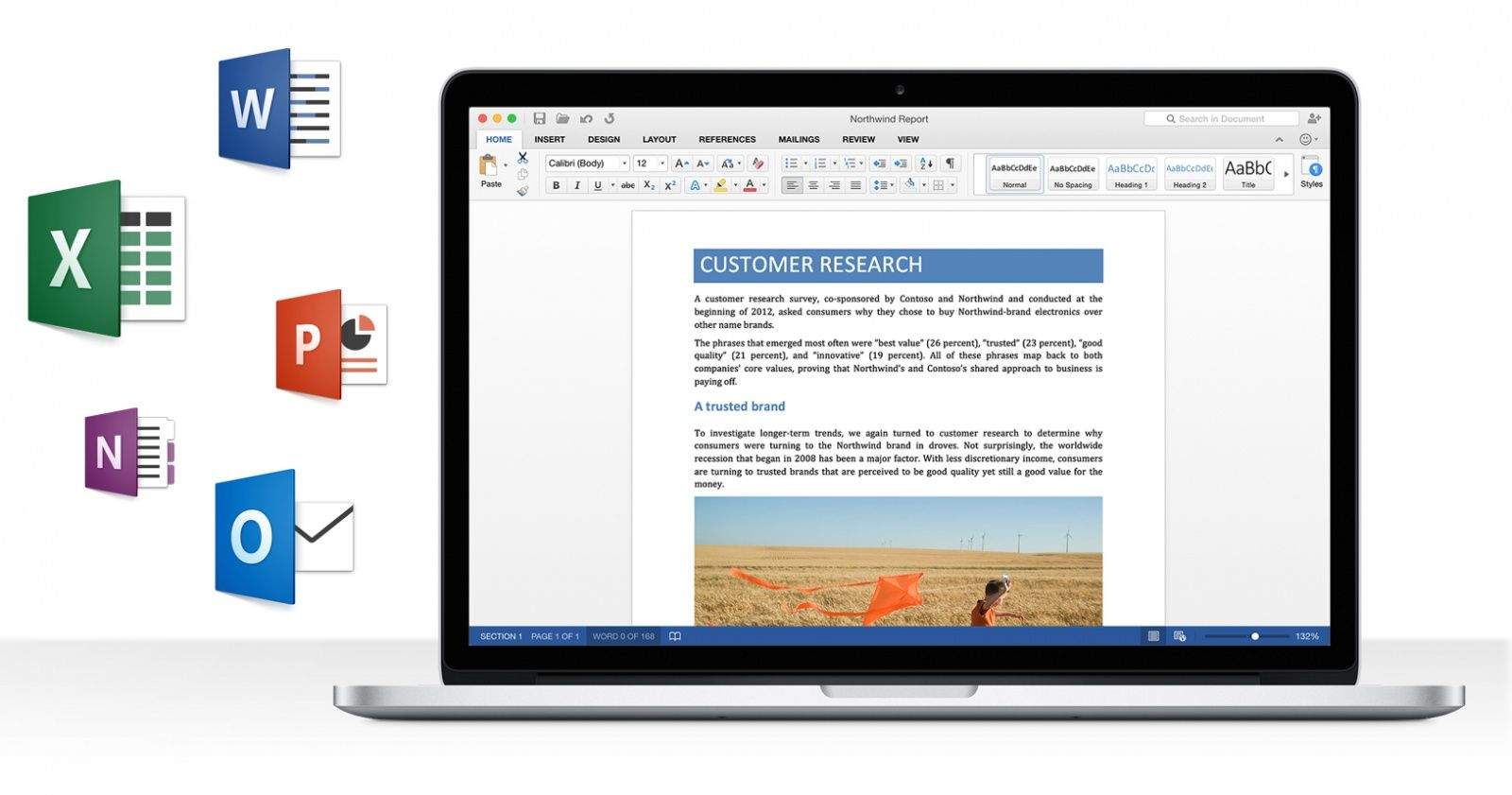Apple is going to kill off its Newsstand app for iOS and replace it with a Flipboard-style news reader, according to a new report. The new service will be free, and it is expected to feature sample content from partners like The New York Times, ESPN, and Conde Nast.
Apple to kill off Newsstand in favor of a Flipboard-style newsreader
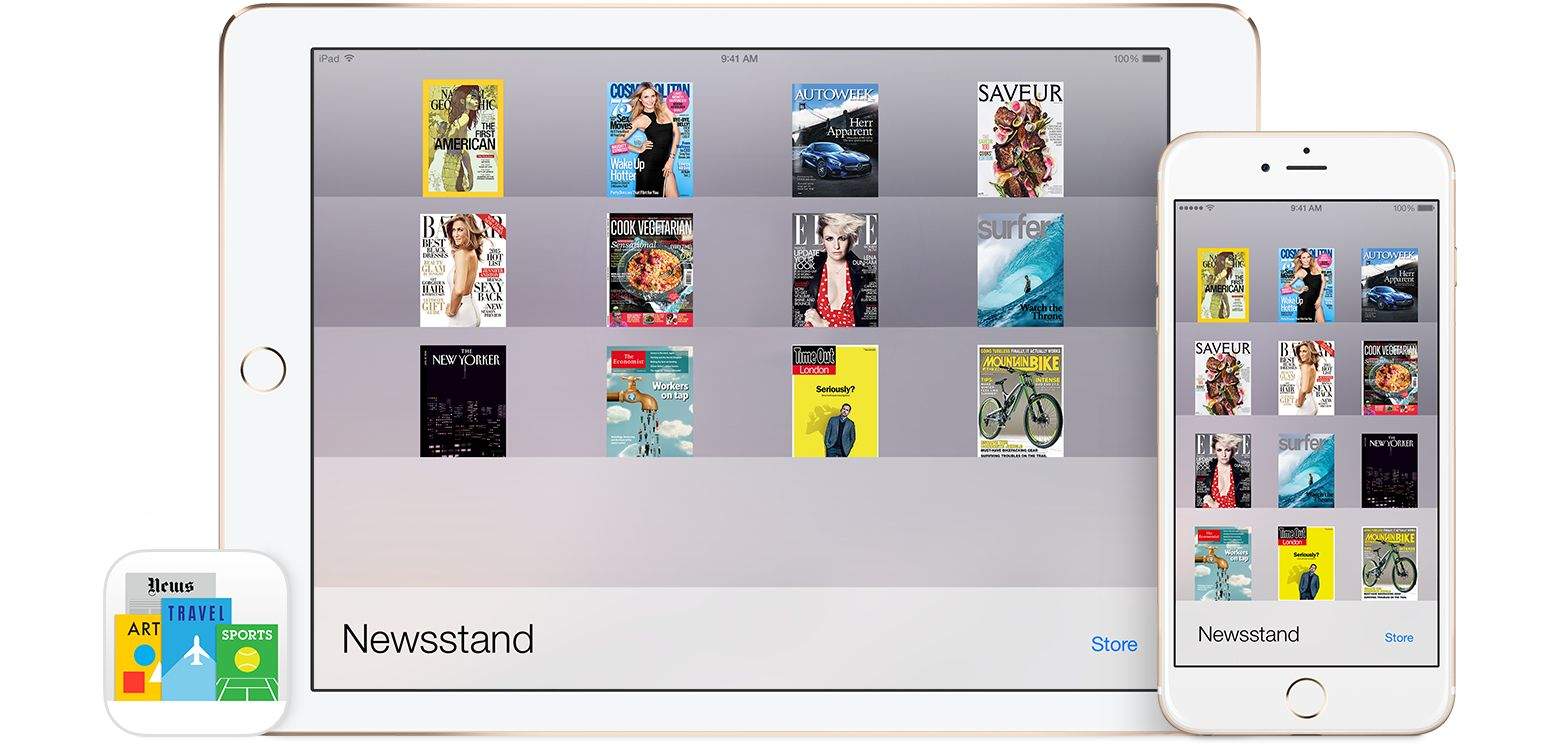
Photo: Apple






 Android has caught up with and even overtaken the App Store in sheer number of apps, but Apple’s marketplace
Android has caught up with and even overtaken the App Store in sheer number of apps, but Apple’s marketplace ![The easiest, fastest way to stream content from your iPhone to your Mac is now 33% off [Deals] cultofmac-airserver](https://www.cultofmac.com/wp-content/uploads/2015/05/cultofmac-airserver.jpg)






![Drive smarter with the safest way to use your iPhone on the road, the ExoMount Touch [Deals] cult_logo_featured_image_missing_default1920x1080](https://www.cultofmac.com/wp-content/uploads/2022/04/cult_logo_featured_image_missing_default1920x1080-1536x864.png)