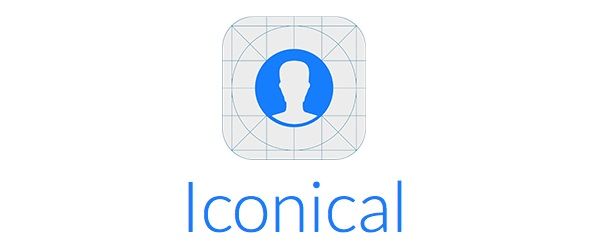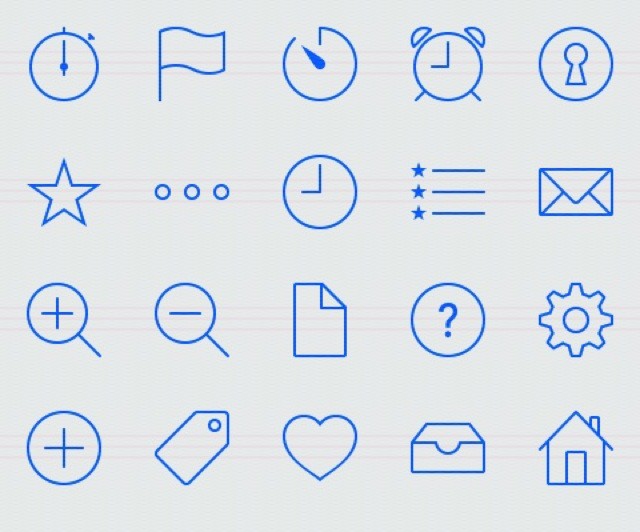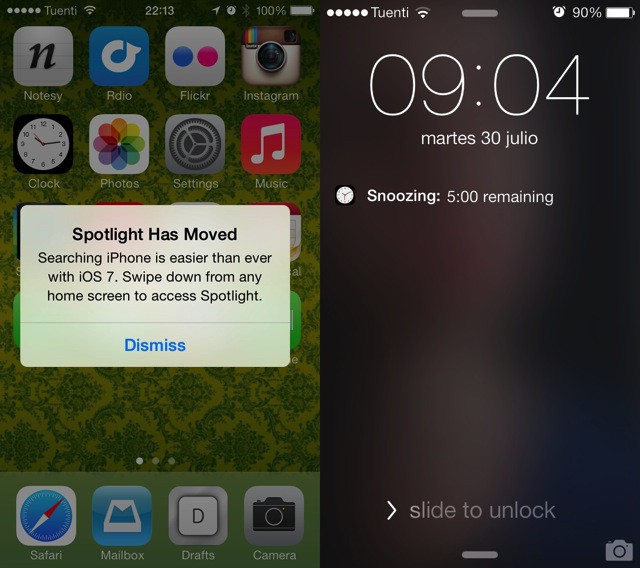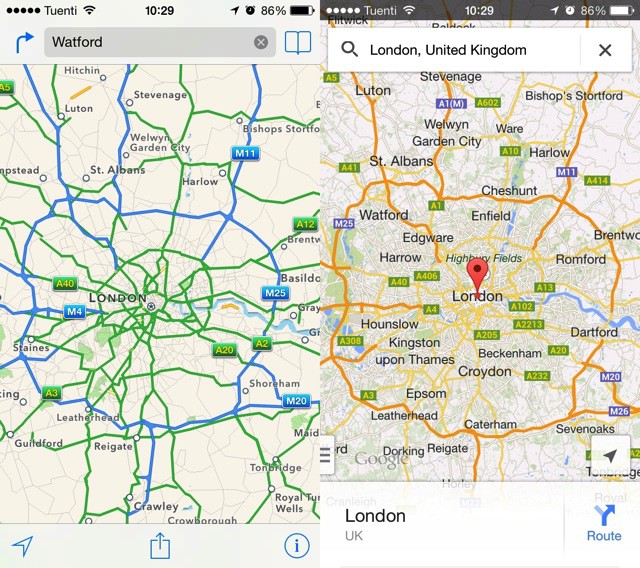Following weeks of anticipation, Apple today issued invites for a September 10 press event that will finally see the grand unveiling of its latest iPhones. The Cupertino company is expected to show off both the iPhone 5S and the iPhone 5C, and announce a public release date for iOS 7.
Apple Issues Invites For September 10 iPhone Event

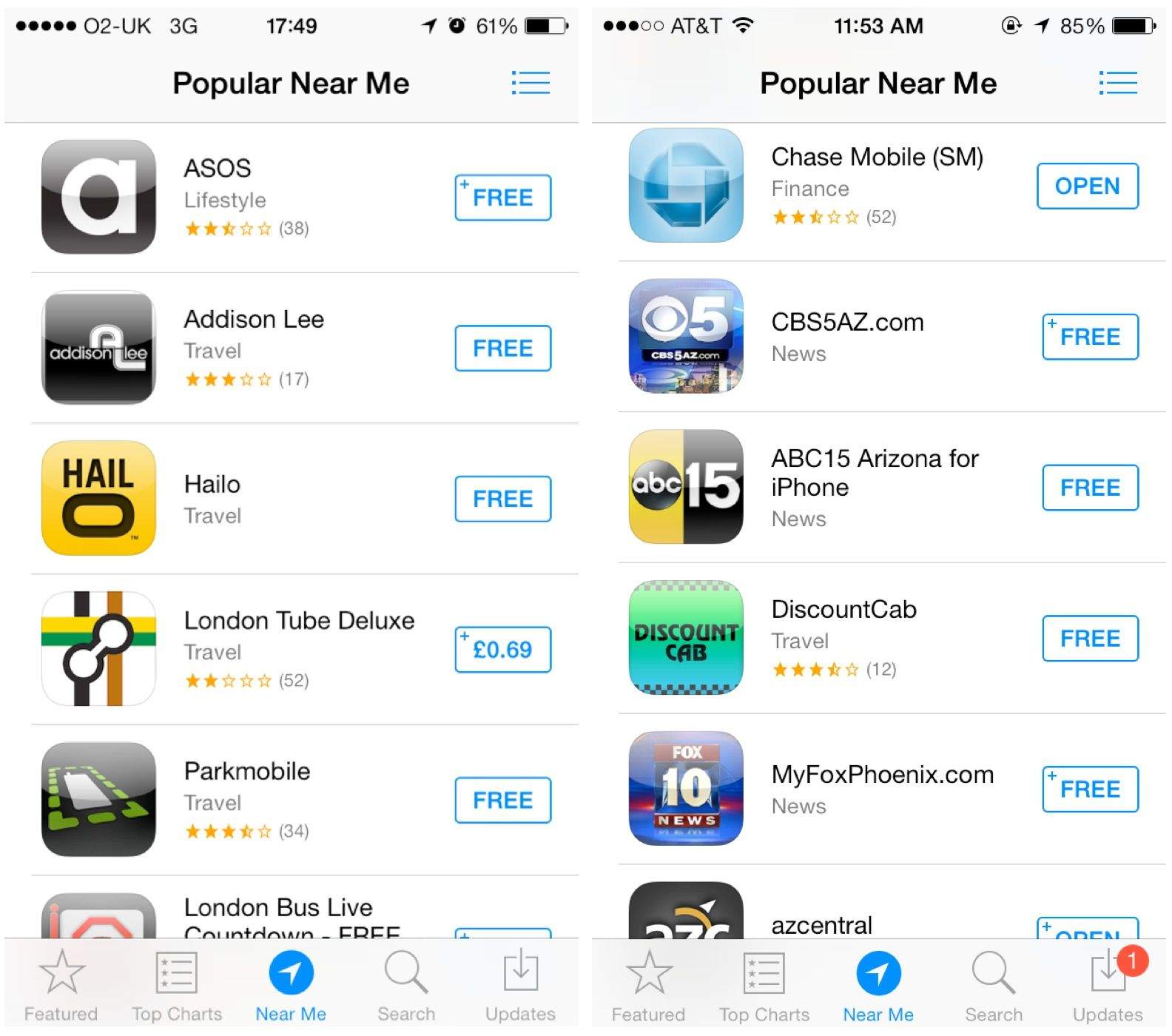
![IOS 7 Could Be Released The Same Day As Apple’s September 10th iPhone Event [Rumor] iOS-7-in-hand](https://www.cultofmac.com/wp-content/uploads/2013/06/Screen-Shot-2013-06-11-at-11.50.57.jpg)
![Jump Right To The Now Playing Song With Control Center In iOS 7 Beta [iOS Tips] photo 1](https://www.cultofmac.com/wp-content/uploads/2013/08/photo-1.jpg)

![IOS 7 Beta 6 To Land Next Week Ahead Of Gold Master Release [Rumor] iOS-7-Messages-004](https://www.cultofmac.com/wp-content/uploads/2013/07/iOS-7-Messages-004.jpg)
![Apple Gives iCloud.com Beta A Complete iOS 7 Redesign [Gallery] icloudbetasignin2](https://www.cultofmac.com/wp-content/uploads/2013/08/icloudbetasignin2.jpg)



![What OS X Could Look Like Once It Has Been iOS 7-ified [Concept] s_desktop](https://www.cultofmac.com/wp-content/uploads/2013/08/s_desktop.jpg)
![This Hysterical Video Reveals Jony Ive’s Real iOS 7 Inspiration [Video] Screen Shot 2013-08-08 at 6.48.32 AM](https://www.cultofmac.com/wp-content/uploads/2013/08/Screen-Shot-2013-08-08-at-6.48.32-AM.jpg)
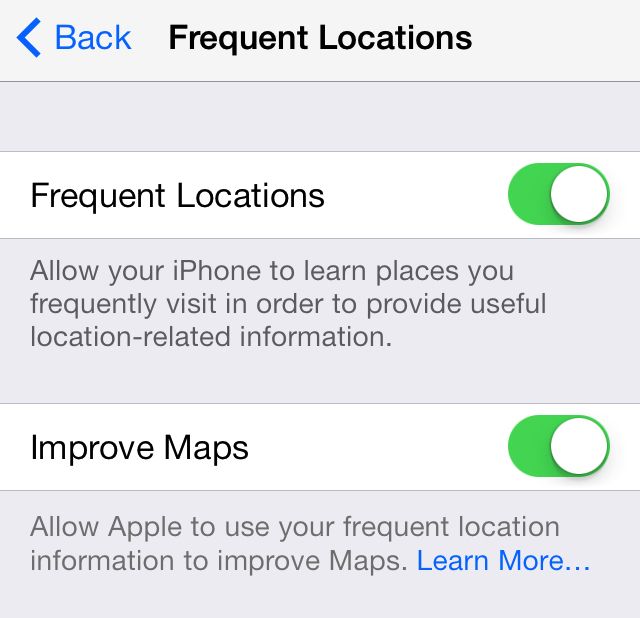
![Auxo Creator Releases Aplo, A Beautiful iOS Theme [Jailbreak] aplo](https://www.cultofmac.com/wp-content/uploads/2013/08/aplo.jpg)