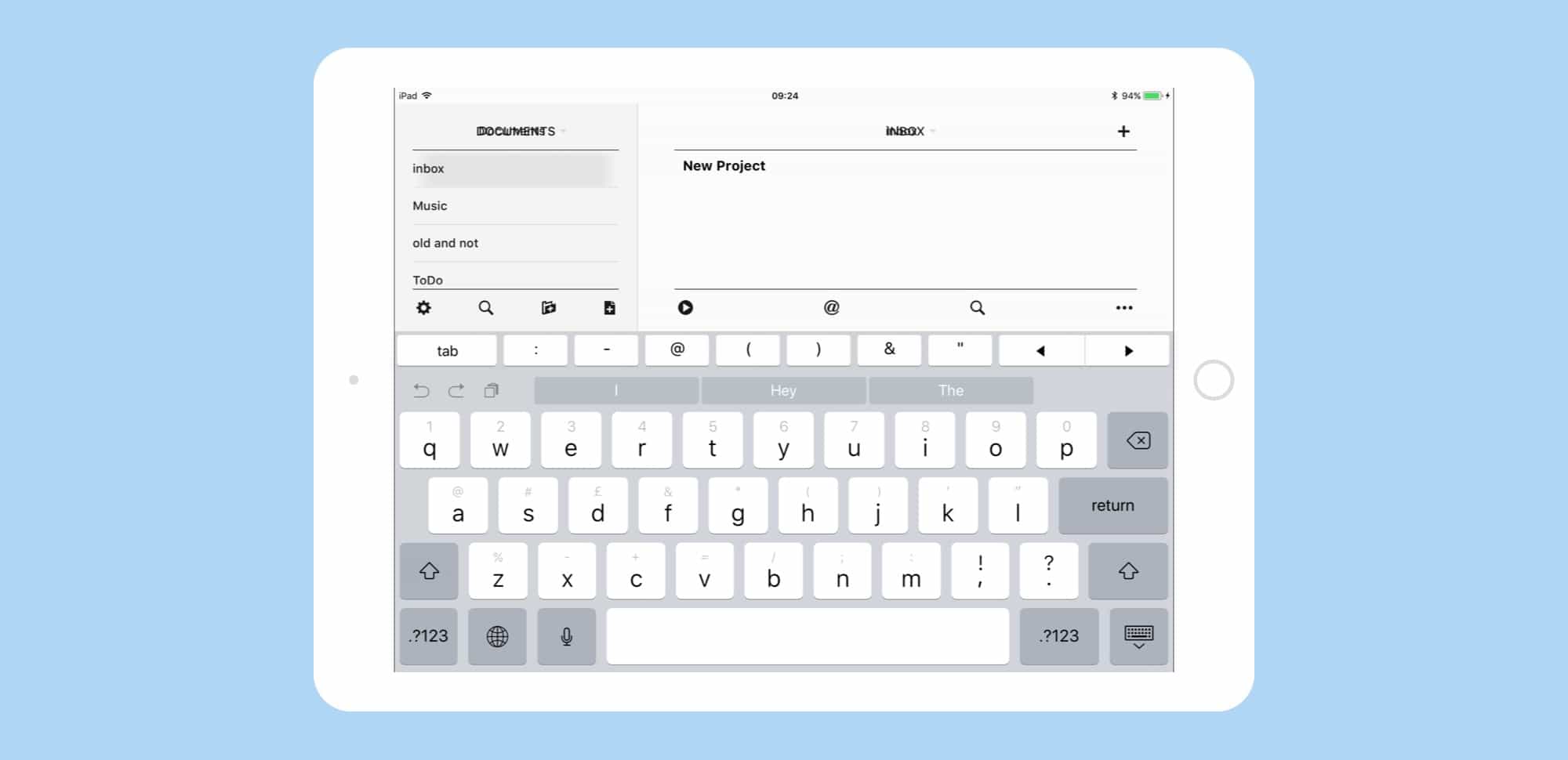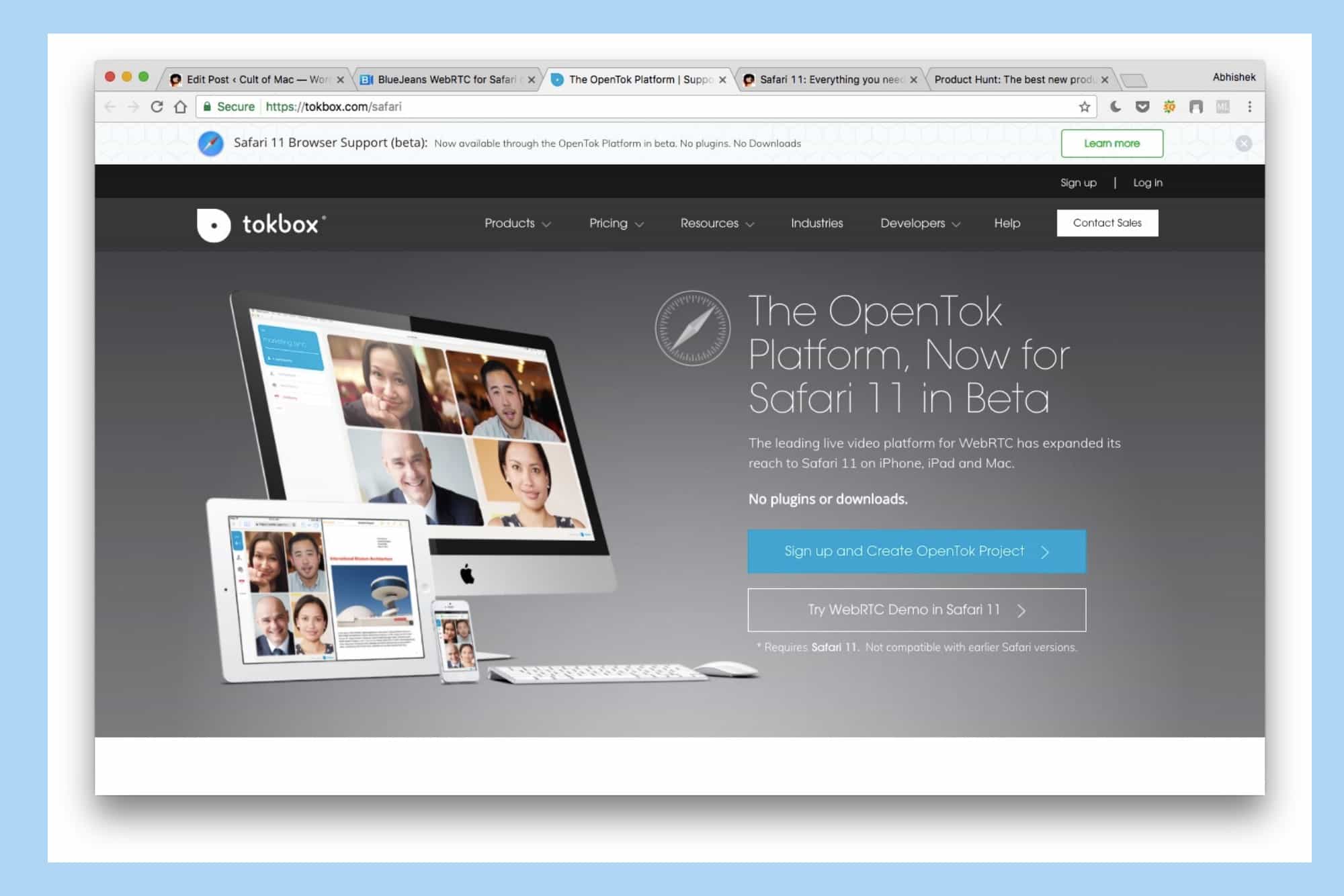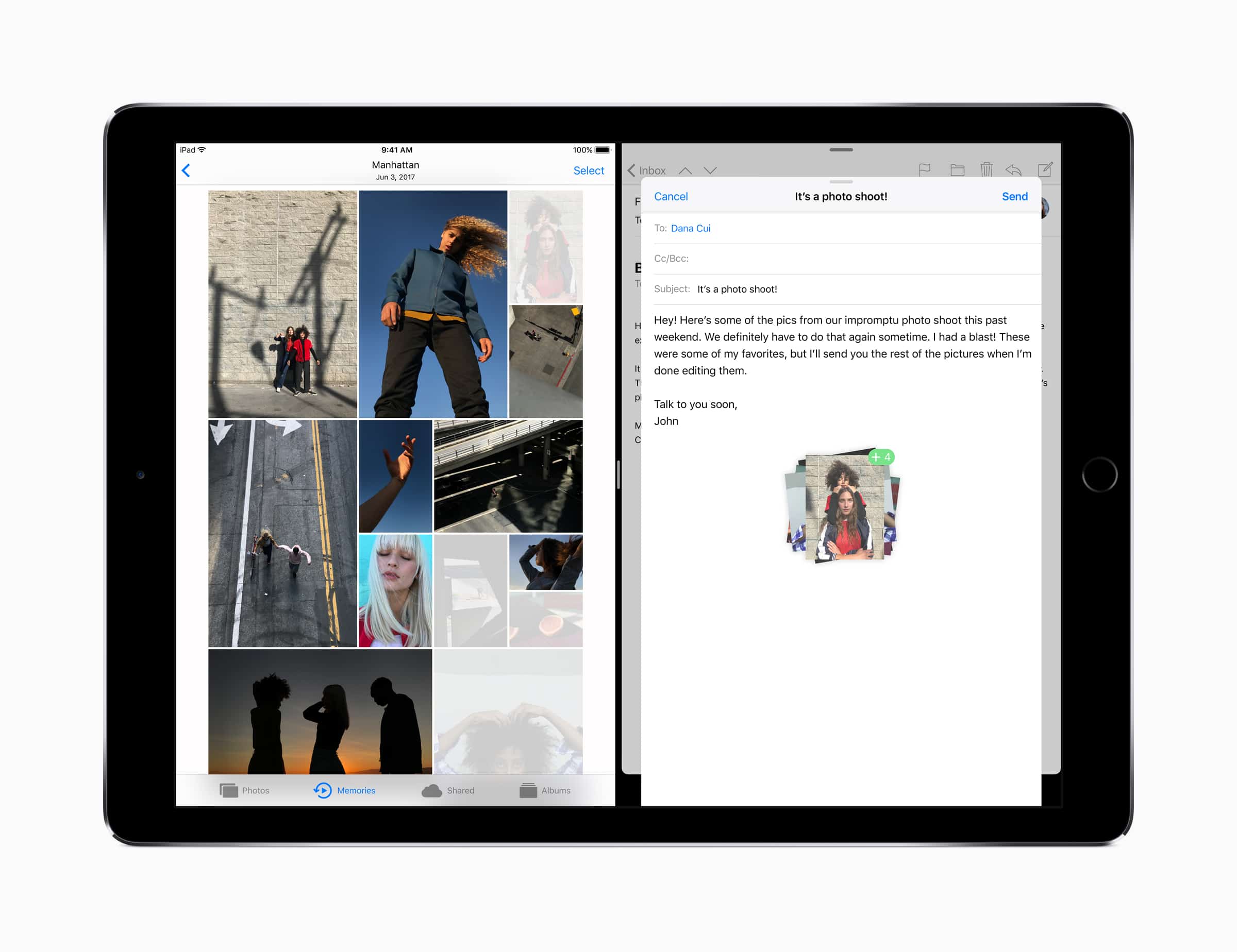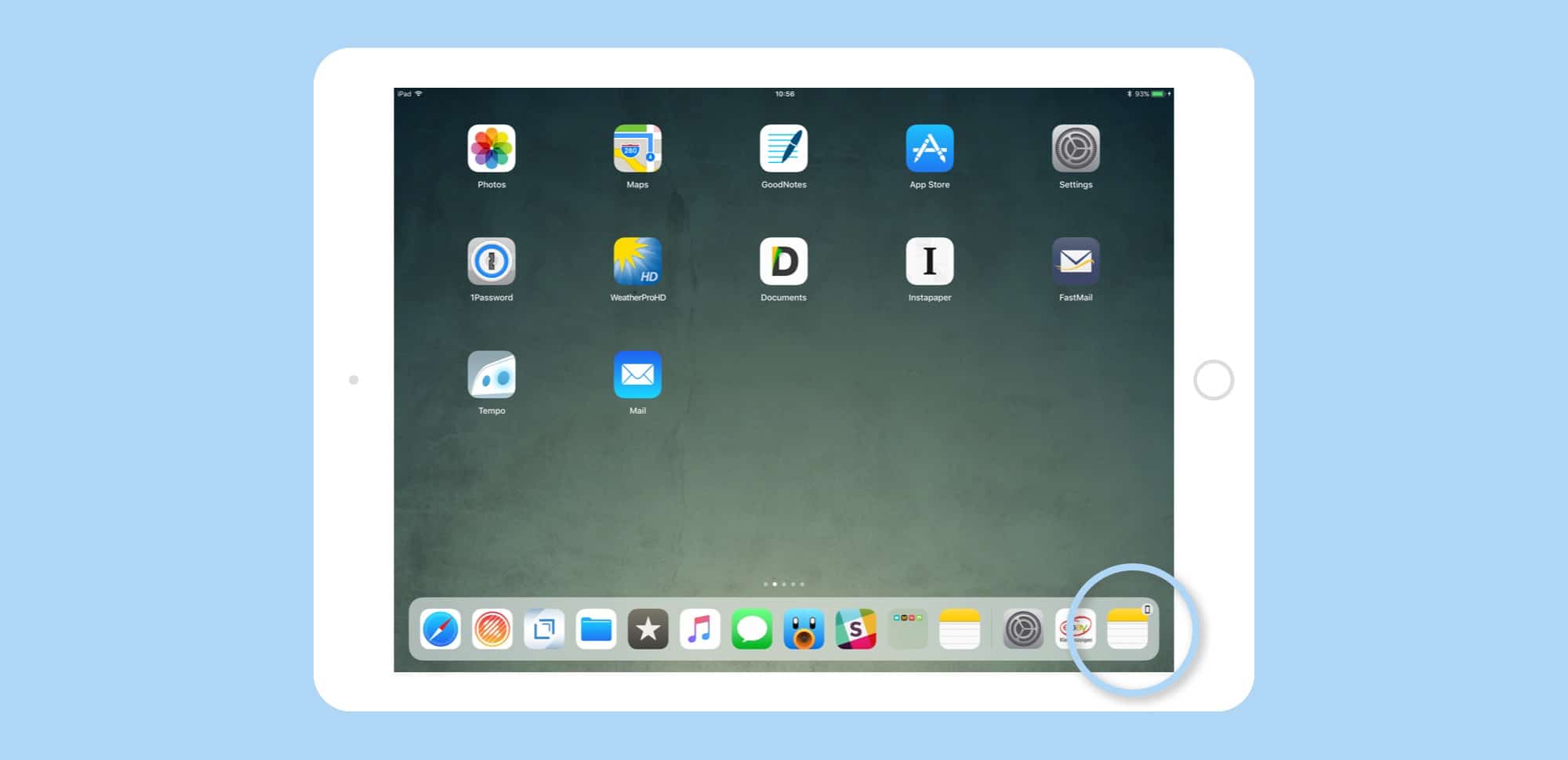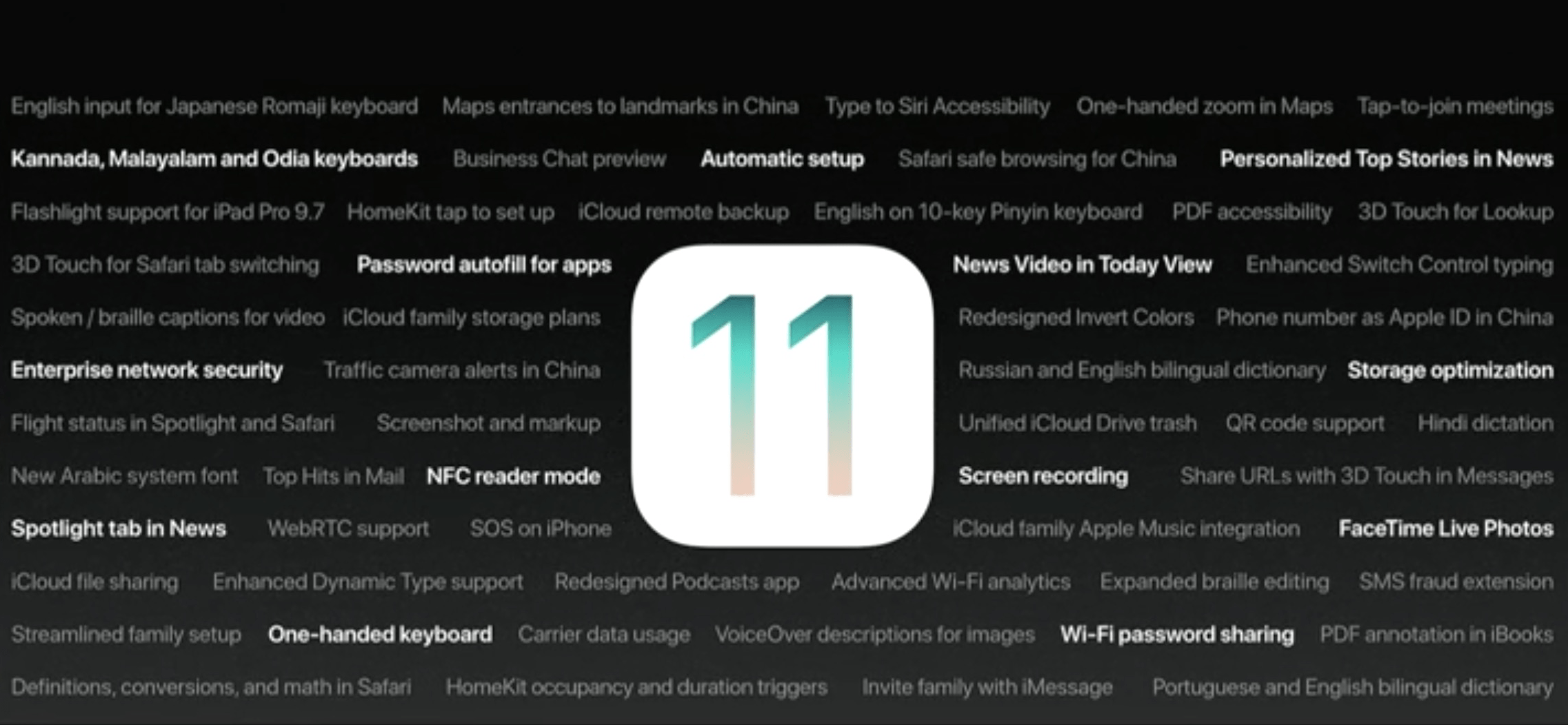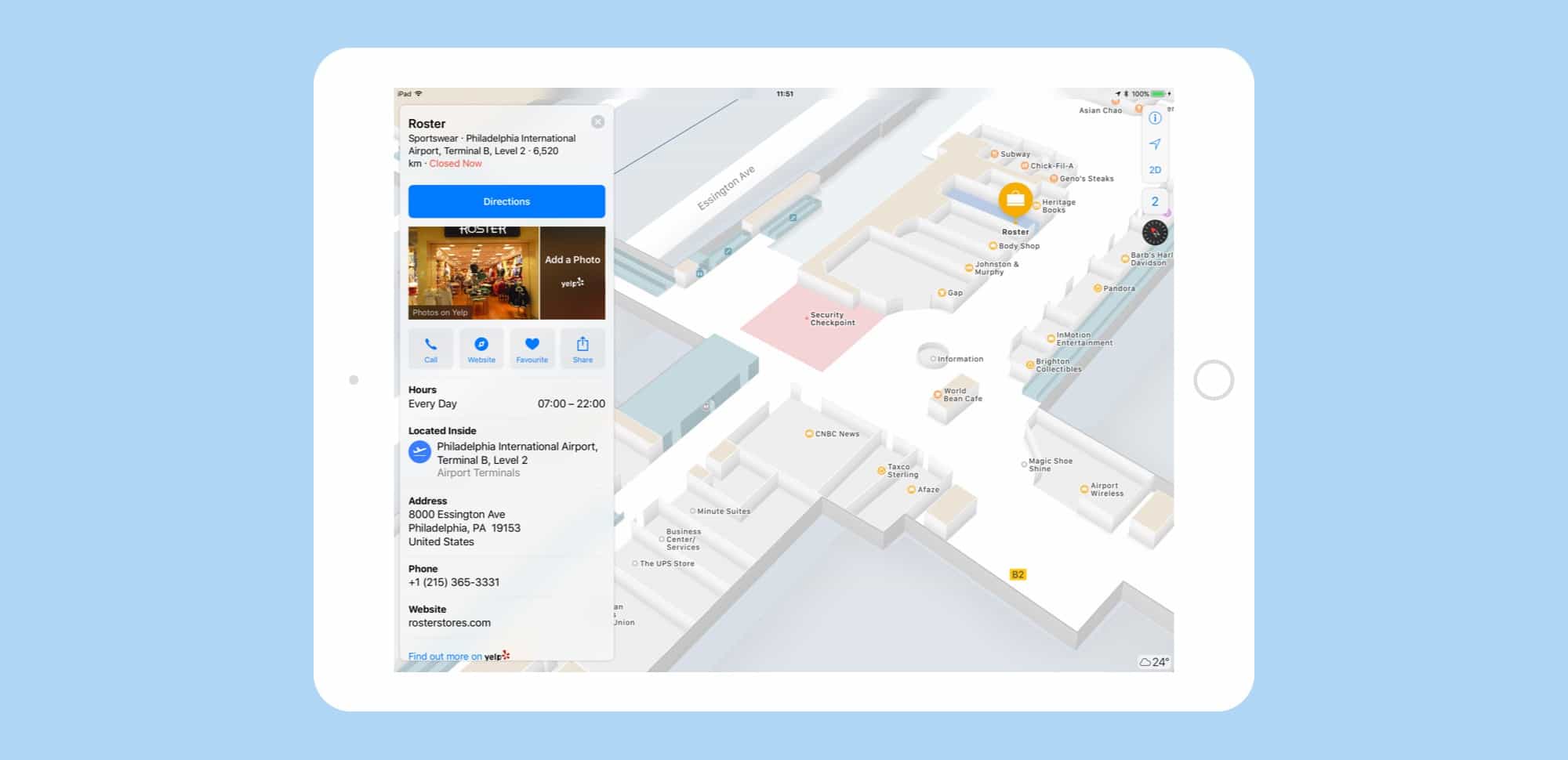If you’re using the iOS 11 beta, you may be enjoying the new Faces and Memories features in the Photos app. But, even while the facial recognition has improved, Photos has lost the ability to recognize new people. If you look in the People album, you’ll see that Add People button has gone. How, then, do you add new faces to your library? Fear not — it’s still easy, although a little less obvious.
How to add new Faces to Photos in iOS 11
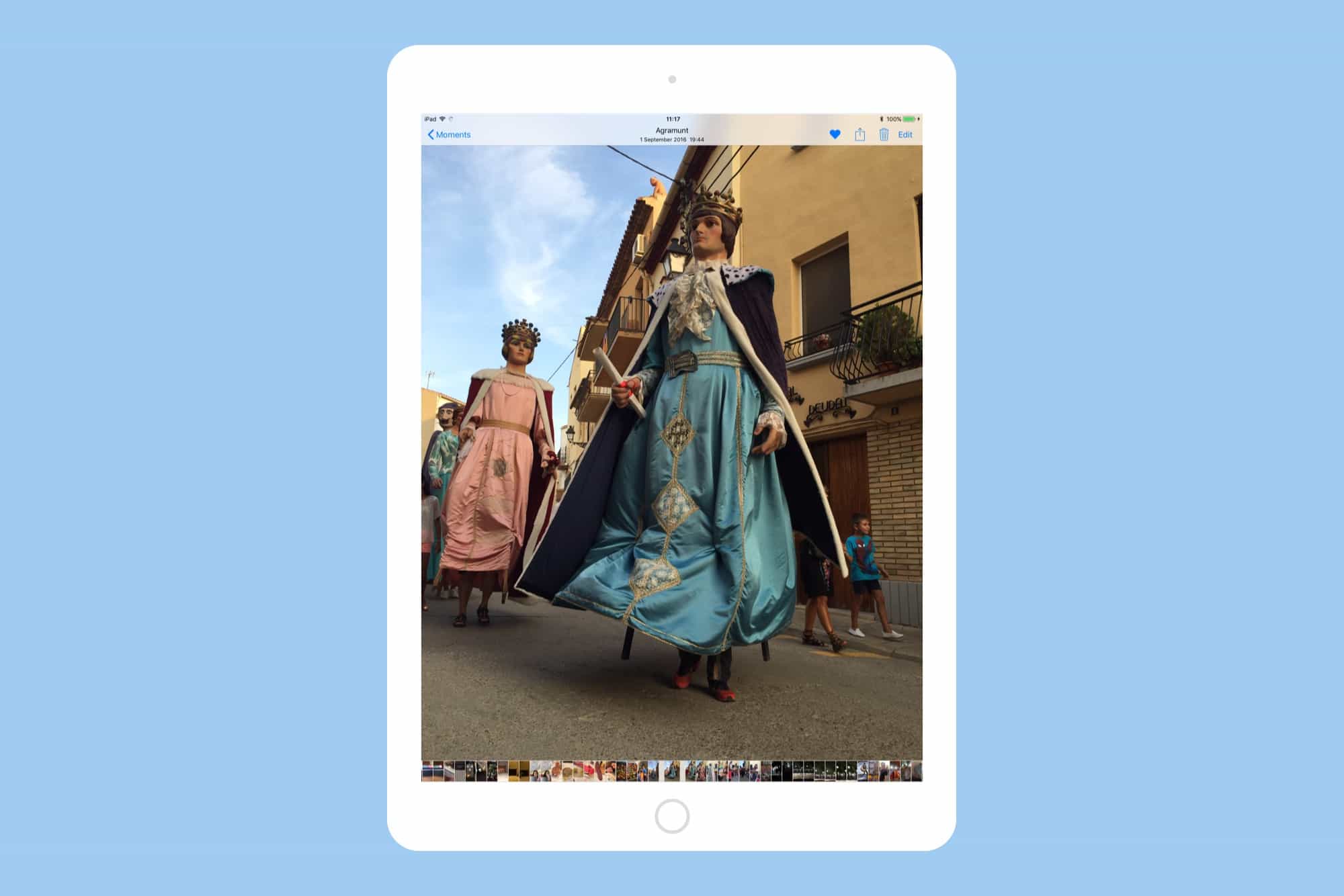
Photo: Charlie Sorrel/Cult of Mac
![Test-driving new features in iOS 11 beta 3 [Video] See the iOS 11 beta 3 changes in action.](https://www.cultofmac.com/wp-content/uploads/2017/07/iOS-11-beta-3.jpg)

![Master iOS 11, unblock streaming content, and more [Week’s Best Deals] Best Deals of the Week](https://www.cultofmac.com/wp-content/uploads/2017/07/collage-2017-07-06.jpg)
![Get ready mobile developers, iOS 11 is coming [Deals] PRE-SALE- The Complete iOS 11 Developer Course + iOS Mastery Bundle](https://www.cultofmac.com/wp-content/uploads/2017/07/PRE-SALE-The-Complete-iOS-11-Developer-Course-iOS-Mastery-Bundle09.jpg)
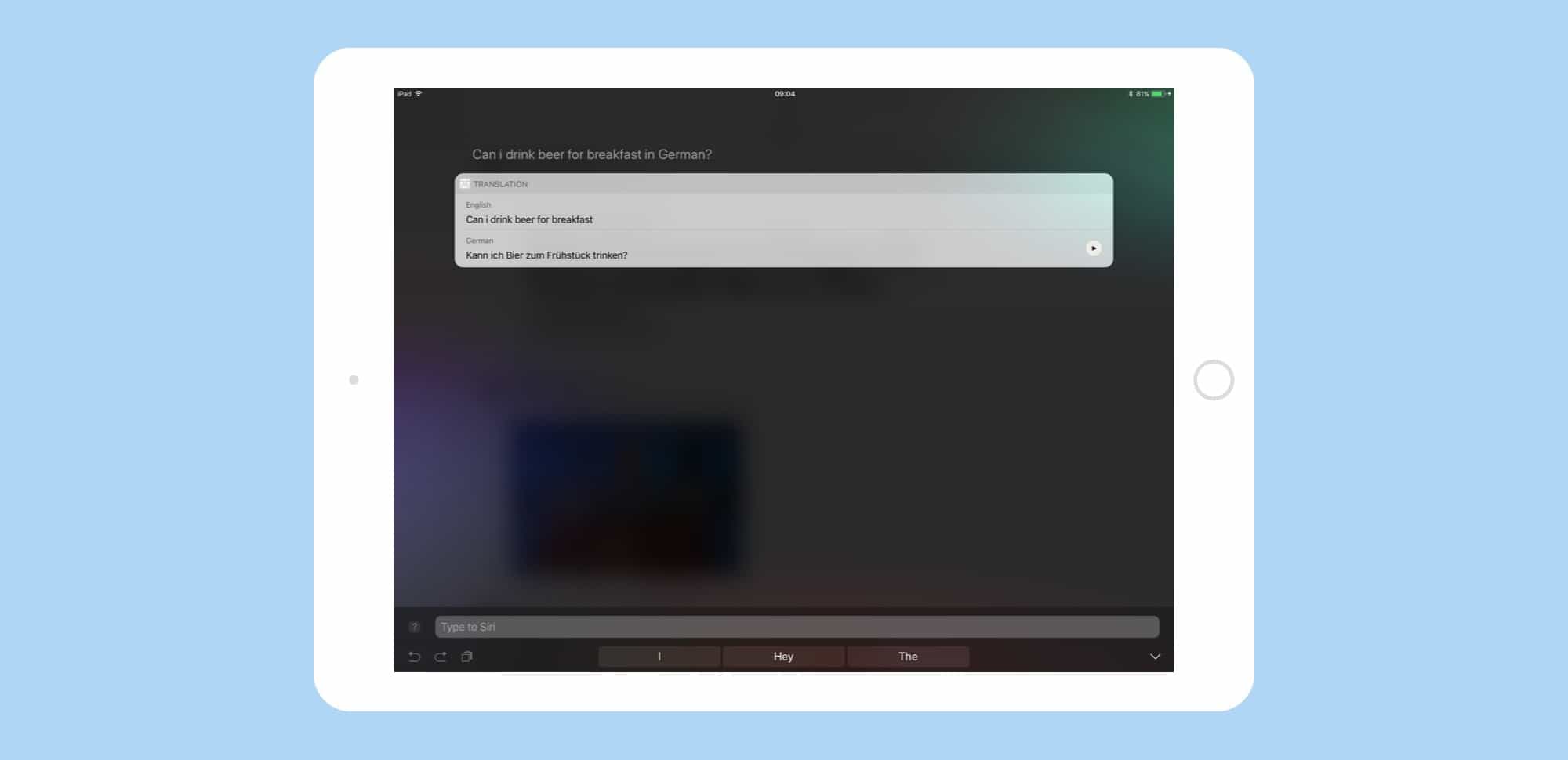
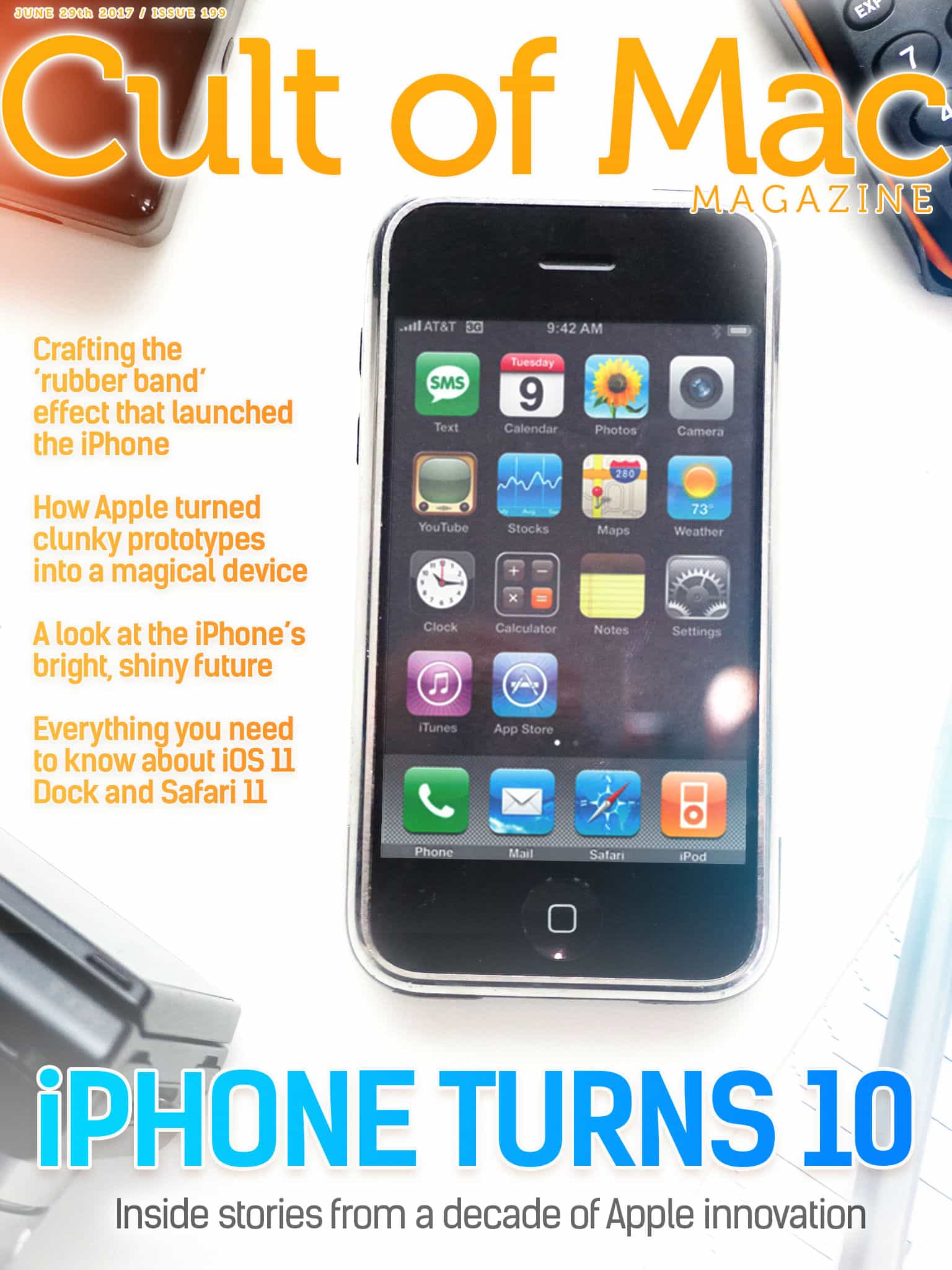
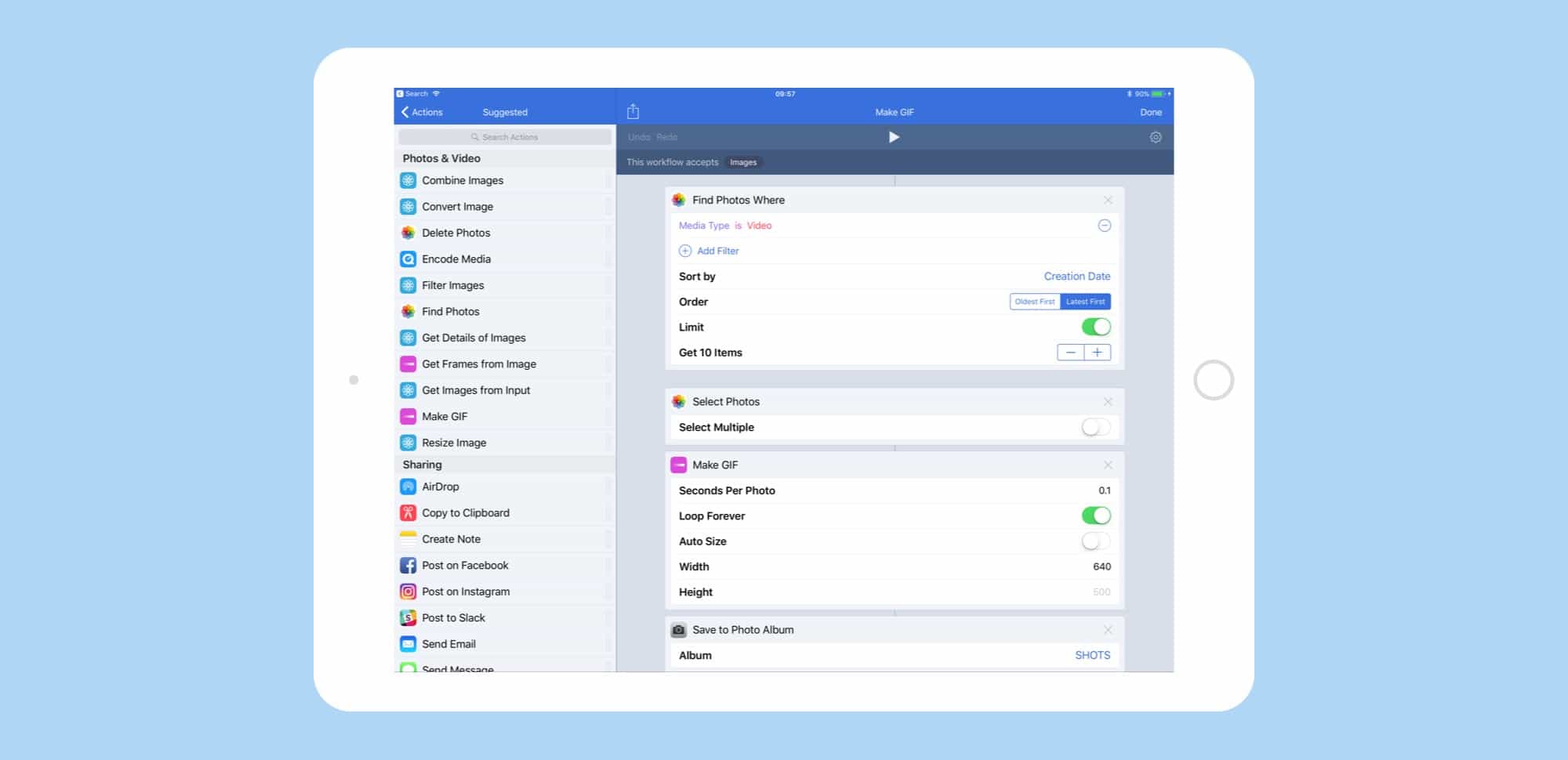
![Is Apple Pencil a harbinger of the designapocalypse? [Friday Night Fights] Apple Pencil FNF](https://www.cultofmac.com/wp-content/uploads/2017/06/fnf-1.jpg)